Free Download100% Clear & Secure
Free Download100% Clear & Secure
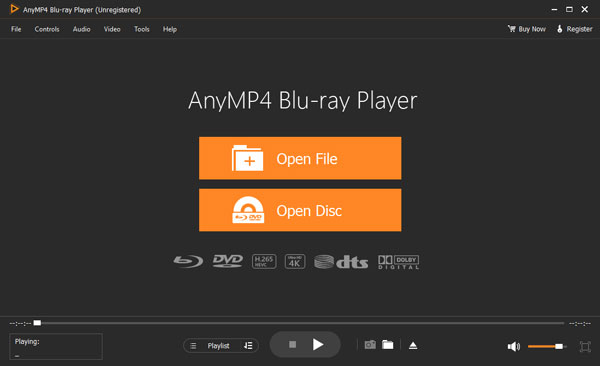
Q1: What opens SWF files?
Q2: Can VLC play SWF files?
Q3: Can Chrome play SWF files?
SWF is a discontinued Adobe Flash file format with a .swf file extension. Many people ask about playing SWF files online and offline. However, not all media players can play SWF files. So, you need to use a standalone SWF player to open and view SWF files because Adobe stopped supporting Flash Player on December 31, 2020. This article will give you six ultimate SWF format players for opening .swf files on Windows, Mac, and online. Just read and follow.

The full abbreviation of SWF is Small Web Format. Sometimes it is also called as ShockWave format. SWF is an Adobe Flash file format developed for multimedia, vector graphics and ActionScript. In another word, SWF is widely used for video and vector-based animations and games. You can see many SWF animations or games while surfing the Internet. Before, you can open the SWF files on the web by installing the Adobe Flash Player plug-in.
But Flash Player came under growing fire for a number of reasons, including poor performance, high battery consumption on mobile devices, several security flaws found in the program, and closed platform architecture. Then, Adobe discontinued Flash Player support on December 31, 2020.
However, most video players do not support SWF format. If you want to overcome SWF playback failures, you can use third-party SWF player software to play .swf files smoothly.
Platform: Windows, Mac
You can get easy control by using AnyMP4 Blu-ray Player. It is an awesome SWF player for Mac and Windows. There are various options you can get before, during and after playing SWF files offline. The SWF player allows users to play 4K/1080p HD videos with encoding H.265 video and media file. Thus, you can get smooth SWF playback with the real high-resolution image and crystal-clear sound.
By the way, you can play Blu-ray disc, folder and ISO image files on PC and Mac with the home theater entertainment, as well as DVD disc folder, ISO and IFO files from different counties and places. You can enjoy not only SWF files, but also Blu-ray and DVD movies with the SWF player on Windows and Mac.
Recommendation
Secure Download
Secure Download
PROS
CONS
Platform: Windows

SWF File Player is a free SWF file player for Windows 10 and other Windows versions that helps you quickly open SWF files and read metadata tags from the file header. When playing a SWF file, the software will automatically resize the program window to fit the content and display it. Thus, you can watch SWF videos on the original display. In addition, it is also a SWF game player that can be used to play Flash games from SWF files.
Main Features
PROS
CONS
Platform: Mac
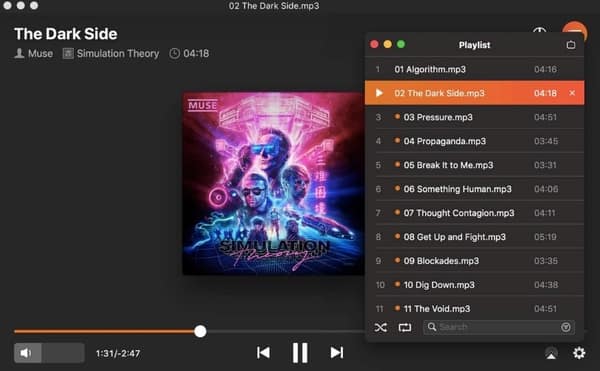
SWF & FLV Player for Mac has changed its name to Elmedia Player since July 2010. It supports over 70 popular video/audio formats and effortlessly controls SWF playback on Mac. It also supports browsing websites to search for the SWF files you need. If you want to play SWF files on a bigger screen, you can stream them to Chromecast, AirPlay, Roku, and DLNA-enabled devices with this free SWF player for Mac.
Main Features
PROS
CONS
Platform: Mac

iSwiff is a SWF player for Mac OS X that can play outside a web browser. You can use iSwiff to play SWF files by selecting an SWF file and using “Get Info” to play SWF games, animations, and movies without using a web browser like Chrome or Safari. Furthermore, you can use Mac SWF Player to resize the window or watch SWF videos in full-screen mode, free from browser toolbars and advertisements.
Main Features
PROS
CONS
Platform: Mac, Windows
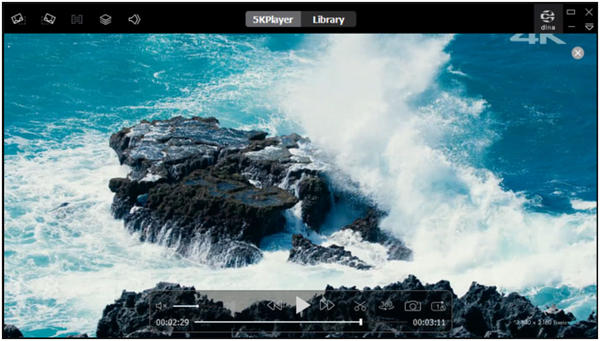
5KPlayer is Multimedia Player software developed by DearMob, Inc. It not only supports playing all kinds of audio and video formats, including SWF files, but it can also download and save Flash videos and games in SWF format for free at super fast speed and pristine quality. Therefore, if you have SWF files and want to play them, 5KPlayer, which is good at playing SWF videos, games, and movies from almost all websites, is also a suitable choice.
PROS
CONS
Platform: Online (but need to download a launcher)
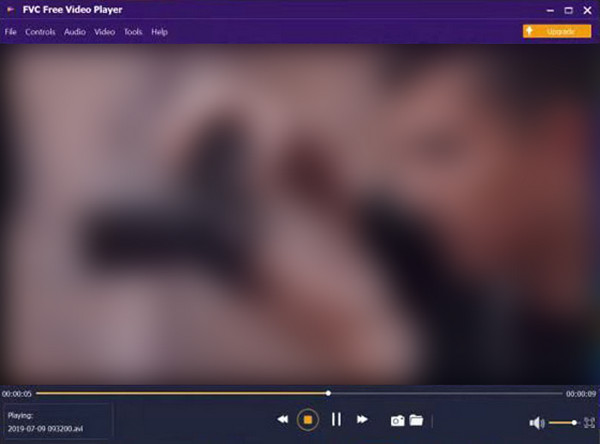
FVC Free Video Player is a 100% free SWF player for Windows 11/10/8/7 and macOS 10.7 or later. It can play any popular multimedia file in all formats, whether SWF or MP4, MKV, FLV, AVI, etc. With it, you can enjoy the original video quality, 720p HD, 1080p HD, and even UHD 4K. Before playing SWF video files, you can also adjust brightness, contrast, etc., parameters and select the audio track and subtitle in this player to meet your preferences.
PROS
CONS
In this section, we take the top 1 SWF player mentioned in the article, AnyMP4 Blu-ray Player, as an example to show you briefly how to open .swf files.
1. Launch the Blu-ray Player on your computer after installation.
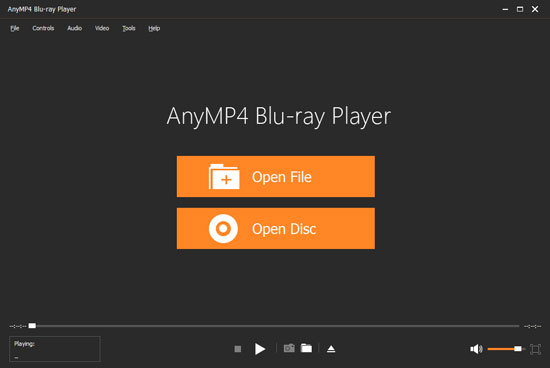
2. Click "Open File" to add your SWF file to the SWF player.
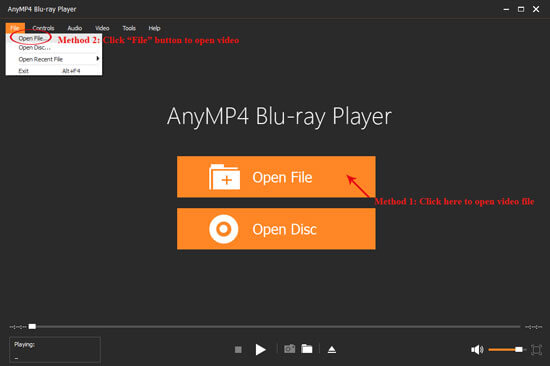
3. Your SWF file will start playing automatically. You can click the rectangle icon on the lower right corner of the SWF file player to enter into full screen mode.

4. Unfold the "Audio" list on the top. You can adjust audio track, audio channel and audio device. In addition, you can select video track, subtitle track and more from the "Video" drop-down list besides.
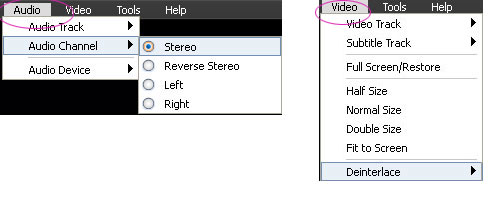
5. If you want to take a snapshot, you can click the "Screenshot" icon near the bottom of the SWF player software. Later, choose "Tools" followed by "Preferences" to set the screenshot format and path folder.
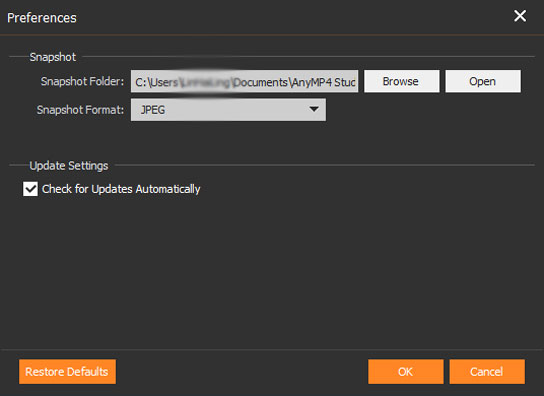
Looking for SWF player for Android? Here is the list.
Can VLC play SWF files?
Yes. Though VLC does not support the SWF format, VLC automatically demuxes the SWF file to MP4 and plays it.
How do I play SWF files in Chrome?
Before, Chrome has a built-in Flash Player called Adobe Flash Player, but it stopped working. Now, to play SWF files in Chrome, you need to download the player from Chrome extensions.
How can I play SWF file after 2020?
Though Adobe Flash Player is dead, you can play SWF files via SWF player or convert SWF to other most popular formats like MP4, WMV, AVI, and more.
You should have learned about the six best SWF players for Windows PCs and Mac computers based on the introduction above. They all have unique pros and cons. You can pick an appropriate one that fits your requirements and easily enjoy the SWF video on your computer. We hope that our recommendations are helpful to you. If you have any other good choices about the SWF players, feel free to share them in the comment section!
AnyMP4 Blu-ray Player is one of the best SWF viewers for Windows and Mac in this list. Lossless 4K video quality, Dolby Digital 7.1 and 5.1 audio system sound quality, and smooth playback will allow you to enjoy your SWF videos fully. Click the download button below to download and try it for free. You won't be disappointed with the performance!
Secure Download
Secure Download