Video codecs are often disregarded by media player users who love to watch videos on their computers. Among these video encoders, the H.264 or Advanced Video Coding (AVC) is the most widely used compression format since it was developed 20 years ago and has been very established since. Because of that, H.264 players should be the number one option for digital video enthusiasts since compatible media players are required to play files saved in the mentioned codec. In this article, we will explore five media player tools that can support H.264 codec files with no problem. We will focus on highlighting their best uses, supported format, pros, and cons. Please continue reading the article to learn more.
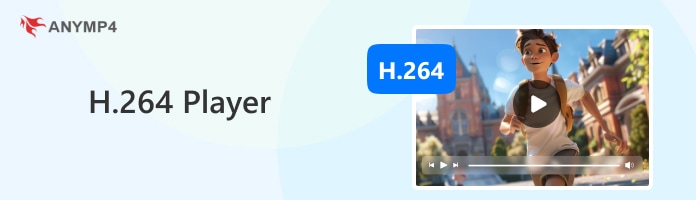
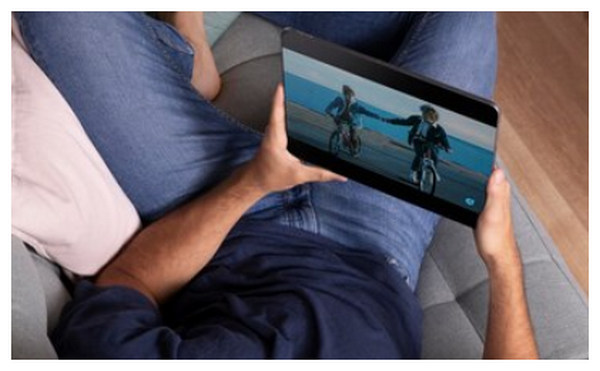
To help our readers decide which H.264 media player is best for them, we tested each software we reviewed based on these five specific measurements. These factors were selected because they are the most important considerations when looking for an H.264 codec media player.
The first consideration will be the accessibility and ease of use of each featured software. This is an important factor for most users, especially beginners. Interface design is also a major factor in ease of use.
Aside from being able to process H.264 videos, additional features are also important for the overall usage of the software. Some examples of these features are a sound system, subtitle downloader, audio and subtitle sync option, and more.
Before downloading your selected software, it is also important to check if the tool supports the platform your computer runs on. Fortunately, this element will be reviewed as well to help users of both Windows and macOS platforms.
Although the H.264 format is one of the most common codec systems used for video file compression, not all media player software can play all kinds of files encoded using AVC. Because of that, each software’s supported video formats will be listed in each highlighted section.
Perhaps the most important measurement for some users is the pricing of each software. This will help our readers decide whether to go for freeware or paid and more premium options.
AnyMP4 Provides Verified Info by Doing the Following

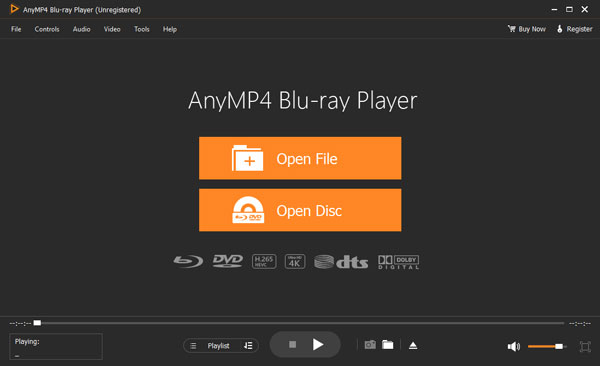
Best Used For:
Platforms: Windows, macOS
Pricing: Free - $15.60
We will start this list by featuring the most versatile tool in this list, none other than AnyMP4 Blu-ray Player. Originally built as a Blu-ray player tool, this software was developed to be versatile enough to handle all forms of digital video format making it a solid option as an H.264 player. In fact, this media player is capable of running 1000+ file formats with no problem.
In addition to its top-notch versatility in playing H.264 videos, the software is supported by a high-performance surround sound system powered by Dolby 7.1 and DTS. Moreover, its support for videos up to 8K resolution makes this software an ideal home theater player. Running movies and TV shows on UHD video quality and surround sound makes for a solid viewing experience.
If you are looking for a good H.264 format player for either Windows or macOS, AnyMP4 Blu-ray Player should be one of the top options on your list. Download the software now to enjoy all these high-quality features ideal for your home theater setup.
Secure Download
Secure Download
Supported Video Formats:
PROS
CONS
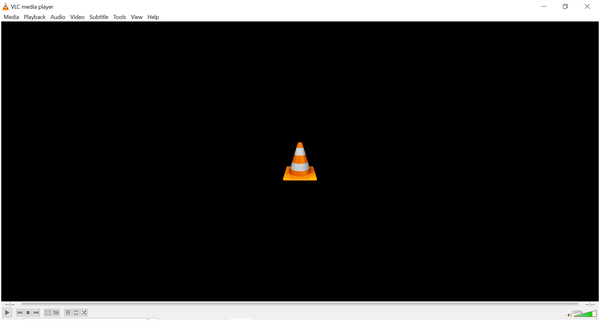
Best Used For:
Supported Platforms: Windows, Mac, iOS, Android
Pricing: Free
Perhaps the most popular software on this list, VLC Media Player, has cultivated its popularity due to its top-notch reliability. The main factor that makes this option reliable is that this H.264 player, VLC, is available on almost all platforms. This includes Windows and macOS for computers and iOS and Android options for mobile devices. All these features can also be enjoyed alongside the tool’s status as one of the best free H.264 players.
Supported Video Formats:
PROS
CONS
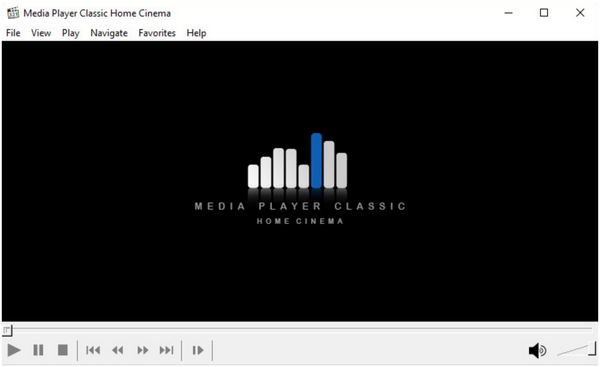
Best Used For:
Supported Platforms: Windows
Pricing: Free
Even though Media Player Classic has not been supported since 2017, this legacy video player software is still a functional H.264 file player. However, its lack of developer support might cause security issues especially on modern hardware. With that in mind, this option is still a reliable option for older computers since it is lightweight, fast, and efficient.
For more tools like Media Player Classic, check the article here.
Supported Video Formats:
PROS
CONS
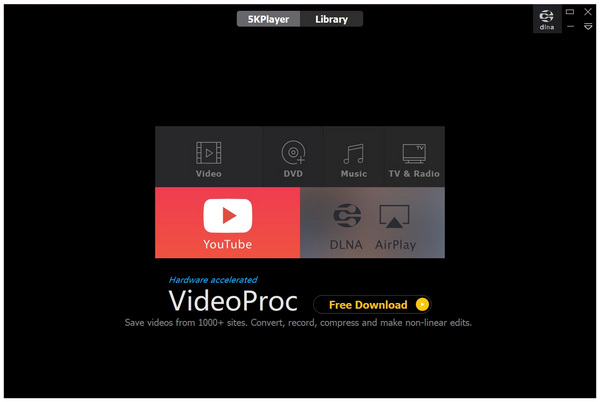
Best Used For:
Supported Platforms: Windows, Mac
Pricing: Free
For users looking for an H.264 player that can be connected to wireless networks, 5KPlayer should be one of their options since this tool can be connected to the more generic DLNA wireless network and even to the more exclusive Apple AirPlay system. Once the software has been connected, its built-in YouTube video downloader makes for a practical option to play online videos even when offline.
Supported Video Formats:
PROS
CONS
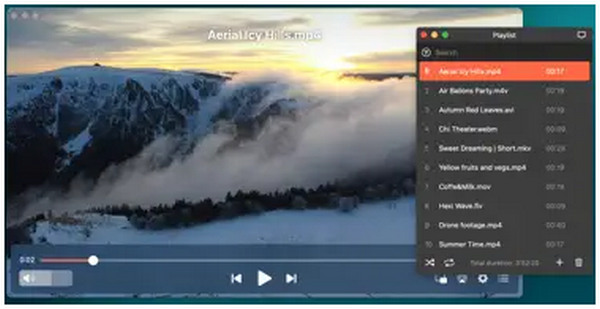
Best Used For:
Supported Platforms: Mac
Pricing: Free - $19.99
For Apple users who want to learn how to open H.264 files on Mac, Elmedia Video Player may be a good option. This tool is a safe H.264 player to use since it can be downloaded from the Apple App Store itself. In addition, the tool has high ratings on the mentioned downloading option. Unfortunately, it is notorious for slower updates, which is one of its users' major concerns.
Supported Video Formats:
PROS
CONS
What is H.264?
H.264 is the most used video encoder format. These video encoders are used to make these files more compact due to file compression. Most video formats used today, such as MP4, MKV, and AVI, are compressed using H.264 encoder. There is no shortage for H.264 player Windows 10 or Mac computers.
Can Windows Media Player play H.264 files?
Yes, it can. Unfortunately, it supports only the more common video formats. Windows Media Player does not support the most advanced formats.
How do I open an H.264 file?
You need to use a video player that supports H.264 videos. Some of the most reliable options are AnyMP4 Blu-ray Player and VLC Media Player. These tools are some of the safe options. These media players can also be used if you want to learn how to open h.264 file on Mac.
What is the best free H.264 player?
AnyMP4 Blu-ray Player should be your go-to tool. This tool can play all videos encoded in H.264, including more than 1,000+ file formats. It is the most versatile option.
How to watch H.264 videos?
If you want to learn how to play H.264 files. The answer is by using a video player that supports this encoder type. Some of the most popular options are AnyMP4 Blu-ray Player and VLC Media Player.
Now that we have discussed some of the best H.264 players available in the market today, we hope that we can help you decide which of these software is the best option for your needs. If you want to enjoy high-quality audio and UHD videos, make sure to check out AnyMP4 Blu-ray Player.
Please share this article online to help other users looking for a reliable H.264 video player.