ISO image file, also called ISO image, is a single file that makes a perfect copy of an entire CD, DVD or BD disc. The only downside of ISO image file is that you cannot open or read it directly since most media players are not compatible with ISO files. Therefore, you need an ISO player software for your PC or Mac computer. Just read our post and reviews in this post to discover the best way to play your DVD image files. This tutorial focuses on how to convert MP4 to MP3 or WMA with Windows Media Player. Then you can enjoy your favorite music at any devices.

Supported OS: Windows 11/10/8/7, Mac OS X 10.9 or later
AnyMP4 Blu-ray Player is a powerful and professional ISO player for PC and Mac. It can play any Blu-ray ISO image file smoothly on your PC or Mac with lossless sound and picture quality. In addition, it can open 4K UHD discs, folders, and ISO image files encoded using High-Efficiency Video Coding (H.265), bringing you the best video and image quality. It also provides intelligent and easy menu navigation, whether opening a Blu-ray disc ISO or an ISO file.
Key features:
Secure Download
Secure Download
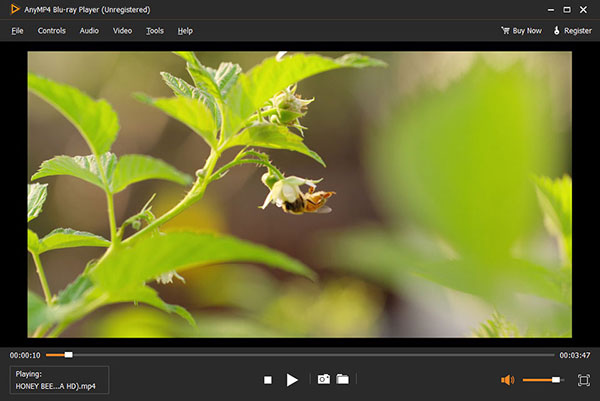
PROS
CONS
Supported OS: Windows, macOS, Linux, Android, and iOS
VLC Media Player is a free and open-source ISO player for PC, macOS, Linux, Android, and iOS. It supports a variety of file formats, including ISO image files. Thanks to its cross-platform features, you can easily open and play ISO files on your Windows, Mac, and other systems. However, its interface is a bit too simple, and there is no beginner's guide, so it may be difficult for new users.
Key features:

PROS
CONS
Supported OS: Windows Vista/XP/10/8/8.1/7, MacOS X, macOS Catalina, etc.
5KPlayer is also a good ISO player that is compatible with Windows and Mac operating systems. It is capable of processing most file types, including ISO files. Meanwhile, it has the unique feature of being compatible with Apple AirPlay technology, which works in collaboration to allow you to connect video playback between two wireless devices seamlessly.
Key features:
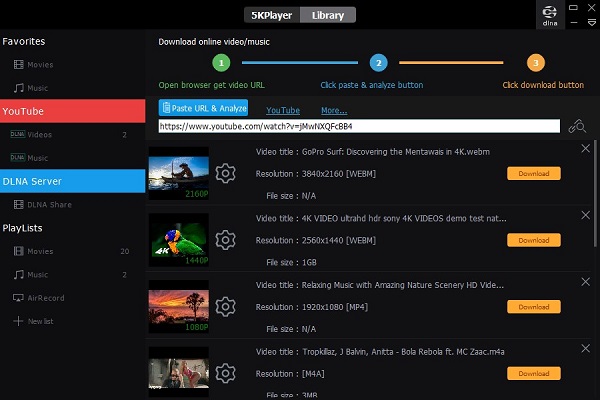
PROS
CONS
Supported OS: Windows XP Service Pack 3, Vista, 7, 8, 8.1 and 10
MPC-HC stands for Media Player Classic—Home Cinema. It is an ultra-lightweight media player for Windows that supports all standard video and audio file formats and can also play Blu-ray and ISO files. However, it does not support protected ISO movies. Apart from that, this ISO player has a wide range of options for customization tools for almost any customization need.
Key features:

PROS
CONS
Supported OS: Windows, macOS, Linux, Android, iOS
Kodi is also free and open-source ISO player software that can play ISO format files and almost all common and popular media files. It is designed for network playback and can be used as a streaming player. However, this feature also makes it less secure compared with other ISO players.
Key features:
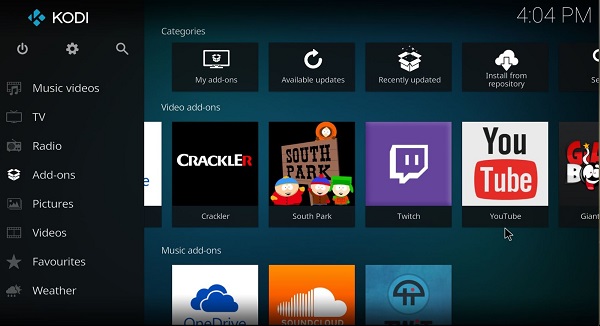
PROS
CONS
Supported OS: Windows XP/Vista/7/8/10, Linux and Mac OS
SMPlayer is a free multimedia player with built-in codecs. It supports almost all video and audio file formats and encodings, such as MP4, MKV, MPEG, H.264, etc., without the need to install external decoders. It can also play ISO movies. Moreover, it includes some advanced features, such as video and audio filters, audio and subtitle delay speed adjustment, and more.
Key features:
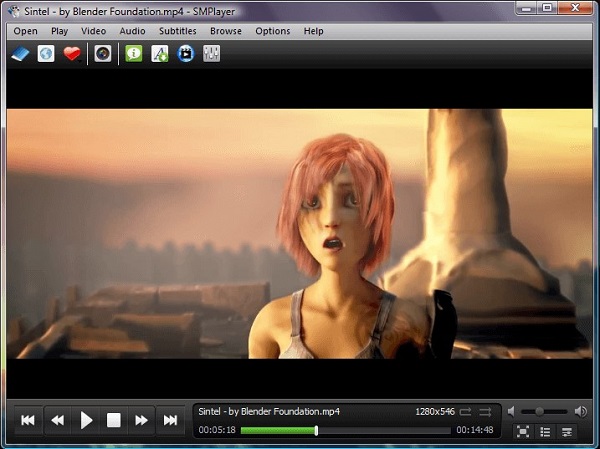
PROS
CONS
Supported OS: Windows 2000 and later, MacOS X 10.6 or later, Android 6.0 or later, iOS 11 or later
KMPlayer is a multi-platform media player that can also play ISO files. This popular player also supports many other audio and video files, such as MPEG, DVD, VCD images, etc. However, this program can install some other software on your device without your permission, which can be a little annoying and unsafe.
Key features:

PROS
CONS
Supported OS: Windows 10 or later, macOS 10.15 or later, Linux, Android, etc.
MPV Player is a free, open-source, cross-platform media player. It supports multiple media file formats, audio and video codecs, and subtitle types. Furthermore, it offers GPU hardware decoding and can be enabled when playing ISO image files.
Key features:
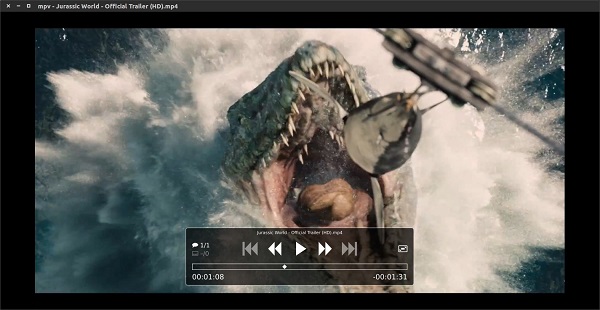
PROS
CONS
An ISO image file utilizes special technology to compress all videos and media files on a DVD into one file. This article summarizes the 8 best ISO players for Windows and Mac and reviews them, respectively, with their introduction, main features, pros, and cons. With one of the players above, you can view ISO image files without mounting. If you find this article helpful, please leave a message in the comment section and share it with your friends!
Among the 8 ISO players in this article, AnyMP4 Blu-ray Player stands out with its support for many types of ISO image files, mainly including Blu-ray and DVD ISO image files, as well as high-quality video and audio effects. It's time to download and try it for free by clicking the button below!
Secure Download
Secure Download