VOB is the video container on DVDs that packs digital video, audio, subtitles, DVD menus and more. More importantly, VOB files are usually encrypted by region code, copyright protection and more. Plus, VOB files are formatted as MPEG-2 system streams.
It means that most standard media players, such as Windows Media Player and QuickTime, cannot decode VOB videos. That may be why people asked how to play VOB files on Windows 10 and other operating systems. This article will identify and share top 10 best VOB player software for Windows 11/10/8/7 and Mac and above users to enjoy VOB videos with the best quality.

AnyMP4 Blu-ray Player is the best way to play VOB files on Windows Windows 11/10/8/7 and Mac OS X/11/12/13.
Features
We use a Windows 10 as the example to show you the procedure.
1.Import an VOB file into the best VOB player
Get the top VOB player install on your computer and launch it from your desktop. Click the Open File button and load the VOB file in the open file dialog.
Secure Download
Secure Download
Tip: If you put a disc into your optical drive, press the Load Disc button, and the VOB player will recognize the video files automatically.
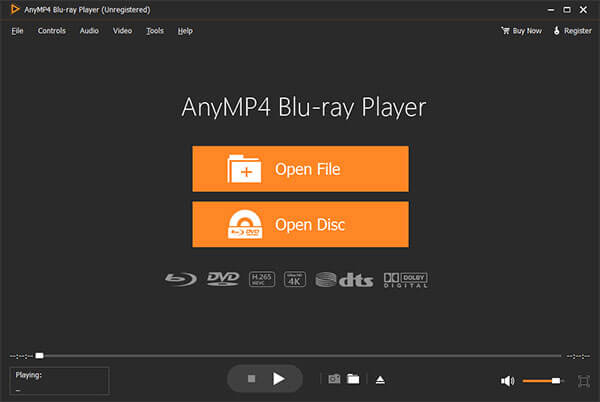
2.Control the playback of VOB video
When you are presented the menu window, select your favorite audio and subtitle tracks. Once press the Play icon at the bottom, the VOB video will start. All quick control options can be found at the bottom area, such as Pause, Stop, Snapshot, Volume, and more. To adjust the custom options related to video and audio, click the Video or Audio menu on the top ribbon.


Aurora Blu-ray Media Player is another VOB player software for Windows and Mac. Compatible almost video formats like VOB, AVCHD, MKV, FLV, MPEG-4 or MOV, you can directly open the VOB files on your computer.
Features

Tipard Blu-ray Player is similar to AnyMP4 BLu-ray Player, which can open VOB files from a DVD disc, folder or ISO file. Support over 300 formats, it can play almost all video and audio files.
Features

Flip Player Pro from Telestream is an upgrade from the free Flip4Mac Player. It contains all the features of Flip4Mac Player and expand them. Surely, it lets you play VOB videos and convert Windows Media video and audio files on your Mac.
Features
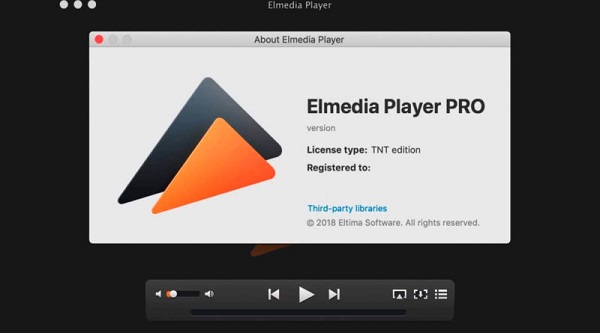
Elmedia Player is a Mac VOB video player that offers advanced playback and streaming options. Apart from playing the loca VOB files, it can also stream local video files to Chromecast, AirPlay, Roku and DLNA devices.
Features

VLC Media Player is a free VOB file player on Mac, Windows, Linux, iOS and Android. It works cross-platform to support over 100 video and audio formats, so that you can open the media files portably.
Features

Media Player Classic (MPC-HC), is a light-weight, and free VOB media player for Windows. With its wide array of options, Media Player Classic can be customized to meet almost your needs.
Features

KMPlayer is a free VOB player for Android, iOS, and Windows. It offers all the absic playback settings like Screen Setting, Speed control, Equalizer, Section Repeat, Background Play, Section Repeat, and more.
Features
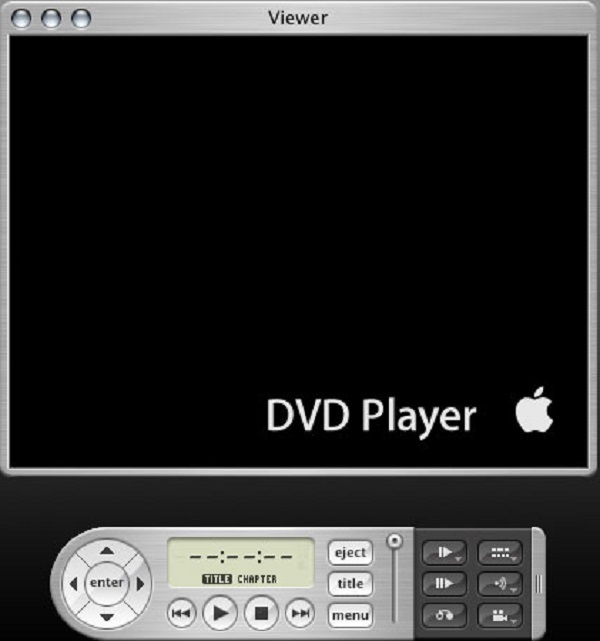
Can QuickTime play VOB files? No
Apple DVD VOB Player is the free built-in DVD VOB player on Mac computer. Unlick QuickTime does not play DVD VOB files, the Mac DVD player can open the VOB files directly on Mac.
Features

SMPlayer is the last one free VOB file player in the list. It works for Windows and Linux with built-in codecs that can encode and open virtually all video and audio formats.
Features
What is a VOB file and how do I play it?
VOB is the container format in DVD-video media. It can hold video, audio, subtitle, DVD menu and navigation contents. Files in VOB may be encrypted. A player of generic MPEG-2 can play the unencrypted VOB files. Besides, VLC, AnyMP4 Blu-ray Player, KMPlayer, GOM Player, etc., can also open the VOB files.
Can VOB play Windows Media Player?
Yes, Windows Media Player, as the default player on Windows computer can playback the VOB files directly.
Can VLC play VOB?
Yes, VLC can play the VOB files. After you copied the DVD, you can click the folder and choose VLC to play the VOB files.
This post has shared top 10 best VOB player software for everyone to enjoy VOB video files on Windows 10/8/7 and Mac OS X/11/12. Unlike other video formats, VOB is designed for DVDs. Therefore, it uses special codec to encode video contents and is encrypted. The VOB players we shared in this post are able to decode VOB videos and offer great audiovisual experiences. Now, you can pick your favorite player and enjoy your videos.