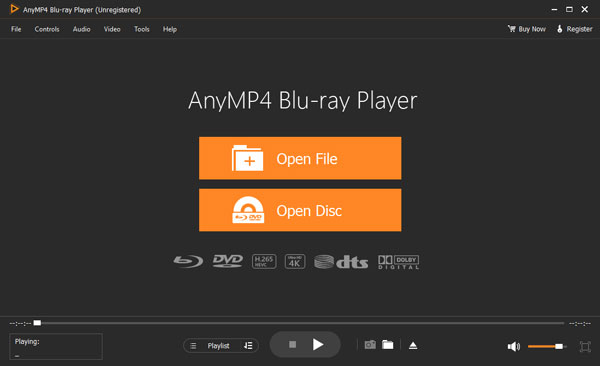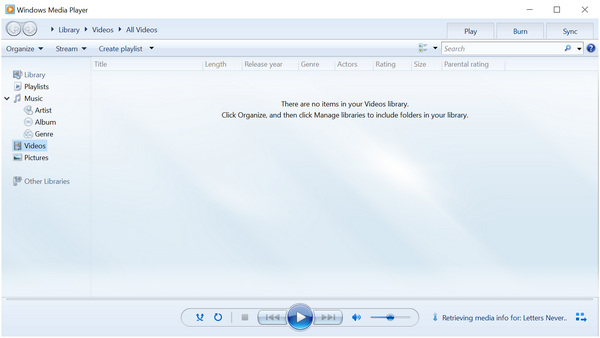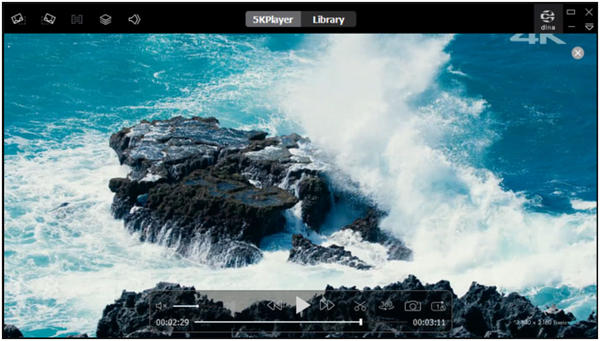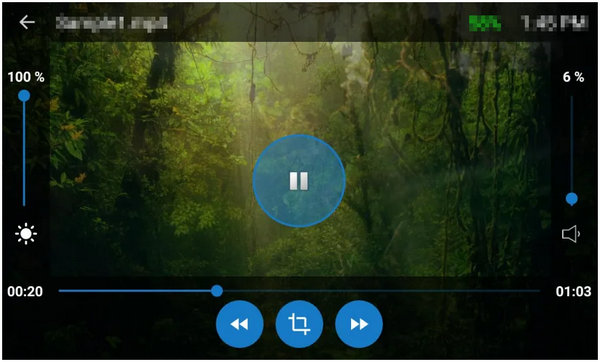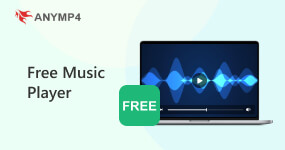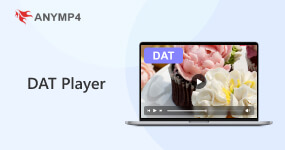Top 10 Best Media Players to Watch Movies and TV Shows
This article will provide you with ten of the latest and best media players available in Windows, Mac, and other operating systems today. To help you decide which among them to choose, we highlighted their best uses, the platforms they are available, their price, high-resolution support, supported audio and video format, and their pros and cons. With all these metrics combined, we hope that you will find the best media player for your personal use.

AnyMP4 Provides Verified Info by Doing the Following
- We meticulously research market demand and popularity to select products for review.
- Every product showcased in our articles undergoes extensive testing by the AnyMP4 Content Team.
- Throughout the testing phase, we rigorously assess key parameters including supported file formats, user interface, customization options, performance, platform compatibility, and additional features like streaming capabilities and codec support.
- We actively gather and analyze user feedback, encompassing AnyMP4 software and offerings from other industry competitors.
1AnyMP4 Blu-ray Player
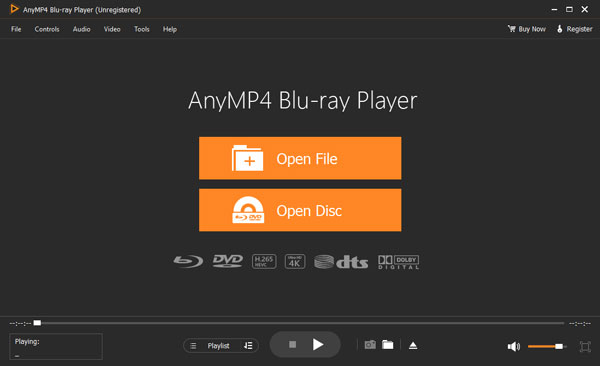
Best Used For/By:
- • Watching DVD and Blu-ray discs on PC and Mac
- • Listening to lossless and top-quality surround sound from music albums.
- • Watching high-resolution videos up to 4K and 8K.
Platform:
Price:
- • 30 days’ free trial.
- • $15.60 monthly license.
HD and 4K Support: Full support to resolutions lower than 1080p Full HD, 4K Ultra HD up to 8K resolution support. Optimal for playing high quality Blu-ray releases and high quality digital releases.
To start, we will present you with the most advanced and convenient video player available today. Although built and developed as a Blu-ray player, AnyMP4 Blu-ray Player should thank its roots as an advanced DVD player software for its current capability as a powerful media-playing device.
Because of its development history, the software is now capable of playing all kinds of digital files, whether they are in audio or video format. On top of that, the additional features, such as its high-quality surround sound system, are also rooted in its development as a Blu-ray player.
The advanced features integrated from its support as a Blu-ray player can be applied in these digital formats: MP4, M2TS, MTS, MOV, AVI, MKV, WMV, VOB, 3GP, M4V, MP3, AAC, M4A, WMA, OGG, AIFF, MKA, OGG, AU, M4R, M4A WAV, FLAC, and more.
With all these advanced and convenient features developed for Blu-ray support, the eventual integration of playing digital files on the software has become as smooth as possible. All of the features made for DVD and Blu-ray discs are now available for watching digital files. Because of these features, AnyMP4 Blu-ray Player can now serve the high standard of movie and audio enthusiasts thanks to its Full HD to 8K video support, lossless sound quality, patented Dolby Surround Sound, and limitless file format playing capacities.
Download the software now and enjoy the gold standard of free media players fit for music lovers and binge-watchers alike.
PROS
- Supports advanced and lossless file formats.
- It can be used to play Blu-ray and DVDs.
- Dolby and DTS powered surround sound system.
CONS
- Its free version has limited features.
2Media Player Classic

Best Used For/By:
- • Older Windows computers.
- • Playing VCD, SVCD, and DVDs.
- • Users who are looking for legacy software.
Platform:
Price:
HD and 4K Support: High-resolution support up to 8K.
Media Player Classic can attest to its name since this platform is a nostalgic throwback for older Windows 7 PCs. Although fully functional and can still be used to this day, their website itself does not recommend the program anymore since it received its final developer update and support way back in 2017. Check more alternatives to Media Player Classic.
Some of the notable file formats that this classic video player supports are: WAV, WMA, MP3, AVI, MP4, MKV, MOV, and more.
PROS
- Developed as an open-source software.
- Lightweight file size when installed.
- Highly customizable.
CONS
- Its developers stopped supporting it in 2017.
3PotPlayer

Best Used For/By:
- • Korean culture and K-Pop fans since the Kakao internet company developed it.
- • Users looking to customize their media players.
- • Experienced users who are looking to customize its advanced settings.
Platform:
Price:
HD and 4K Support: Full HD and optional 4K and 8K support are customizable in settings.
One of the rising contenders in the free-to-use media player market, PotPlayer is backed and developed by an established Korean brand in Kakao. On top of its strong appeal to fans of Korean culture, this platform should also be considered by experienced users since advanced technical settings pack the media player.
The supported video and audio formats of PotPlayer are: AVI, 3GP, M4V, MOV, MP4, WMV , RMVB, MKV, and more.
PROS
- The high amount of positive user reviews.
- Lightweight and compact.
- Large media format support.
CONS
- The messy interface when playing media in a playlist.
- Too many customizable settings may confuse beginners.
4GOM Player

Best Used For/By:
- • Korean culture fans, thanks to its integrated Korean vocalization.
- • Users who want to experience 360-degree videos.
Platform:
Price:
HD and 4K Support: Full HD support for 1080p resolution and below. Optional support for ultra HD videos up to 4K.
Another media player built by Korean developers, GOM Player, is another good option for K-pop and Korean culture fans. The best feature that makes them a good option for these audiences is their integrated Korean vocalization support into video and audio files. Additionally, it is also capable of playing 360-degree videos, which is a rare feature for most media players.
Interested GOM Player users should take note of these following formats supported by this platform: MP3, FLAC, ALAC, WAV, AVI, MP4, MKV, MOV, and more.
PROS
- Clean and simple interface.
- Korean localization support.
CONS
- Bundled with a lot of paid tools when downloaded from their site.
5VLC Media Player

Best Used For/By:
- • Playing video and audio files with advanced format.
- • Boosting the audio of videos with low volume.
Platform:
- • Windows
- • Mac
- • iOS
- • Android
Price:
HD and 4K Support: Standard definition support for resolutions lower than 1080p up to ultra-HD 4K and hypermodern 8K resolutions.
One of the most trusted media players available on multiple platforms, VLC Media Player, is another safe choice for users looking to enjoy media files in advanced formats. On top of its wide range of format support, the tool is also famous for its additional convenient tools, such as a metadata editor, subtitle downloader, and more. It is a good HD media player.
Here are some of the notable file formats that VLC supports: MP3, WAV, WMV, FLAC, MP4, MKV, AVI, MOV, and more.
PROS
- Trusted by users across multiple operating systems and platforms.
- Convenient advanced settings for file customization.
CONS
- Outdated versions are prone to crashes.
- Poor sound quality when used as a volume booster.
6Windows Media Player
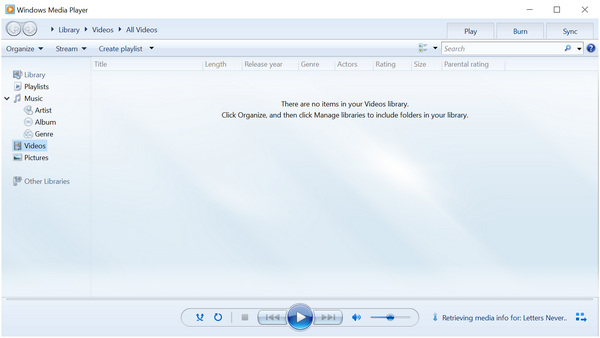
Best Used For/By:
- • Windows users with limited storage space.
- • Playing regular file formats such as MP3 and MP4
Platform:
- • Windows
- • Mac
- • iOS
- • Android
Price:
HD and 4K Support: Standard resolution up to 1080p Full HD. Does not support 4K resolutions and beyond.
The default media playing tool for Windows computers, Windows Media Player, is functional and does its job well. However, its limited file format support hurts its overall capabilities when compared to other tools in this list.
Windows Media Player only supports basic file formats such as MP3, WAV, WMV, MP4, and AVI.
PROS
- Capable of playing basic video and audio formats.
- Does not need to be downloaded or installed.
CONS
- Does not support advanced video and audio formats.
- Rarely used by Windows users.
7 KMPlayer

Best Used For/By:
- • Android and Windows users who want to use the same program on their PC and mobile devices.
- • Low-end and older PCs since it is supported by hardware acceleration.
Platform:
- • Windows
- • Mac
- • iOS
- • Android
Price:
HD and 4K Support: Full support for video resolutions lower than 1080p. Optional 4K and 8K resolution playing capabilities.
KMPlayer’s cross-platform availability is its strongest suit. Besides that, its hardware acceleration makes it a good choice for less powerful hardware. However, this may be the cause of one of its strongest cons, being its high usage of resources when playing media files.
KMPlayer supports the following formats: MP3, FLAC, ALAC, WMA, MP4, MKV, and more.
PROS
- Cross-platform availability.
CONS
- Consumes a lot of memory resources when used.
- Has a lot of ads.
85KPlayer
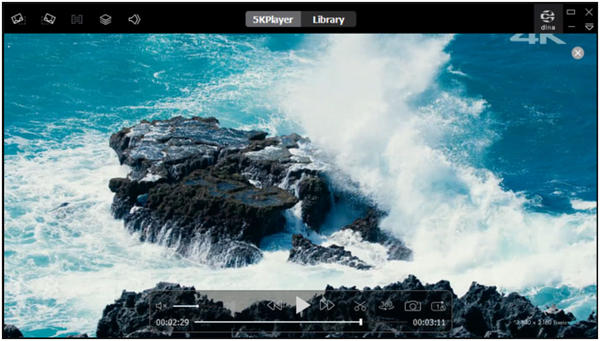
Best Used For/By:
- • Wireless video sharing through Apple Airplay or DLNA
- • Downloading videos online through the same client
Platform:
Price:
HD and 4K Support: Standard resolution up to Full HD 1080p. 4K, 5K, and 8K optional resolution support.
5KPlayer is a media player for Mac. Because of that, most of its main features, such as its wireless smart TV connection, are perfect for users of the Apple ecosystem. Besides that, it can still be used on WindowsOS.
5KPlayer can play the following video and audio formats: MP3, FLAC, ALAC, WMA, MP4, MKV and more.
PROS
- Built-in downloader connected to online platforms.
- Hardware acceleration system.
CONS
- Users experience malware tendencies while using the tool.
9Elmedia Video Player

Best Used For/By:
- • Connecting Mac computers to smart TVs.
- • Customizable audio and video settings for TV screen sharing.
Platform:
Price:
- • Free
- • $19.99 for the Pro version.
HD and 4K Support: Full support to resolutions lower than 1080p. Optional 4K ultra-HD playing mode.
Another tool made for Mac is Elmedia Video Player. Similar to the previous software, it is also developed with a Smart TV connection in mind. However, the biggest advantage of this tool is its advanced audio and video settings, which are highly customizable.
Elmedia Video Player supports the following digital formats: AVI, MP4, FLV, SWF, WMV, MKV, MP3, M4V, and more.
PROS
- Supports commonly used video formats.
- Has a high rating in Apple’s Mac App Store.
10MX Player
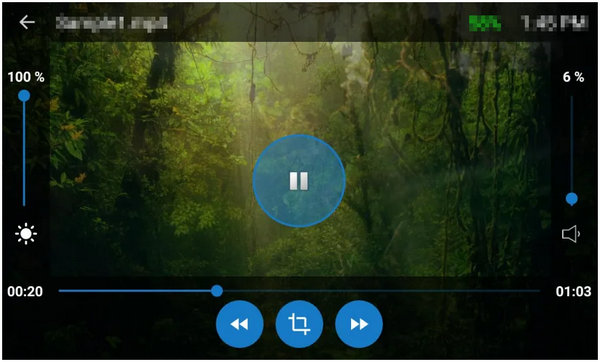
Best Used For/By:
- • Watching videos online.
- • Mobile device watching.
Platform:
- • Android
- • iOS
- • Windows
Price:
HD and 4K Support: Only supports standard resolutions up to Full HD 1080p.
The last platform on this list is made for Android devices with MX Player. This is the most versatile tool in this list since it is also a fully functional streaming platform focused on Indian media. This makes the software a good option for fans of Indian pop culture and entertainment.
MX Player users can watch all these formats straight from their mobile devices smoothly: AVI, MP4, MKV, MP3, and WAV.
PROS
- Integrated streaming services.
- Established Android video player trusted by most users.
CONS
- Plagued with annoying ads and pop-ups
Part 11. FAQs About Best Media Players
What is the best free media player?
The best media player available today is the AnyMP4 Blu-ray Player. It has the widest file format support among advanced media players today. It is also the best option for playing music thanks to its built-in Dolby surround sound system.
Is Flash Media Player still supported?
Not anymore. The platform received its last support in 2020. Adobe stopped any development for the platform.
What is the best 4K media player?
AnyMP4 Blu-ray Player is the best 4K player. It has natural support for this resolution thanks to its Blu-ray player background. Its surround sound is also optimal for listening to lossless music.
What is a good media player for Windows 10?
AnyMP4 Blu-ray Player is the best one. It has the most format support and the best surround system. These advanced formats are rooted in its Blu-ray player development.
What is the best FLV media player?
Although other media players also support native Flash players, FLV file format. One of them is the AnyMP4 Blu-ray Player. Coincidentally, this platform is also the best for this file format.
Conclusion
Now that we have discussed the best media players available today, we hope that this article helps you decide which among them is the best for your needs. To learn more about this software, please check their corresponding websites for a more detailed look.
Please share this article to help other people decide and choose the best media player for them.