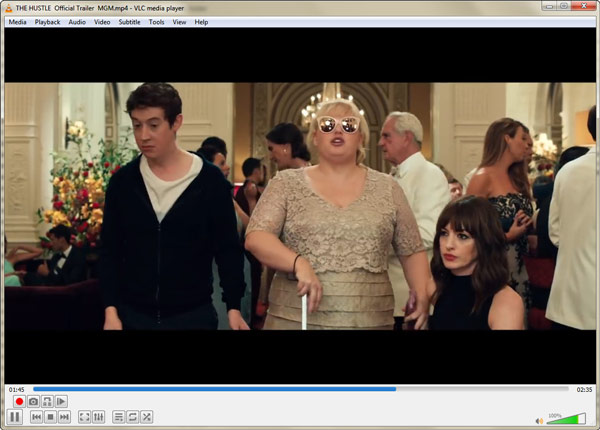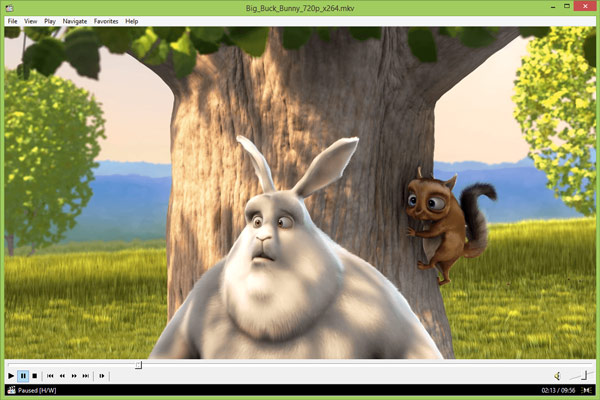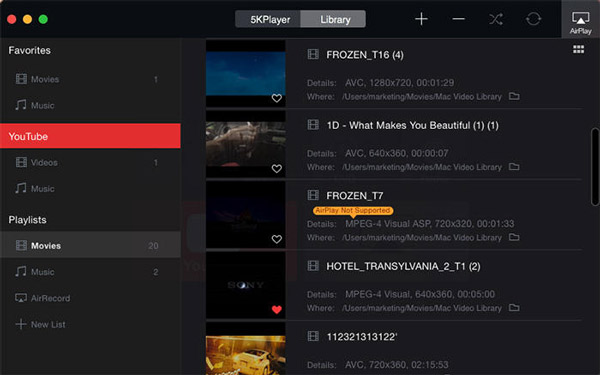When it comes to the best video player for desktop, most of you may think of VLC Media Player. Undoubtedly, VLC dominates in the market of video player.
However, everyone thinks in his way.
VLC is free and support wide formats, but 4K video playback is its drawback.
Which one is the best? You decide it.
Part 1. Top-10 List of Video Players for Windows 11/10/8/7 and Mac
1AnyMP4 Blu-ray Player - Any Format Video Player

Platform: Windows, Mac
Price: $23.40
Wide Format Support: MP4, MOV, WMV, WMV, MKV, M2TS, VOB, WebM, etc.
4K and HDR Support: Yes.
User Interface: 5/5
Additional Features: Hotkeys and Snapshots.
AnyMP4 Blu-ray Player, as its name replies, is the Blu-ray player. It also can be the universal video player, which supports almost all video formats playback on your Windows 11/10/8/7 or Mac OS X 10.9 or later, like MP4, MOV, AVI, WMV, M4V, MTS, MKV, DivX, MXF, etc. Further, it supports 720p HD and 4K video playback with high quality.
More than that, this best video player for all formats for Windows 11 can also be a DVD player to play DVD discs or ISO files on your computer without any region limit. You can also use the customizable controls of playback to improve your visual experience.
PROS
- It gives the smart menu navigation to facilitate your viewing experience.
- It provides a simple and easy-to-use interface.
- It offers many additional tools for you to optimize the viewing experience, like the playlist, volume management, subtitles, etc.
- It allows you to use hotkeys to control the video playback.
2VLC Media Player - Cross-Platform Video Player
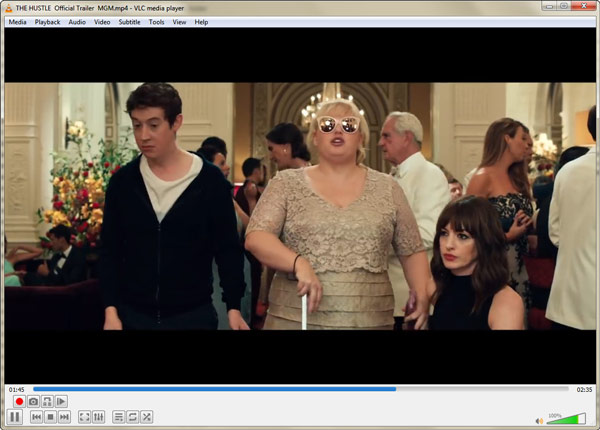
Platform: Windows, Mac, Linux, Android, iOS, Chrome, Ubuntu, Fedora, etc.
Price: Free
Wide Format Support: AVI, ASF, WMV, WMA, MKV, OGG, WAV, etc.
4K and HDR Support: Yes
User Interface: 4/5
Additional Features: Convert videos, edit effects, and filters.
VLC Media Player is the most platforms supported video player. It supports various operating systems for desktop and mobile users. You can download it on Windows 11, 10, and Mac OS X 10.7.5 or later. It empowers the most frequently-used video formats, including MP4, WAV, MKV, etc., and can play Blu-rays, DVDs, and CDs. Moreover, this top-rated media player provides some extra settings for you to adjust the playback effects, like adding subtitles, editing filters, etc. You can also use hotkeys to quicken multiple playback tasks. It allows you to convert videos to multiple formats and lets you stream the local file online with WiFi. More importantly, this video player is totally free.
PROS
- It works on multiple operating system on Windows, Mac, iOS, Android, etc.
- It is the free video player without any cost.
- Apart from video player, it can also work as the video converter to transcode.
- It supports DVD and Blu-ray playback.
CONS
- It has a poor support of 4K video playback.
- The user interface is not friendly.
Similar free video player to VLC is
RealPlayer,
MX Player, Windows Media Player, KMPlayer, etc., which also does well.
3QuickTime - Free Video Player and Recorder for Mac

Platform: Mac
Price: Free
Wide Format Support: MP4, MOV, M4V, ACC, MP3, etc.
4K and HDR Support: Yes
User Interface: 4/5
Additional Features: Video editing tools and screen recording function.
QuickTime is the best built-in video player for Mac computers. As a video player, it can play almost all video formats like MOV, most MP4 files (MP4, M4V, M4A, MP3), MPEG-2, DV Stream, and MJPEG, which is a good player if you want to use it to play videos safely because it is created by Apple. What's more, This Mac video player provides rich video editing tools for you to use, such as splitting videos, trimming clips, adjusting playback speed, cropping, or even rotating videos. It uses QuickTime uses onscreen controls similar to a CD or DVD player, so that you can easily record video screens on your computer.
PROS
- Free built-in video player for Mac computer without downloading.
- Works as the video editor and recorder.
- Safely playback files on Mac.
CONS
- It supports limited video formats.
- Windows users seem to get no opportunity to use it.
- It is slow to run on some older Mac OS.
4PotPlayer - 3D Video Player

Platform: Windows
Price: Free
Wide Format Support: AVI, MPEG, ASF, WMV, M2V, MTS, MP4, etc.
4K and HDR Support: Yes
User Interface: 4.5/5
Additional Features: Snapshots for previewing the scenes.
PotPlayer is one of the best free video players for PCs with plenty of features and rich customization. It is capable of playing WAV, OGG, MP3, AVI, MP4, ASF, WMV, and more formats. You can use the provided settings to modify options for brightness, contrast, and hue, add ASS, SAA subtitle files, and adjust video volume. Without installing different codecs to use this video player, it supports OpenCodec so you can easily add whatever codecs you want. It supports Direct3D9 Ex Flip Mode and Overlay, which is a piece of good news for 3D Blu-ray movie lovers. Working well with Windows 10/8.1/8/7/Vista/XP, it will be a good option for Windows users.
PROS
- A number of settings and customizations are available.
- Get a clean interface to use.
- Supports various types of 3D glasses to enjoy 3D movies.
CONS
- Various settings options are confusing.
- It does not support Mac computer.
5Aisesoft Free Media Player - Easy Video Player

Platform: Windows, Mac
Price: Free
Wide Format Support: MOV, MP4, WMV, AVI, MKV, etc.
4K and HDR Support: Yes.
User Interface: 4.5/5
Additional Features: Quick snapshot.
Aiseesoft Free Media Player is a totally free video and audio player that is available for Windows 11, 10, 8, 7, and Mac OS X 10.9 or higher. Supporting the wide video formats, it can play MKV, MP4, MOV, WMV, AVI, MKV, M2TS, MTS, etc. on your computer. With the user-friendly interface, you just need to open the video file and it will playback the file automatically and it will be the best companion for beginners. All the controls in the menu bar are easy to access. This best video player for Windows can also play lossless Blu-rays and DVDs. Moreover, it provides multiple useful playback features, like choosing the preferred audio track and subtitles and editing playback parameters to adjust the video effects.
PROS
- It is free and easy to play the video file.
- It supports various video formats.
- It works on both Windows and Mac computer.
CONS
- • Some people reflect that it will automatically renew.
6GOM Player - Automatic Subtitle Synchronized Video Player

Platform: Windows
Price: Free
Wide Format Support: MP4, MKV, WMV, MOV, etc.
4K and HDR Support: No.
User Interface: 5/5
Additional Features: VR video playback.
GOM Player, similar to VLC, is the best video player for Windows 11 to play AVI, MP4, MKV, FLV, WMV, MOV, DVD, and Audio CD. This free media player has its own movie subtitle collected, and you can use its search functions to sync the subtitles for the video you are playing. Even the popular VR 360° videos on YouTube, this player also supports playing back them.
PROS
- Play a damaged file.
- Search and sync video subtitle.
- Play VR 360° videos.
CONS
- Lack of optical control panels for the video playback.
- Contain ads in it free version.
- Does not support 4K video playback.
7Media Player Classic - Simple Windows Video Player
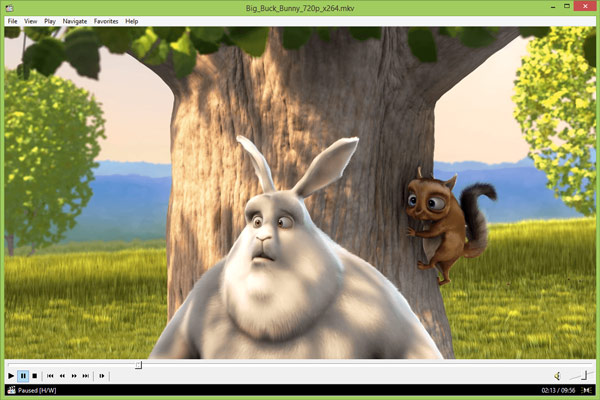
Platform: Windows
Price: Free
Wide Format Support: MP4, MOV, AVI, MKV, etc.
4K and HDR Support: Yes.
User Interface: 4.5/5.
Additional Features: Automatically mount ISO images.
Media Player Classic (MPC) is also the best video player for Windows users. It supports the most common video and audio files for playback, like MP4, MKV, VOB, MMV, and others, with internal codecs. Unlike Windows Media Player, it provides most options and features available in modern media players, like customizing hotkeys to control the video playback and supporting subtitles. Moreover, Media Player Classic - Home Cinema (MPC-HC), can add new features and fix some bugs in updating its libraries. You can download and use it on Windows 7, and 8.
PROS
- Interface is easy to follow.
- It is free.
CONS
- The software has been stopping updating since 2017.
- It only supports some common video formats, and other formats are excluded.
85KPlayer - 4K/5K Video Player
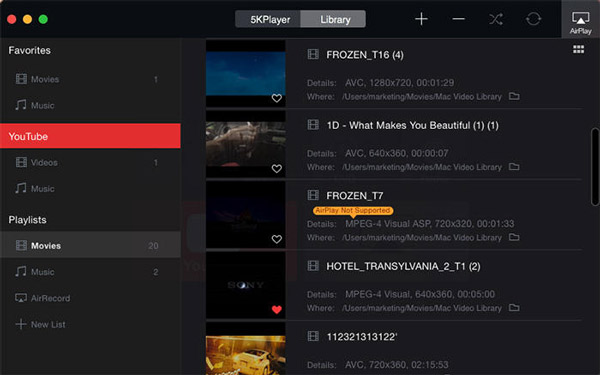
Platform: Windows, Mac
Price: Free
Wide Format Support: MKV, MP4, AVC, FLAV, etc.
4K and HDR Support: Yes.
User Interface: 4/5.
Additional Features: Built-in video downloader and video library.
Though 5Kplayer is one of the new births on the block in the market, it can be regarded as one of the top video players for PC, and the system can be Windows 11, 10, and 8. It can play 4K, 1080p, 360 video, DVD, and IPTV with a revolutionary design. This video player comes with various features, like downloading videos from multiple sites and building your own library. Besides, it also supports AirPlay & DLNA Wireless Stream, which is a great need in modern society. Such an excellent video player should be free. Yes, it is free.
PROS
- Support 5K video playback.
- AirPlay iPhone to PC/Mac.
- Download online videos
CONS
- The player might be confusing for beginners.
- Sometimes, video playback buffers.
9DivX Player - HD Video Player

Platform: Windows, Mac
Price: $19.99
Wide Format Support: AVI, DIVX, MKV MP4, and more.
4K and HDR Support: Yes.
User Interface: 4/5.
Additional Features: Chapter navigation.
DivX Player is the all-in-one video player, converter and caster. As one of the best video players for Mac OS X 10.3 or higher, it supports DivX, AVI, MKV, and HEVC files - in up to 4K quality. Moreover, it lets you enjoy premium AC3 and DTS audio files and sync to cloud storage. It provides the chapter points function to navigate to some specific chapters of videos. It also can be used on Windows 11/10.
PROS
- Play video from cloud.
- Get organized with the video playlists.
CONS
- You are easy to be bundled to install the video converter and web player.
- It accepts less video formats.
10Total Cinema 360 Oculus Player - VR Video Player

Platform: Windows, Mac
Price: Free
Wide Format Support: MP4, MOV, M4V, etc.
4K and HDR Support: Yes.
User Interface: 4.5/5.
Additional Features: VR videos.
Total Cinema 360 Oculus Player is the VR video player, which provides users with the optimized live-action 360° videos on computer. Supporting the resolution up to 4K, you could get the immersive experience with your VR headset. You just need to download a Google Cardboad or download a Web VR browser to enjoy 360° videos at home. Your computer should run Windows 7/8/10/11, or macOS 10.11 and later to use this tool.
PROS
- Play VR videos.
- Support 4K UHD video files.
- Watch VR videos on the web.
CONS
- It only supports VR videos, and not common videos.
- Tool
- AnyMP4 Blu-ray Player
- VLC Media Player
- QuickTime
- PotPlayer
- Aiseesoft Free Media Player
- GOM Player
- Media Player Classic
- 5KPlayer
- DivX Player
- Total Cinema 360 Oculus Player
|
Compatibility
|
Price
|
Supported Formats
|
Best for
|
Ads
|
Latest Update
|
| Windows, Mac |
$23.40 |
TS, MTS, M2TS, MXF, TRP, TP, MP4, M4V, QT, MOV, MPG, MPEG, MPEG2, MPEG4, MJPG, MJPEG, AVI, 3GP, 3G2, FLV, MOD, TOD, RM, RMVB, WMV, ASF, MKV, SWF, F4V, VOB, DAT, DV, DIF, WebM, etc. |
Play any video file with excellent quality at home smoothly and safely |
No |
Frequently |
| Windows, Mac, Linux, Android, iOS, Chrome, Ubuntu, Fedora, etc. |
Free |
MP3, WMV, WebM, MKV, MPEG-4/2 etc. |
Open source, support multimedia |
No |
Frequently |
| Mac |
Free |
Ogg, Matroska, Flash Video, DivX Media Format, ASF, MPEG, MP3, DV-DIF, WAV, and AIFF, etc. |
Comes with Mac; Can play and record |
No |
Stop from 2016 |
| Windows |
Free |
MP4, AVI, and MKV, WebM, FLV, etc. |
Good 3D Viewing Experience |
Yes |
Frequently |
| Windows, Mac |
Free |
MP4, AVI, MKV, MOV, FLV, WMV. Etc. |
Free and very easy to use |
No |
No longer update |
| Windows |
Free |
AVI, MP4, MKV, FLV, WMV, MOV, etc. |
Play 4K and 360-degree videos |
Yes |
Frequently |
| Windows |
Free |
SVCD, VCD, DVD, H.264, MPEG-4 ASP, OGG, FLV |
Lightweight for Windows OS |
Yes |
No longer update |
| Windows, Mac |
Free |
MP4, AVI, WMV, FLV, MKV, MTS/M2TS, /264, VP8/9, WebM. |
High-Resolution |
Yes |
Not very often |
| Windows, Mac |
$19.99 |
DivX, AVI, MKV and HEVC, etc. |
Play DivX videos in 4K |
Yes |
Frequently |
| Windows, Mac |
Free |
MP4, MOV, M4V |
Support VR |
No |
Frequently |
Part 2. Part 2. Dos and Don'ts of Picking a Video Player for Windows 11/10/8/7 and Mac
Before getting the best one video player, we should make the rule to judge it.
As the best video player, you should not miss the following considerations.
1Support Various Video Formats
A good video player should be generous to accept various video formats, like TS, MTS, M2TS, MXF, MP4, M4V, MOV, MPG, MPEG, AVI, FLV, RMVB, WMV, ASF, MKV, SWF, VOB, OGM, WTV, WebM, etc. Let alone the best video player, and it should support almost, even any video format.
2Input and Output High Video Quality
For bringing people super clear vision, full HD, 4K, 5K, even 8K are coming to your ears. Such high resolution videos are also coming into your life. When you get a 4K video, and want to play it with your computer player, you find it cannot play the 4K or the playback quality is poor, you must be annoyed. Therefore, the best video player should support high resolution video input and also output the high resolution video file.
3Get More Controls in Video Playback
To play a video file can be easily achieved with most common video players in the market. However, to control your playback, like forward, backward, full screen, half screen, audio track selection, etc. the best video player should empower those. Get an easy, but useful controls are necessary for the best video playing software.
4Support a Wider Operating System
While Microsoft launches its Windows operating system, it also creates different OS versions, like Windows 7, Windows 8, Windows 8.1, Windows 10, etc. While you are creating multiple Windows versions on one computer, or get several computer with different versions separately, you must prefer to get the best video player work well on all of them. So is Mac.
5Price is Acceptable and Free is Better
Most of you like free, so do I. However, free is free, and paid also gets its worthy points. So if you can get the best video player with zero cost, it will be better. If not, a reasonable price is more attractive than the expensive cents with similar features of the video player.
After getting to know the basic elements you should take into consideration, now it is the time to check the top-10 list of video player for Windows and Mac.
6Safety and Stability
One important point you should consider is whether the player is safe, does it has a malicious software package, etc. Moreover, you should test whether it can play videos smoothly.
7Advertisements
You should check out whether the player has ads and ads contain inappropriate content. You need to try the player to see if you can accept the location, frequency, and content of ads.