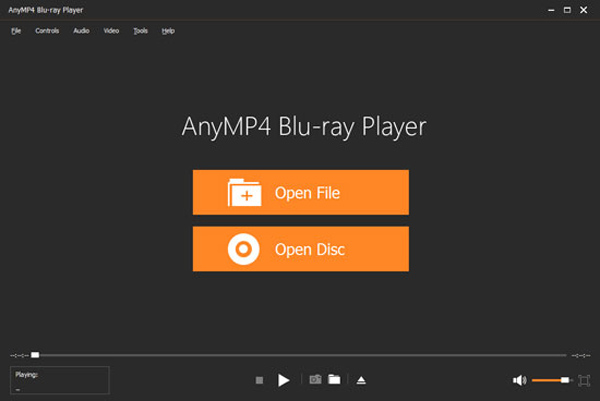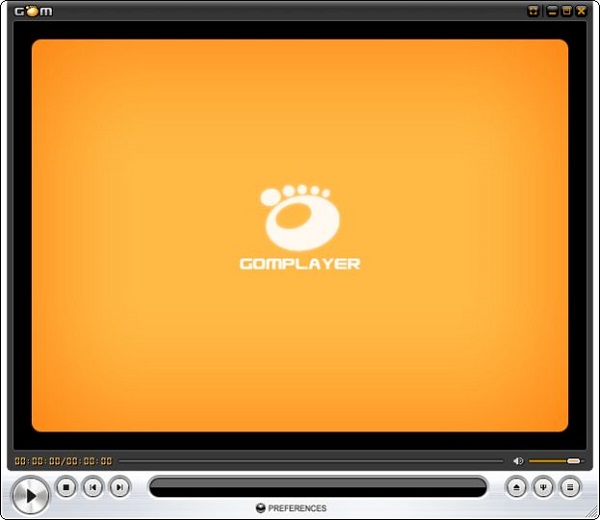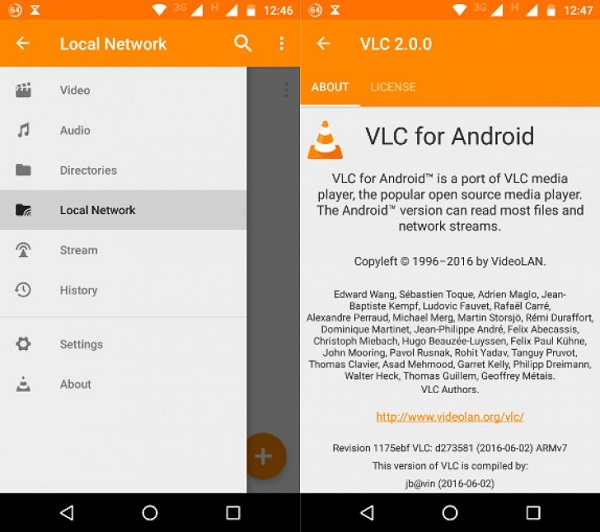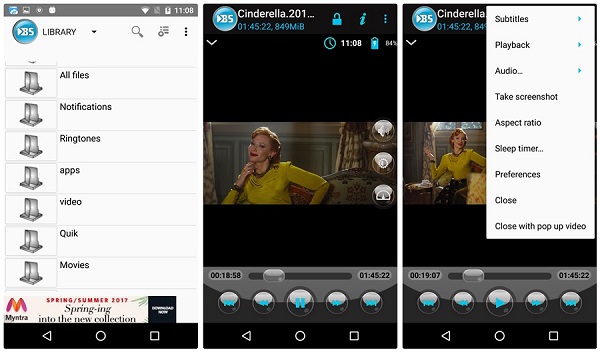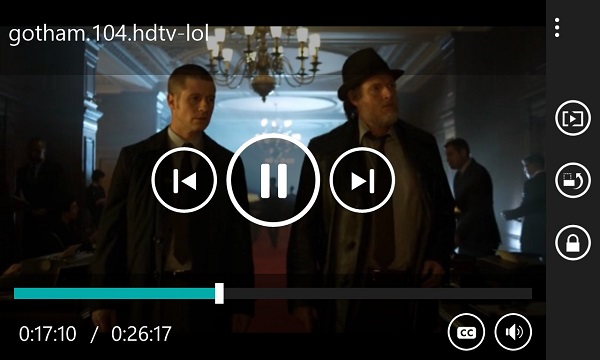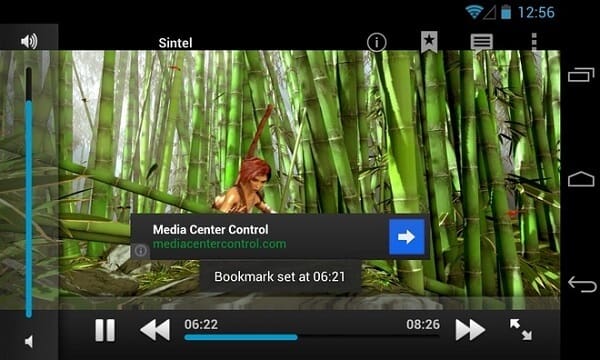8 Great 3GP Player Apps for PC, Android and iPhone 2025
A 3GP player is a media player for 3GP video files. 3GP is the file extension of 3GPP multimedia file, developed by Third Generation Partnership Project. 3GP files contain audio and video streams designed for transmitting via the internet or between 3G mobile devices. It is also accessible using 2G and 4G mobile phones.
If you take a video with your smartphone, it will be encoded in 3GP format. To view a 3GP video on your computer, you have to install extra codec or get a media player that is compatible 3GP. Fortunately, you can learn the top list in this post.

Part 1: 4 Best 3GP Players for PC
Top 1: AnyMP4 Blu-ray Player
To play 3GP Video, AnyMP4 Blu-ray Player would be your best choice.
Advantages:
- 1. Support almost all video and audio formats, including 3GP, DAV, MP4, WMV, MOV, etc.
- 2. Control 3GP playback with onscreen icons or hotkeys simply.
- 3. Utilize software and hardware acceleration to improve the performance.
- 4. Optimize video quality using advanced algorithm automatically.
- 5. Create unique audiovisual experiences with extensive custom options.
Disadvantages:
- 1. It is a professional 3GP player, so you need to purchase it after the free-trial.
How to play 3GP on PC with the best quality
Step 1: Import a 3GP video into the best 3GP player
Download and install AnyMP4 Blu-ray Player on your PC. There is another version for Mac. Launch it and click the Open File button to import a 3GP video you want to view.
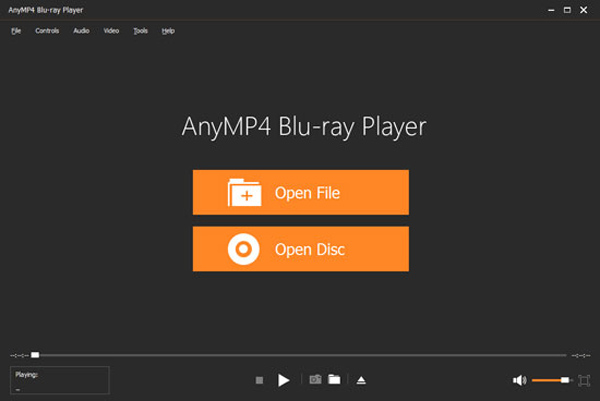
Step 2: Control the playback simply
After video loading, you will be presented the menu window. Select a proper audio track and subtitle, and press the Play icon to start playing the video. Then you can control the playback with the onscreen icons at the bottom.
This software can also work as the 4K UHD video player to play 4K MOV, 4K MP4, etc., on your computer.

Top 2: KM Player
Advantages:
- 1. Play 3GP videos produced by smartphone or download online on PC.
- 2. Lightweight and not take up much space on Windows 10/8/8.1/7.
- 3. Integrate a highly customizable interface that you can redesign based on your preference.
- 4. Open source and completely free to download and use without virus or spyware.
Disadvantages:
- 1. This 3GPP player lacks some features, such as a media library.
- 2. Non-tech savvy may get bogged down since it contains so many custom options.

Top 3: GOM Media Player
Advantages:
- 1. Support both 3GP and many other media formats, such as AVI, FLAC, MP3, AC3, etc.
- 2. Free of cost and no limitations on video and audio playback on PCs.
- 3. Available to Windows, Android and iPhone.
- 4. Decode and play broken or damaged AVI video files.
Disadvantages:
- 1. This 3GP player downloads extra software automatically when installing.
- 2. It lacks a media library for managing music.
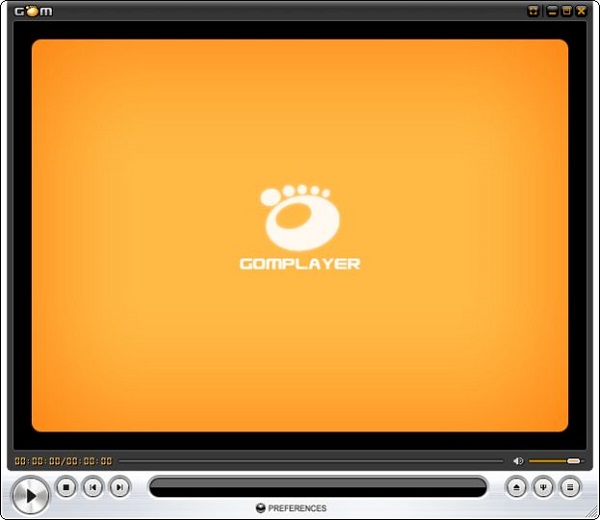
Top 4: Potplayer
Advantages:
- 1. Play 3GP videos on Windows 10/8.1/8/7 smoothly.
- 2. Support a large number of multimedia formats, including 3D videos.
- 3. Offer impressive video and audio quality when playing 3GP videos.
- 4. Integrate a lot of codec, so play 3GP videos without extra codec.
Disadvantages:
- 1. There is no help file in this 3GP player.
- 2. The developer does not release updates regularly.

Part 2: 4 Best 3GP Player Apps for Android and iPhone
Top 1: VLC
Platform: Android & iOS
Advantages:
- 1. Play most video and audio files on mobile devices including 3GP.
- 2. Support multiple audio tracks and subtitles.
- 3. Search for subtitles on the internet based on your videos automatically.
- 4. Completely free to use with no ads, spyware, or in-app-purchases.
Disadvantages:
- 1. Only the Android version equips a media library for music.
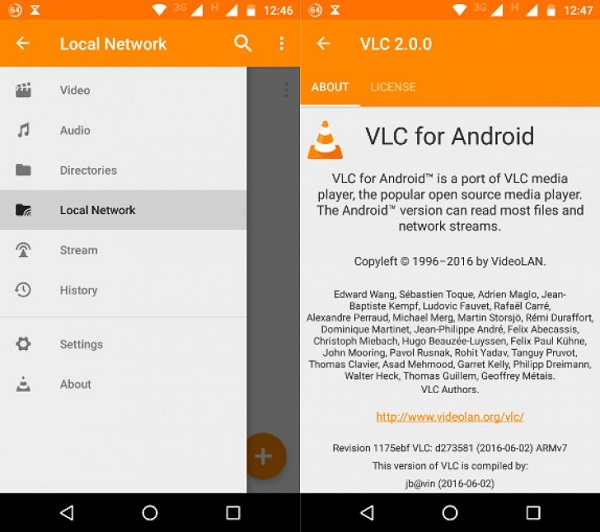
Top 2: BS Player Free
Platform: Android
Advantages:
- 1. Play 3GP videos in the full screen or popup window on Android devices.
- 2. Offer both a free version and a full version to meet different needs.
- 3. Utilize hardware acceleration to offer smooth video playback.
- 4. Automatically search for subtitles over Wi-Fi or cellular network.
Disadvantages:
- 1. This 3GP player is not compatible with iPhone or iPad.
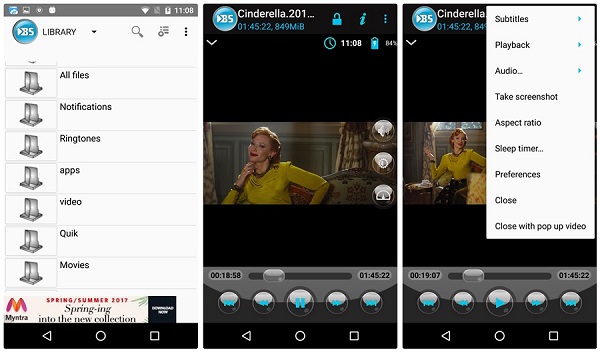
Top 3: MX Player
Platform: Android & iOS
Advantages:
- 1. Play both local 3GP videos and online videos on your handset.
- 2. Offer thousands of hours of premium, exclusive and original contents.
- 3. Share your favorite videos to social media directly.
- 4. Free to download and play local video and audio files.
Disadvantages:
- 1. This 3GP player is large and only available to the latest mobile operating systems.
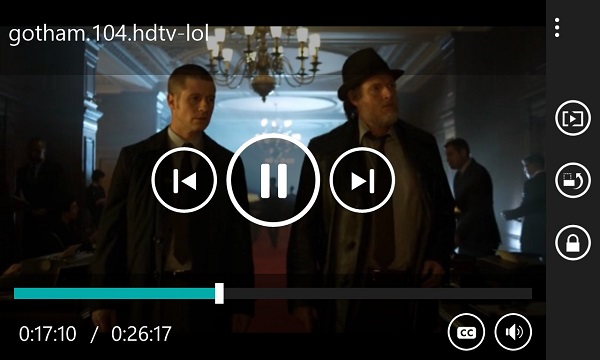
Top 4: Archos Video Player Free
Platform: Android
Advantages:
- 1. Play almost any video and audio files on Android devices, including 3GP videos.
- 2. Load and decode video and audio files using hardware acceleration.
- 3. Support 3GP, MKV, MP4, AVI, WMV, FLV, etc.
- 4. Manage video files based on name, genre, date, duration and rating.
Disadvantages:
- 1. This 3GP player is only available to Android 4.0 and later.
- 2. It contains annoying ads.
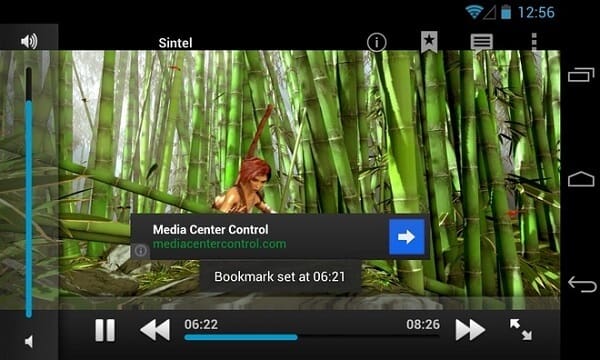
Conclusion
Now, you should grasp at least top 8 best 3GP players for PCs, Android and iPhone. All you need is to discover your favorite tool based on our reviews and recommendations.