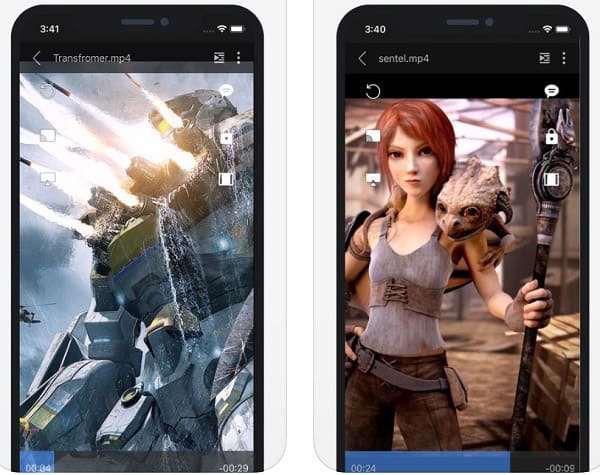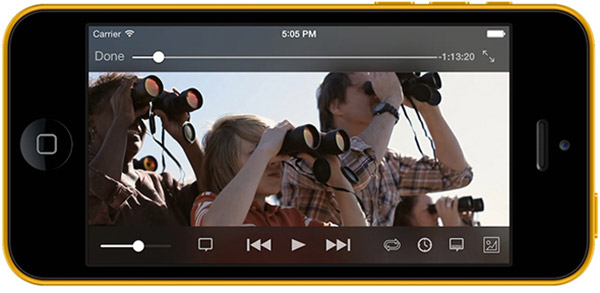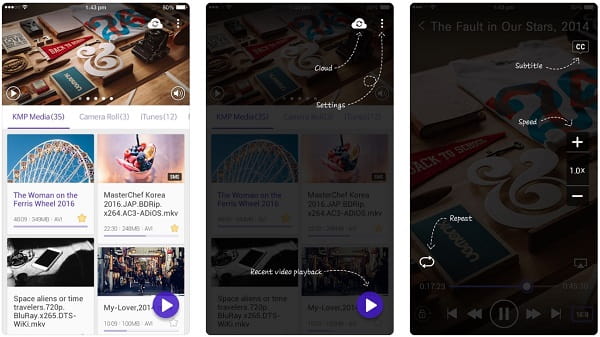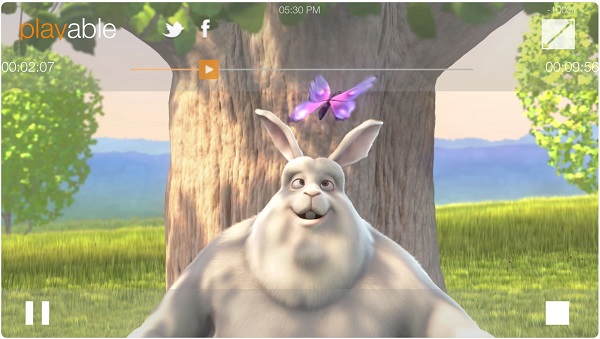6 Powerful iOS Video Player Apps on iPhone and iPad 2025
Many iPhone and iPad users search for the best iOS video players on search engine. Thankfully, Apple did not keep developers away from video player apps designed for iPhone and iPad. This post will share the best video player for iPhone and iPad.

Part 1. Top 6 iOS Video Players
Top 1: PlayerXtreme Media Player
https://apps.apple.com/us/app/playerxtreme-media-player/id456584471
Key features:
- 1. Play videos on iOS from various sources, such as internal memory, NAS devices, Wi-Fi hard drive, and more.
- 2. Stream videos from iPhone to HD TV via AirPlay and Google cast.
- 3. Control video search, volume adjustment, and more with gestures.
- 4. Download subtitles from the internet in real time.
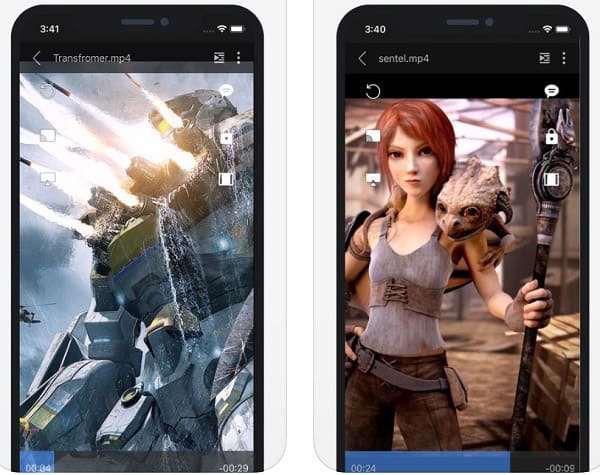
Pros
- 1. This iPhone video player is free to download in App Store.
- 2. The premium version offers more functionalities, like add password to the app.
Cons
- 1. It requires iOS 9 and later.
- 2. This iOS video player is large and takes up much space.
Top 2: VLC for iOS
https://apps.apple.com/us/app/vlc-for-mobile/id650377962
Key features:
- 1. Play movies, TV shows and music in any formats directly without conversion.
- 2. Open source and completely free of charge without ads, virus, or malware.
- 3. Sync videos on iPhone with Dropbox, Google Drive, Box, OneDrive, iTunes, etc.
- 4. Share videos through Wi-Fi, DLNA and more.
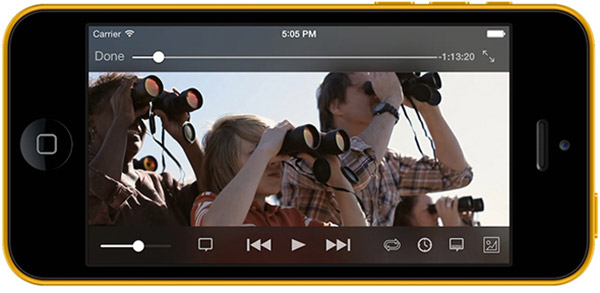
Pros
- 1. This iOS video player is able to modify aspect ratio automatically.
- 2. It is free without any limitation.
Cons
- 1. It lacks a media library.
- 2. VLC for iOS is larger than other video player apps.
Top 3:KMPlayer
https://apps.apple.com/us/app/kmplayer/id835776444
Key features:
- 1. Support almost all video and subtitle formats.
- 2. Play 4K, UHD, 8K and full HD videos on iPhone and iPad smoothly.
- 3. Work on videos in both cloud services and internal memory.
- 4. Switch between left and right sides of a movie to create mirror effect.
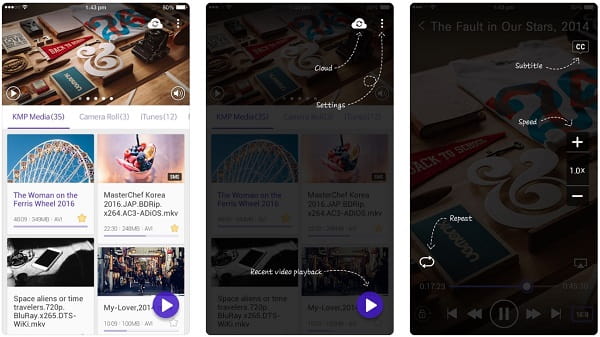
Pros
- 1. This iPad video player is free to download.
- 2. The video playback quality is pretty good.
Cons
- 1. It cannot stream videos on iPhone to larger screen.
- 2. You cannot manage your movies and videos within the best video player for iPad.
Top 4: PowerHD Media Player
https://apps.apple.com/us/app/powerhd-media-player/id881366728
Key features:
- 1. Compatible all video and audio formats.
- 2. Play videos with the built-in subtitle or the plug-in subtitles.
- 3. Stream online videos and music through URL.
- 4. Contain a library to manage media files on your iPhone or iPad.

Pros
- 1. This iOS video player supports videos up to 1080p.
- 2. It integrates the hardware acceleration.
Cons
- 1. Some features require purchase in the app.
- 2. If you want to use this iPhone video player app, you must be at least 17 years old.
Top 5: Infuse 6
https://apps.apple.com/us/app/infuse-6/id1136220934
Key features:
- 1. Play any media files including MP4, M4V, MOV, MKV, AVI, WMV, MTS, etc.
- 2. Stream videos stored on your Mac, PC, NAS, Wi-Fi hard drive or cloud services.
- 3. Support AirPlay and Google cast.
- 4. Connect with Trakt to sync watched history, submit ratings or post comments.

Pros
- 1. This iOS video player contains plentiful video contents.
- 2. If you use it to watch local videos, it is free of charge.
Cons
- 1. The video files in the app need to purchase.
- 2. It cannot play videos in popup dialog.
Top 6: Playable
https://apps.apple.com/us/app/playable-the-full-hd-media-player/id502405034
Key features:
- 1. Let you watch HD MKV, MP4, FLV, WMV, MOV videos without conversion.
- 2. Transfer videos on iPhone to DropBox or computer via Wi-Fi network.
- 3. Stream or download online videos from computer.
- 4. Share videos on your iPhone or iPad to Facebook or Twitter.
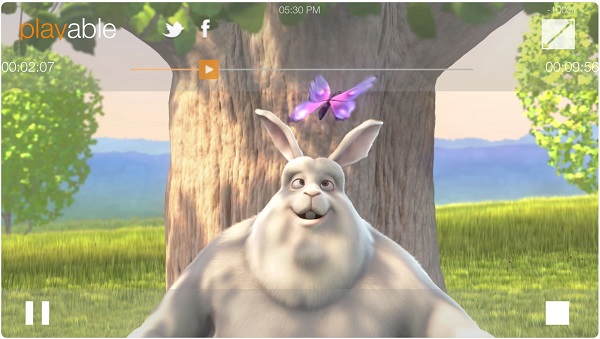
Pros
- 1. The interface is user friendly.
- 2. This best iOS video player is available to iOS 4.3 and above.
Cons
- 1. It is not compatible with iOS 15 or above.
- 2. If you want to remove the logo from your videos, you have to purchase in app.
Part 2. How to Transfer Videos to iPhone
AnyMP4 iPhone Transfer Pro is a simple way to transfer videos to iPhone for watching later.
- 1. Transfer HD videos, music, photos and more from PC to iPhone.
- 2. Sync iPhone data to computer to back up.
- 3. Migrate videos from iPhone to another iOS device.
- 4. Compatible with iPhone and iPad running iOS 18/17/16/15/14/13, etc.
How to Transfer Videos to iPhone
Step 1: Get the best iPhone transferring software
Download and install AnyMP4 iPhone Transfer Pro to your PC. There is another version for Mac. Plug your iPhone into the computer and launch the transfer utility.

Step 2: Transfer HD videos to iPhone
Go to the Media tab from the left sidebar to display all media files on your iPhone. Click the Add menu on the top ribbon and open the video you want to watch on iPhone. When it is complete, disconnect your iPhone.

Conclusion
Apple has introduced several apps for iPhone and iPad including a video player. However, third-part iOS video players offer more features. Now, you should get at least 6 best video players for iPhone and iPad.