Free Download100% Clear & Secure
Free Download100% Clear & Secure
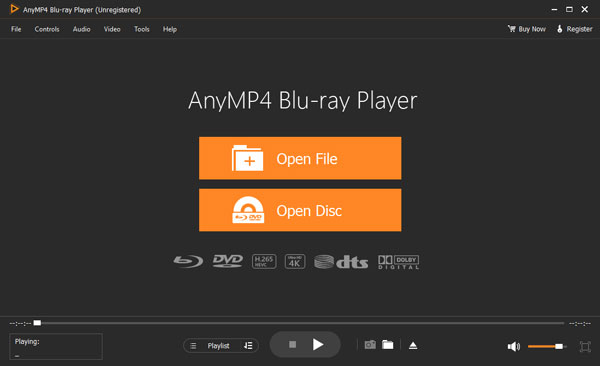
Most digital tools today have an online version, such as video players. These online tools usually make work more efficient because users do not have to download and install software to use them. With the current boom in the online video industry, many online video players are available in the market. So, how do you choose the one that suits you best? We will introduce the top 10 high-quality online video players and their pros and cons, comparing them on ease of use, ad presence, speed, supported file formats, and more. Continue reading to discover this top ten list.
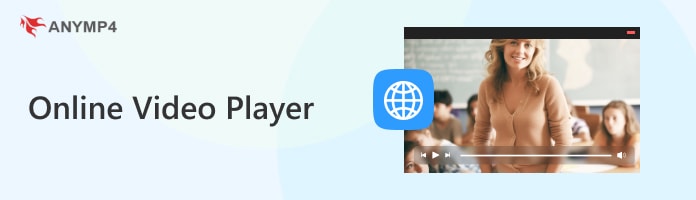
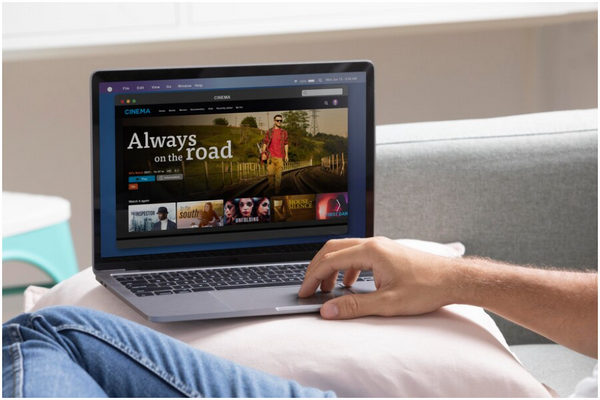
Online video players are websites that offer the services of video player softwares without any download or installation requirements. These platforms are made for users who want to access video files that are not supported by their computer’s video player but do not want to download or install new software. Similar to online photo editors and document writers, these platforms require their users to export or upload their local files to the website in order to make them readable.
The app-based video player is an application downloaded and installed on various smartphones, computers, tablets, and other smart devices to play video files. Users can generally only access it within a specific program. As a software application, it allows users to watch video content stored locally or play online from video-sharing websites via network streaming on their smart devices.
Overall, web-based online and app-based video players differ in several ways, including platform compatibility, security and privacy, maintenance and upgrades, and user experience. Here, we will compare them from these four aspects:
• Web-based: There is no need to download and install software. Open the web page in the browser and watch the video. Thus, it can be used across platforms and is more flexible.
• App-based: Works within specific mobile apps, and users need to download and install the corresponding app to view the video, which has a strong platform dependency.
• Web-based: It's a little safer than app-based video players. After all, it doesn't require users to download and install additional software, reducing the risk of privacy and security breaches.
• App-based: Since users need to download and install apps and usually access their personal info, device permissions, etc., there may be more security and privacy concerns involved.
• Web-based: Web pages are easier to update, maintain, and upgrade than apps, which makes website video players easier to maintain and upgrade.
• App-based: App-based video players require regular maintenance and upgrades, including bug fixes, feature updates, etc., to ensure their stability and security.
• Web-based: Although more flexible and convenient to play directly in the browser, it sometimes may not be as stable as the app, limited by the browser's performance.
• App-based: App-based players usually have a better user experience because of the mobile device's hardware and software resources, thus providing smoother and HD video playback.
Before starting our recommended list, we will first set the criteria used to review each platform and provide a table to compare each of them.
A total of four reviewing measurements were used:
To test the program’s file format support, we tested each website by playing videos saved in different file formats for 30 seconds. The chosen formats are MP4, MKV, AVI, MOV, WMV, WebM, and HEVC videos. The chosen file formats are the most used among online videos in order to test each tool’s format support among the videos that they were developed for.
| Ease of Use | Ad Presence | Speed | Supported Formats | Supported File Types |
|---|---|---|---|---|
| Plays the video in a dedicated player. | Has a small upgrade button on the corner of the screen. | Slow uploading process. | • MP4 • MOV • MKV • WebM |
Local video files, videos from URL |
| Play the file in their online editor. No dedicated player. | Multiple ads to buy Kapwing’s premium version. | Very slow video upload. | • MP4 • MKV • AVI • MOV • WMV |
Local video files, videos from URL |
| Reliable and easy to use. Playing a local file is simple to do. | No ads. | Extremely fast. | • MP4 • MOV • MKV |
Local video files |
| Easy to use and has multiple options. Also available as an extension and a PWA. | Ad-free website. | Instantly plays local files. | • MP4 • AVI • MKV |
Local video files |
| Easy to use because of the clear Choose File button. | Annoying pop-up ads. Ask users to turn-off ad block extension. | Fast and does not have a slow upload process. | • MP4 • MOV • MKV |
Local video files |
| Not recommended. Very slow upload process and plays the video in an editing interface. | Ad-free. | Very slow upload process. Took around 10 minutes before playing a 25MB MKV file. | • MKV • MP4 • MOV |
Local video files |
| Not recommended. It does not have a video player and it has multiple slow loading screens. | No ads. Asks new users to login. | Very slow uploading process. Reviewer got stuck in the loading screen. | • MP4 • MKV • AVI • MOV • WMV |
Local video files |
| Not recommended. Does not support YouTube videos. | Ad-free. | Fast. The pasted link was quickly read. | • MP4 • MKV • AVI • MOV • WMV |
Videos from URL |
| Not recommended. Works better as an online video player and only works as a video player secondarily. | No ads but ask new users to create an account. | Slow loading process to the recorder interface. | • MP4 • MKV • AVI • MOV • WMV |
Local video files |
| The local video player can only be used if the Video Player tab is expanded. | Has little ads. Politely ask users to click on ads to fund the website. | Fast and easy to use once the local video player is accessed. | • MP4 • MKV • AVI • MOV • WMV |
Videos from URL |
AnyMP4 Provides Verified Info by Doing the Following

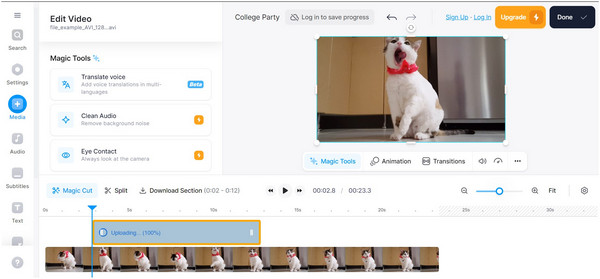
Since VEED.io is already an established online video editing tool, their current users should feel safe relying on their online video player. Additionally, other video files that the software supports such as MP4, MKV, and MOV that are played on the software will directly open in their video editing tool. Even though VEED is a good option, its lack of advanced player features such as a smooth playback and dedicated player is concerning. There are better alternatives in this list. It is clear that VEED focused its resources on being an online tool more than a video player.
PROS
CONS
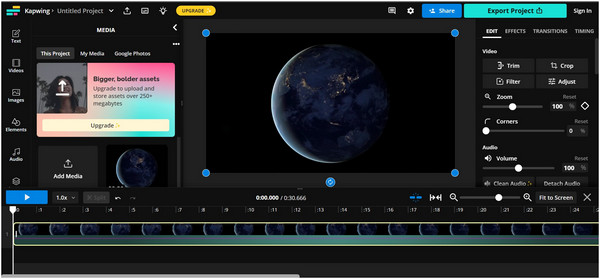
Kapwing is also usable as an online based video player even if it was well known as an editing tool. On top of that, its video playing platform supports most formats from basic MP4 or MOV files up to the more complex MKV. Unfortunately, it lacks advanced player tools such as a smooth playback and dedicated playing window to make it a strong candidate among online video players since it has no dedicated video playing platform. To compensate with their subpar player features, their clean website design is a prevalent sign of their experience in online platforms
PROS
CONS
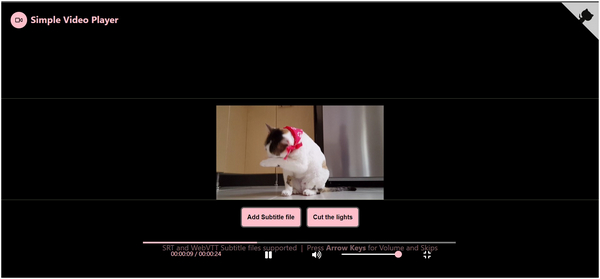
As its name suggests, Simple Video Player is definitely the simplest to use in this list, with its easy-to-use keyboard controls. Its speed can perform almost at the same efficiency as installed software, all of which are mentioned above, making it perfect for playing local videos online instantly. In addition, this video player for online videos can add subtitle files and increase the volume to 400%, similar to VLC.
PROS
CONS
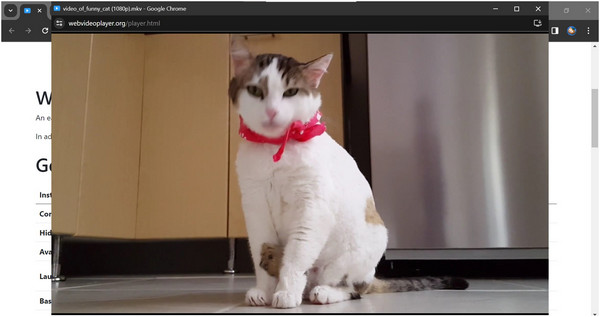
At first glance, Web Video Player may be considered too simple. However, as one of the best web video players, its performance is top-notch. Despite its limited video file format support, it is powered by Web technology due to its ease of use, very lightweight, and smooth playback, which makes it suitable for local video/audio files on desktop platforms. Another strong point of its capabilities as a player is that it supports many useful keyboard shortcuts and some simple settings.
PROS
CONS
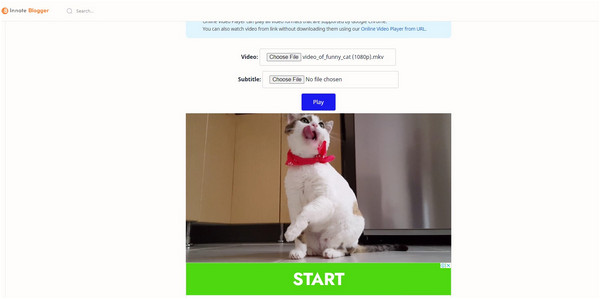
Innate Blogger does not provide a strong presence as an online platform since it may turn away new users because it asks to turn off ad-blockers. In terms of video format support, it can only play those that are commonly used and cannot process more complex codecs. Fortunately, its local video player is easy to use and simple to follow. However, the overwhelming ad presence drags most of its positive features.
PROS
CONS
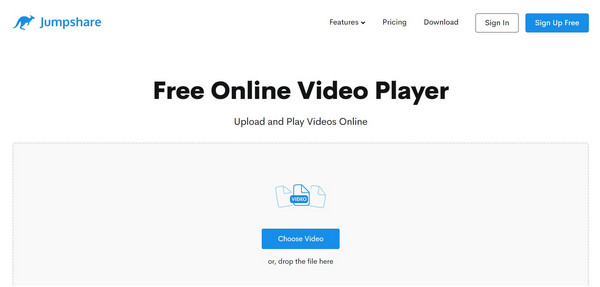
JumpShare can open videos in MP4, AVI, MOV, M4V, and other popular video formats for free. Unfortunately, it is slow to upload videos, takes too long to load, and has a limited number of online videos that can be played per day without registering and logging in. However, besides the basic playback functions, it has other features such as embedding videos anywhere on the web, editing videos, adding links or thumbnails to videos, and more.
PROS
CONS
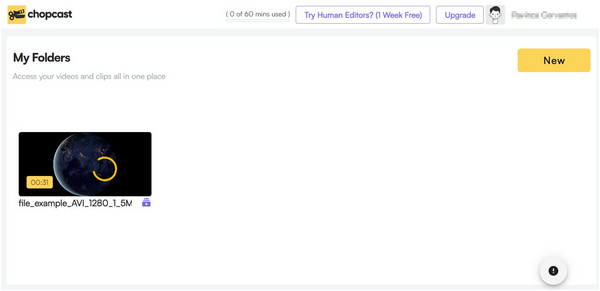
Originally made as an online screen recorder, Chopcast can also be used as an online video player, especially when casting videos on the screen. The video formats supported by the tool are also impressive since it supports most of the video files that have been tested. However, playing videos in it may feel basic since it does not have a modernized playback and its video player looks outdated. Thankfully, all these minor flaws are compensated for by the platform's smooth online video playing process.
PROS
CONS
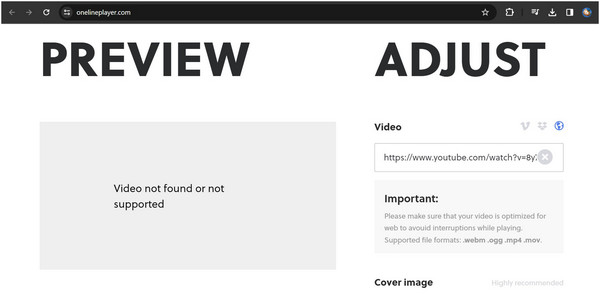
Online Player is an online video player from URL links. The platform requires its users to copy and paste video links on the website and then play them afterward. This is often used for playing videos on slower websites. However, its lack of local file support is a big weakness. Despite this, the tool’s fast online video processing is enough to compensate for its absent file support feature.
PROS
CONS
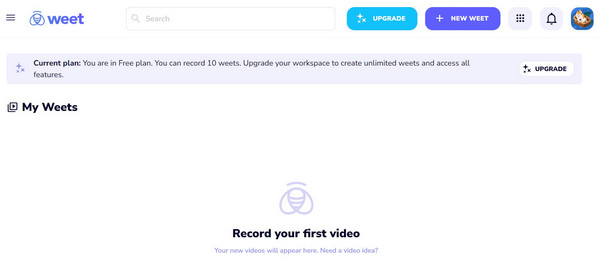
Weet is also functional as a video player on the web despite being well known as a video clip producer. Furthermore, it supports complex video format and codecs which can be contributed to its primary function as a short video producer. However, its video playing capabilities are basic and are clearly meant to be used as a bonus function.
PROS
CONS
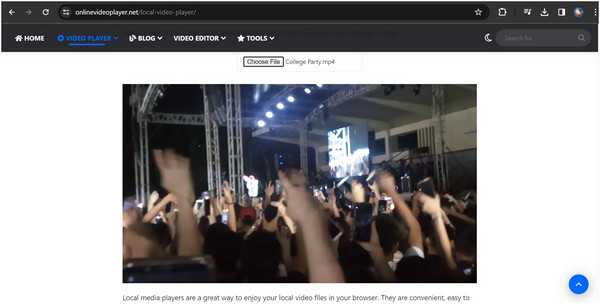
OnlineVideoPlayer.net is one of the best online video players that can play videos online directly from URLs. This was made possible by its wide video format support and high-performance video player that can be accessed in a separate window. Just find the video link you want to play, copy the ink, and paste the video URL into this online video player to play and enjoy it.
PROS
CONS
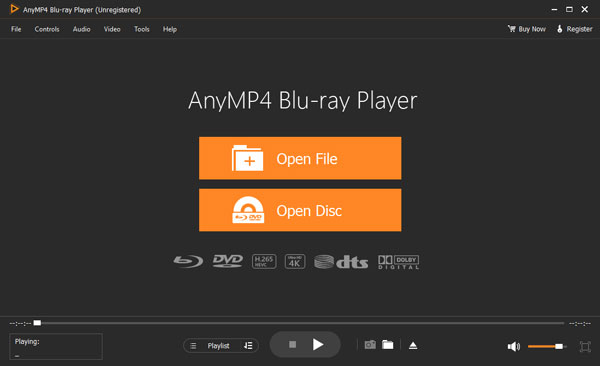
Even though online video players are reliable for short-term usage, using a dedicated video-playing tool for your computer that supports a wide variety of file formats is still the best option. If the media player that you are using is flexible enough, the need for an online video player will be eliminated. With that in mind, we will present the most powerful desktop player that users can download for free today with AnyMP4 Blu-ray Player.
Packed with advanced features due to its development as a disc player, this tool can also use its advanced features made for Blu-rays to the digital files that it can run. In terms of file format, AnyMP4 Blu-ray Player supports the file formats that we used in our example above, namely AVI, MKV, and MP4. On top of these formats, it can also play WMV, WMV, MKV, M2TS, MTS, VOB, RMVB, WebM, FLV, 3GP, M4V, MXF, DV, XviD, and all audio formats with no problem at all.
Additional advanced features to supplement the platform’s wide file format support:
To use the most powerful desktop player available today, simply download AnyMP4 Blu-ray Player by clicking the link down below.
Secure Download
Secure Download
What is the best online video player?
Simple Video Player is a good online video player free option. Although objectively simple, its functionality is simply top-notch. It is also easy to use and has a clean website. This is a good online MP4 video player.
How can I play video files online?
Simply search for an online video player. Next, follow the site’s instructions to open the file that you want to watch. However, you can bypass it by using a powerful video player such as AnyMP4 Blu-ray Player.
Is VLC the online player?
No, it is not. VLC is not an online video player. The tool needs to be installed.
Are online video players better than installed software?
No, they are not. They are convenient to use, yes. But, installed video players are more reliable.
What is the best video player software?
AnyMP4 Blu-ray Player is the best in this conversation. It doubles both as a disc player and a digital one. The platform's versatility is a good bonus that most users will welcome.
After reading the review of the ten best online video players and their pros and cons, you should choose the best one for your needs. Of course, as we discussed above, web-based video players also have some drawbacks, such as being less stable and lacking more advanced features. If you want more advanced features and a better experience, AnyMP4 Blu-ray Player is a good choice. If you think this article is helpful, please share it to help others looking for an online video player.