Unlike the recent decades, movies and TV shows can now be enjoyed in the comfort of your own home anytime you want. This was made possible by the quick development of software that is used today to download these videos online. However, discussions about free video players are still talked about today since people online have their own opinions on this topic. In this article, we will compile ten of the best media player software for different platforms, including Windows 11/10 and Mac, to help you decide which one is the best for your viewing experience needs. To learn more about this topic, please continue reading down below.
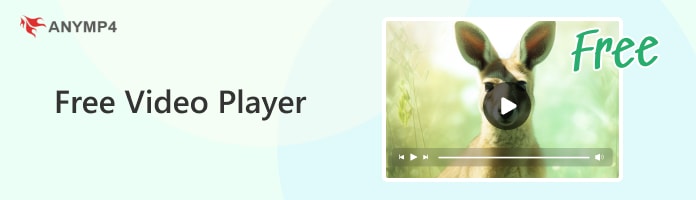

Video players or multimedia players in general are an integral part of all computer users since they are mandatory for consuming digital files, whether they are audio or video. Although there are default media player software that are pre-installed in computers, an advanced third-party tool is still the best option since they are developed to be better than the default option. Lastly, it would be a better experience if the one that you are using is free to download.
Before proceeding to our top ten, let us first provide a glance at the top three software that may be considered as the best of the best. You can also consider this section as a guide to discover and learn the safest option among the ten recommended video players down below.
To provide a detailed review of the highlighted tools in this article, we considered three major measurements to serve as a performance assessment guide and set standards for each tool.
Speed Testing: First, the speed of the software is selected since it paints a strong image of the overall performance and efficiency of the tool.
Quality Testing: Next, we will test the quality of each program by assessing its audio and video quality together with its file format support.
Interface Design: Lastly, their interface and UI design will also be considered since a modern-looking tool will always be pleasing for new users, and it can make current users stick to one platform.
AnyMP4 Blu-ray Player packs a solid score on all of our measurements. It is fast and opens videos instantly. It has wide file support and built-in disc-playing capabilities signifying a strong build quality. The tool’s clean and simple interface is straightforward to understand.
Perhaps one of the most trusted media players on different platforms. VLC Media Player secured its spot as one of the best picks based on its reputation and user trust alone. Moreover, its accessibility across multiple devices and platforms is another factor that makes it a great option.
Free Blu-ray Player is the second option in this list to be labeled as a Blu-ray player. Similar to AnyMP4 Blu-ray Player, it also has advanced features due to its background as an advanced media player. With that, it makes for a great option for entertaining movie nights.

Supported OS: Windows 11/10/8/7, Mac OS X 10.9 or later
Overall rating: 4.9/5
AnyMP4 Blu-ray Player is a 4-in-1 multimedia player that smoothly plays any Blu-ray and DVD folder, ISO image file, video, and audio file on your Windows/Mac computer. It was originally developed to play advanced Blu-ray discs but integrates advanced features so it can fully support all digital files in use today. The digital video and audio formats it supports include but are not limited to, MP4, M2TS, MOV, AVI, MKV, WMV, VOB, 3GP, M4V, WAV, etc. Moreover, it supports lossless 4K video playback quality and Dolby Digital 7.1 and 5.1 to give you the best quality video images along with studio-quality sound.
Advanced features available in AnyMP4 Blu-ray Player:
Download AnyMP4 Blu-ray Player now to experience all these phenomenal features.
Secure Download
Secure Download
PROS
CONS

Supported OS: Windows, MacOS X, Android, iOS, and Linux
Overall rating: 4.7/5
VLC Media Player is an open-source, cross-platform, and free video player for Windows, MacOS X, Android, iOS, and Linux. In addition to multi-platform support, VLC can play most formats, including MPEG, WMV, MP4, MKV, AVI, MOV, and other advanced media file formats. Its speed, high quality, and clear interface also make it a great video player. Other advanced features, such as subtitle synchronization and video and audio filters, are also useful tools for users.
Features:
PROS
CONS

Supported OS: Windows 11/10/8/7, Mac OS X 10.9 or above
Overall rating: 4.8/5
Blu-ray Master Free Blu-ray Player is a free Blu-ray player available for Windows and Mac. Even though it is primarily considered a Blu-ray player, it also supports a wide range of popular digital video formats, including MP4, M4V, MOV, MPG, MPEG, MPEG2, MPEG4, MJPG, MJPEG, AVI, FLV, RM, WMV, and MKV, and more. And its high-quality resolution is very suitable for playing and watching HD videos on a PC. So, although the free version has limited features, it is still a good choice for users who only want to play digital video files.
Features:
PROS
CONS
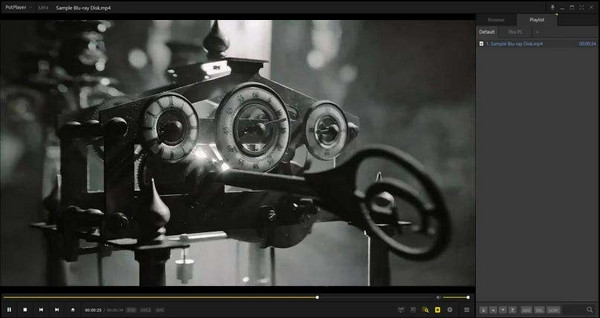
Supported OS: Windows XP/Vista/7/8/8.1/10/11
Overall rating: 4.6/5
PotPlayer is a free video media player for Windows PCs that can play almost any media file. It supports a wide range of video and audio formats, such as AVI, MKV, MP4, MOV, WMV, FLV, MPEG, H.264, and many others. It includes many built-in encoders for smooth, high-quality playback. In addition, it has a modern and easy-to-use interface, which is friendly for beginners to get started. It also offers extensive customization features that allow you to customize the player, subtitle appearance, etc, to suit your preferences.
Features:
PROS
CONS
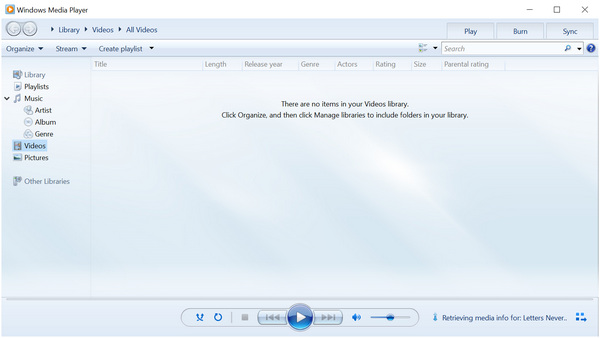
Supported OS: Windows
Overall rating: 4.5/5
Windows Media Player is a media player developed by Microsoft for playing video and audio on PCs based on the Windows operating system. It is usually pre-installed on Windows systems and provides the capability to play, pause, and adjust the volume of video and audio. Moreover, most common video formats like MP4 and AVI are supported on this platform. Although it has only basic playback functions and may not be the best video player in terms of interface design, playback quality, etc., its ease of use on all Windows computers and free of charge can compensate for these shortcomings to some extent. Of course, be mindful of its limitations.
Features:
PROS
CONS

Supported OS: Windows 2000 and later, MacOS X 10.6 or later, Android 6.0 or later, iOS 11 or later
Overall rating: 4.6/5
KMPlayer is a media player for Windows, MacOS X, Android, and iOS, and its cross-platform feature is one of the strengths of this tool. Additionally, it can play most of the currently popular audio and video formats, including AVI, WMV, MKV, MOV, MP4, MPG, and more. It also offers pre-installed and external codecs, enhanced video playback effects, playback of YouTube streaming videos via URL, and more. However, due to these rich features, its hardware acceleration consumes too many resources, which leads to its poor performance in terms of player capability.
Features:
PROS
CONS
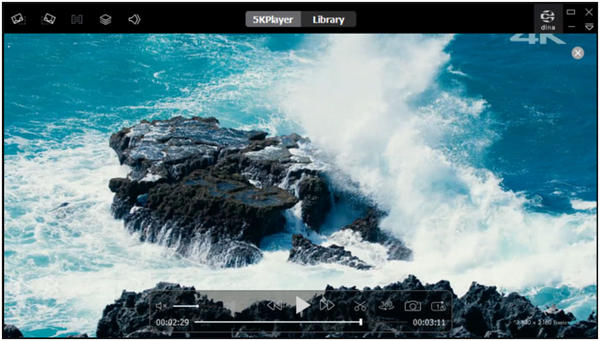
Supported OS: Windows Vista/XP/10/8/8.1/7, MacOS X, macOS Catalina, etc.
Overall rating: 4.5/5
5KPlayer is a free video and music player for Windows and Mac. It has many features to play 4K or 8K videos in many file formats, including AVI, MKV, WMV, MP4, and more, without any delay. Moreover, suppose you are not satisfied with the local files. In that case, apart from playing local video files, it also allows users to download videos from almost all popular video platforms such as YouTube, Facebook, Vimeo, etc. It supports AirPlay, which means it can easily play videos on multiple Apple devices for Mac users.
Features:
PROS
CONS
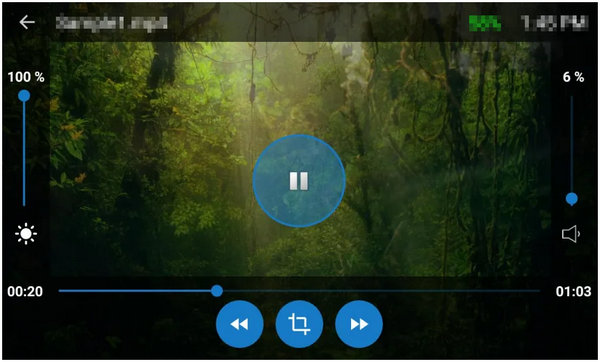
Supported OS: Android, iOS, Windows 10/8/7, Mac
Overall rating: 4.5/5
MX Player, also known as Amazon MX Player, is a free and safe video player for Android. It also has a PC version compatible with Windows 7/8/10 and Mac, which allows you to play high-resolution videos on devices like Android, iOS, and PC. It can also read videos saved in MKV, AVI, MP4, and other advanced video formats. However, some users have feedback that it has annoying advertisements that affect its playback quality a bit. If you can ignore the ads, then this is a good tool.
Features:
PROS
CONS

Supported OS: Windows, macOS, Android, iOS
Overall rating: 4.4/5
GOM Player is one of the most used video players in Korea for Windows, macOS, Android, and iOS, with both free and paid versions. It comes with a variety of built-in video and audio codecs, so you can play instantly without installing any external codecs. Its file format support is one of its highlights, as it can read MP4, MKV, AVI, and other complex video formats. In addition, it has a VR mode that allows you to rotate up, down, left, and right 360 degrees to play VR videos, which is also a special feature. However, some users have reported that the app installs third-party malware.
Features:
PROS
CONS
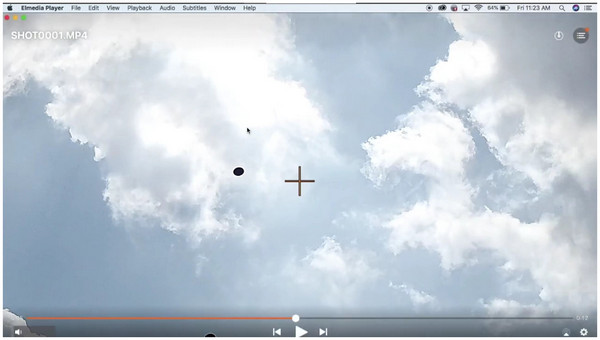
Supported OS: Mac OS X
Overall rating: 4.6/5
Elmedia Video Player is a Mac video player. It can handle most of the popular video and audio formats, including MP4, AVI, FLV, MKV, WMV, MOV, and more. In addition, it runs without additional codecs and delivers a high-definition image quality experience without putting a strain on your CPU. This Mac player also comes with Airplay, DLNA, and other streaming media, which allows you to transfer local files to these compatible devices easily. However, this video player has had previous issues with security breaches that caused the free version to contain malware.
Features:
PROS
CONS
AnyMP4 Provides Verified Info by Doing the Following

Is the VLC player still good?
Yes, it is. It is still ad-free and has a lot of bonus features. A good VLC alternative for Mac and Windows is AnyMP4 Blu-ray Player.
Which is the best free video player without ads?
AnyMP4 Blu-ray Player is the best ad-free media player. It has a lot of advanced features like UHD and surround sound support. It also has an upgraded version.
Are free video players safe?
Yes, they are. You only need to find a good one. Some good options are AnyMP4 Blu-ray Player and VLC Media Player.
Is AnyMP4 Blu-ray Player free?
Yes, it is. It can be downloaded on their website for free. You can also buy the tool’s paid version./p>
What is the best free video player?
AnyMP4 Blu-ray Player is the best. On top of being free, it also has an optional upgraded version. You can download its free version on their website.
In this article, we review the 10 best free video players that support a wide range of formats for all platforms and introduce these products respectively, summarize their main features, pros and cons, as well as ratings. We hope that the products presented in this article will meet your needs. If you find it helpful, please make sure to share this article with the people around you to help them search for a good media player for their computer.
Among the 10 free video players mentioned in this article, AnyMP4 Blu-ray Player is one of the best video players for Windows and Mac. Although its name is Blu-ray Player, it is actually a 4-in-1 multimedia player that can play Blu-ray, DVD, digital video, and audio files with lossless quality. These features make it stand out among free video players, and it comes with a 30-day free trial, so click the free download button below to download it to your computer and try it out for free!
Secure Download
Secure Download