"I use Windows 10 and I need a good GIF player software that starts up quickly and runs very well, the default Photos viewer does not open GIF files as animated images." GIF, standing for Graphics Interchange Format, has been one of the most exciting ways of sharing animated contents. The support and portability for the picture format lead to the popularity.
However, the recent versions of the operating system do not support GIF files on the pre-installed picture viewer despite supporting the GIF from the Windows XP. Therefore, we will identify and share top 11 GIF players for Windows, Mac, iPhone and Android device.

AnyMP4 Blu-ray Player is a player for all multimedia files including GIF. More than that, you can open Blu-ray/DVD disc, folders and ISO image file, as well as 4K/1080p HD video files smoothly on your computer.
Recommendations
Secure Download
Secure Download
Simple steps to use the best GIF player
1.Install the best MKV player
The GIF player is compatible with Windows or Mac computer. Install the latest version to your computer and open it when you want to play animated GIF files.
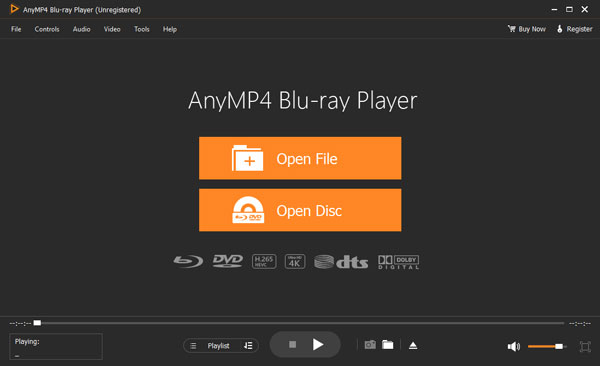
2.Play GIF file
Simply drag the GIF file into AnyMP4 Blu-ray Player. You can also click the "Open File" button in the main interface to add the GIF file. Alternatively, click "File" menu on top ribbon choose "Open File", and open the GIF file.

Key features:
FileViewer Plus is the GIF player for Windows PC. it supports ver 400 file formats to read GIFs, documents, images, audio files, video files and archives, and more.
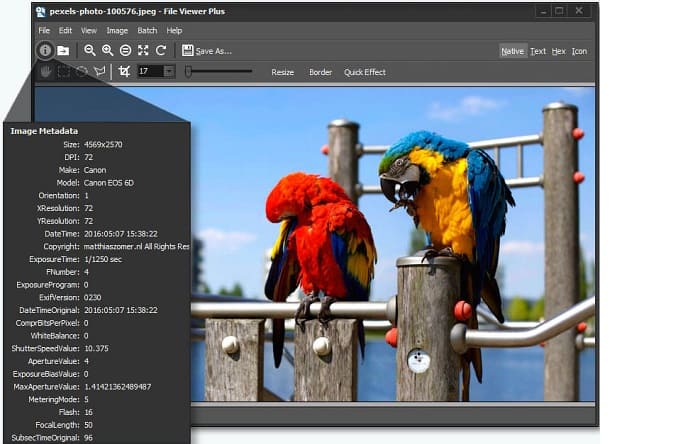
FastStone is an image editor specially. However, if you want to open GIFs on your computer, FastStone will be one of the solutions.
Key features:

Irfan View is one of the fast and compact GIF graphic player on Windows computer. Whether you are a beginner or a professionals, you could use this tool to pen your GIF images.
Key features:

Preview is the image and PDF viewer on Mac developed by Apple. This app is the buuilt-in tools top watch animatef GIF frames for Mac users. Moreover, you can use Apple Preview to convert GIF images.
Key features:

Sequential 2 is an image viewewer on Mac computer. It supports ZIP, RAR, CBZ, CBR, JPEG, PNG, and GIF, and PDF files from your Mac computer. Besides, it can load GIF images on the internet from a page or image URL.
Key features:

DropGallery is the Mac app to open and view animated GIF images. It is a fast and simple GIF image viewer with a lightweight and fast viewing experience.
Key features:

Giflay (https://apps.apple.com/us/app/giflay-gif-viewer/id880452368) is the GIF player app for iPhone and iPad users. It lets you create an album to organize the GIF images and only see the scens your favorite.
Key features:
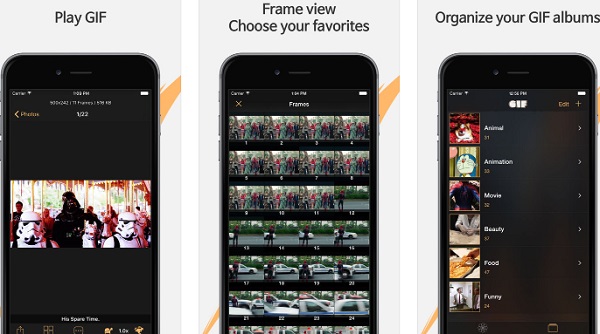
Gif Viewer & Player (https://apps.apple.com/us/app/gifplayer-free-animated-gif/id421705291) is the iOS GIF player app. It offers various GIF playback featires like pause, shake, change the playback speed, zoom in/out, and tap to play it in full screen.
Key features:
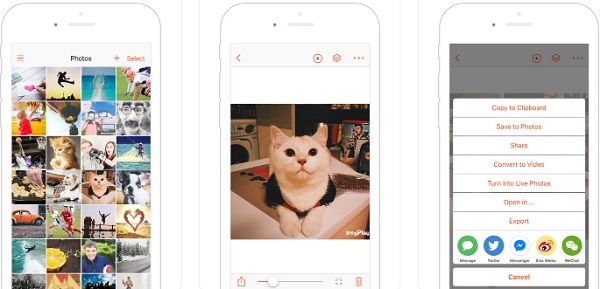
Gif Player/editor - OmniGIF, https://play.google.com/store/apps/details?id=com.robin.huangwei.gifviewer&hl=en_US, is the app that lets you manage your GIF and short videos. Not only playing GIF images on Android, but also can this app lets you create GIFs and Reddit GIF threads.
Key features:
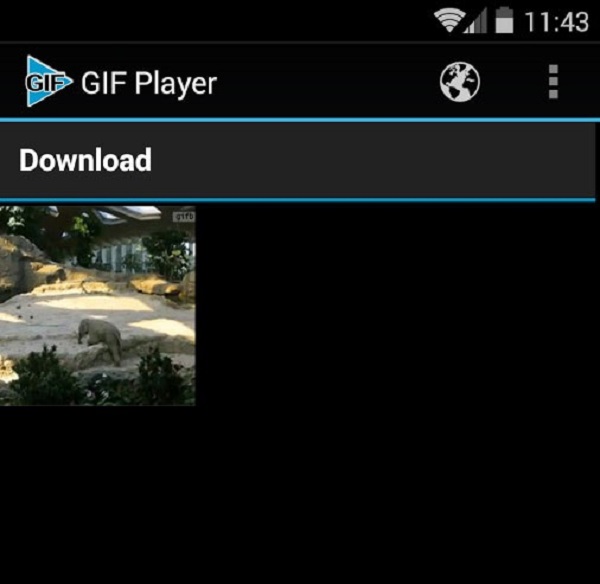
GIF Viewer, GIF Editor, https://play.google.com/store/apps/details?id=com.media.zatashima.studio, is the last one GIF player for Android in this list. It is a powerful app to create and open the GIFs without the watermark.
Key features:
How do I play a GIF in Chrome?
For playing GIF in Chrome, you need to drag and drop the GIF into your Chrome browser, and then it will play the GIF automatically.
Where can I get a GIF image?
You can download the GIF images online. Moreover, you can also create the GIF images from videos via the third-party GIF maker software.
How long is a GIF video?
Actually, GIF is not limit in time length. For uploading the GIF images to online platforms, the length is limited by those platforms. However, 2-6 seconds are the best option. If the GIF is longer, then you may need to watch a video, instead of GIF. Once the GIF is shorter, you may regard it as a still image.
Now, you should understand how to watch GIF images and enjoy the animated contents on various devices with the best GIF players. Unlike standard photo viewer, a GIF player is able to play GIF images frame by frame. We wish that our sharing and recommendations are helpful to you.