Can a DVD player play Blu-rays? Many people are curious about this question. Most traditional DVD player hardware cannot play Blu-rays due to the fact that they employ various laser technologies and data encoding techniques. However, with the development of technology, many advanced DVD player software can also serve as Blu-ray players to enable you to watch DVDs and Blu-rays on one tool. Now, follow us to see how to use a DVD player to play Blu-rays.

Can you play a Blu-ray disc on a DVD player? The answer is that most traditional DVD players don't support playing Blu-rays. Both HD DVDs and Blu-ray discs are powerful in storing high-quality multimedia content. However, there are differences between storage capacity and laser technology. A DVD player can play different DVD types, like DVD-ROM, DVD-R, DVD-RW, etc. In addition, it can also play common video formats, such as MPEG-2, MPEG-2, and Divx.
You might take it for granted that the major differences between Blu-ray discs and DVDs are storage capacity and image resolution. A Blu-ray disc can hold about 25GB of data, while a DVD-5 can only store 4.7GB of data. Most DVDs have a standard-definition resolution of 480, while Blu-ray discs are designed for a high-definition 1080 display.
But the laser technology and disc construction are the major differences when you want to play Blu-ray discs on DVD Player. DVD Players use a red laser at 650nm wavelength to read DVD discs. Blu-ray discs, just as their name, use a blue laser at 405nm. Because of the different wavelengths, the disc constructions of DVDs and Blu-ray discs are quite different from each other. Just in simple, you cannot play Blu-ray discs on DVD Play.
But the laser technology and disc construction are the major differences when you want to play Blu-ray discs on DVD Player. DVD Players use a red laser at 650nm wavelength to read DVD discs. Blu-ray discs, just as their name, use a blue laser at 405nm. Because of the different wavelengths, the disc constructions of DVDs and Blu-ray discs are quite different from each other. Just in simple, you cannot play Blu-ray discs on DVD Play.
Can a DVD player play Blu-ray? The answer is NO. But you can use Blu-ray Player to play DVD and Blu-ray. In order to enjoy Blu-ray movies within the original quality, you can play a Blu-ray disc, folder or ISO file directly. Once you get an external Blu-ray drive, Blu-ray folders or ISO files on computer, AnyMP4 Blu-ray Player is able to play Blu-ray files on computer for videos in 4K UHD or 1080P, as well as surround sound 5.1 Dolby Digital or DTS. It will bring you real home cinema experience with perfect picture and sound quality.
Recommendation
Secure Download
Secure Download
How to play Blu-ray disc on computer with an external Blu-ray drive?
1 Download and install AnyMP4 Blu-ray Player. If you need to play Blu-ray discs on computer directly, you have to use external Blu-ray drive instead of the DVD drive. As for Blu-ray folder or ISO files, you can import the Blu-ray to the program directly.
2 Click the Open Disc button on the home interface. Navigate to the Blu-ray folder on your hard disk, select it and click the OK button to load it. In the menu interface, select the proper audio track and subtitle and click Main Movie to start playing the movie.
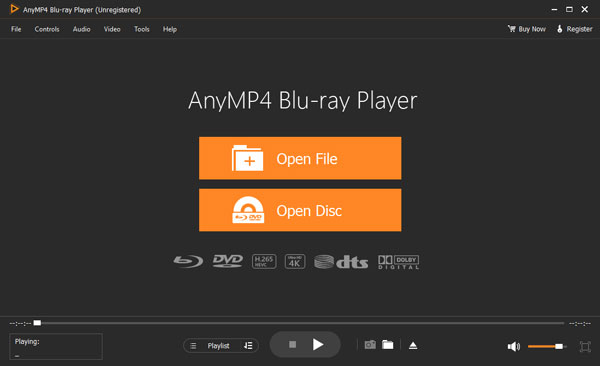
3 It allows you to control the playback with hotkeys and you can customize them in the Controls menu. In addition, you can explore the advanced custom options in the Audio and Video menus on the top ribbon to enjoy a Blu-ray Disc with the external Blu-ray disc.

How to play Blu-ray folder on computer without DVD Player?
1 Launch the 4K Blu-ray Player on your computer. Click the Open Folder button and load the Blu-ray folder on your local disc. After that you can click the Open button and load the Blu-ray folder into the program.
2 Make sure your computer is connected to the Internet, there are some Java script files that you need to open in order to play Blu-ray movies on your computer without a DVD player.
3 Once you load the Blu-ray folder into the program, you can choose the audio track and subtitle from the Blu-ray movie. Now you can click Main Movie to playback Blu-ray movies on computer.
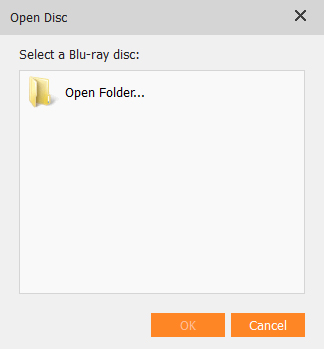
How to play Blu-ray ISO on computer without DVD Player?
1 Before you play the ISO files on Blu-ray disc, you have to make sure there is a virtual drive installed on your computer. Launch the program and virtual drive to play Blu-ray ISO files.
2 After that you can load the Blu-ray ISO files. Choose the desired audio track and subtitle in Main Movie to play Blu-ray ISO movies on your computer.

Just as mentioned above, you cannot play a Blu-ray disc on a DVD player directly. You can still copy your Blu-ray movie to a DVD and then watch it with any DVD players. DVDFab Blu-ray to DVD Converter should be the solution you can take into consideration.
1 Open DVDFab 11 and select Copy from the top ribbon to open the Blu-ray to DVD converting mode. On the user interface, you can select To DVD to continue. Insert the Blu-ray disc into your computer and click the Plus button to load the Blu-ray movies.
Groove Music is the music player software that allows you to listen to your favorite music on Windows, iOS, and Android devices. You can pick your desired background music on Xbox One.

2 If you want to convert the Blu-ray disc to ISO file or Blu-ray folder, drag and drop the Blu-ray disc into the program. Once you load the Blu-ray disc, you can select the movie or movies to write on DVD.
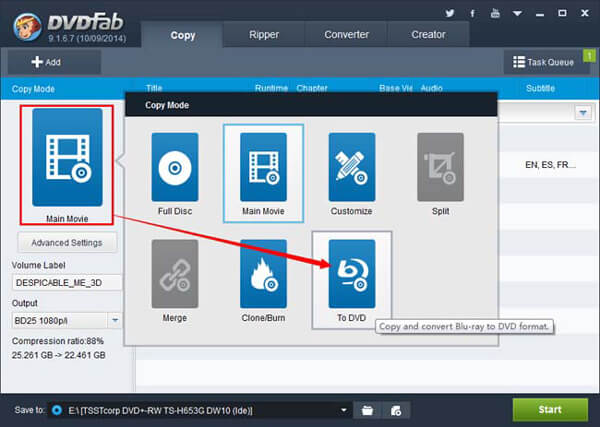
3 Click the Toolbox button next to the movie to open the Advanced Settings dialog. Adjust the settings based on your situations, such as set DVD5 or DVD9 as Output.
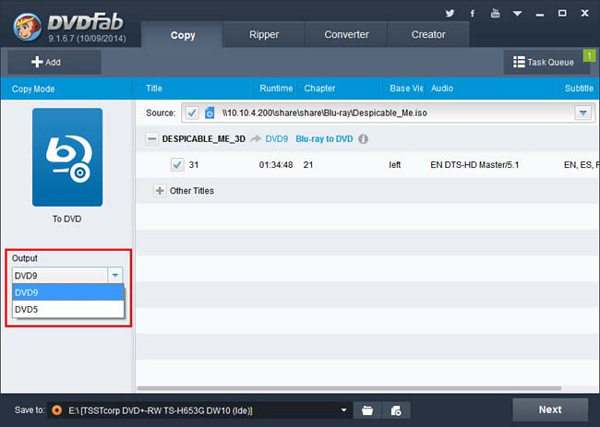
4 Insert a blank DVD into your optical drive and select it from the Save to dropdown list at bottom left corner. Finally, click the Start button to convert Blu-ray movies to DVD.

5 After that you can play the converted Blu-ray discs on DVD player now. You cannot copy an entire Blu-ray disc to a DVD since the former stores too much data. Moreover, this way may damage the movie quality.
Can Blu-ray Disc Players Play DVDs?
Yes, most Blu-ray players can play DVD discs. That is because those players are equipped with both blue and red lasers. When you insert a DVD into the player, it activated the red laser automatically to load DVD.
Do I need to buy Blu-ray disc version for a movie?
If you don't have a Blu-ray player, then it is not necessary for you to buy Blu-ray disc version of a movie, unless you want to buy it for collection only.
Is Blu-ray dying?
No, it isn't dying. It is true that the market is shrinking, but Blu-ray is still an important method to store high-quality videos.
What happens if you put a Blu-ray in a DVD player?
A Blu-ray disc will not play in a DVD player since the formats are incompatible. There is too much data on a Blu-ray disc for the red laser of a DVD player to read. There will be shaky video or the disc may not be recognizable.
How do I know if my DVD player can play Blu-ray?
Blu-rays can be played by your DVD player if it has the word 'Blu-ray' printed on it anywhere (manual, front panel, logo).
Today, we answer 'Can a DVD player play Blu-ray?' and show you how to play Blu-rays on a DVD player in detail. The article compares Blu-ray discs with DVDs and gives reasons that you cannot play a Blu-ray disc with a DVD player directly. What should be the alternative solutions to enjoy the high quality Blu-ray movies on DVD player, or play DVDs with a Blu-ray player?
AnyMP4 Blu-ray Player is the ultimate solution to play Blu-ray disc, you can use an external Blu-ray drive, or simply play back the Blu-ray folder or ISO files on your computer with ease. Moreover, you can enjoy Blu-ray movies with the original quality. You can download and install it on your computer. Then, try its free trial version to test the DVD and Blu-ray playback quality.