If you want to purchase a DVD player or a Blu-ray player device, can you play a DVD on Blu-ray Player?
The answer is yes.
A Blu-ray playing firmware is able to play regular DVDs. However, a DVD player device cannot handle Blu-ray discs. So if you have to plan to purchase a disc player, you'd better choose an appropriate Blu-ray player device according to your budget.
If you want to learn more things about Blu-ray players play DVDs, you can spend a few seconds to read the introductions below.

Though Blu-ray players can play DVDs, it has region limitations. To play DVDs on a Blu-ray player without restrictions, you have to frequently adjust settings to change the region.
Feel troublesome and wonder if you can play DVDs with Blu-ray player with breaking the region limit?
AnyMP4 Blu-ray Player is the software you will need exactly.
It has the capacity of playing any region DVDs and Blu-ray discs on your computer. Moreover, it supports 3D DVD/Blu-ray disc playback.
Secure Download
Secure Download
1. Download Blu-ray player software on your computer, install and run it. Meanwhile, insert the Blu-ray disc to play into CD-ROM driver.
2. Click on Open Disc button in the interface of Blu-ray Player to load DVD movie. If you want to playback Blu-ray movies from local folder or ISO files, you can choose Open File button.
For using the Blu-ray player to play Blu-ray files, you can check it in details here.

3. During playing, you can control the playback with the touch points, like pause, stop, change sound volume or play in full screen mode.
If you want to save the fantastic moments, Blu-ray Player supports to capture screenshots as well.
For advanced users, customized options are available in Audio and Video menus on top menu.
For more 4K Blu-ray players, you can check it here.
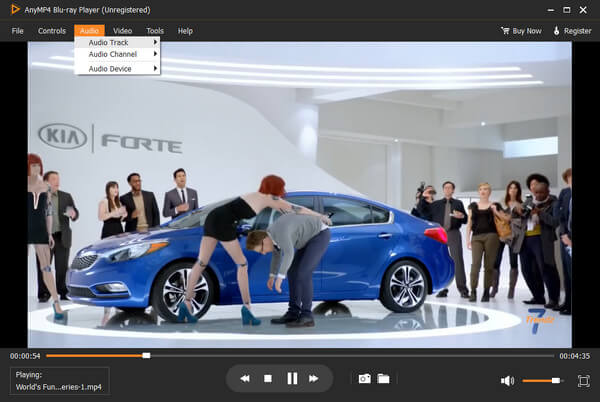
Blu-ray Players absolutely play Blu-ray discs and someone could play 4k Blu-rays, but those are not the only formats of discs they support.
Almost all Blu-ray player hardware has the ability to playback normal DVDs. That means you can enjoy the current DVD library with your Blu-ray disc player.
What is more, a Blu-ray player not only plays DVD in HD, but also up-scales the DVD playback signal to 720p, 1080p or even 4K. So you can enjoy the ordinary movies on an HDTV similar to the HD movie.
If you want to grasp Blu-ray player to play DVDs, you can browse the complete list in user manual.
Before you use a Blu-ray player for DVD discs, we should know the methods to store data are different between DVDs and Blu-ray discs. Blu-ray discs use shorter wavelength blue laser; while DVD uses longer wavelength red laser. A Blu-ray player could load both Blu-ray discs and DVDs, because the BD player usually holds two laser assemblies.
When you insert a regular DVD into a Blu-ray disc player, the Blu-ray Player will detect the format of the disc and adjust to the appropriate assembly to play it back automatically. If your media player cannot read the disc, it will eject the disc or show you an error message on the screen connected to the player firmware.
On the contrary, a DVD player cannot read Blu-ray discs. That is because a Blu-ray disc integrates more video and audio information than a DVD player is designed to load. Moreover, the media player need dedicated assembly to read the information stored with shorter wavelength blue laser. But conventional DVD player does not have such assembly to focus on the smaller pits of a Blu-ray disc. Nowadays, with the quick development of technology, you can play Blu-rays on a DVD player.
Here comes another question: will Blu-ray players play regular DVDs from all regions?
No, it won't.
Just as you know, both DVDs and Blu-ray discs are constrained by region code. If the region code of DVDs does not match the region code of your media player, your DVDs will not be played smoothly. You have to take some measures to unlock the DVD region code. The only thing you can get is a message saying region not allowed but not excellent viewing experience. The region code of DVDs is similar to the region code of Blu-rays. And there are two solutions to fix this problem. The first one is to make your Blu-ray player region free.
1.Check the region code of DVD, which is usually on the cover of the DVD box.
2.Power your Blu-ray player on without disc inside.
3.Go to SETUP and locate to Preferences.
4.Hit NEXT CHAPTER > PREVIOUS CHAPTER >NEXT CHAPTER > PREVIOUS CHAPTER successively.
5.When the OSD shows the current Region Code of your Blu-ray player, you can set the region code according to the region code of the DVD to play. Or you can set 0 to make the Blu-ray player for region free.
6.Hit OK to confirm the changes.
Then you can use the BD player to play DVDs with any region code at the moment.

Another solution to play DVDs on Blu-ray players is to buy some region free Blu-ray players. Although region code is helpful to protect digital rights, it is not convenient for many Blu-ray fans. Some vendors have realized such demands and released several region free Blu-ray players. With these Blu-ray players, you can play DVDs from any region. Sony UBP-X800 4k UHD is the latest version of Sony Blu-ray player line, and supports to play DVDs with any region code.
1. The Blu-ray Player works with normal DVDs, DVD audio, and super audio CDs.
2. Supports Dolby Atmos and DTS:X object-based surround.
3. Compatible with 4K HDR and play almost any disc or file format.
Besides playing firmware above, there are several region free Blu-ray players on the market. You can make a decision depending on your requirement and budget.

Why won't my Blu-ray player play DVDs?
There are several reasons for Blu-ray player not playing DVDs.
The DVD disc is scratched.
The unsupported DVD region code.
The Blu-ray player system configuration is not correct.
What is the difference between a DVD player and a Blu-ray player?
DVD is a standard definition 480i resolution while Blu-ray disc can be up to 1080p HD quality.
A Blu-ray player can play DVD disc, but DVD player cannot play Blu-ray files.
How do I play a Blu-ray DVD on my computer?
For playing a Blu-ray and DVD on computer, you can get the Blu-ray player, because a Blu-ray player can both Blu-ray and DVD files. Moreover, you can get a Blu-ray DVD player software to play both DVDs and Blu-rays on your computer.
Do Blu-ray players make regular DVDs look better than standard players?
Most of the time. Playing DVDs with a Blu-ray player does improve the quality of the video to some extent. However, some models of older DVDs will be put into newer machines, and the picture quality will be blurry instead.
Is DVD more easily to get damaged?
Compared to DVDs, Blu-ray discs are less likely to be damaged. It has been scratch-resistant, which is a strong defense sleeve. You must still be careful to protect it, though dirt and dust can interfere with its normal use.
In this article, we answer the question that will Blu-ray players play DVDs. And you might understand that Blu-ray playing firmware has the ability to load and play standard DVDs. If you have trouble to play DVDs on a Blu-ray player device, region code may be the cause. So we introduced three solutions to fix the problem of region code. First of all, you can make your Blu-ray player region free through the settings. If you want to buy a new Blu-ray device, you'd better choose a region free one. There are several manufacturers have released Blu-ray players without region code constrains.
If you do not want to select the free-region Blu-ray player or make efforts to adjust the settings for play DVDs on Blu-ray player without region limits, just try AnyMP4 Blu-ray Player.
If you have any other query about the ways to play DVDs on Blu-ray player, you can share more detail in the comments.