Even with the rise of streaming services, physical media holds a special place in our hearts. Blu-rays and DVDs offer excellent sound and visual quality, do not require an internet connection, and cannot be suddenly removed from your collection once purchased. A dependable Blu-ray DVD player is necessary to enjoy your disc collection fully. Check out our list of top players’ software and portable devices to find the perfect fit. Keep reading to learn more!

Blu-ray and DVD are physical media for storing and playing video, audio, and other digital media files. Picking the best Blu-ray DVD player requires several factors to meet your specific needs and requirements. Here are the following qualifications you must consider:
Besides, due to the differences between Blu-ray discs and DVDs, many are wondering:
Does a DVD player play Blu-ray?
In actuality, a standard DVD player cannot play Blu-ray discs. Blu-ray discs use different technology and have a higher storage capacity than DVDs. However, if you have a Blu-ray player, you can play DVDs with it. Blu-ray player is designed to be compatible with DVDs.
Considering these factors, you can specify your options and choose the best Blu-ray DVD player that suits your needs mostly, ensuring an enjoyable and reliable home entertainment experience.
|
Supported OS |
Price |
Formats |
Support3D Playback |
Support 4K/8K |
Region Free |
Snapshot |
|---|---|---|---|---|---|---|
| Windows 11/10/8/7, macOS | Starts at $15.60 with a free trial | MP4, MOV, WMV, AVI, WMV, MKV, M2TS, MTS, VOB, RMVB, WebM, FLV, 3GP, M4V, MXF, DV, XviD, and more. | √ | √ | √ | √ |
| All Windows versions, macOS | Free | MP4, AVI, MKV, MP3, FLAC, and more. | √ | √ (With complicated update) |
√ | √ |
| Windows 10/8/8.1/7, macOS | Starts at $44.95 with a free trial | AVI, MPEG, WMV, MP4, FLV, RMVB, MOV, Xvid, 3GP, etc. | X | X | X | X |
| Windows 11/10/8.1/7 | Starts at $59.99 with a free trial | MP4, MKV, MOV, AVI, WebM, HEVC, AVC, VP9 | X | √ | X | X |
| Windows 11/10/8/8.1/7, macOS | Starts at $169.99 with a free trial | H.264, H.265/HEVC, MP4, MKV, MOV, FLV, VOB, M2TS and so on. | √ | √ (High-quality in HDR10 effect) |
X | X |

Price: Starts at $15.60 with a free trial
Platform: Windows 11/10/8/7, macOS
AnyMP4 Blu-ray Player is a multi-region Blu-ray DVD player that lets you play Blu-ray and DVD from any region. This program is compatible with both Windows 10/11 and macOS. Aside from that, it supports almost all the common and uncommon video formats like MP4, MOV, WMV, AVI, WebM, FLV, 3GP, M4V, MXF, DV, XviD, etc.
This Blu-ray and DVD player can bring you a real cinematic experience as it offers you excellent picture and sound quality. Also, 3D Blu-ray/DVD playback is just a simple task for it.
Secure Download
Secure Download
Recommendation
PROS
CONS

Price: FREE
Platform: All Windows versions, macOS, Linux
VLC Media Player is an adaptable media player that can play Blu-ray and DVDs, which lets you watch movies and other content from physical media. It can handle most Blu-ray and DVD formats and support basic playback functionality. Besides Blu-ray and DVDs, it also supports playback of various video and audio files, such as MP4, AVI, MKV, MP3, FLAC, and many more.
Check the detailed steps here to play Blu-ray in VLC here.
PROS
CONS
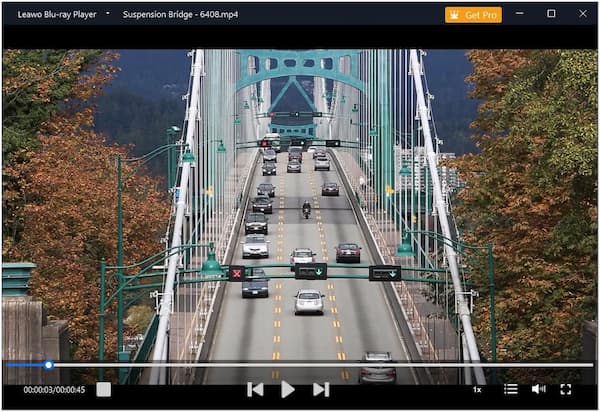
Price: Starts at $44.95
Platform: Windows 10/8/8.1/7, macOS
Leawo Blu-ray Player allows you to play Blu-ray and DVDs on your computer. It supports 2D and 3D Blu-ray movies and provides high-quality video and audio playback. In addition, it is an all-region Blu-ray DVD player allowing you to play Blu-ray and DVD content regardless of region restrictions. Aside from Blu-ray and DVD playback, it supports playback of media file formats, like MP4, AVI, MOV, MP3, AAC, FLAC, etc.
PROS
CONS
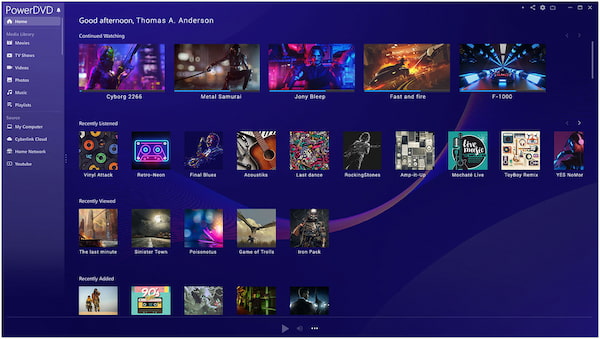
Price: Starts at $59.99 with a free trial
Platform: Windows 11/10/8.1/7
PowerDVD is a media player that supports DVD and Blu-ray discs, providing a cinematic experience with high-definition video and audio playback. Along with Blu-ray and DVD playback, this 4K Blu-ray player can play 4K Blu-ray and 4K UHD video content and supports HDR for improved contrast and color reproduction.
PROS
CONS
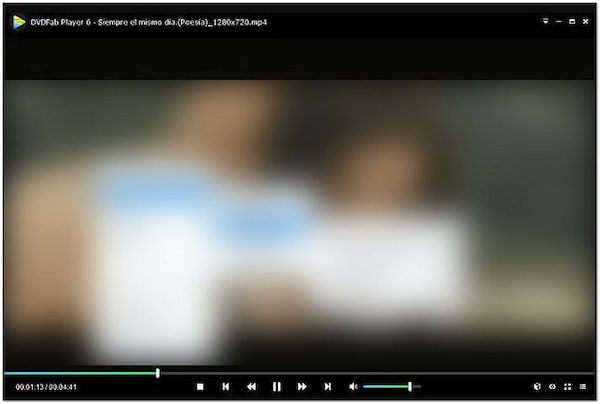
Price: Starts at $169.99
Platform: Windows 11/10/8/8.1/7, macOS
DVDFab is one of the best buy Blu-ray DVD players designed to provide a comprehensive playback solution for various media formats, including DVD, Blu-ray, 4K Ultra HD Blu-ray, and various video and audio files. It offers interactive menu navigation for DVD and Blu-ray discs, enabling you to access and navigate the disc's menu options, chapters, and bonus features.
PROS
CONS
|
Brand |
Resolution |
Model name |
Media type |
Video capture resolution |
Item Dimensions |
Compatible devices |
|---|---|---|---|---|---|---|
| Sony | 3840×2160 pixel | UBPX800M2 | Blu-ray, DVD | 4K | 19×3.75×14.13 inches | Televisions |
| LG | 3840×2160 pixel | UBK90 | Blu-ray, DVD | 4K | 16.9×8.1×1.8 inches | Televisions |
| Panasonic | 3840×2160 pixel | DP-UB820-K | Blu-ray, DVD | 4K | 8.06×16.9×2.5 inches | Televisions |
| OPPO Digital | 3840×2160 pixel | UDP-203 | Blu-ray, DVD | 4K | 16.9×12.2×3.1 inches | Televisions |
| SAMSUNG | 3840×2160 pixel | UBD-M8500 | Blu-ray, DVD | 1080p, 4K | 15.98×9.06×1.76 inches | Televisions |

Price: $329
The first portable player we have on our list is Sony UBP-X800M2. It is a high-end 4K UHD Blu-ray player and a 3D Blu-ray DVD player that supports various media formats. It can play 4K UHD/3D Blu-rays and DVDs with impressive quality, HDR support, and an expanded color gamut for lifelike visuals. Aside from that, it supports high-resolution audio formats, such as DSD, FLAC, ALAC, and more. Sony UBP-X800M2 supports both Dolby Vision and HDR10 formats.
PROS
CONS

Price: $249.99
Our next player is a 4K UHD Blu-ray player, LG UBK90. It is designed to play HD Blu-rays, including 4K UHD, standard Blu-rays, DVDs, and CDs. It holds several video and audio formats, like HDR10 and Dolby Vision for enhanced contrast and color and Dolby Atmos and DTS:X for immersive audio experiences.
PROS
CONS

Price: $422.99
Another 4K Blu-ray DVD Player we have is the Panasonic DP-UB820-K. It can provide high-quality video and audio performance, offering an excellent home theater experience. It supports 4K UHD Blu-rays and DVD playback with great picture quality and four times Full HD’s resolution. Various HDR formats, including HDR10, HDR10+, and Dolby Vision, are also supported.
PROS
CONS

Price: $1,719
The following player we have is the Oppo UDP-203. It is the best Blu-ray DVD player that can playback 4K UHD Blu-rays, DVDs, and CDs with superb video quality with 4× times the resolution of Full High-Definition. Like the previous players, it supports numerous HDR formats, including HDR10 and Dolby Vision, contrast enhancement, color accuracy, and overall visual experience for suitable HDR content.
PROS
CONS

Price: $297
The last portable DVD Blu-ray player on our list is Samsung UBD-M8500. It can play 4K UHD Blu-ray and DVD at 4× the resolution of Full HD, which lets you watch your favorite movie. In addition, Samsung UBD-M8500 recognizes HDR content and optimizes settings automatically.
PROS
CONS
What is the difference between DVD and Blu-ray?
Blu-ray and DVD are both optical drives that can hold media files. The only difference is that Blu-ray discs have a higher storage capacity than DVDs. For more details about the DVD vs Blu-ray, check it here.
Is Blu-ray better than DVD?
Definitely YES! Blu-rays are better than DVDs regarding video and audio quality, storage capacity, and extra features.
Is there a regional restriction on playing Blu-rays?
UHD Blu-ray players can play region-free UHD Blu-ray discs regardless of their region. However, Blu-ray players can only play discs bought in the sale region.
You have now gathered information about the differences between Blu-rays and DVDs, the factors in choosing the best Blu-ray DVD player, and, most importantly, the list of best software and portable players for Blu-ray and DVD of 2024. It's worth noting that each player's descriptions, pros, and cons are based on our handling experience to give you a reliable and honest review. Did we miss anything? You can pin it in the comment section below!