What is the difference between a DVD and a CD? What is Blu-ray?
CDs, DVDs, and Blu-rays are optical disc formats primarily used to store music, videos, games, etc. If you are a movie buff, you are undoubtedly familiar with CDs, DVDs, and Blu-ray, as you have many movie collections. Blu-ray is a new way to store digital files compared to CDs and DVDs.
In today’s time, the difference between CD and DVD is far from Blu-ray. Most of the newest movies and games are saved on Blu-ray. It seems like Blu-ray has replaced the old CD and DVDs. Indeed, Blu-ray offers a better visual experience with higher video resolution. This write-up will teach you more about CD vs. DVD vs. Blu-ray. So without further ado! Let’s begin.

The Compact Disc is a disc that can store digital data. It is only limited to 700 MB. The CD has two main types:
more data compared to CDs, mainly high-resolution audiovisual materials.
The Blu-ray also allows an even greater capacity of 50 GB. It can store high-definition videos and data that take up space.
To conclude, the CD is primarily used for distributing music. While DVDs can store more data and be used to distribute movies. On the other hand, the Blu-ray disc is ideal for more HD space as it holds up to 50 GB.
Optical disc is the general word used to define a CD, DVD, Blu-ray, or other storage media that needs light to read or write data. Each type of optical disc has a variety of acronyms and abbreviations attached to it.
We’ll look at what these terms mean below to clarify and cut through the terminology. You will be able to recognize any optical disc and be familiar with its primary applications by the end of this guide.
The CD-ROM stands for Compact Disc-Read Only Memory. This kind of disc includes pre-press information, such as music, data, or video. It is impossible to write to a disc once it has been produced.
A CD-R is a writable disc; the R stands for recordable. Data can only be burned once to this kind of disc. You can add additional content to the disc until it is fully loaded if it is not finished or sealed upon burning. Yet, you cannot remove existing content from a CD-R.
The CD-Rs in your collection can have one of the above numbers following the CD-R abbreviation. These figures represent the maximum amount of minutes worth of uncompressed audio that can be stored on the disc.
Rewritable is the initials of the RW. When the data is no longer needed, you can erase it from this type of disc and insert new data. Afterward, you can use the disc again and write data over a thousand times.
The DVD-ROM stands for Digital Versatile Disc-Read Only Memory. Although there are different formats available, a DVD-ROM is provided pre-pressed, typically as DVD-video. The capacity of a DVD-ROM is 4.7GB, which is about seven times that of a regular CD.
The R stands for writable. The DVD-R and DVD+R formats are very similar. Most DVD-ROM drives and DVD burners are compatible with both discs, which have the same appearance. The main distinction between the formats is how they choose where to put the laser beam on the disc.
Re-Writable, or RW, works similarly to CD-RW drives. You can add data to the disc once or over time, erase data as needed, or add new data. It can support up to a thousand write operations and has a storage capacity of 4.7GB.
A Random Access Memory has the same functionality as a +RW or -RW. However, it has a lifetime rating of 30 years or more and a possible 10000 erase or delete operations to the data on the disc. It offers more secure data storage, with fewer chances of the data becoming corrupt over time.
With a total space of 8.5GB, this type of DVD offers approximately double the storage capacity of a DVD-5 format. A DVD-9 disc is similar in size to a CD or DVD-5 in terms of physical dimensions, but it includes a more robust protective lacquer coating to safeguard the data side.
This less standard DVD-ROM format offers larger data storage capacity. Two sides of the data are included on DVDs 10, 14, and 18. An example of this would be a movie where, halfway through, you have to turn the disc around in the DVD player to access the remaining content.
Blu-ray disc is referred to as BD. Blu-ray discs have a storage capacity of 25GB on a single layer and 50GB for a double-layer disc. These are only available in Read-Only format. You may store 128GB of data on a single disc with the BD-XL format.
The best format for HD video is a Blu-ray disc. It will be simple to save the 4K HD format with the experimental Blu-ray format that is being developed, which supports up to 200GB of data.
Despite the storage capacity differences between DVDs and Blu-rays, you can still fill a blank DVD with your Blu-ray content by converting Blu-ray to DVD. But the content must be compressed, and the quality might drop.
BD-RE stands for Blu-ray Disc Rewritable. With the previously indicated storage capacities of 25GB or 50GB, it performs the same functions as a DVD+RW or -RW. The data can be written and removed as necessary.
The structure of CD, DVD, and Blu-ray is; as generally, music is stored on CDs, movies are stored on DVDs in standard quality, and videos are stored on Blu-ray in high definition.
Indeed, purchasing DVDs and Blu-ray movies can give us a real cinematic experience. Yet, we must depend on DVD and Blu-ray players to play the disc.
Suppose you don’t have one. We will recommend a DVD-ripping program and a Blu-ray-ripping program. These ripping programs can convert your DVD and Blu-ray disc into digital formats. You can view the movies on your computer or portable devices afterward. To learn what these ripping software are, keep reading this post.
AnyMP4 DVD Ripper can extract data from a DVD effortlessly. It can convert DVDs, folders, and ISO image files in more than 500 digital formats, including MP4, MP3, FLV, and more. Users can also create a copy of ISO/MPG lossless quality from the original DVD.
1. Free download the program on your computer. Afterward, install the program.
Secure Download
Secure Download
Insert the DVD into the DVD drive. Click the Load DVD, select the Full Title List, then hit OK.

2. Select the output format you need. To do so, click the Rip All to and choose from the hundreds of digital outputs displayed.
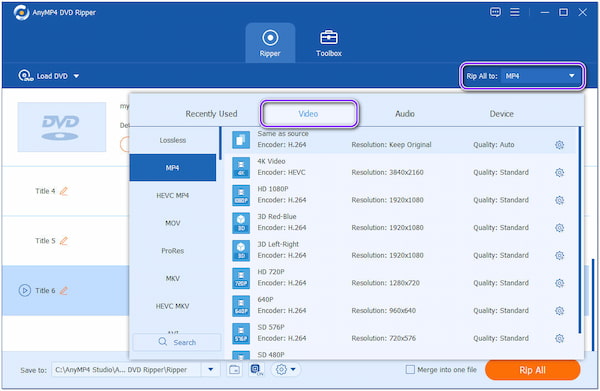
3. Select the destination from where you want to save the output. Afterward, click the Rip All button to start ripping.
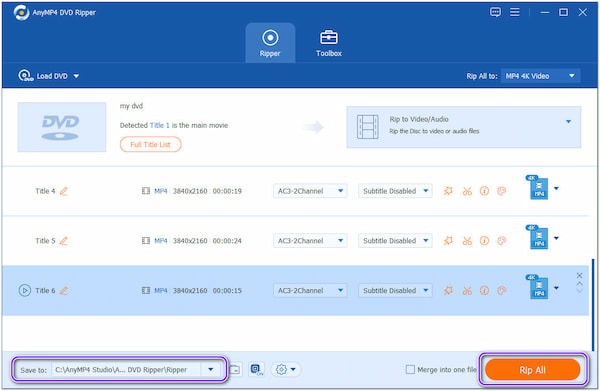
4. After the ripping process, connect your portable device, external drive, etc., to your computer. Then, copy the file to your chosen device/drive.
The above steps are how to rip DVD with a DVD converter. Besides, the program is infused with a subtitle editor. Meaning you can add subtitles by using this feature. That includes the font style, size, color, position, opacity, and more.
AnyMP4 Blu-ray Ripper can help you extract high-quality movies from a Blu-ray disc with ease. It can rip Blu-ray discs into lossless MKV files and various digital formats like MP4, MOV, AVI, and more. It guarantees every user a lossless quality output during the ripping procedure.
1. Free download and install the AnyMP4 Blu-ray Ripper on your Windows or Mac.
Secure Download
Secure Download
Before running the program, insert the Blu-ray disc into the drive. Click Load Blu-ray to load the disc
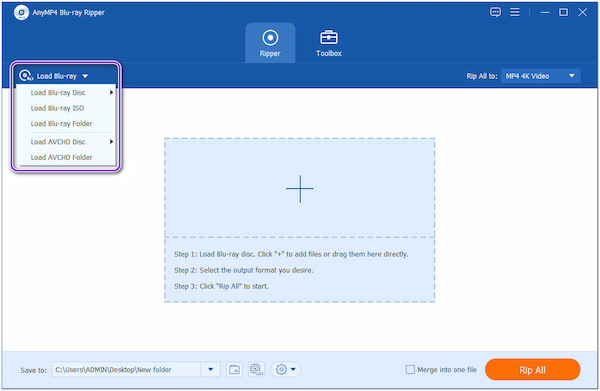
2. After loading the titles, choose Full Title List, then click OK. Choose an output format from the list of Rip All to.
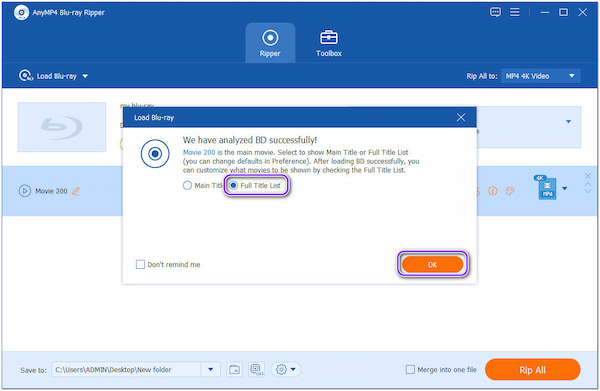
3. Choose a file destination from where you want to save the output. After that, hit the Rip All button to start the process.
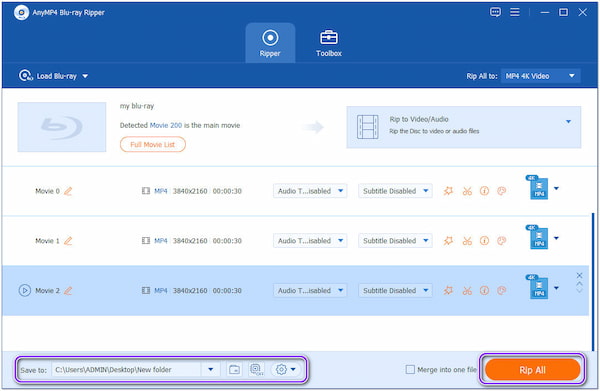
4. Connect an external drive or portable device to your computer to have a copy of the converted file. Then, transfer the file to your chosen device. Otherwise, please keep it on your computer.
Optionally, you can edit the movies before the conversion. AnyMP4 Blu-ray Ripper has built-in video editing tools enabling you to cut, trim, rotate, and more. To save Blu-ray movies lossless, you are recommended to convert Blu-ray to MKV.
What kind of discs are used for replication?
The ROM extension is used to identify a disc's completed form after duplication. Instead of having data laser-burned onto the disc, a copied CD, DVD, or Blu-ray is made using an injection molding method.
Does Blu-ray need to be connected to the internet?
Definitely NO! An internet connection is not required to playback Blu-ray discs. You can play it by just inserting it into your Blu-ray player.
Will Blu-ray replace DVD?
Definitely YES! Blu-ray will replace the standard DVD as it offers more significant benefits. Most major movie studios support the Blu-ray format. It implies that almost all newly released movies will be released in Blu-ray format.
The difference between DVD and CD, as well as Blu-ray, has received most of our attention. Learn the primary differences between CD vs. DVD vs. Blu-ray. Besides, an ultimate DVD/Blu-ray ripper is recommended for you to use to convert Blu-ray discs to any digital video or audio format.