The DVD player reports the 'wrong region on DVD' when you try to play a DVD, which stops the playback. What is this?
The DVD region codes were jointly developed by the eight major film studios in the United States to protect the rights of each region during the release of films and prevent cheap discs from being obtained through parallel importation, thus ensuring the interests of distributors. This article will give an introduction to DVD region codes to let you have a clear understanding of them.


What are DVD region codes? Introduced in 1997, DVD region codes are a digital rights management method. It's made to give rights holders complete control over how a DVD release is distributed internationally, including how the relevant region determines its content, release window, and cost.
Region-locked DVD players help achieve this by only playing back DVDs encoded for their region (as well as those without region code). According to the American DVD Copy Control Association, DVD player manufacturers must also implement Regional Playback Control (RPC).
The restriction of DVD region codes is designed to protect the rights and interests of video and audio products in various regions, but it also causes inconvenience to people to play DVD movies in different regions. People try to crack the relevant technics and deal with it. Many DVD rippers are developed to convert DVDs to MP4, MOV, AVI, and many other popular formats to enable people to play DVDs regardless of region codes.
| DVD Region Codes | Geographical Area |
|---|---|
| Region 0 | Worldwide |
| Region 1 | United States, Canada, and Bermuda |
| Region 2 | Europe, Greenland, South Africa, Japan, and the Middle East |
| Region 3 | Southeast Asia, South Korea, Taiwan, Hong Kong, and Macau |
| Region 4 | Latin America, the Caribbean, and Oceania |
| Region 5 | Africa, Russia, Ukraine, Central Asia, South Asia, Mongolia, and North Korea |
| Region 6 | Mainland China |
| Region 7 | "Media copies" and DVDs connected to the MPAA for pre-releases in Asia |
| Region 8 | Worldwide destinations for air and sea travel |
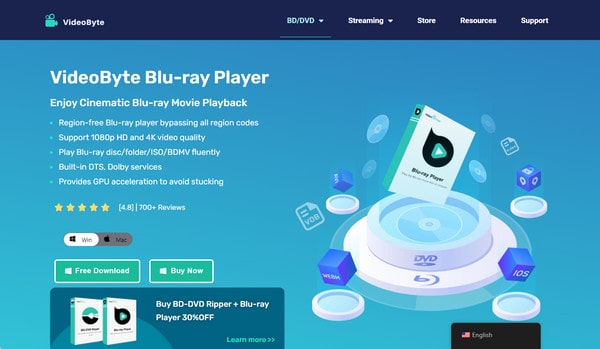
VideoByte Blu-ray Player is a DVD region-free player, that is, you can use it to play DVDs with all region codes. It adopts GPU acceleration to maintain DVD smooth playing. Furthermore, it has Dolby and DTS sound capabilities and can produce excellent playing quality up to HD 1080P and even 4K Ultra HD. Besides, it is compatible with Windows and Mac to meet different needs.
Now, let's look at one of the most direct ways: changing the DVD region codes on DVD players. Here are the easy steps for modifying DVD region codes on Windows and Mac.
Please note that you can only alter the region code of a DVD five times.
For Windows:
1. On your computer, open File Explorer and locate the DVD drive.
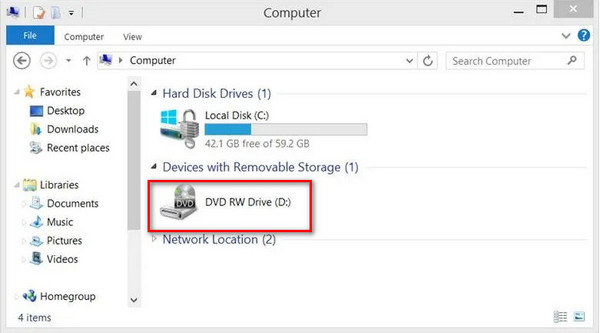
2. Right-click the DVD drive and then, choose Properties.
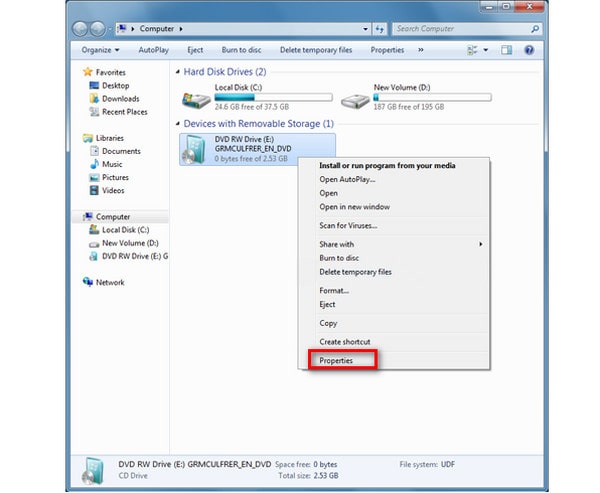
3. In the pop-up window, click Hardware and choose DVD drive. In the Device Properties window, click the Properties button.
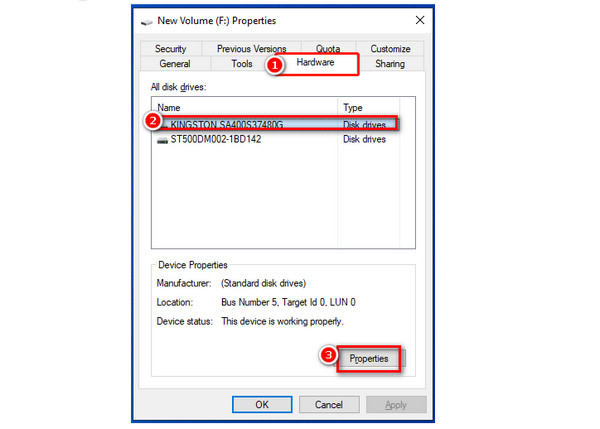
4. Click DVD Region in the top menu and set the region code you want. Then, tap the OK button.
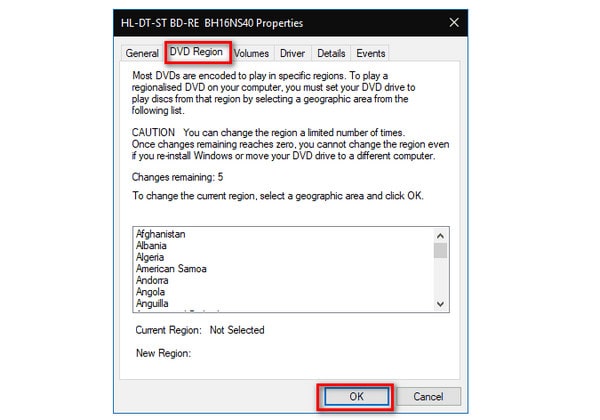
For Mac:
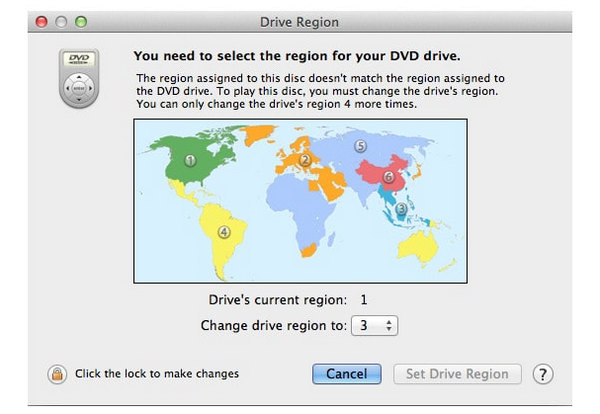
1. Firstly, insert the DVD into the drive. A dialog box will appear, and choose a region for your DVD drive.
2. Click Change drive region to option to set the region code you want.
3. At the bottom of the interface, tap Save Drive Region and click the lock icon to save the settings.
With the above easy steps, you can change DVD region codes on both Windows and Mac. But there is a limit on the number of modifications, please note.
Now, let's look at one powerful software to help you unlock DVD region codes to have a free viewing of all region DVDs.
AnyMP4 DVD Ripper is a powerful ripping tool for you to rip DVDs from all regions to multiple video formats, such as MP4, MOV, AVI, and more 500 formats. By converting DVDs to other video formats, you can watch the DVDs limitlessly. With GPU acceleration technology, it can convert DVDs at a 50× faster speed.
Moreover, it provides editing tools that enable you to add subtitles and audio tracks to adjust the video effects. If you want, you can also use it to backup DVDs in 1:1 ratio without losing quality.
Here are the steps for using it to rip DVDs.
1. After downloading and installing AnyMP4 DVD Ripper on your computer, launch it.
Secure Download
Secure Download
Click Load DVD to add a DVD file you want to watch. You are only allowed to add one DVD file each time.
Note: You are supported in loading DVD discs, ISOs, and folders.
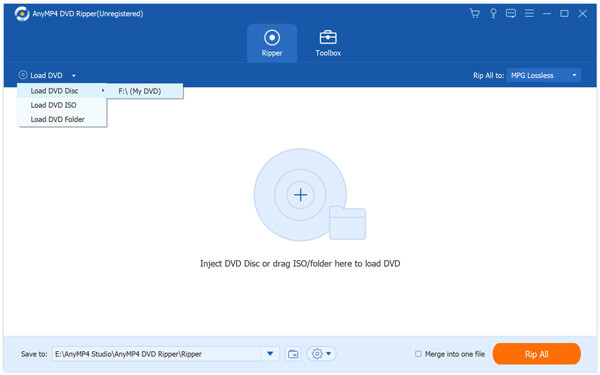
2. Select the Output Format drop-down options, and choose MP4 or other usual video formats you want to convert in the Video section.
There are many MP4 profiles for you to choose from Same as source, 4K Video, 3D Left-Right, and more. If you want to convert DVDs to a higher resolution, choose 4K Video.
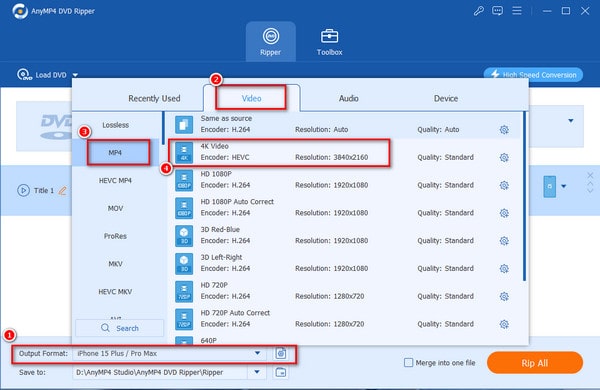
3. You can click the Save to button to change the converted video file destination file or maintain the default save folder. Then, click Rip All to start the conversion, and the whole process is completed.
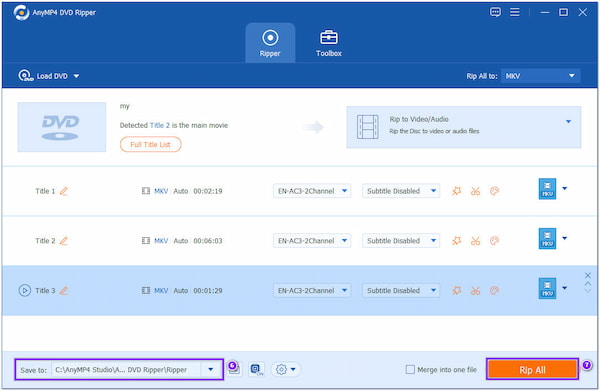
With simple 3 steps, you can unlock DVD region codes to watch any DVD. Moreover, it provides other tools for you to edit the videos further. Try it and you will be surprised.
After reading the article, we believe you have a deeper understanding of DVD region codes. Moreover, we give some tips about the DVD region codes. Hoping this article can help you. If you think our article is good, please give us five stars.