If DVD players have region codes, then so do Blu-ray players. Blu-rays are encrypted with particular region codes; you can only access that region disc if the Blu-ray player is compatible with the access code. A region-free Blu-ray player breaks that chain and helps us to watch any Blu-ray disc. These multi-region Blu-ray players are designed to play content from all regions, including regions A, B, and C.
If you need to know which all-region Blu-ray player will choose, we are here to aid you in picking the best 4K region-free Blu-ray player as we have listed the top five. We also include some of their features, pros, and cons for you to make the best selection. So without further ado! Let's begin.

Anyone can use a multi-region Blu-ray player anywhere. It can play CDs or DVDs from any part of the world. Nowadays, it is an ideal choice for movie buffs as they can watch a wide range of movie genres.
The Blu-ray region codes are as follows:

| Blu-ray region codes | Blu-ray region Map |
|---|---|
| Region A | Japan, Korea, North America, South America, South Korea, and US Territories (Including other areas of Southeast Asia) |
| Region B | Africa, Australia, Europe, the Middle East, and New Zealand. |
| Region C | Asia (Except those areas included in Region A) |
| Region-Free | Either has no flag set or has all-region flags (Blu-ray Region A, B, and C) |
Blu-ray players can only play Blu-ray discs bought in the same country. In other words, Blu-ray players bought in areas corresponding to region A can play back region A, but they cannot playback region B or region C. The only exception is a disc, player, or drive classified as region-free. Same with the Blu-ray player purchased in another region.
REMINDER:
Now, follow us to see the top 4 external region-free Blu-ray players with their pros and cons.
The LG UBKM9 region-free 4K Blu-ray player offers smooth PAL to NTSC transcoding. Its 4K UHD technology also offers the greatest HDR10, HDR, and Dolby Vision video quality. Its built-in Dolby TrueHD, Dolby Atmos, and DTS Master Audio surround sound formats are outstanding. This best 4K 3D region-free Blu-ray player is well-equipped and reasonably priced for most consumers.

PROS
CONS
For those who appreciate the high-quality video and seek stunning detail, depth, and visual clarity, the OREI region-free Blu-ray player is ideal. You can readily upscale your standard-definition DVDs to nearly HD resolution with its BDP-M10. Enjoy your digital music, photographs, and video with USB connectivity.
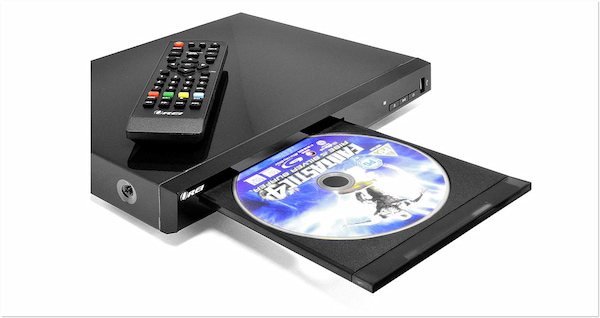
PROS
CONS
Panasonic DP-UB9000-K region-free 4K Blu-ray player is the best option available. Featuring an HDR optimizer and the Hollywood Cinema Experience image processing engine, it plays Blu-ray, DVDs, and 4K Ultra-HD Blu-ray movies. It supports Dolby Vision, HDR10, and HDR10+ and sends music through multiple HDMI outputs to an older soundbar or receiver.

PROS
CONS
The affordable and feature-rich Sony UBP-X700 4K region-free Blu-ray player delivers the best of both worlds. The 4K Ultra-HD resolution allows you to experience a realistic home theater setting. This player works internationally on 110-240 volts, so you can fully upgrade your firmware and use it anywhere in the world without needing a voltage converter.

PROS
CONS
In the above, we introduced you to the best 4 region-free Blu-ray player hardware. However, the problems with Blu-ray player hardware are that it is inconvenient to port the player and the updates cost additional fees. So, we want to recommend the best region-free 4K Blu-ray player to you.

AnyMP4 Blu-ray Player is undoubtedly the best cheap region-free Blu-ray disc player software. It can be downloaded on computers that run Windows 11/10/8/7, and Mac OS X 10.9 or later systems. With powerful decryption technologies, it allows you to watch multi-region, region A, B, and C, Blu-rays. It can play 4K Blu-ray movies to enable you to enjoy amazing visual effects. What's more, it utilizes Dolby, DTS, DTS-HD, AAC, TrueHD, and other audio technologies to give you cinema-like sound effects.
Additionally, this region-code-free Blu-ray player can also play DVDs and common digital video formats, like MP4, WebM, M2TS, MOV, WMV, MKV, etc., so you don't need an extra media player. It can serve as a region-free 3d blu ray player and you can enjoy the three-dimensional watching experience.
Secure Download
Secure Download
PROS
CONS
1. Are Blu-rays region-free?
There are a few 4K Blu-ray players. Yet, all 4K UHD Blu-ray discs are all-region, regardless of the region in which you purchased them, and you can play Ultra HD Blu-ray Discs back on a device that supports Ultra HD Blu-ray.
2. Are 4K players multi-region?
All 4K Blu-ray discs are region-free, enabling consumers to watch them on any 4K Blu-ray player. However, region coding will still exist if the user plays a regular Blu-ray disc on a 4K Blu-ray device.
3. Is my Blu-ray region locked, and how can I know?
Blu-ray discs are incorporated with region codes, which use letters to indicate a particular region where the user can play the discs. If you are wondering where to find these region codes, it is located at the back of the Blu-ray disc case.
There are many options for watching the collections of our international Blu-ray discs, and those are just a few of the 4K region-free Blu-ray players we have. Indeed, a Blu-ray player is the best option, yet you can consider the AnyMP4 Blu-ray Player if you’re on a tight budget, as it is the least expensive and the easiest Blu-ray player to make region free.