Are you one among many users asking, can a laptop DVD Player play Blu-ray? If so, you’re not alone in seeking clarity on this common question. Many individuals may be uncertain about the compatibility between these two formats. This post will provide a clear understanding if a laptop DVD player can play Blu-ray discs or not. We will explain why a DVD player may fall short in handling Blu-rays. In addition, we will introduce tools that can effectively bridge this gap. This tool enables users to enjoy Blu-ray playback on their laptops. Stay tuned as we explore solutions and find a convenient way to enjoy Blu-ray on your laptop screen.

To answer the outlined question, can a laptop DVD player play Blu-ray? The clear and straightforward response is NO!
Basically, a standard laptop DVD player cannot play Blu-ray discs. The main reason lies in the differences between DVD and Blu-ray technologies. DVD players utilize a red laser with a wavelength of 650nm. Meanwhile, Blu-ray players use a blue-violet laser with a much shorter wavelength of 405nm. This distinction allows Blu-ray discs to store more data in a smaller space, enabling high-definition video and audio.
Since DVD players’ lasers are not equipped to read the finer data-packed tracks on a Blu-ray disc, they cannot interpret or play the content. Additionally, Blu-ray discs have a different physical structure. They have a tighter track pitch that makes them incompatible with DVD players. Therefore, one needs a dedicated Blu-ray player to play Blu-ray discs. Or else, use a computer with a Blu-ray drive that supports the necessary technology and codecs.
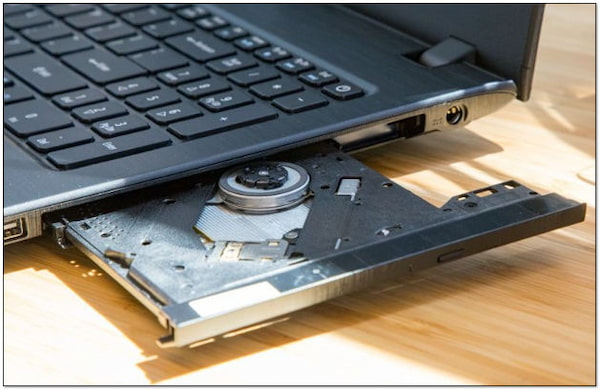
AnyMP4 Blu-ray Player is a Blu-ray player for laptops crafted to bring the cinematic experience of Blu-ray movies. Packed with features, this player enables you to play Blu-ray discs effortlessly. This Blu-ray player goes beyond Blu-ray disc playback. Not to mention, it can also handle Blu-ray Folders, Blu-ray ISO files, DVDs, and even digital media files. The best part? It supports Blu-ray playback regardless of its region.
For good measure, AnyMP4 Blu-ray Player can also handle 1080p HD videos. Wait, it doesn’t end there! It can also play 3D and 4K UHD Blu-ray movies upscaled in 4K quality. About the sound quality? Worry not! AnyMP4 Blu-ray Player has your back. It supports Dolby, AAC, DTS-HD, DTS, and TrueHD. What’s more, it features a smart and easy menu navigation for seamless playback. It lets you open the main movie, chapters, and titles effortlessly.
Here’s how to play Blu-ray on a laptop using AnyMP4 Blu-ray Player.
1. Initially, get a free download of AnyMP4 Blu-ray Player. Install the software on your laptop and wait for the installation process to complete. Using a wired cable, connect the external Blu-ray drive to your laptop.
Secure Download
Secure Download
2. Place the Blu-ray disc you want to play on the connected Blu-ray drive. Afterward, launch the AnyMP4 Blu-ray Player on your laptop. Within the Blu-ray player’s interface, click the Open Disc button. Select the Blu-ray drive that will appear on your laptop screen.

3. Let AnyMP4 Blu-ray Player read and load the Blu-ray disc. Once the disc is loaded, navigate through the Blu-ray menu using the on-screen controls. Click Play to start watching your Blu-ray movie.
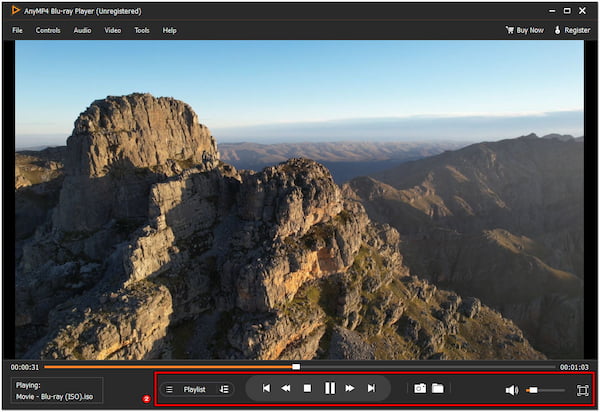
4. For a more enhanced audio-visual experience, head to the Video and Audio tab for configuration. You can configure these settings depending on your preferences. Once all set, sit back and enjoy your Blu-ray movie on your laptop screen.

AnyMP4 Blu-ray Player is an excellent choice for Blu-ray playback on laptops. It lets you effortlessly load and enjoy high-definition Blu-ray content on your laptop screens. Not to mention, it includes snapshot functionality. This additional feature lets you capture and save highlights from your favorite scenes. It is particularly handy for creating.
|
Platform |
Price |
Blu-ray Regions |
Video Quality |
Sound Quality |
Playback Controls |
Overall Ratings |
|---|---|---|---|---|---|---|
| Windows, Mac | Free and Paid | All regions | Up to 1080p | Dolby, DTS | Intuitive UI, Playlist support | 4.5 |
| Windows | Paid | All regions | Up to 4K UHD | Dolby Atmos, DTS:X | Advanced playback settings | 4.0 |
| Windows, Mac, Linux | Free | All regions | Up to 8K UHD | Various codecs supported | Various customization options | 4.5 |
| Windows, Mac | Paid | All regions | Up to 4K UHD | Dolby, DTS | Media library, Editing tools | 4.0 |
| Windows, Mac | Free and Paid | All regions | Up to 4K UHD | Dolby, DTS | Precise navigation | 4.5 |
Can you play Blu-ray DVDs on a laptop?
Unfortunately, NO! You cannot play a Blu-ray disc on a laptop unless it has a built-in or external Blu-ray drive. Standard DVD drives use a different laser technology. They are not equipped to read the high-density data on Blu-ray discs. You need a Blu-ray drive that supports the Blu-ray format to play Blu-ray DVDs on a laptop.
What happens if you place a Blu-ray in a DVD player?
If you insert a Blu-ray disc into a standard DVD player, it won’t play. DVD players utilize a red laser with a longer wavelength. Meanwhile, Blu-ray discs require a blue-violet laser with a shorter wavelength. The incompatible laser technology and different data-packing methods make it impossible for a DVD player to read the data on a Blu-ray disc.
How do I know if my laptop can play Blu-ray?
Check the specs of your laptop to determine if it can play Blu-ray. Look if there is a built-in Blu-ray drive. Otherwise, see if your laptop has a USB port to connect an external Blu-ray drive. If your laptop lacks a Blu-ray drive, consider purchasing an external Blu-ray drive and playback software.
Can you plug a Blu-ray player into a laptop?
Definitely YES! You can connect an external Blu-ray player to a laptop. Simply plug the Blu-ray player into the laptop using the appropriate cable. Install the required drivers and use AnyMP4 Blu-ray Player to play Blu-ray discs.
In conclusion, you have now gained a clear understanding if a laptop DVD Player can play Blu-ray, and the answer is NO. This post has highlighted the technological differences between DVD and Blu-ray. We clarify why a DVD player is unable to handle the high-density data found on Blu-ray discs. However, fear not, as we’ve presented lifesaver solutions, and one of them is the AnyMP4 Blu-ray Player. This tool lets you effortlessly play Blu-ray movies on your laptop. It bridges the gap and provides an enjoyable high-definition viewing experience. So, if you’re eager to enjoy the richness of Blu-ray on your laptop screen, consider utilizing AnyMP4 Blu-ray Player for a seamless and hassle-free solution.