In today's era, streaming videos on digital media players are way more convenient than watching on DVDs. It means you don't need additional hardware just to watch your favorite film. You may want to turn the DVD to AVI digital format for compatibility of iPhone, iPad, Android phone, or other without a DVD player, if you have many DVD movie collections. This post will outline two methods to convert DVDs. AnyMP4 DVD Ripper is the best, fast, easy, and most reliable solution to ripping DVDs into another format like AVI. The other method uses VLC Media Player, allowing you to convert homemade DVDs only. Read on to learn more about the procedures.

| Rip DVD to AVI | Supported OS | Supported output format | Paid/Free | Mass conversion | Conversion speed | Conversion quality | Convert without watermark | Infused with advanced and basic video editing tools | Best for |
|---|---|---|---|---|---|---|---|---|---|
| Windows, Mac | AVI, MKV, MOV, MP4, M4V, and 500+ more. | It has a paid version (It starts at $29.96) with a free trial | YES | Ultra-fast (30 times faster compared to other programs) | Lossless quality | YES | Advanced and Basic | Ripping DVDs, DVD folders, and DVD ISO image files and converting them into compatible digital formats and devices. | |
| Windows, Mac | AVI, MP4, MOV, etc. | Free | NO | Poor | Fair quality | YES | Basic | Converting homemade DVDs and playing various media files. |
Audio Video Interleave, also known by its initials AVI is a proprietary multimedia container format. For Windows computers, AVI is the default video format. It uses various codecs, including DivX and XviD, to store audio and video in the file's multimedia container format.
Compared to several other video formats, including MPEG and MOV, an AVI file uses less compression and needs more storage space. In addition, AVI files can be produced entirely without any compression. As a result, the files become lossless and have incredibly large file sizes, roughly 2-3 GB per minute of video. Regardless of how often you open or save a lossless file, its quality will not deteriorate over time. It also enables playback without the need for any codecs.
AnyMP4 DVD Ripper is the best DVD-to-AVI converter, which converts DVDs, folders, and ISO files to over 500 digital media formats, such as AVI, MKV, M4V, MP4, MOV, and more. With it, you can make an ISO/MPG copy of the original DVD with no quality loss. Besides the advanced video processing technology, it is also infused with the most recent CPU and GPU acceleration technology, making the ripping process 30× faster. On top of that, it has built-in editing tools that let you crop, rotate, cut, and merge. In addition, you can also add subtitles, audio tracks, watermarks, filters, and even adjust video effects.
Recommendation
PROS
CONS
1.First and foremost, hit the Free Download button below to possess the AnyMP4 DVD Ripper. Then, install it on your operating system and run it afterward. Remember that before you run the AnyMP4 DVD Ripper, ensure you have inserted the DVD into your computer's optical drive.
Secure Download
Secure Download
2.Hover your cursor over the Ripper tab, then hit the Plus icon to add the DVD contents to the program. Alternatively, you can load a DVD folder or DVD ISO file if you have a backup copy of your physical DVD drive. To do so, hit the Load DVD dropdown button and choose your preferred type. For this demonstration, we use a DVD ISO file.
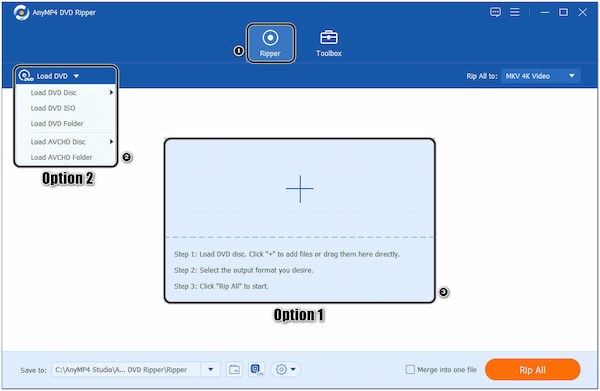
3.After adding the DVD ISO file to the program, tick the Full Title List option to display all the content of your DVD ISO file, then hit the OK button to continue.
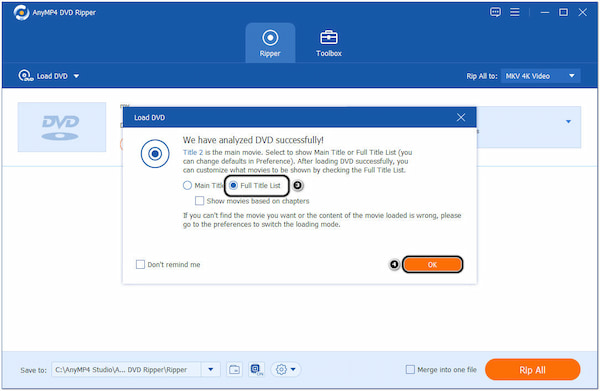
4.After that, hit the Rip All to option on the top-right-hand corner and choose AVI as your new format. From the Rip All to the window, look for the AVI format on the left-hand side. Under the Video tab, pick your desired video resolution and quality. If you wish to edit other video settings like Frame Rate, Bitrate, and Encoder, hit the Cogwheel icon.
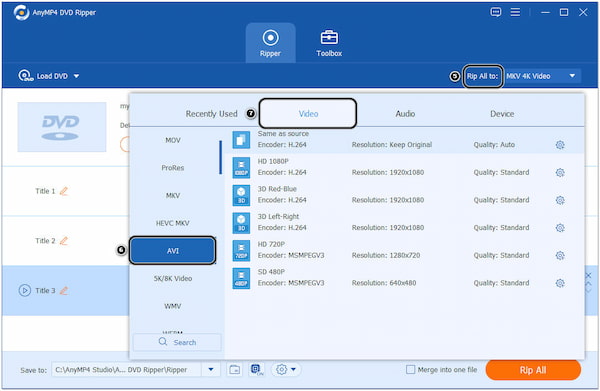
5.Afterward, hit the Save option and select the destination of your file. Finally, hit the Rip All button on the bottom right-hand corner to start the ripping process of your DVD.
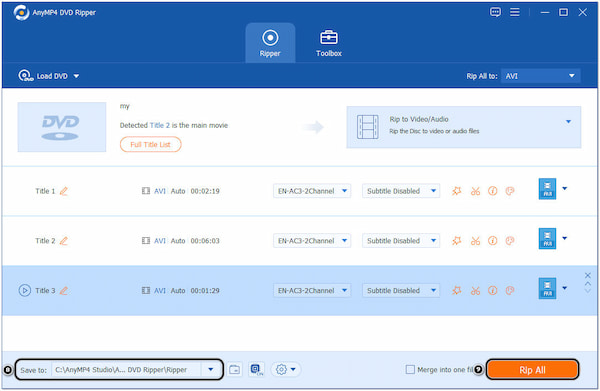
With AnyMP4 DVD Ripper, you can assure that the quality of your ripped DVD will retain its original quality. In addition, this program allows you to enhance your video by upscaling the video resolution, reducing video shakes, removing background noises, and optimizing the video's brightness and contrast.
VLC Media Player works as a media player on your Windows and Mac operating systems and as a free DVD-to-AVI converter without a watermark. VLC Media Player lets you rip your DVD videos and turn them into AVI format. Yet, there are some restrictions when it comes to conversion, like minimal setup options for DVDs with DRM protection and output AVI formats.
PROS
CONS
1.To begin with, insert the DVD on your computer. Launch the VLC Media Player, then navigate your cursor over the Media tab. Select the Convert/Save option from the dropdown menu, allowing you to convert DVDs into another media format, like AVI.
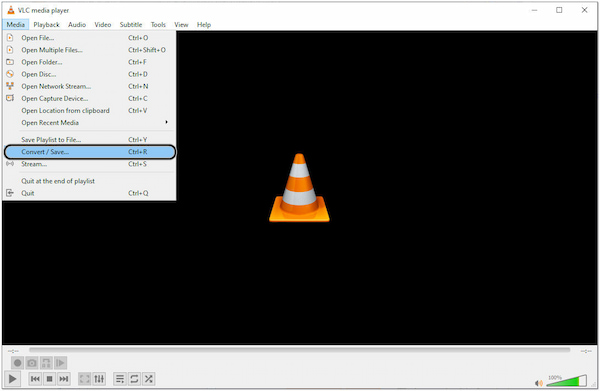
2.From the Open Media window, select the Disc tab. Under the Disc Selection, choose the DVD option. Then select the Starting Position and Audio and Subtitles. Next, proceed with the Convert/Save button in the lower right-hand corner.
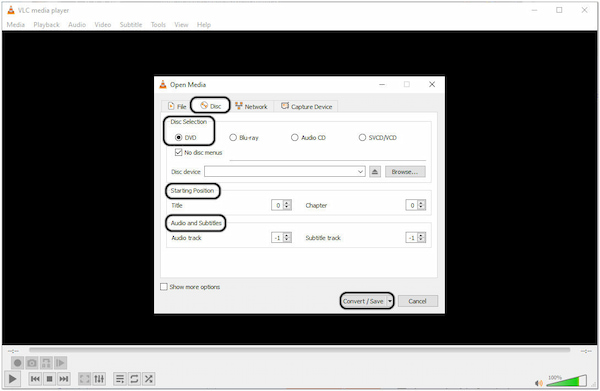
3.Select the Video for DivX compatible player from the Convert window to convert the DVD to AVI file format. Afterward, click the Browse button and choose the destination of your file from your local drive.
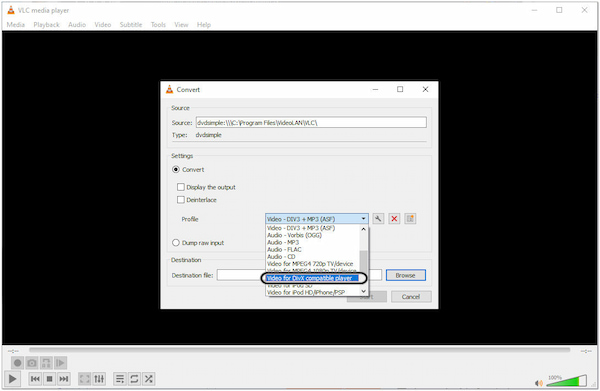
4.Next, click the Start button from the lower right-hand corner to rip your DVD into a new file format. You may see the progress bar at the bottom. Once done, click the Stop button to get the ripped file.
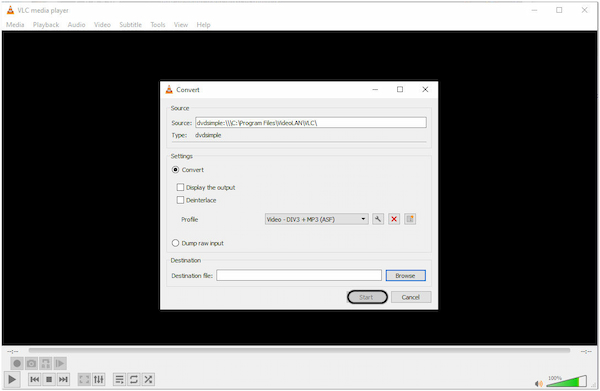
When you rip a DVD to AVI with VLC, you can choose which audio track you want to hear. In addition, you can also choose which subtitle track will be displayed. However, you cannot keep two or more audio track/subtitle tracks in the video file output.
Can I convert DVDs to AVI on Mac?
Definitely YES! You can convert DVDs into another format like AVI. However, converting is not easy if you use a Mac since macOS doesn't have a built-in program with AVI support. Instead, you will need the help of a third-party app. In that case, we highly recommend AnyMP4 DVD Ripper for the fast, easy, and reliable conversion.
Is there a DVD-to-AVI converter online?
You can find converters online, but it is rare and unreliable. In addition, online converters lack video/audio settings to modify your file. Still, it would be best to use offline programs, like AnyMP4 DVD Ripper.
Can I convert DVDs to AVI with subtitles?
Definitely YES! You can use AnyMP4 DVD Ripper to convert the DVD and turn it into AVI format, then add subtitles. The procedure is relatively easy! After importing the DVD into the program, click the Subtitle tab and the Plus icon to add your subtitles.
This post focuses on converting DVDs to another format using the best free DVD-to-AVI converters. If you have homemade DVDs and wish to turn them into AVI format, you can use VLC Media Player. To rip 99-titles, workout, and damaged DVDs, you can take advantage of the AnyMP4 DVD Ripper.