Suppose that you have a music video DVD, but you want to listen to the songs on your mobile phone, how to get them? First of all, you cannot find audio files on your DVD. Moreover, things are not as simple as copying and pasting the video files from DVD to your hard drive.
In such cases, a powerful DVD audio extractor could meet your needs. However, what is it? A DVD audio extracting program is able to strip audio from DVD directly. Moreover, to help you get what you want, this post will show you top 5 best applications.

In this section, we will compare the five products in depth regarding supported platforms, ripping speed, interface, limitations, output formats, quality, sample rate, and so on to help you choose the most suitable DVD audio extractor.
|
Platform |
Best for |
Ripping speed |
Limitations |
Interface |
Usage |
Output formats |
Bitrate |
Channel |
Quality |
Sample Rate |
Free |
|---|---|---|---|---|---|---|---|---|---|---|---|
| Windows and Mac | Rip Any DVD to 500+ formats | 50× faster | Free version with limited functionality | User-friendly | Simple even for beginners | FLAC, WAV, WMA, AAC, ALAC, AC3, AIFF, AMR, AU, MP3, MP2, M4A, MKA, OGG | Up to 320kbps | Auto, 2, 5.1, 7.1 | High, medium, and low quality | Up to 48000Hz | √ |
| Windows and Mac | Extract audio from Home DVD movie | High speed with multi-core CPU | The output quality is not that good | Very Clear | Easy to use | MP3, WMA, WAV, AAC, AC3, OGG, RA, and SUN AU | Up to 320kbps | Mono & Stereo | High, normal, and low quality | Up to 48000Hz | × |
| Windows and Mac | Convert video from nearly any format | Sometimes slow | Do not support preview | Pretty messy | Complex | AAC, CoreAudio AAC/HE-AAC (OS X Only), MP3, Flac, AC3, or Vorbis | Up to 256kbps | Mono | Five modes | Up to 192Hz | √ |
| Windows, Mac, and Linux | Play and convert most multimedia files | Takes more time | Cannot edit the audio | Well-organized | Easy to master | FLAC, WAV, OGG, ALAC, WMA, AC3, MP2, M4A, etc. | Up to 512kbps | Ten Channels | Unsupported | Up to 48000Hz | √ |
| Windows, Mac, and Linux | Extract audio streams from DVD and Blu-ray | Within 10% of normal playback time | No editing tools | Outdated | Simple to use | MP3, OGG, WAV, ALAC, FLAC | Up to 320kbps | Mono & Stereo | From 58kbps to 477 kbps | Up to 48000Hz | × |
Reminder: AnyMP4 DVD Ripper is not entirely free, but it offers a free 30-day trial, five free DVD rips of up to 5 minutes, and other features such as Video Compressor and Video Enhancer, GIF maker, etc.
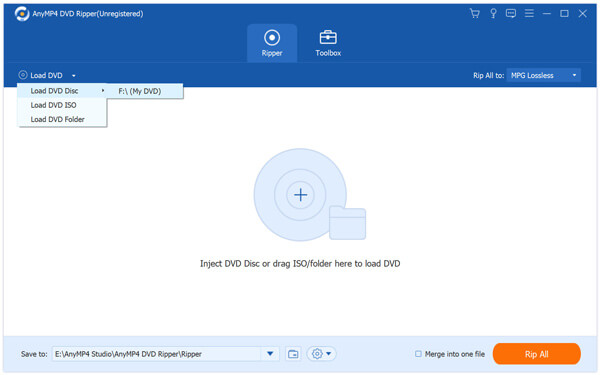
If you need to extract audio from a DVD, AnyMP4 DVD Ripper will be your best choice. It can rip audio tracks and videos from optical discs and save them to the computer. A wide range of output formats are supported, such as MP3, WAV, WMA, AAC, FLAC, AC3, etc., so that you can play the audio files directly. The output audio files will keep the original quality, and the ripping speed can reach 6x faster. Before exporting, you can modify the output format, quality, and other parameters, including bitrate, channel, sample rate, and so on, to edit the DVD's video, audio, and subtitles.
PROS
CONS
Secure Download
Secure Download

As its name suggests, the ImTOO DVD to Audio Converter is one of the best DVD audio extractors. It supports extracting and ripping audio from DVDs. This software has a wide compatibility of formats, including MP3, WMA, WAV, AAC, OGG, etc. Additionally, the ImTOO DVD to Audio Converter has the feature to split the audio file into several parts and get the desired audio clips within the same application. You will also be provided with more options to customize sample rate, bit rate, codec, volume, etc.
PROS
CONS
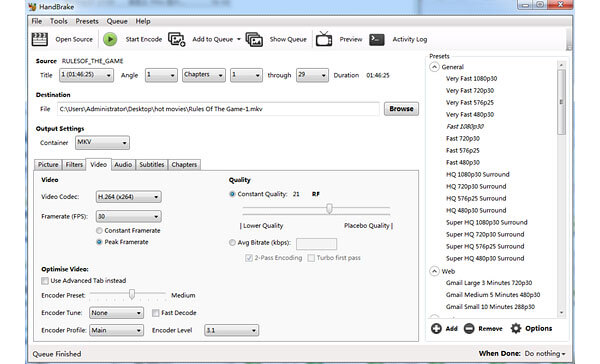
HandBrake is a popular open-source software application that allows you to rip audio from video DVDs or audio CDs and save it to the hard drive. It can assist you in producing audio files to play on any device, such as iPhone and Android phones. Also, you can extract audio clips from DVD videos by setting the starting and endpoints. You are free to adjust audio volume, quality, etc.
PROS
CONS

VLC is a popular open-source multimedia player and framework. It is known for its ability to play and convert multi-media files. It can be used to rip audio CDs or get audio from DVDs on Windows and Mac. Trusted by millions of customers, it is open-source and completely free of charge without ads or viruses. When you apply to extract audio tracks from optical discs, VLC will help you to keep the original quality. With this tool, you can even listen to the audio file while ripping it from a DVD.
PROS
CONS
You may be interested in: How to replace audio track in video for free.

DVD Audio Extractor is a professional tool available to Windows, Mac OS 12/11/X, and Linux. It is famous for its fabulous ability to extract audio tracks from CDs/DVDs with simple steps. It can rip audio tracks within 10% of normal playback time. All DVD and CD formats, like MLP, LPCM, DTS, MPEG2, etc., are supported by DVD Audio Extractor. You can choose to output your DVD audio files in OGG, MP3, FLAC, AIFF, and other commonly used formats.
PROS
CONS
Now, you should grasp top 5 DVD audio extractors based on our introductions, but how to take audio tracks from a DVD? We use AnyMP4 DVD Ripper as the example to show you the procedure of how to rip audio from DVD for playing on computer or mobile phone.
1 Get the best DVD audio extractor
Download and install AnyMP4 DVD Ripper to your PC. There is another version for Mac computers. Insert the audio CD or video DVD into your optical disc drive and launch the program. Click the Load DVD menu on top of the window to import media files on your DVD. Check the boxes next to the tracks you want to rip, and play the file with the built-in media player on the right side.
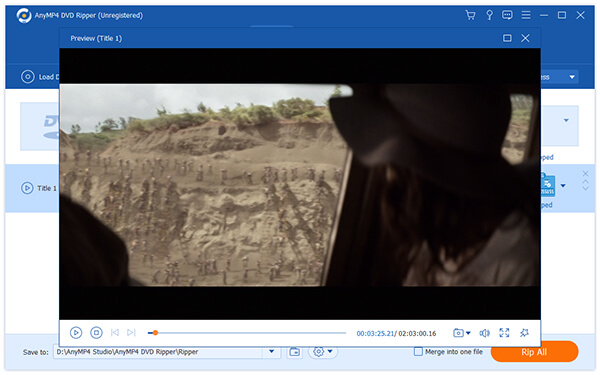
2 Rip audio from video DVD
Go to the bottom area, click and expand the Profile dropdown list. Then, select MP3, other formats, or the target device. At last, hit the Save to button and set the destination folder. For advanced users, press the Settings button to open the profile settings dialog. Here you can modify sample rate and other custom options. Finally, click the Rip All button at bottom right corner to start ripping audio from DVD videos.

Note: This DVD audio extractor has the capacity to rip commercial and encrypted DVDs for personal use. That is completely legal. Moreover, you can make a playlist by checking the box next to Merge into one file.
How do I extract audio from a Blu-ray disc?
For extracting audio from a Blu-ray disc, you will need the Blu-ray ripper. AnyMP4 Blu-ray Ripper is the professional software to rip Blu-ray disc to MP4, MP3, etc., in 3 steps. Step 1. Download Blu-ray Ripper and insert the Blu-ray disc into the Blu-ray drive which is plugged into our computer. Step 2. Run the Blu-ray ripper and click Load Disc to import the Blu-ray disc. Step 3. Select the audio output from Profile drop-down list and click Convert to start extracting audio from Blu-ray disc.
How do I convert a DVD to MP3 using Windows Media Player?
Just open Windows Media Player and insert the CD, click the Rip tab and choose More Options. Under Rip Settings, choose MP3 in the Rip Music tap, and then check the audio tracks that you want to rip and click the Rip tab to choose Rip to start ripping MP3 from CD. For converting DVD to MP3, you need to jump it here.
Can I rip audio from a DVD with Audacity?
No, Audacity cannot rip audio from a DVD directly. Audacity is the audio recorder and editor. For ripping audio from a DVD with Audacity, you need to download FFmpeg for Audacity firstly, and then import the VOB files from a DVD, and then export MP3 or other audio format in this software.
This post has identified top 5 best DVD audio extractor programs to help you get music from audio CD or video DVD. Some of them are free to use, such as HandBrake and VLC, but they tend to offer basic features. Others are professional audio extractors, such as AnyMP4 DVD Ripper, provide a wide range of extensive features, including adjusting bitrate, sample rate, channel, quality, etc., which can greatly satisfy users' needs. Some provide extensive features, like AnyMP4 DVD Ripper, while others only offer basic functionalities. You can pick the most proper tool for your computer based on our reviews and introductions. Moreover, we also shared a guide to help you extract audio files from DVD with the original quality. We wish that our sharing is useful to you.