In the past, people usually play CD to enjoy music. However, CD can't be played at anytime and everywhere. That's why people are more willing to use portable devices, such as iPhone or iPad, to listen to music on the go.
What about those CDs? We know that the consciousness of music copyright has been paid more and more attention, and some early music or classical music needs purchased. But if you have their CDs, those outdated CDs come in handy. Then you don't have to purchase it again online. You just need to convert your CD to MP3, and then you can enjoy your digital music at anytime and anywhere.
So which converter is a good choice to convert CD to MP3? We have listed 3 top picks for converting your CD to MP3.

Exact Audio Copy is an audio grabber for audio CDs using standard CD and DVD-ROM drives. EAC claims to read audio CDs "almost perfectly" and it even tries and corrects errors that it finds. It works with the excellent MP3 encoder, LAME. EAC doesn't ship with a built-in MP3 encoder. So, when you use EAC to convert CD to MP3, you'll have to download the LAME library on your computer for the encoding functions of EAC to work.
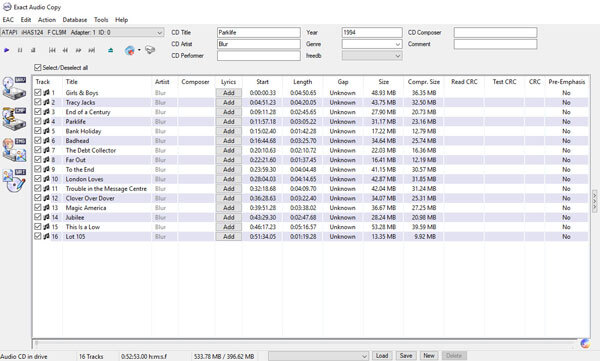
Main features:
Pros:
Cons:
fre:ac is a free audio converter and CD ripper with support for various popular formats and encoders. It currently converts between MP3, MP4/M4A, WMA, Ogg Vorbis, FLAC, AAC, WAV and Bonk formats.
With fre:ac you easily rip your audio CDs to MP3 or WMA files for working with your hardware player or convert files that do not play with other audio software. You can even convert whole music libraries retaining the folder and filename structure.
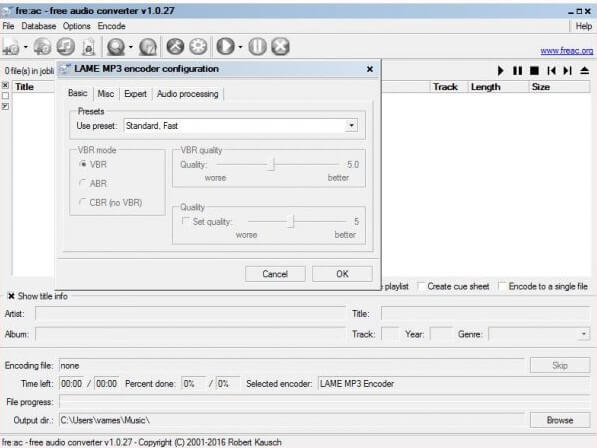
Main features:
Pros:
Cons:
foobar2000 is a convenient and advanced freeware audio player that you can load with all of your favorite music and customize to suit your specific needs and preferences. Besides, it supports to convert audio CDs to MP3.
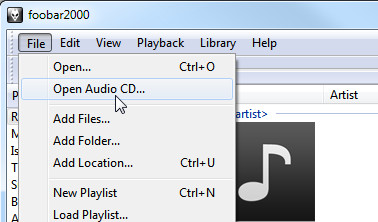
Main features:
Pros:
Cons:
Apart from knowing how to convert CD to MP3, do you want to know how to rip DVD or convert videos to MP3, MP4 or other formats? The nice thing is that AnyMP4 Video Converter Ultimate will help you to rip DVDs and convert any videos. Here is the basic introduction and detailed steps to use it. You can free download it and try to rip CDs and convert videos.
Secure Download
Secure Download
Step 1: Add DVD/video/audio file to the program.
Free download and install AnyMP4 Video Converter Ultimate on your computer. Then click Load DVD or Add Files option on the top based on your needs. Later, you can import your target video file to the main interface.

Step 2: Apply video effects (optional).
Choose the Edit option to access the complete video editing window. You will see 6 sections including "Rotate", "3D", "Crop", "Effect", "Enhance" and "Watermark". Depending on your needs, for example, you can select "Effect" to adjust your Volume under Audio Effect, and Brightness, Contrast, Saturation, and Hue under Video Effect. In this way, you can customize your video with a real-time preview window. When the customization ends, click Apply to save the change.
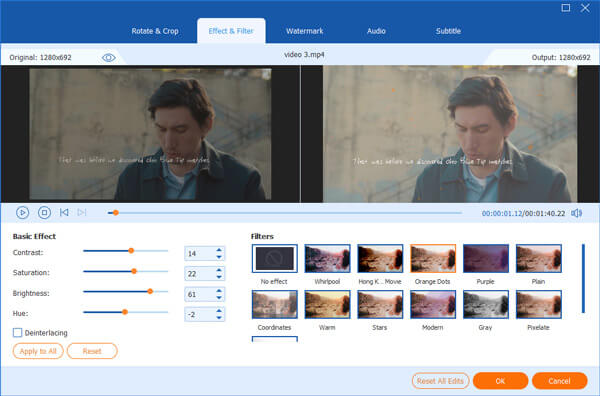
Step 3: Set the output format.
After editing, click Profile to select the output format, e.g. MP3. Then choose the Destination.

Step 4: Export your video.
In the end, click Convert All. Wait for a while to complete the converting.
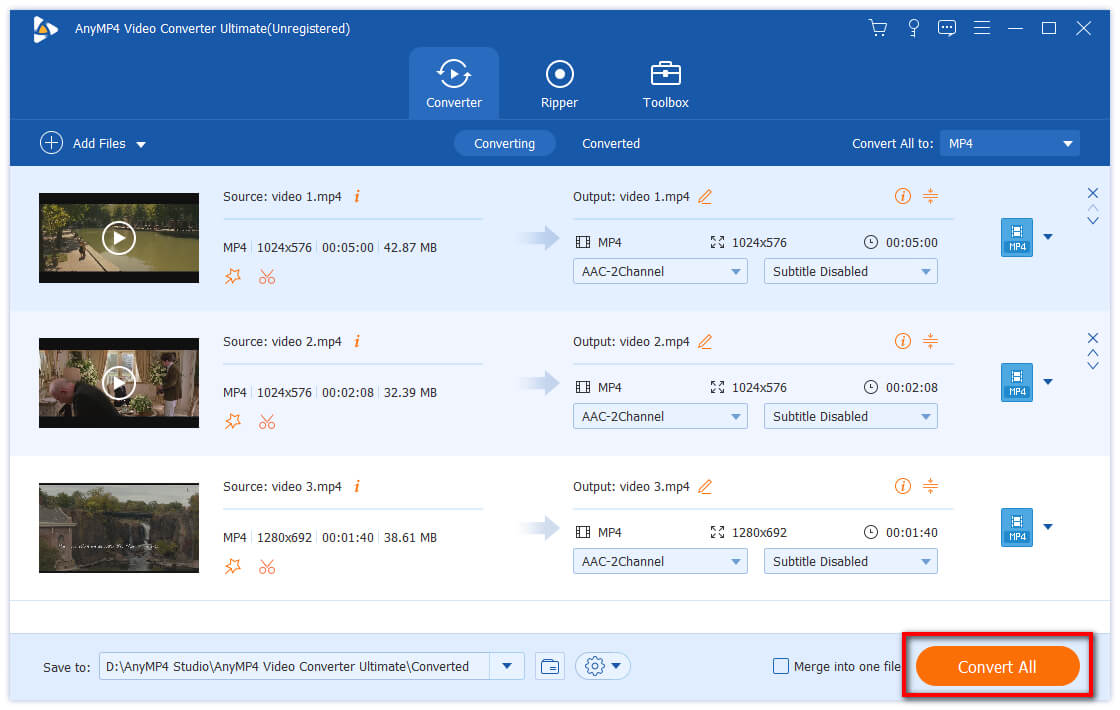
The above 3 CD to MP3 converters are all professional. The Exact Audio Copy is of highest authority, but its converting speed is not too fast. fre:ac has multi-core optimized encoders which can speed up the conversion. foobar2000 is not quite professional like the above two converters, but it is a good audio player supporting to load with all of your favorite music. In general, the three converters deserve to have a try. You can choose one which is better suitable for your personal needs.
If you have other needs to rip DVD or convert videos to MP3, MP4 or other formats, AnyMP4 Video Converter Ultimate is the best converter to help you rip DVD or convert videos without losing quality. If you think this article is helpful, you can share it with your friends.