DVD rippers can help users save DVDs in digital format easily on other devices for better and longer periods of preservation and backup DVDs, which is also beneficial for playback. Many good DVD rippers are on the market, including free and paid. The paid ones may have more advanced features, but it would be great to have a free DVD ripper that can meet users 'needs well. This article lists the top 7 DVD ripping tools for your reference. If it is what you are looking for, please keep reading, and you will be bound to find the most suitable one!
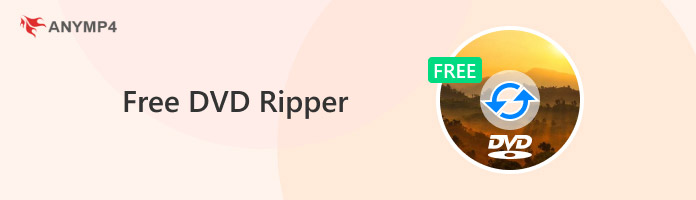
This section will introduce Windows users to the three best DVD rippers: WinX DVD Ripper Free, Freemake Video Converter, and WonderFox DVD Ripper.

Overall rating:
Supported operating system: Windows 11/10 or lower, macOS Sonoma and lower.
WinX DVD Ripper Free is also a free DVD ripper for Windows 10, which supports converting DVD movies (not support protected ones) to AVI, WMV, MP4, and other formats. It is a trial version of WinX DVD Ripper Platinum, so although it is free, it lacks some advanced features and has some limitations compared to Platinum Edition. But its trial is available indefinitely, so it is suitable to be used before buying its paid version.
PROS
CONS
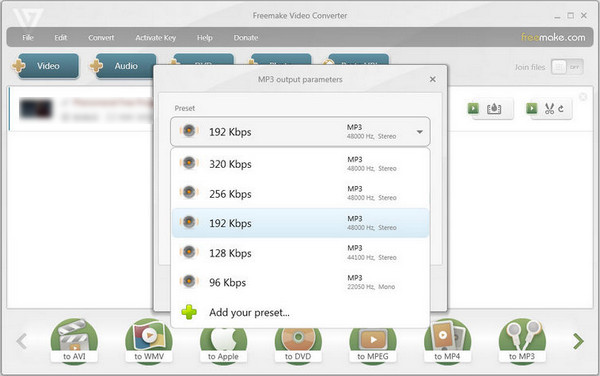
Overall rating:
Supported operating system: Windows 11, 10, 8, 8.1, 7, Vista.
Freemake Video Converter is another good free DVD ripper that only supports Windows users. Although its name is Video Converter, it also supports converting DVDs to many other 500+ video formats like MP4, AVI, WMV, etc., for free with no trial limitation. After conversion, it can automatically upload video and audio files to iTunes and iOS, making it more convenient for users to save the ripped files and realize interoperability with other social media. But it doesn't provide the function of video editing.
PROS
CONS
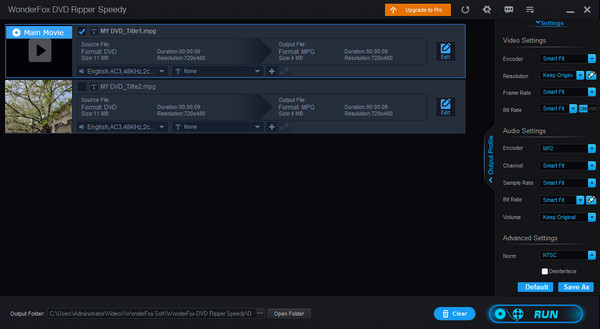
Overall rating:
Supported operating system: Windows 11/10/8/7 and lower, Vista.
WonderFox Free DVD Ripper Speedy is also a free DVD ripper for Windows. It can help users easily convert DVDs to MPG digital format videos in less than 5 minutes and keep the original quality without crashing or quality loss problems, realizing the balance between speed and quality. Before ripping DVD to video, you can customize the video and audio parameters, including resolution, bitrate, frame rate, etc. It also supports basic editing functions such as cropping, editing, and adding subtitles, which greatly satisfies the different needs of users.
PROS
CONS
After learning about three free DVD rippers for Windows, in this section, we will discuss three free DVD rippers for Mac: HandBrake, MakeMKV, and Bluraycopys Free DVD Ripper.
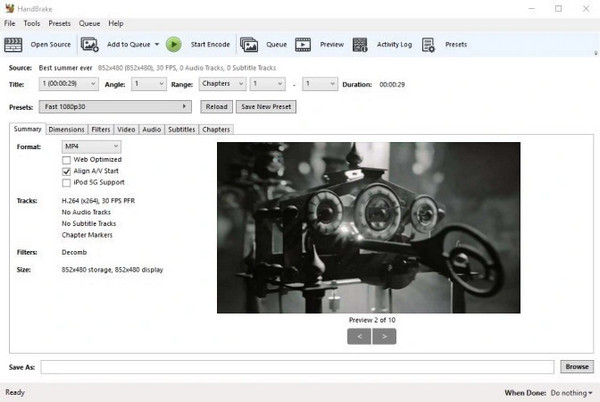
Overall rating:
Supported operating system: macOS 10.13 and later, Windows and Linux.
HandBrake is a free and open-source DVD ripper and video converter software. It can handle most video formats, including DVD and Blu-ray Disc files. With HandBrake, you can convert DVDs to MP4, AVI, MKV, etc. In addition, it has built-in many shortcut preset programs and custom settings for video parameters, like size, frame rate, etc., to meet users' individual needs. However, HandBrake doesn't support bypassing DVD copy protection, so you must install a library profile in its folder or use other decryption software to rip a protected DVD.
PROS
CONS
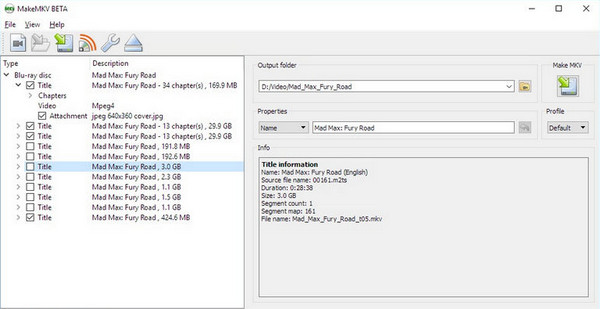
Overall rating:
Supported operating system: MacOS X 10.7 and higher, Windows, and Linux.
MakeMKV is an easy-to-use video format converter mainly used to convert video content from DVDs and Blu-ray discs to MKV format. This DVD-ripping freeware can preserve all relevant data, including video, audio tracks, meta information, etc., without altering it in any way, ensuring that the files' quality is the same as the original ones. Moreover, MakeMKV can read protected DVD folders and ISO files without other decryption tools. With it, users can easily convert DVDs to MKV format for subsequent usage and editing needs.
PROS
CONS
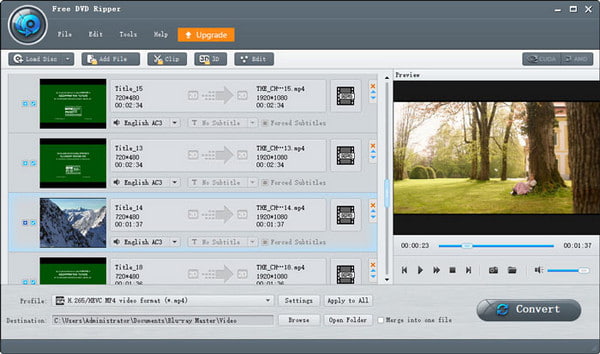
Overall rating:
Supported operating system: macOS 10.12 or above, Windows.
Bluraycopys Free DVD Ripper is a fast and free DVD ripper that can decrypt all encrypted DVDs to over 200 digital formats such as MP4, AVI, FLV, etc. The free DVD ripper has an integrated editing function that allows you to customize and enhance the quality of your ripped video by making editing settings, such as merging and adjusting video effects. In addition, it supports multiple DVD types so that you can easily rip all DVDs that need to be converted.
Secure Download
Secure Download
PROS
CONS
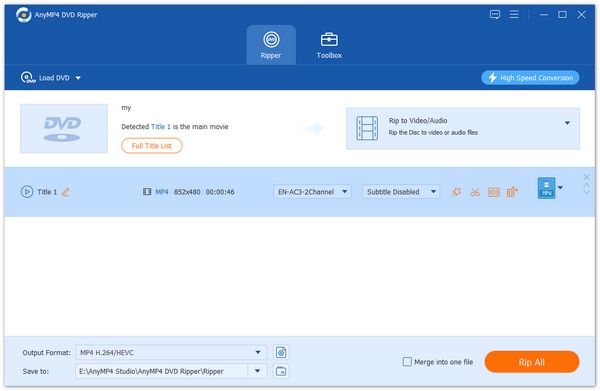
Overall rating:
Supported operating system: Windows 11/10/8/7, macOS 10.12 or later.
AnyMP4 DVD Ripper is a powerful free DVD ripper that can rip any DVD to more compatible formats such as MP4, MKV, AVI, and more than 500 other formats at super-fast speed losslessly, and provides many rich video and audio format options for you to customize the ripped DVD. This DVD ripper program is free to download and provides a free trial, so you can download its free trial to use the free features for 30 days. It is a good choice to rip DVDs with faster speed and higher quality.
Secure Download
Secure Download
PROS
CONS
To rip the DVD with AnyMP4 DVD Ripper, follow these simple steps:
1. Insert the DVD into the DVD drive, then click Load DVD Disc to load DVD files.
2. Select the output format from Rip to Video/Audio, Rip to DVD Folder, and Rip to DVD ISO File. If you want to rip the DVD to the digital format, you can choose a more specific file output format for the DVD file.
3. Choose the destination and then click Rip All to start DVD ripping.
This article introduces seven free DVD rippers for Windows and Mac users, among which AnyMP4 DVD Ripper is one of the best free DVD rippers compatible with both platforms. If you just want to rip DVDs to other formats simply, each program has its benefits, and there will surely be one suitable for you. You can choose one according to your device's operating system and needs. If you want more advanced functions, maybe AnyMP4 DVD Ripper is exactly what you need. Hope this article will be helpful for you to choose the right one!