If you have a stack of DVDs and want to watch your favorite movies on your computer or other devices, you’ll need a DVD ripper. The DVD ripping software allows you to back up your DVDs, convert them to a more accessible format, or save space by storing them digitally. For users on Windows 10 or Windows 11 without having a cost plan, finding a free DVD ripper that offers both reliability and quality is crucial. This article shares the best 5 tools for free DVD ripping on Windows PC. Keep reading and choosing the best one.

A DVD ripper is a software application designed to extract video, audio, or other information from a DVD disc and transform it into a file format suitable for storage on a computer. Whether you want to back up DVDs or simply watch content on your devices without needing a DVD player, DVD rippers are incredibly useful.
Benefits of a DVD ripper:
After getting to know the DVD ripper benefits, you can move to the next part to check the following free DVD rippers.
Does Windows 10 or 11 have DVD rippers?
Yes, Windows 10 and 11 include a DVD ripper feature in Windows Media Player. But it is not professional DVD ripping software. For that, we gathered the best 5 free DVD ripper choices for you.
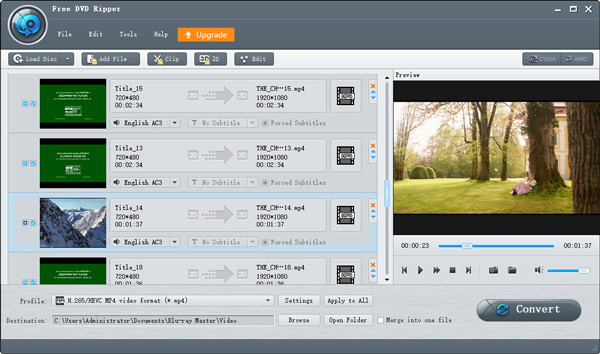
Blu-ray Master Free DVD Ripper is a user-friendly software that allows you to rip standard DVDs to multiple formats, including MP4, AVI, MKV, and more. Its fast-ripping speed with GPU acceleration support makes it ideal for anyone looking to digitize DVDs quickly while maintaining high video quality. The Windows 11/10 DVD ripping software also supports basic video editing, enabling users to trim, crop, edit the subtitles and audio tracks, and adjust video output resolution, frame rate, etc., before converting.
Secure Download
Secure Download
PROS
CONS

HandBrake is a well-known open-source DVD ripper compatible with Windows 10 and Windows 11. It provides an extensive array of features, enabling users to convert DVDs into multiple formats such as MP4 and MKV. HandBrake's advanced compression options and device-specific presets make it a powerful tool for users who want more control over their ripped files. However, it requires third-party plugins to rip encrypted DVDs.
PROS
CONS
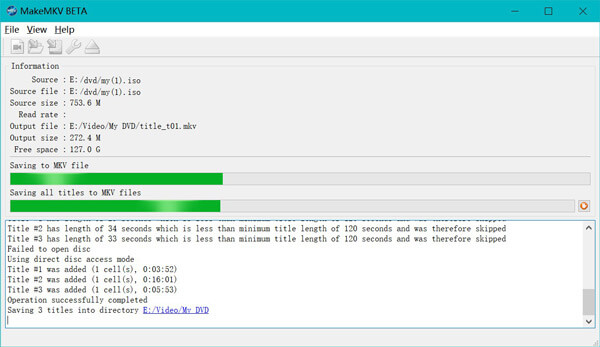
MakeMKV stands out for its ability to rip both DVDs and Blu-ray discs into MKV format, preserving the original quality of the disc, including all audio tracks, subtitles, and chapter markers. Though this Windows 10/11 DVD ripper software only outputs in MKV, it’s a go-to choice for users focused on quality retention. It supports encrypted DVDs, making it an excellent option for ripping commercial discs.
PROS
CONS
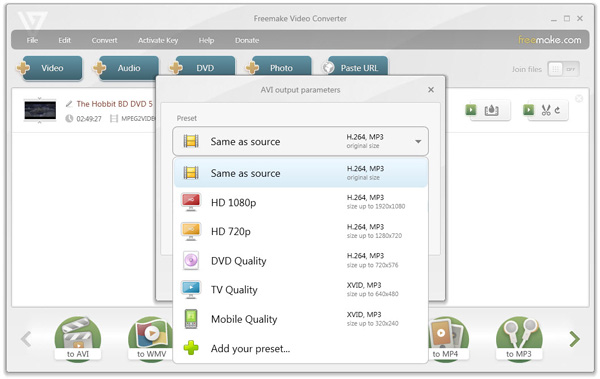
Freemake Video Converter offers a broad range of video conversion options, making it more than just a DVD ripper on Windows 11/10 PC. It supports over 500 formats and provides basic editing tools, such as trimming, rotating, and merging videos. However, the free version of Freemake does come with watermarks on the output, but these can be eliminated by opting for the premium version. Nevertheless, it continues to be a favored option for users seeking flexibility in format options.
PROS
CONS
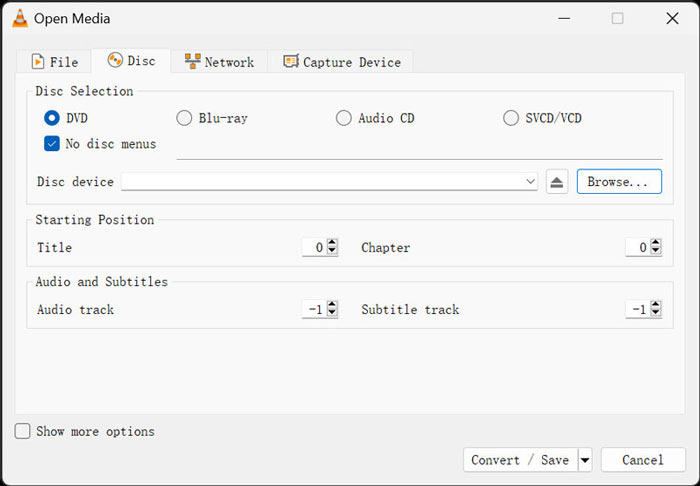
VLC Media Player is a famous media player that also includes video, audio, and DVD playback. Here, it can work as the Windows 11/10 DVD ripping software to convert DVDs. Although it doesn't have as many advanced ripping options as other software, it's free, lightweight, and easy to use. VLC can rip DVDs to various formats like MP4 and AVI, making it an accessible choice for users who don’t need advanced features like batch ripping or video editing.
PROS
CONS
The above 5 free tools can help you rip DVDs to preserve your collection digitally, making it easier to watch your favorite movies on your devices without relying on a physical disc. But which one is you are looking for? Check the following measurements to find the best DVD ripper for your needs.
1. Compatibility with Windows 10 and 11
Ensure the software is fully compatible with both Windows 10 and Windows 11 for a smooth ripping experience. All the listed DVD rippers are compatible with the latest Windows versions.
2. Supported DVD Formats
Make sure the tool supports different types of DVDs, such as DVD-R, DVD-RW, and dual-layer discs.
3. Output Formats
Consider the formats you need, such as MP4, AVI, or MKV. The more formats a DVD ripper supports, the more versatile it will be.
4. Ripping Speed and Quality
Look for a DVD ripper that offers fast ripping without sacrificing video and audio quality.
5. Additional Features
Some tools offer extra features like video editing, DVD burning, or batch ripping. Decide if these are important for your needs.
Based on the above measurements to choose the best DVD ripping program, we make a table to compare the 5 tools.
| Windows Compatibility | Supported DVD Formats | Output Formats | Ripping Speed | Video Quality | Additional Features |
|---|---|---|---|---|---|
| Windows 11, 10, 8.1, 8, 7 | DVD-R, DVD-RW, Dual-layer | MP4, AVI, MKV, and over 500 formats | Fast | High | Basic video editing |
| Windows 11, 10, 8.1, 7 SP1, Vista, XP | DVD-R, DVD-RW (No DRM) | MP4, MKV, WebM | Moderate | High | Compression, presets, device-specific optimization |
| Windows 11, 10, 8.1, 8, 7, XP | DVD-R, DVD-RW, Dual-layer, Blu-ray | MKV | Fast | High | Retains original video, audio, and subtitles |
| Windows 11, 10, 8, 8.1, 7, Vista | DVD-R, DVD-RW, Dual-layer | MP4, AVI, MKV, 500+ formats | Slow | Slow | Video editing, DVD burning, batch conversion |
| Windows 11, 10, 8.1, 8, 7, XP | DVD-R, DVD-RW, Dual-layer | MP4, AVI, MKV | Moderate | Moderate | Basic ripping, no additional features |
While free DVD rippers offer valuable features, they come with certain limitations that may affect the quality of the output or the user experience. Here are some of the most common limitations:
Limited format support: Free DVD rippers may not support a wide range of output formats. For example, tools like MakeMKV only rip DVDs to MKV format.
Cannot handle encrypted DVDs: Many free DVD rippers struggle with encrypted or copy-protected DVDs like HandBrake.
Slower ripping speed: Paid tools often have optimizations that speed up the ripping process. Free tools can be slower.
Watermarks and ads: Some free software, like Freemake Video Converter, adds watermarks to the output unless you pay for an upgrade.
Basic Features Only: Free DVD rippers often lack advanced features like video editing, customizable output profiles, or batch conversion like VLC Media Player.
File Size and Quality Limitations: Free versions may impose limits on the output file size or quality.
If you are looking for more advanced features and superior performance, AnyMP4 DVD Ripper is a highly recommended paid alternative. It overcomes many of the limitations seen in free tools, offering faster ripping speeds, broader format support, and a host of additional features.
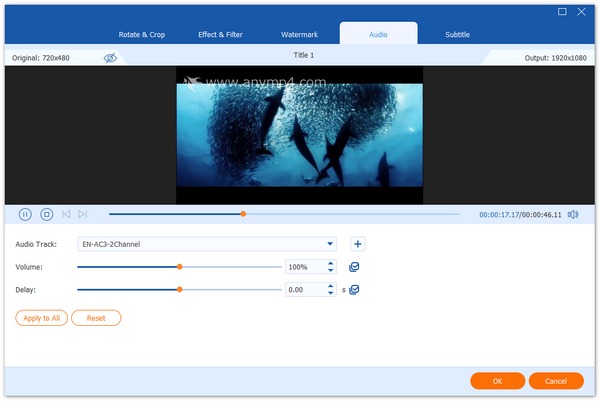
Features of AnyMP4 DVD Ripper:
Secure Download
Secure Download
Ripping DVDs on Windows 10 or Windows 11 has never been easier with the help of free tools available above. Whether you're looking for the versatility of HandBrake, the simplicity of MakeMKV, or the feature-rich experience of Blu-ray Master Free DVD Ripper, there’s an option for everyone. Or, if you want to get rid of the limitations of the free DVD ripping software, try the paid alternative, AnyMP4 DVD Ripper.
Now it is your turn. Which tool is your best option? Or do you have better recommendations? Tell us by leaving your comments below or share this post if you think it is helpful.