Ever wondered about the best way to convert your DVDs into digital formats? If you’re on the lookout for a solution, you’ve probably heard about DVDFab. In this DVDFab DVD Ripper review, we’ll take a closer look at DVDFab DVD Ripper. It is a tool that claims to make DVD-to-digital conversion a breeze. But does it live up to the promise? Let’s delve in and find out if DVDFab is the solution you’ve been searching for.

AnyMP4 Provides Verified Info by Doing the Following

The DVDFab DVD Ripper earns a neutral 4-star rating from 125 reviews. This indicates a moderate level of user satisfaction, which is a good rating. Many users appreciate its functionality, but some concerns have been reported. Some users expressed concerns about the inability of the software to handle certain copy protections. Nevertheless, DVDFab holds the 80th spot among the most utilized DVD rippers.
Overall Ratings (Out of 5 Stars):
DVD to Digital Conversion :
Processing Speed:
Copy Protection Removal:
In-Built Video Editor :
Plans and Pricing:
PROS
CONS
What is a DVDFab DVD Ripper? Basically, it is a tool that helps you turn your DVDs into digital files. It is a component of the DVDFab 13 (×64) suite. Primarily, it extracts the content from DVDs and transforms it into digital formats. These converted files can then be played on various devices. One cool thing about this tool is that it gives you a wealth of features. That includes converting DVDs to thousands of formats, handling copy-protected discs, getting playback on 260+ devices, and more.
| Product Name | DVDFab DVD Ripper |
|---|---|
| Software Category | DVD ripping software |
| System Requirements |
Windows 7 or later version (32/64 bit) Pentium 500 MHz 2GB RAM 20GB hard disk space DVD-R/W or DVD+R/W Drive |
|
macOS 10.10 to 14 Intel processor 2GB RAM 20GB hard disk space DVD Drive |
|
| Inputs | Windows: DVD (2D & 3D), folder, and ISO file |
| Mac: DVD-Video disc, folder, and ISO file |
|
| Price and Plans | 1-Year License: $59.99 Lifetime License: $67.99 |
| Free Trial | 30 days free trial period |
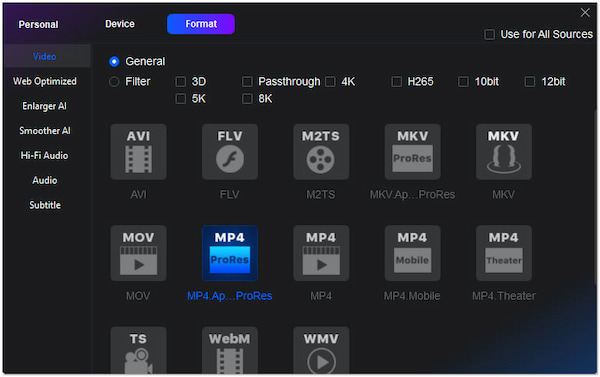
This DVD ripper is a go-to tool for ripping DVDs into digital files. It can rip content from any DVD, folder, or ISO image file. Not to mention, it supports over 1000 digital output formats. In addition, it supports compatibility with more than 260 preset devices. However, the trial version only supports MKV and MP4 output formats.
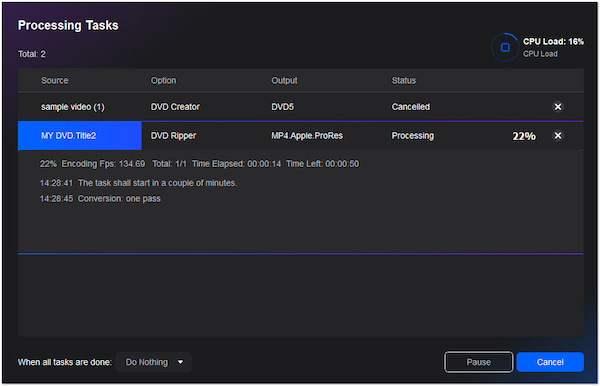
The free DVDFab DVD Ripper is equipped with advanced GPU acceleration technologies. It enables you to rip a standard DVD movie in a few minutes. This impressive speed is achieved through technologies like Multi-core CPU, IQS, Video ToolBox, etc. But here’s the catch! The trial version supports CPU encoding only, lacking the benefits of hardware acceleration.
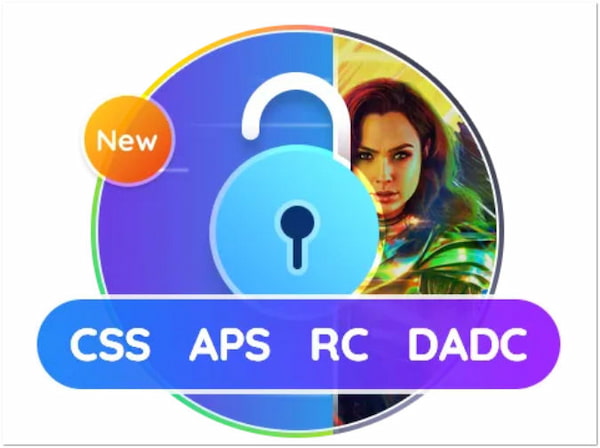
A notable feature of the DVDFab is its ability to detect and remove various DVD copy protections. That includes CSS, APS, RC, Sony DADC, and more. This makes it possible to convert both old and new DVDs into digital formats hassle-free. Unfortunately, the trial version has limitations. It doesn’t support the latest DVD protections and struggles with older DVDs.
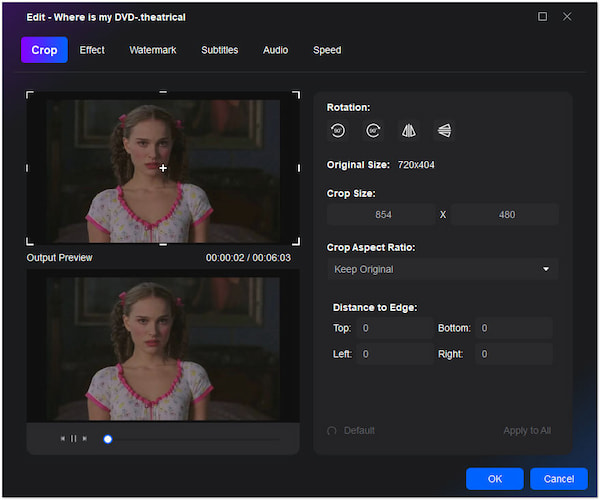
Adding to its appeal, it comes with a built-in video editor. You can crop, trim, add watermarks, adjust brightness and contrast, and merge clips. Also, DVDFab DVD Ripper can remove subtitles or even incorporate external subtitles in SRT/ASS format. While it’s great for basic edits, it might fall short for users looking for more advanced customization options.
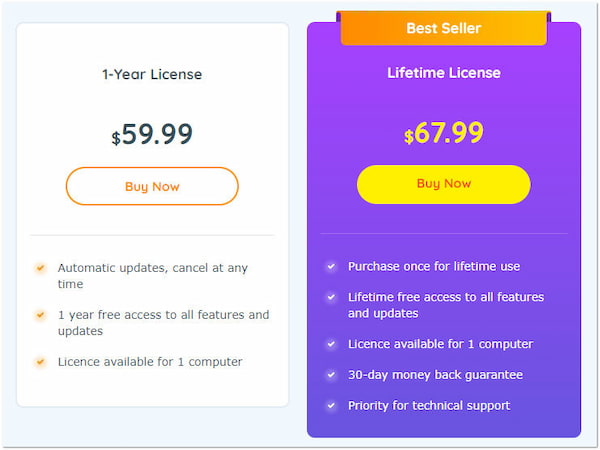
If you decide to go for it, DVDFab offers a 1-Year License for $59.99 and a Lifetime License for $67.99. However, the pricing might be a bit on the higher side for casual users, considering the features it offers.
| 1-Year License | Lifetime License |
|---|---|
Inclusions:
|
Inclusions: Purchase once for lifetime use. Lifetime access to all features and updates. License available for 1 PC. 30-day money-back guarantee. Priority for technical support. |
If you’re still hesitant to download DVDFab DVD Ripper, you can explore other alternatives like AnyMP4 DVD Ripper. It is a comprehensive DVD-to-digital converter that can handle any type of DVD. Say goodbye to worries about region codes, system standards, or disc types. This tool supports over 500 output formats and customizable profiles.
What sets it apart is its remarkable ripping speed compared with DVDFab DVD Ripper. Experience a rapid DVD ripping process up to 50× faster than competitor products. What’s more, AnyMP4 DVD Ripper goes beyond just converting DVDs. It allows customizing digital files by adding SRT and ASS subtitles, adjusting video parameters, and incorporating watermarks, and those are what DVDFab is missing. The tool also satisfies your basic video editing needs, allowing you to crop, rotate, cut, and combine videos effortlessly.
Here’s how to use AnyMP4 DVD Ripper:
1.Start by getting a free download of AnyMP4 DVD Ripper. Install the DVD ripper software and wait for the installation process to finish.
Secure Download
Secure Download
2.Insert the DVD into your computer’s DVD drive. Afterward, launch AnyMP4 DVD Ripper on your computer.
3.In AnyMP4 DVD Ripper, click + to import the content from the DVD. On the other hand, you can also load a DVD Folder or DVD ISO file.
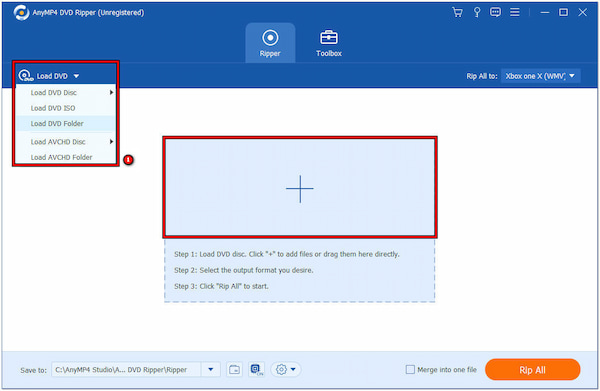
4.Once loaded, go to the Rip All To field and choose the desired format. Select from various presets by clicking the designated category.
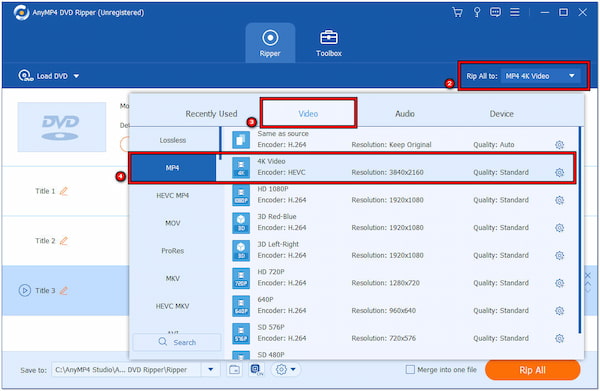
5.If you wish to make edits to the video, click the Magic Wand icon. This option lets you rotate, crop, add subtitle/audio tracks, adjust effects, and more.
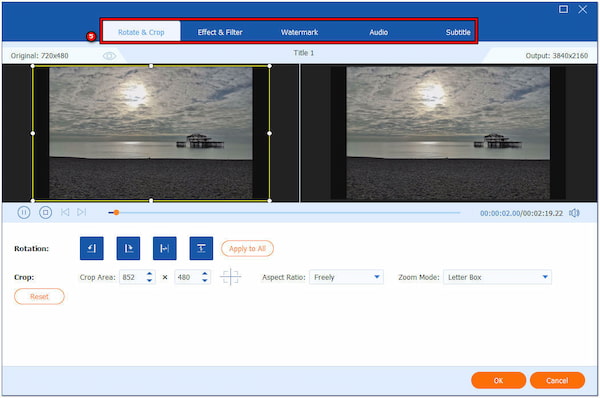
6.Navigate to the Save To field to select a path destination. Afterward, click Rip All to start the DVD-to-digital conversion process.
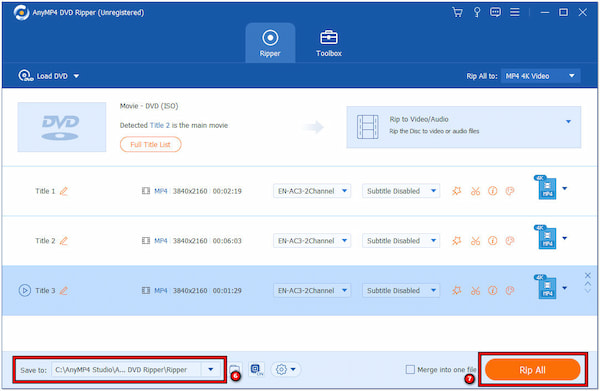
AnyMP4 DVD Ripper is an efficient tool for converting DVDs to digital formats. Besides common video editing, it is infused with video enhancer features powered by AI. This lets you upscale resolution, optimize effects, remove background noises, and reduce video shakes.
Is DVDFab free?
Unfortunately, NO! DVDFab is not free. However, it provides a free trial version. It allows users to explore and test the software’s features and functionalities before making a purchase.
What is the best codec for ripping DVDs?
The best codec for ripping DVDs often depends on users’ preferences. However, the H.264 codec is widely regarded as a versatile and efficient option for maintaining high-quality video compression during the DVD ripping process.
How do you rip a DVD with DVDFab?
Here’s how to use DVDFab DVD Ripper: Go to the Ripper module, click + Add source to load the DVD, and select your desired output format. Click Start to initiate the ripping process. DVDFab will handle the conversion and then access the ripped files once complete.
In wrapping up our DVDFab DVD Ripper review, it’s evident that the software offers a robust solution for ripping DVDs. However, considering factors like pricing plans and some limitations, it may not be the perfect fit for everyone. As an alternative, we recommend checking out AnyMP4 DVD Ripper. It is a user-friendly and versatile tool that stands out in terms of features, speed, and customization options. Explore both options to make an informed choice based on your specific requirements.