Free Download100% Clear & Secure
Free Download100% Clear & Secure
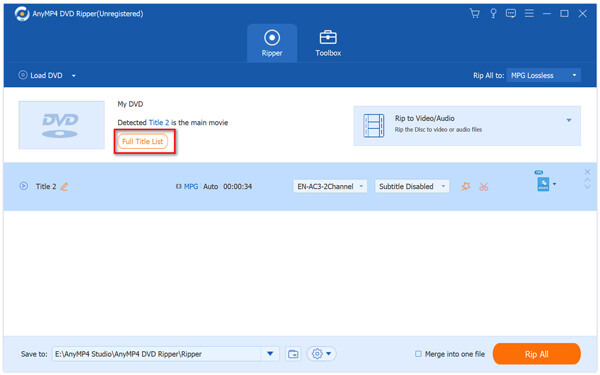
A DVD ripper is an application that has the capacity to convert a DVD into ISO image file, DVD folder or multimedia files. That is a good way to back up DVD and prevent from data loss. While some DVD ripping software will cost more than $100, some of the most highly rated and feature-rich tools are completely free of charge, such as the open-source projects. This article will show you the top 8 best open-source DVD rippers.

Open source software refers to the programs that are written with codes that anyone can see, modify, and use. In other words, open-source software belongs to the public, instead of someone or groups. Anyone can freely use, change, and distribute them for both commercial and personal purposes. For this reason, open-source software is usually free, secure, and contains no ads.
Open Source vs. Free
Since most open-source software is also freeware, many might get confused with the two. The key difference is that free software only gives users the freedom to use it, while open-source software also allows users to modify and distribute it.
| OS | Input | Output | Bypass DRM | Hardware Acceleration |
|---|---|---|---|---|
| Windows 11/10/8/7. | DVD Disc (DVD 5, DVD 9, DVD ROM, DVD-R, DVD+R, DVD-RW, DVD+RW), DVD folder, and DVD IFO files. | Up to 80+ video formats and 50+ device presets, such as MP4, MKV, MOV, iPhone, Samsung, etc. | Yes. | CUDA and AMD acceleration. |
| Windows 10 and later, and macOS 10.13 and later. | Unencrypted DVD/Blu-ray discs and folder. | MP4, MKV, WebM. | No | Yes. |
| Windows, macOS X, and Linux. | DVD and Blu-ray discs. | MKV. | Yes. | No. |
| Windows 11, 10, 8, 8.1, 7, Vista. | DVD/Blu-ray discs and folder. | AVI, MP4, MKV, and 20+ video formats. | Yes. | Yes. |
| Windows, macOS, Linux, Android, iOS, etc. | DVD/Blu-ray discs and folder. | Common video formats, such as MP4, AVI, MPEG, etc. | Some of the protected discs. | Yes. |
| Windows 9x/2000/XP/Vista/7. | DVDs and folder. | VOB or ISO files. | Yes. | No. |
| Windows, macOS, and Linux. | Unencrypted DVD/Blu-ray discs and folder. | Most common video formats, like MP4, MPEG-2, MOV, MKV, etc. | No. | Yes. |
| Windows Vista/7/8/10. | DVDs and folder. | VOB files. | Some of the encrypted DVDs. | No. |
| Windows 7/8/10. | DVDs and folder. | ISO image files. | Yes. | No. |
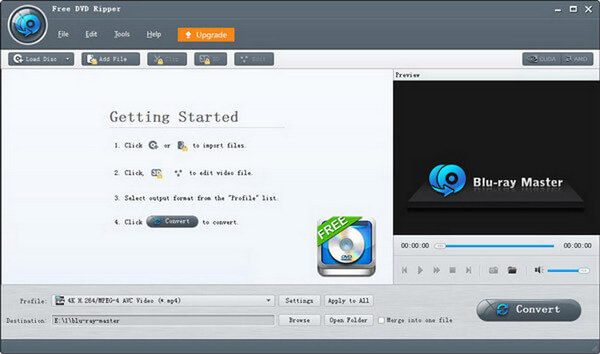
Blu-ray Master DVD Ripper is one of the leading DVD rippers on the market. It not only supports exporting DVD files to many different formats but also provides a wealth of personalization tools to help users modify their videos. There will be no loss of video and audio quality during the process of burning DVDs. You don't need to worry about not being able to use this tool properly because it has a simple interface and detailed step-by-step instructions, so even novices can handle their DVDs like experts.
PROS
CONS
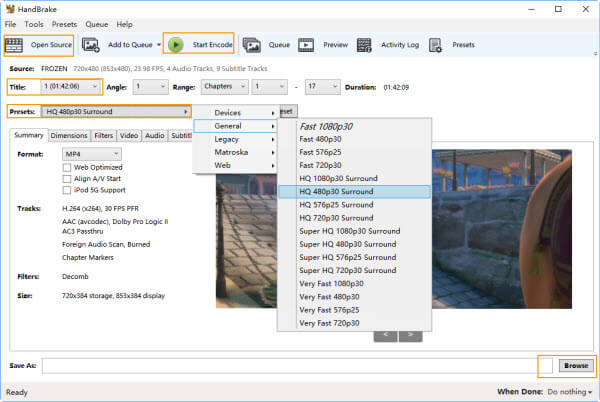
As an open-source video transcoder tool, HandBrake supports converting videos from one format to another popular multimedia format. The range of the file formats it supports is pretty wide. When using HandBrake, users also have various options to adjust the quality and resolution of their video files. There are also some other features for you to modify other settings. People always apply it in converting their videos so that they can be compatible with different devices or platforms.
PROS
CONS
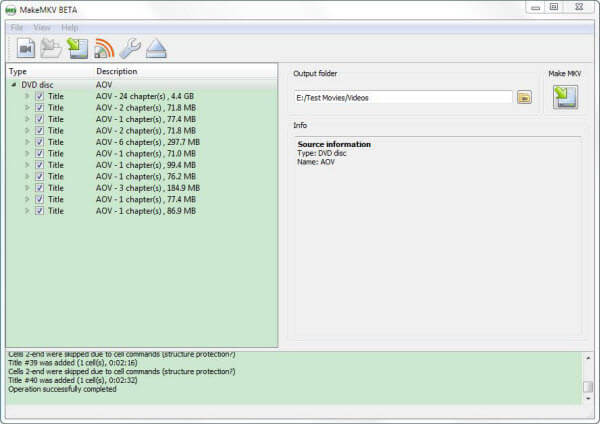
MakeMKV is a tool that can be used in converting videos into MKV. It supports the transfer of DVD or Blu-ray files into the MKV format. And no video quality will be lost in the converting process. MakeMKV is famous for its ease of use. The simple interface allows users to quickly and easily convert their video files. It is a popular choice for those who want to preserve the original quality of their DVD or Blu-ray discs while converting them into a more widely supported format.
PROS
CONS

Freemake Video Converter is very popular among various video conversion software. It allows users to convert videos between AVI, MP4, WMV, MKV, MPEG, 3GP, DVD, Blu-ray, etc. Users are provided with options for converting videos for specific devices such as an iPhone, iPad, Android phone, gaming console, and more. Also, Freemake Video Converter offers features like video editing and DVD burning.
PROS
CONS
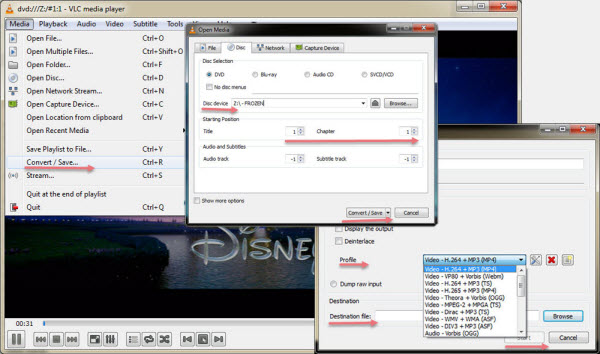
VLC Media Player is always used as a popular open-source multimedia player. It is also famous for supporting a wide variety of audio and video formats. Besides the ability to play multimedia files from different sources, including DVDs, CDs, and online platforms, it can also convert videos and DVDs between various formats. VLC Media Player is available for multiple operating systems and mobile platforms like Android and iOS. It can even play damaged or incomplete media files.
PROS
CONS

DVDShrink allows people to make backups of DVDs. It can be applied to compressing the contents of a DVD to suit a smaller disc. If you want to make a backup of your DVD collection or if you want to create a smaller-sized copy of a DVD to save space, DVDShrink will be your best choice. You can even use DVDShrink to remove certain parts of a DVD, like bonus features, so that you can reduce the size of the copy. However, DVDShrink is no longer actively developed or supported, so there may be some limitations in use.
PROS
CONS

FFmpeg is used for handling multimedia data. It can perform various tasks with audio, video, and other media files, such as converting video formats, changing the size of videos, adding subtitles, and more. It supports a wide range of codecs, formats, and protocols. All these features make it a perfect assistant for converting DVDs to popular video files.
PROS
CONS
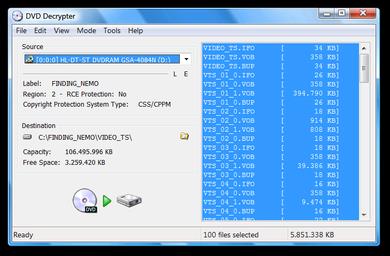
DVD Decrypter can copy the contents of a DVD and save the exported files to your computer. It can create a backup of the DVD's contents. If you want to make a backup of a DVD or rip it for playing on the computer without inserting the disc, it can be your best assistant. DVD Decrypter allows you to play DVDs from different regions on your computer. Also, the frequency of its updates is not that high, so you need to worry about compatibility issues.
PROS
CONS
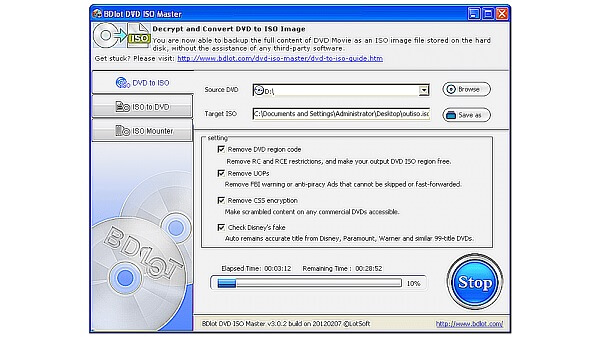
BDlot DVD ISO Master can help you with creating, backing up, and converting files from DVDs to other popular formats. It can assist you in preserving your DVD collection by creating copies of your DVDs. You can also choose to extract a specific part of a DVD and save it as ISO files with BDlot DVD ISO Master. It is a useful tool for those who want to manage their DVD collection digitally.
PROS
CONS
Does open source mean free?
Nearly all open source software is freeware, but there are exceptions. Some open source licenses are too restrictive and do not allow making a modified version and using it privately. Free software refers to the software that you can use without incurring any costs, but it does not mean it is open source and you cannot modify it.
How do I get Windows DVD for free?
For playing DVD on Windows 10, you just need to download the free DVD player app from Microsoft Store. However, the free DVD player is available for a limited time. Moreover, the app isn't available if you do a clean installation of Windows 10 instead of an upgrade. For those who upgrade from an edition of Windows 7 or Windows 8 that doesn’t include Media Center, you may buy the Windows DVD Player or another app that plays DVDs in the Windows Store.
Why can't I play a DVD on my laptop?
For playing a DVD on your laptop, you must make sure your laptop has the DVD drive. Without the built-in DVD drive, you will need to purchase an external DVD driver and insert it into the USB drive on the laptop. Moreover, you will need a DVD player on laptop to play the DVD files.
Based on our reviews, you should grasp at least 8 open-source DVD rippers for converting DVDs to various file formats. Now, you can pick your favorite tool and get what you want.