Suppose you have a movie DVD, but you want to watch it on your mobile phone or somewhere else. You can rip the DVD simply. What about a data DVD or software installation disc? The alternative solution is to copy a DVD and save it to your computer as a DVD folder or an ISO image.
How to copy a DVD to Windows or Mac? The answer is not as simple as copying and pasting contents from DVD to computer. You will need the DVD copying software. In this tutorial, we are going to tell you how to complete the task on Windows 10/8.18/7 and Mac OS X/11/12.

| Platform | Editing | Speed | |
|---|---|---|---|
| AnyMP4 DVD Ripper | Windows 11/10/ 8.1/8/7 macOS: macOS 10.12 or later (including macOS Sequoia) |
Add subtitles, audio tracks, watermarks, filters, crop, rotate, trim and merge, etc. | Fast |
| BurnAware Free | Windows 11/10/8/Vista 7 | Select specific titles, chapters, and folders, etc. | Slow |
| 123 Copy DVD Platinum | Windows XP/Vista/7/8 | Edit, merge, and split, select subtitles and audio, etc. | Medium |
| ImgBurn | Windows 10//8/7/Vista | Not support | Medium |
| Disk Utility | macOS 10.12 or later (including macOS Sequoia) | Not support | Slow |
| VLC Media Player | Windows XP SP3 to the last version of Windows 11, Mac OS X 10.7.5 or later | Select titles and chapters, audio, and subtitles, etc. | Slow |
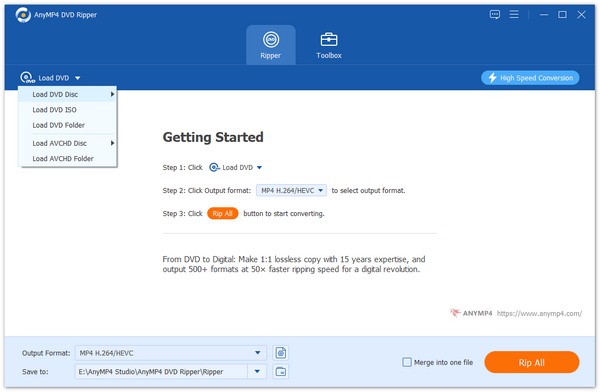
Platform
Windows OS: Windows 11/10/ 8.1/8/7
macOS: macOS 10.12 or later (including macOS Sequoia)
Key features
·Convert any DVD to 500+ formats with 50× faster speed.
·Make a quality-lossless ISO/MPG copy of the original DVD.
·Customize DVD Movies Flexibly before Ripping.
·Offer DVD Toolkit that modify the DVD movie files.
Output Formats
FLAC, WAV, WMA, AAC, ALAC, AC3, AIFF, AMR, AU, MP3, MP2, M4A, MKA, OGG, MPG, MPEG-1, MPEG-2, MPEG-4, H.264, H.264/MPEG-4 AVC, DivX, XviD, AVI, FLV, MP4, M4V, MKV, MOV, 3GP, 3G2, MTV, SWF, WMV, WMV-2, ASF, DPG, TS, DV, VOB, AMV, ProRes Proxy, ProRes LT, ProRes Standard, ProRes HQ, WebM, DVD Folder, DVD ISO File, GIF, etc.
Secure Download
Secure Download
How to convert a DVD to digital
1. Download and install AnyMP4 DVD Ripper on your computer. Insert your DVD into the drive of your computer.
2. Open this software and click Load DVD. You can choose from Load DVD Disc, Load DVD ISO, and Load DVD Folder.
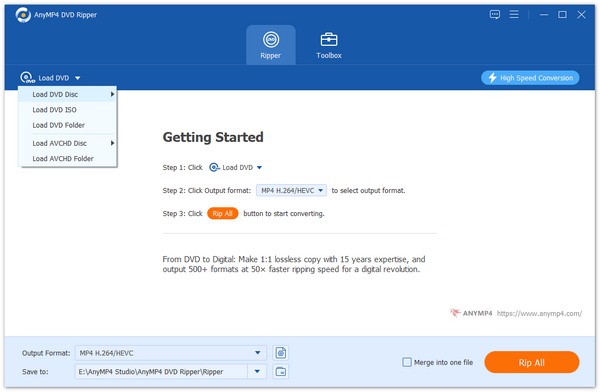
3. Then the program will load your DVD automatically. Drop down the list next to Rip All to. Choose Rip to Video/Audio.
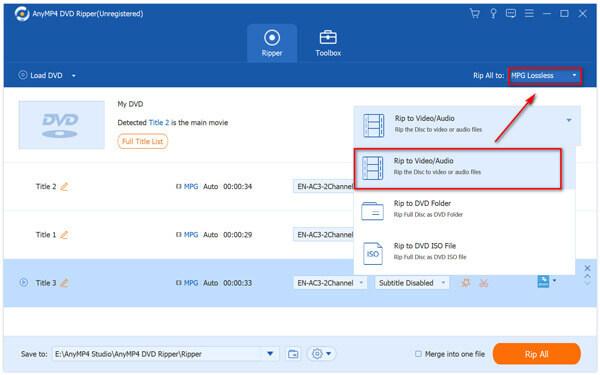
4. You can select the target format from the drop-down option of the output.

5. After finishing the settings, click Save to to choose a folder to keep your ripped videos. Then click Rip All.

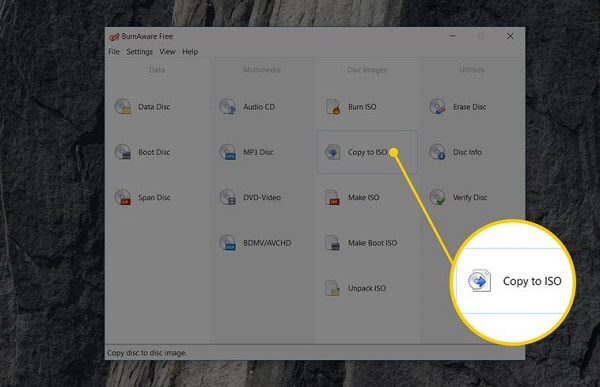
Platform
Windows OS: Windows 11/10/8/Vista 7
Key features
·Open-source and free of charge.
·Make an ISO or DVD folder from a DVD.
·Work on Windows 10/8/7/Vista/XP.
·Pack a wide range of tools.
Output Formats
MPG, AVI, FLV, MP4, M4V, MKV, MOV, 3GP, 3G2, MTV, FLAC, WAV, WMA, AAC, ALAC, AC3, AIFF, AMR, AU, MP3, etc.
How to copy a DVD on Windows
1. Put the DVD into your computer and open the free DVD copy software.
2. Select Copy to ISO from the home interface, and then select the disc drive from the dropdown list.
3. Hit Browse button and select a folder to save the ISO file.
4. Click Copy and wait for copying DVD to Windows 7 to complete.
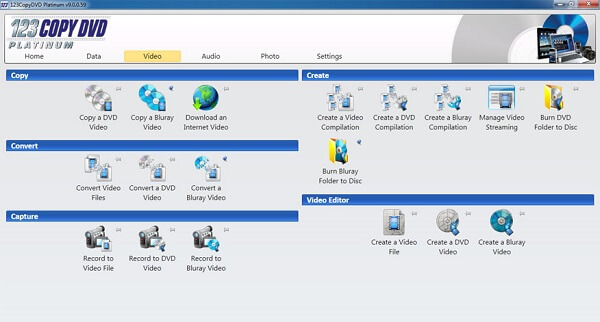
Platform
Windows OS: Windows XP/Vista/7/8
Key features
·Copy and backup DVDs and Blu-rays to the computer.
·Transfer DVD videos to mobile devices.
·Burn ISO image to a blank DVD.
·Rip movies from commercial DVDs.
Output Formats
FLAC, WAV, WMA, AAC, ALAC, AC3, AIFF, AMR, AU, MP3, MPG, AVI, FLV, MP4, M4V, MKV, MOV, 3GP, 3G2, MTV, etc.
How to copy a DVD to hard drive in ISO image
1. Open the DVD copying software for Windows 10 and it will detect the disc in your DVD drive.
2. Go to the Video tab and select Copy a DVD Video under the Copy section.

Platform
Windows OS: Windows 10//8/7/Vista
Key features
·Copy ISO image from DVD to hard drive.
·Create image file from folders for writing on DVDs.
·Burn ISO image to optical disc.
·Free to use.
Output Formats
AAC, APE, FLAC, M4A, MP3, MP4, MPC, OGG, PCM, WAV, WMA and WV, etc.
How to make a copy of DVD for free
1. Start the best free DVD copy software and select Create image file from disc.
2. Select your DVD from the Source dropdown list after inserting it into your computer.
3. Set the Destination by hitting the Folder icon and hit the Copy button.
Note: It cannot copy protected DVD to hard drive.
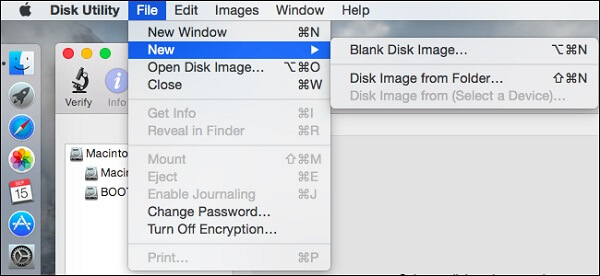
Platform
macOS: macOS 10.12 or later (including macOS Sequoia)
Key features
·Copy DVDs to Mac in image files without installing anything.
·Support a wide range of optical disc types.
·Work well with Apple's Super Drive.
·Mount DVD images simply.
Output Formats
AAC, FLAC, M4A, MP3, MP4, MPC, OGG, WAV, WMA, etc.
How to copy a DVD to Mac
1. Put the disc into your computer and the Disk Utility should open automatically.
2. Go to File > New > Disk Image from [device] and select DVD/CD master as the format.
3. Then you will get a CDR file, which is the DVD image file format on Mac.
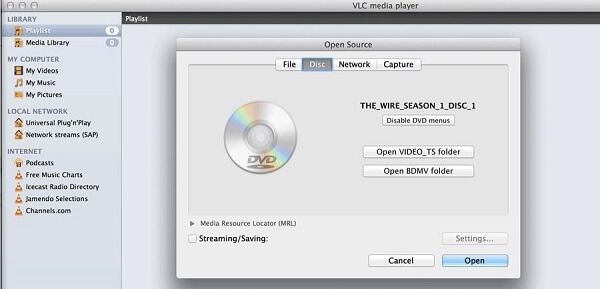
Platform
Windows: Windows XP SP3 to the last version of Windows 11
macOS: Mac OS X 10.7.5 or later
Key features
·Copy movies from DVD to Mac.
·Support DVD-5, DVD-9 and other discs.
·Compatible with the latest Mac OS.
·Remove encryption from protected DVDs.
Output Formats
MPEG,TS, MP3, AVI, ASF, WMV, WMA, MP4, MOV, 3GP, OGG, OGM ,MKV, WAV, DTS, AAC, AC3, FLAC, FLV, MXF, etc.
How to copy a protected DVD on Mac
1. Open the free DVD copy software for Mac and insert your DVD into Super Drive.
2. Go to File > Open Disc. Then tick the checkbox of Streaming/Saving on the settings window.
3. Hit Settings button and check the File box. Then click Browse and select a location to save DVD file.
4. Click Save button, check Encapsulation Method and select QuickTime from the dropdown menu.
5. Press OK and then OK to start copying protected DVD video on Mac.
As its name said, AnyMP4 DVD Copy is a professional tool to copy any DVD to hard drive or another disc.
Platform
Windows OS: Windows 11, Windows 10, Windows 8/8.1, Windows 7, Windows Vista, Windows XP (SP2 or later)
macOS: OS X 10.9 or above (macOS Sequoia included)
Key features
·Copy and make a backup of DVD in the form of DVD folder or ISO image file, including protected DVDs.
·Write an ISO image or a DVD folder stored on your computer to a blank disc in a single click.
·Offer three modes to make a full copy, or copy main movie or any video clips.
·Pack several custom options to let you control the output and process.
·Preview the contents on your DVD before or after copying.
In a word, DVD Copy is the best way you can find to copy a DVD to hard drive without losing any data on Windows 10/8/7 and Mac OS X/11/12. We use Windows 10 as the example to show you to procedure.
Secure Download
Secure Download
Output Formats
DVD Disc, DVD Folder, DVD ISO Files
How to copy a DVD
1. Install the best DVD copying software
AnyMP4 DVD Copy offers two versions, one for Windows 10/8/7 and the other for Mac OS X/11/12. Download and install the proper one to your computer. Insert the disc to your DVD drive and launch the program.

2. Select the proper mode
Click and unfold the Source dropdown list and select your DVD drive. Then expand the Target dropdown list and select the format related to ISO image or DVD folder. Adjust the custom options below or keep them by default. Then select a proper mode in the middle of the home interface.
Full Copy: Save all data and information from DVD to computer.
Main Movie: Only copy the movie from DVD to hard drive.
Customize: Permit you to select copy which files and save them to your computer.
Tip: You can preview the videos and main movie on your DVD with the built-in media player on right side.

3. Copy a DVD to hard drive
If you are ready, click the Next button at bottom right corner to start copying DVD to Windows 10. When it is done, you will get the notification.
Note: The DVD folder or ISO image created by DVD Copy can be mounted on computer. Plus, you can use the same program to write the DVD copy to another disc.
Can I copy DVDs to a computer without software?
Yes, it is possible to copy a DVD to your computer without using additional software. You can open the File Explorer to view the contents of the DVD. Select the files or folders you want to copy, and right-click to choose Copy. Find the location on your computer where you want to save the copied files, right-click, and choose Paste.
What is a digital copy DVD?
A digital copy DVD is a DVD that includes an additional digital version of the movie or content that can be downloaded onto a device. This allows users to enjoy the movie or content on various devices without the need for a physical DVD.
Can I copy a DVD with Windows Media Player?
No, Windows Media Player does not have the function to copy or rip DVDs. To copy or rip a DVD on Windows, you will need specialized software that is specifically designed for this purpose. Several third-party applications can help you copy or rip DVDs. For example, AnyMP4 DVD Copy.
Based on the sharing, you should grasp at least 6 ways to copy a DVD to Windows 10/8/7 or Mac OS X/11/12. You can pick your favorite tool and follow our guide to get what you want.