A great DVD-burning software can be helpful when you want to store images, videos, movies, or your favorite music on optical discs. There are many attractive DVD creators in the market. However, choosing the right one to burn DVDs without a watermark is not easy.
Fortunately, this article will review 6 free DVD-burning software for Windows 11/10/8/7 and macOS. It includes AnyMP4 DVD Creator, Free Mac DVD Creator, WinX DVD Author, BurnAware Free, ImgBurn, and Flick. Each of them has its specific features, and they won't leave a watermark on your DVDs. Just keep reading and explore more now!p>

| Burn DVD | Platforms | Best For | Pros | Cons |
|---|---|---|---|---|
| Windows, Mac | It is the best free DVD menu creator with various templates | 1. Easy to use with a user-friendly interface. 2. Support multiple DVD types. 3. No watermark in the full version. |
1. Free create DVD or Blu-ray 3 times only. | |
| Mac | It's free to create a DVD Disc/folder/ISO image with videos in various formats. | 1. Free and safe DVD creator without a watermark. 2. Fast burning speed. |
1. You can't edit the video before burning it. | |
| Windows | It includes a YouTube downloader to burn your favorite online movies to DVD. | 1. No watermarks. 2. Superfast processing speed. |
1. Upgrade to handle Blu-ray discs. 2. Not support making ISO files. |
|
| Windows | Recover data from damaged and unreadable discs. | 1. The CPU usage is low. 2. Create 1:1 copies of your existing discs. |
1. It has occasional advertisements. | |
| Windows | It can create backups and distribute software on disc images. | 1. Customize the writing speed. 2. Performs disc image burning tasks quickly. |
1. The burning process is complex. | |
| Windows | It supports more than 45 file formats, 40 audio codecs, and 60 video codecs. | 1. Support various video and audio codecs. 2. The interface is straightforward. |
1. Compatibility issues existed with newer operating systems. 2. The developer has stopped updating since 2009. |
Rating: 4.5/5
Compatibility: Windows 11/10/8/7 and macOS 10.12 or later
AnyMP4 DVD Creator is one of the best watermark-free DVD burners with a menu creator. It allows you to burn various videos to DVD, such as MTS, TS, MP4, MOV, MKV, AVI, WMV, FLV, etc. And it supports DVD-5 (4.7GB), DVD-9 (8.5GB), DVD-R, DVD + R, DVD-ROM, DVD-RW, DVD + RW, DVD-RAM, DVD-DL, and more types. Meanwhile, this DVD burner can create high-quality Blu-ray discs/folders/ISO files from popular video formats. More importantly, it lets you customize the DVD menu, add audio tracks and subtitles, and edit the video effects to make your DVD more personalized.

Recommendation
Secure Download
Secure Download
Rating: 2.2/5
Compatibility: Mac OS X 10.9 or above (including macOS Sequoia)
DVD Creator Lite is a free DVD creator without a watermark for Mac users. You can convert various video files, MP4, MOV, AVI, WMV, and MKV to DVDs or ISO image files It supports both single and double-layer DVDs, such as DVD + - R / RW, DVD-5, DVD-9, and more. Before burning the DVD, you can tweak the audio on volume, encoder, bitrate, and channel.

Key features:
Rating: 4.2/5
Compatibility: Windows 11/10/8/7
WinX DVD Author is a popular DVD authoring software that is free to use. This free DVD maker allows you to convert different video formats to DVD, including DVD±R/±RW, DVD DL+R, and DVD DL±RW. Whether you are burning MP4, MKV, AVI, VOB, FLV, MOV, and even ISO files to DVD, it only needs a few clicks with an intuitive interface. Moreover, it also provides customized features such as the decoder and encoder engine, chapter menu, and the ability to add subtitles.

Key features:
Rating: 4.2/5
Compatibility: Windows 11/10/8/7/Vista/XP
BurnAware Free is a free disc burning software. This DVD creator is easy to use for beginners and advanced users. It supports creating various media files, including CD, DVD, and Blu-ray. And it allows you to burn multisession discs and high-quality video DVDs. Besides, it can also create, copy, and burn disc images. More importantly, it also provides advanced options. For example, it offers control of boot settings, UDF partition, ISO levels, data recovering, disc spanning, and copying.

Key features:
Rating: 4.0/5
Compatibility: Windows 10/8/7
ImgBurn is a lightweight DVD/HD DVD/CD/Blu-ray burning software. This free DVD burner can read a DVD to an ISO image file, create an image file from files, write an image file to a disc, and even test your drive. Meanwhile, it also offers advanced features like checking disc quality and controlling layer breaks. However, its interface may be a bit complex for beginners.
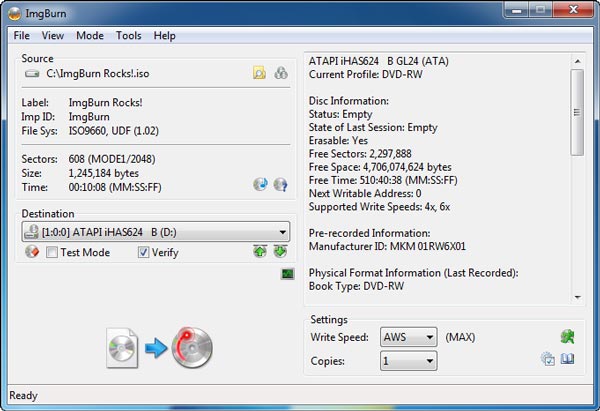
Key features:
Rating: 3.8/5
Compatibility: Windows 7/XP/Vista
DVD Flick is a simple and free DVD burner software. It can help you create DVDs from multiple file formats, such as MP4, MOV, AVI, VOB, MPEG, JPG, JPEG, PNG, MP3, WMA, etc. And it also can let you create a custom menu, add audio tracks, and adjust your encoding options. Besides, it supports adding subtitles to your DVD in SRT, SSA, ASS, and more formats. If you are using an old operating system, just try to download the free DVD burner on your Windows.

Key features:
Can I make a DVD with Windows Media Player?
No. You cannot directly create a DVD using Windows Media Player. Windows Media Player does not have built-in DVD authoring capabilities. It is primarily a media player for playing audio and video files.
Is DVDStyler free for creating DVDs?
Yes. DVDStyler is a free software. It can burn DVDs from various video formats. And it provides some options for customizing menus, adding subtitles, creating chapters, and more.
Does Windows 10 have a built-in DVD burner?
No. Windows 10 does not come with built-in DVD burning software. Starting from Windows 8, Microsoft discontinued the built-in burning tool called Windows DVD Maker, available in earlier Windows versions.
Can I create ISO from DVD?
Yes. To create an ISO file from a DVD, you can use various burning software, such as AnyMP4 DVD Creator.
What are the common DVD types?
Some common DVD types include DVD-ROM, DVD-R, DVD+R, DVD-RW, DVD+RW, DVD-R DL, DVD+R DL, and DVD-RAM.
Now, you have got 6 free DVD creators to burn DVDs with or without a watermark. You can read the review carefully and discover the most appropriate one for your computer. After selecting one, you can easily collect your precious memories with a DVD. If you want to learn the specific steps for DVD creation, you can read about how to burn DVDs.
Secure Download
Secure Download