Make a physical copy of your AVI videos by converting them to DVDs. A physical copy allows you to watch the video with a DVD player, share the disc with friends as gifts, and prevent accidental deletion on the computer. Burn AVI to DVD with the 3 best tools here and make a solid and enduring copy of the digital media files. Start from here with the step-by-step tutorial and see what makes the three converters distinguish from each other.
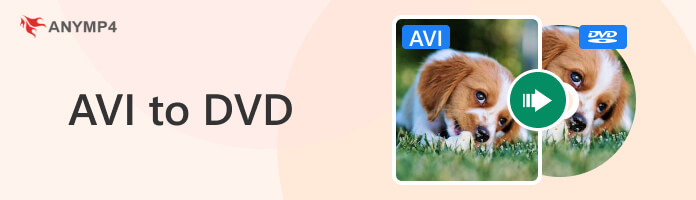
| Best for | Chapter Editor | Support Disc Storage | Customizable Menu Template | DVD Preview | DVD Quality |
|---|---|---|---|---|---|
| DVD Preview | High | ||||
| Free AVI to DVD converter | Mini DVD; DVD-5, DVD-9 | Standard | |||
| Customize bitrate | DVD-5 | High |
Best for its quick burning speed and excellent output, AnyMP4 DVD Creator efficiently converts AVI to DVD on Windows and Mac. The AVI to DVD burner program also supports 500 other formats besides AVI. When burning the DVD with AVI videos, one can flexibly edit the original AVI files by cropping, trimming, and adding watermark/subtitles/audio.
This DVD creator has other customization options besides the built-in video editor. For example, you can create DVD menus with various pre-installed templates in it. Changing the background, adding music, or editing title names is a piece of cake.
Key Features
How to Convert AVI to DVD with AnyMP4 DVD Creator
1.Get a free download of this efficient AVI to DVD creator via the buttons here.
Secure Download
Secure Download
2.Insert a blank DVD into the drive. Then, install and launch the creator. The creator will ask you to select a disc type. Choose the DVD Disc. Click the Add Media File(s) button to import AVI videos.

3.Then, click the Disc Type and Video Quality DropDown lists to choose your DVD size and the video quality you want.
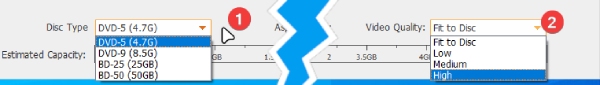
4.After that, click the Next button to set up the DVD menu. You can choose a template, edit the style, change the background picture, or add background music. Meanwhile, you can choose not to use the menu.

5.Whatever you choose, click the Burn button to go on. Afterward, click Burn to Disc and choose the blank DVD you insert. You can also choose a burn engine from VSO, CdrTool, and IMAPI. Then, click the Start button to copy AVI to DVD.
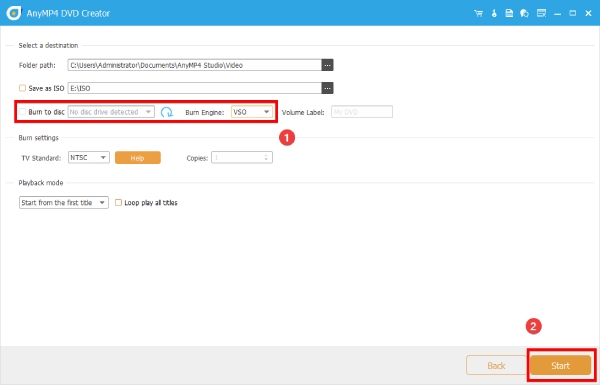
When burning the DVD in this DVD burner from AnyMP4, you can choose more than 1 copy at the last step if you have over 1 blank DVD. In this case, you can save more time and get identical disc copies simultaneously.
Freemake Video Converter is a free DVD burner compatible with Windows only. You can use Freemake to burn AVI to DVD on Windows 10 for free and Windows 11. During burning, you can only trim the video in this freeware. And there are no other advanced features, making the program straightforward. Moreover, as a comprehensive converter, Freemake also lets you rip DVD to AVI, MP4, 3GP, MKV, MP3, etc.

PROS
CONS
How to Use Freemake to Convert AVI to DVD
1.Download Freemake Video Converter from its official site. Insert a blank disc into the drive and run this freeware. Then, click the Video button to import AVI videos for burning.
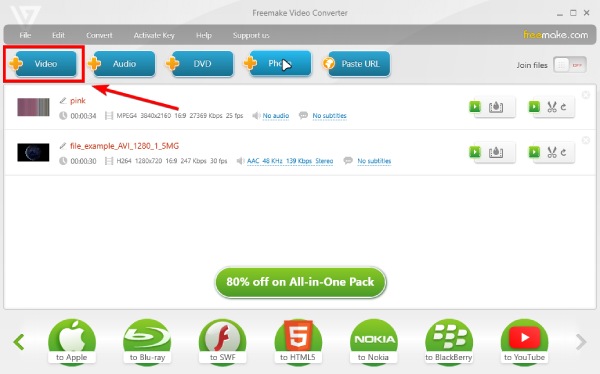
2.Click the Convert PullDown menu and select to DVD.

3.You can change the DVD title name in the new window and choose the blank disc as the destination. After that, click the Convert button to burn AVI to DVD.
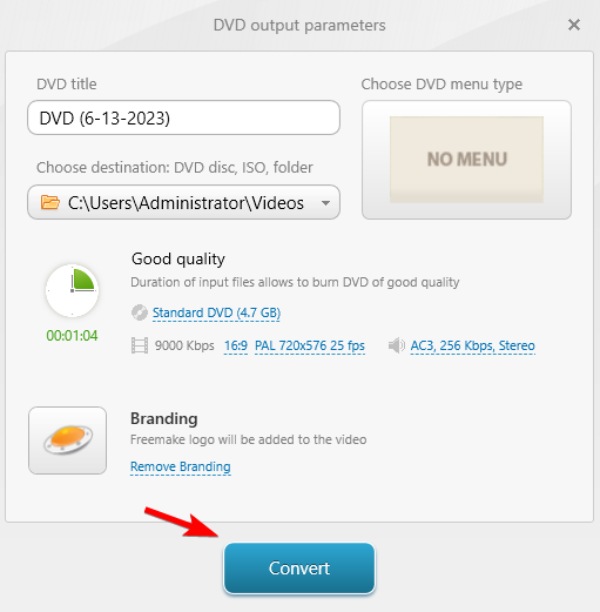
Xilisoft DVD Creator is another DVD authoring software that converts AVI to DVD on Mac and Windows. The program has a user-friendly interface, displaying all the necessary features on the main interface. There are also lots of customization options inside the creator. Although you cannot preview the entire DVD content before burning, you can check the imported video files individually.

PROS
CONS
How to Use Xilisoft DVD Creator to Convert AVI to DVD
1.Download, install, and run the creator. Put the blank DVD into the drive. Click the Add Video File(s) button to load AVI video files.
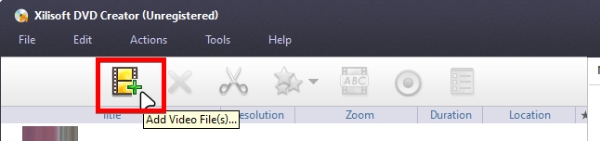
2.On the upper right, choose a DVD menu. Then, click the Edit button.

3.Rename the volume label for the output DVD. After that, choose the DVD as the destination.
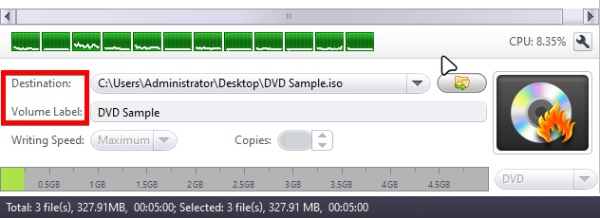
4.Next, click the Burn button to copy AVI to DVD.
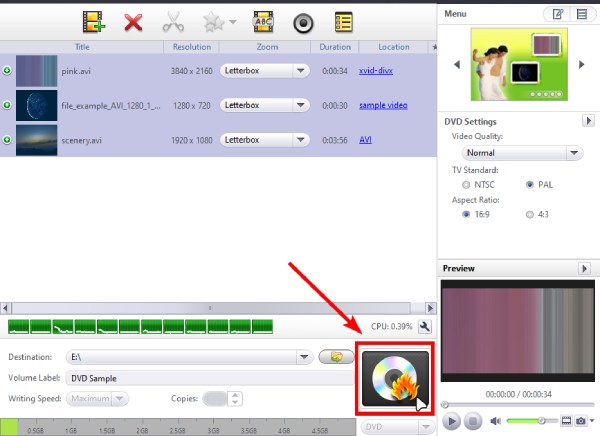
Is there any online AVI to DVD converter?
Yes, it is. For example, Zamzar is an online video converter that also supports DVD as the output format for conversion. Inserting directly burning the video files to a DVD, the online converters can only produce DVD folders or ISO files.
Is there free AVI to DVD converters with no watermark?
WinX DVD Author and BurnX Free are both free DVD burners that create DVDs without watermarks. The former is available for Windows users, while the latter is compatible with Mac.
Can DVD players play AVI videos?
No. Most DVD players on the market do not support AVI formats. The video formats supported by ordinary DVD players include MPEG-2, MPEG-1, and MPEG-4.
That's all for the 3 best converters that successfully copy AVI to DVD. One can quickly fill a blank DVD with AVI files by carefully following the instructions above. Meanwhile, if you prefer an effective burning process with high quality, AnyMP4 DVD Creator, without any question, is worth a try. Get a free download of this effective DVD creator via the buttons above.
Secure Download
Secure Download