Nowadays, sharing movies, music, and photos with friends through the internet is incredibly convenient. Keeping various data types on USB flash drives or in the cloud is also simple. Nevertheless, CD to DVD burners are still used by certain people. Compared to internet-based storage, CDs and DVDs are a safer way to keep our important data. Blank discs are far less expensive, making them a popular option.
A reliable DVD burner is required to convert the CD to DVD. Finding the finest burning software would be challenging due to the ton of options on the market. To help you choose, we've compiled a list of the top five burners for Windows and macOS. Just keep reading to locate the one you desire; some are free, simple to use, or strong enough.

A plastic disc called a CD is used to store digital data. The disc rotates between 200 and 500 revolutions per minute (rpm) when a CD is put in a CD player. It is scanned by a low-intensity infrared laser, which detects and interprets a succession of small bumps translated into sound.

A DVD is the same as a conventional CD. Both formats use the same technology, and to the human eye, they appear identical. The way a DVD and CD operate is the only distinction between them.

The primary distinction between CD and DVD is storage type, with CD serving as an audio storage format while DVD serves as an all-purpose storage type. In addition, there are variations in storage space, playing capabilities, and the exclusive availability of double-sided recording on DVDs.

You should be aware of the following three main distinctions:
A CD has a maximum data storage capacity of 700MB, which equates to 350 JPEG pictures or 80 minutes of music. In contrast, a DVD has a storage capacity of up to 17 GB, which can hold 5,304 minutes of audio or more than 6 hours of video. What makes this possible? More data can be stored on a DVD than on a CD because the tiny bumps are much smaller and more closely compacted.
In CDs, the distance between helical tracks is 1.6 micrometers, while the distance between each tiny bump on the disc is 0.834 micrometers. A DVD's tracks are 0.74 micrometers apart, whereas its dumps are just 0.4 micrometers apart. In addition, a DVD contains many reflective layers for increased storage capacity compared to CD's single reflective layer.
What are the functional differences in the use of CDs and DVDs? It's essential to think about how the customer could use each format. Audio CDs and DVDs can both be played on DVD players. An audio CD begins to play through your television speakers when it is put into a DVD. However, CD players cannot play DVDs or audio on them. The only method to watch or listen to a DVD is through a DVD player.
Video content can be stored on both sides of a single disc using double-layer DVDs (also known as DVD-9 discs). Two DVD-5 discs are joined together with a thin, transparent spacer in between them to do this. The widescreen version of the movie and any bonus features are often kept on one side of these CDs, while the original version is saved on the other. CDs do not have two layers because the reflective metal layer is only on one side. Two CDs would need to be fused to make a dual-sided CD, increasing its thickness and making it useless in most CD players.
AnyMP4 DVD Creator is a popular CD-to-DVD burner available on both Windows and macOS. The program offers the easiest way to make DVDs/folders/ISO files from any type of video, including recorded and downloaded videos. Aside from that, it also enables users to change video effects by filtering effects, trimming, etc., to improve and personalize their videos. In addition, it also enables users to customize menu templates using ready-made menu templates. By then, you can make a stunning DVD menu.
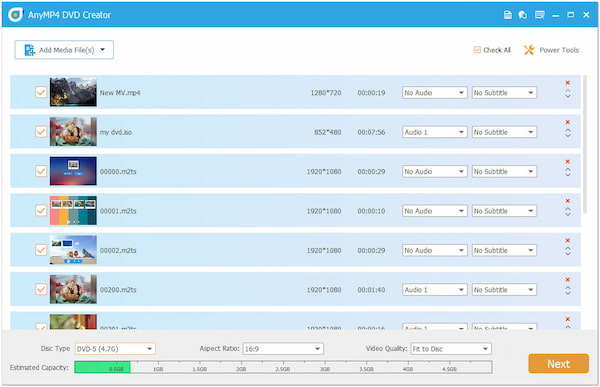
Secure Download
Secure Download
Windows users can clone CDs to DVDs using the free application BurnAware. BurnAware has a step-by-step guide for your burning projects, making it simple for anyone using the program for the first time to burn CDs. You can burn and produce ISO/CUE/BIN images, Data DVDs, DVD-Video discs, and MP3/Audio CDs using BurnAware. However, it has nothing to do with such secured discs; it only allows you to transfer discs to ISO images.
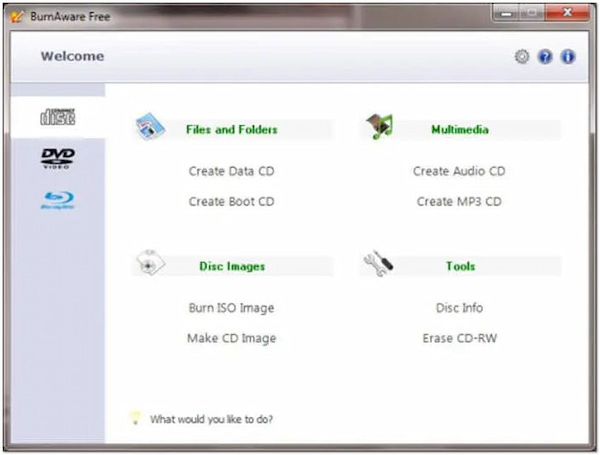
CDBurnerXP is a free burning program to burn all sorts of discs, including CDs, DVDs, HD DVDs, and Blu-rays. It can produce bootable discs and MP3 CDs and transfer CDs to DVDs. Although it can copy data CDs, it cannot get around any copy protection. For burning Audio-CDs, CDBurnerXP is a reliable CD burner. From MP3, WAV, OGG, FLAC, WMA, APE, MPC, WV, and ALAC, Audio-CDs may be made.

DVDFab DVD Creator can create regular DVDs, folders, and ISO files from various video formats, including MKV, MP4, AVI, 3GP, and more. You can burn any video you record yourself or acquire from a video source on a DVD with DVDFab DVD Creator. One of the best aspects of this DVD authoring software is the ability to build your DVD menu using the pre-built menu templates, which can make your home-produced DVD attractive. For more DVD burners, you can check them here.
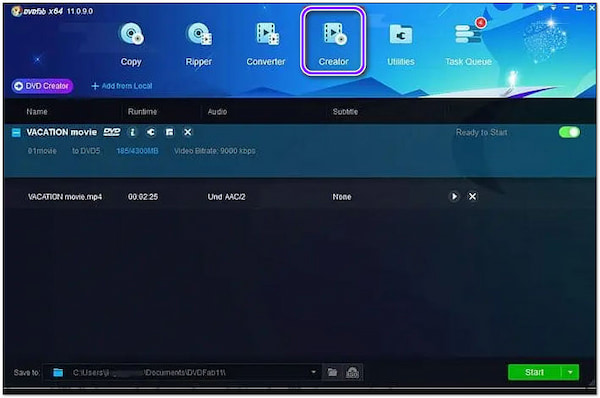
Express Burn is a flexible DVD burner that can write Data CDs/DVDs, Video DVDs, and Audio CDs. For audio CD recording, it can produce MP3 CDs as well as Audio CDs from a variety of audio formats. It can burn various video formats to a DVD and provides a template menu for DVD making. It can burn data discs as ISO/Joliet, UDF, or hybrid and record ISO pictures to the disc while creating data CDs and DVDs.
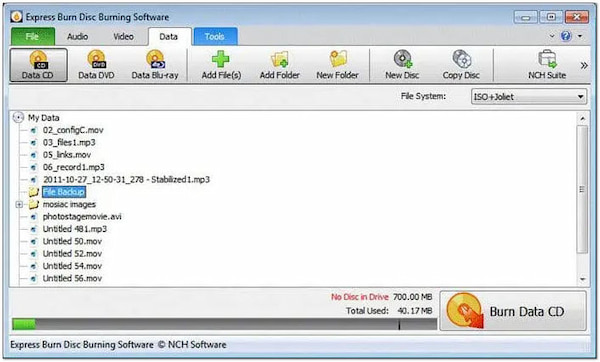
1. What kind of CD should I burn?
Uncompressed PCM stereo audio in a 16-bit sample format, with a sample rate of 44,100 Hz, is always included on audio CDs. Export the desired file(s) into a 44,100 Hz, 16-bit stereo WAV or AIFF file to create an audio CD.
2. Can I remove data from the DVD?
You might want to erase a DVD if you want to make room on it so that you can add more data or if you want to remove files from it permanently. The most popular DVD formats are DVD-R and DVD-RW. While DVD-R discs cannot be erased or modified, DVD-RW discs are rewritable and allow for adding or removing a file.
3. Which DVD is suitable for burning?
For burning movies, DVD-R discs work pretty well. They can contain a good quantity of data and work with all DVD players. They are also less costly than other kinds of blank discs.
You have now learned the difference between CD and DVD. Also, if you want to transfer CD to DVD, you can rely upon the best CD to DVD burner list. Pick the best one now and give it a try. For any related concerns, kindly leave a comment below!