- Part 1: Overview of HandBrake DVD Ripper
- Part 2: How We Test
- Part 3: Full Review of HandBrake DVD Ripper
- Part 4: What Users Say About HandBrake DVD Ripper
- Part 5: HandBrake DVD Ripper Alternative
- Part 6. FAQs About HandBrake DVD Ripper Review
DVDs have been an important part of the consumption of videos as a source of entertainment. Ever since its release in the late 90s, DVDs quickly increased in popularity, made possible by its larger capacity and better quality videos. Even though it is not that popular today, most DVDs are still in working condition, and preserving the videos saved in them is important for modern users. In this article, we will conduct a full review of HandBrake DVD Ripper, an open-source tool used for converting DVD videos digitally, to learn if it is the best in the market and if it is worth downloading for new users. To learn more about this tool, please continue reading this article below.

Built by volunteer developers as an open-source program, HandBrake DVD Ripper may be considered a passion project by experienced software developers who are looking for a way to convert their videos into an easily playable format. Fortunately, their vision worked, and the HandBrake DVD Ripper is starting to rise as one of the most trusted ripper software for multiple operating systems. Despite being free, the tool is still packed with advanced features.
Overall Rating:
• It can be used to fix commonly used video formats:
• Made for converting video formats:
• Highly customizable setup:
• Perfect for experienced users:
Main Features:
PROS
CONS

We measured the performance of the tool by testing its file importing and reading speed. These are both tested in the batch file and single file modes. Based on the results, the HandBrake DVD Ripper is extremely efficient in this department since it managed to read a folder with 40+ video files in under a minute.
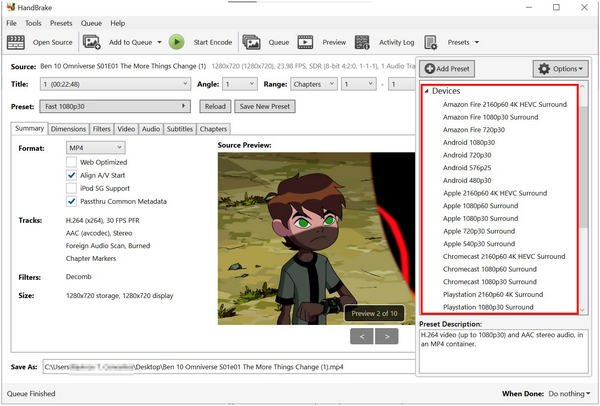
The versatility of the software is one of its qualities. Because of this, assessing its qualities in this measurement expectedly yields a positive result. Although limited in the file format that it can convert to, the tools-wide source format makes up for it. Its ability to read modern storage, DVDs, recorded TV broadcasts, and more is a welcome feature. Check it here to convert AVI in HandBrake.

Although expectedly intimidating, HandBrake is surprisingly easy to use. Its UI design and proper labeling are the top features that secured its good rating in this measurement.

Since HandBrake is free-to-download software, our reviewer simply downloaded the tool online and installed it on his computer. As expected, the setup file of the software is small, making it easy to download and install. Even though it's installed size is a few times larger than the tool’s setup file, it is still portable enough that modern storage can handle it with no problem.
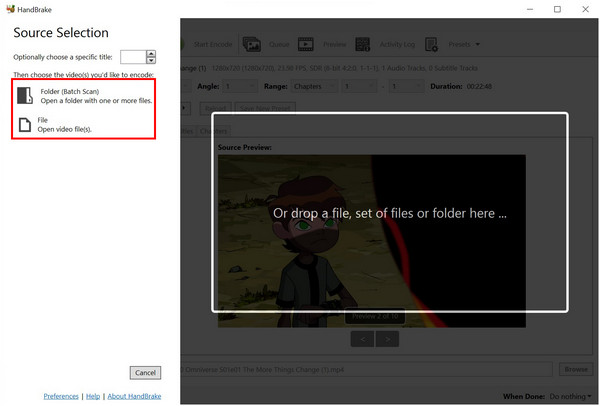
After the tool has been installed, its main interface will present a versatile Source Selection option which can be used to select the DVD that is inserted in the computer. Selecting the DVD option will open the ripper option which is the function that will be used to digitize the DVD data. It can also be used in batches. This is a welcome change to the reviewer since the addition of batch file selection is a big help inconvenience.
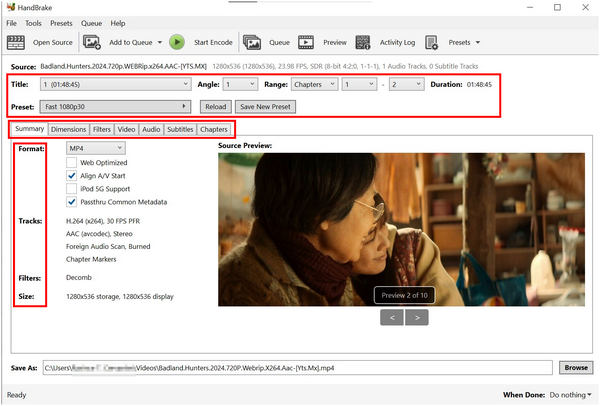
The tool’s advanced features will not look intimidating after reading the DVD that you want to rip since every tool available in it has a detailed text label. An easy to understand interface will make DVD ripping a lot easier and accessible. However, the metrics under each tool still need to be understood by the user in order to use it effectively.

The software’s speed in decoding videos and rip DVD to more accessible video formats is one of its weak points. However, it can still be considered a minor setback since the recording process cannot be considered slow, even though it is also not that fast.
HandBrake DVD Ripper has excellent format support. The DVD ripper and batch processing features are a welcome addition.
The advanced setting preset in HandBrake DVD Ripper requires a lot of trial and error to pick up. These same settings might also be too intimidating for beginners.

Since HandBrake is a file encoder first and a DVD ripper second, HandBrake DVD ripping capabilities can be described as basic. Because of that, it lacks the advanced tools present in most platforms that are specially designed for extracting data from older DVDs into digital format. One of the best examples of these dedicated DVD rippers is none other than AnyMP4 DVD Ripper, and this alternative will be the highlight of the fifth part of this article.
To start, this tool is specially designed for handling DVDs and converting their data content into a modernized digital file. Unlike HandBrake, this alternative is capable of converting DVD videos to digital formats other than MP4, MKV, and WebM. It can also convert videos into AVI, MOV, FLAC, and 500+ audio and video formats. This versatility alone makes it ideal for handling videos or audio that are meant to be recovered and converted into a lossless file format.
Other advanced features available in HandBrake DVD Ripper:
If you want to experience the perfect balance of performance and accessibility, make sure to download AnyMP4 DVD Ripper now for free by clicking the link below.
Secure Download
Secure Download
Is HandBrake free?
Yes, it is. The tool is an open-source program. Volunteers developed it. If you think that HandBrake can't rip DVD, you are mistaken because the tool can do it.
Is HandBrake good?
Yes, it is. The tool is one of the best free-to-download encoder and DVD ripper software. All you need to find is a HandBrake DVD rip guide. Another free tool is the AnyMP4 DVD Ripper.
Is HandBrake illegal?
No, it is not. Converting DVD content is not illegal. However, producing DVDs for commercial use is illegal.
Is HandBrake safe?
Yes, HandBrake is safe. It is a protected software, even though it is open source in nature. However, it is hard to use.
How to copy DVDs using HandBrake?
You need to add a DVD first. Use a laptop with a built-in driver. Another option is to use an external DVD driver. Then, use HandBrake rip DVD.
With our complete review of HandBrake DVD Ripper, we hope that our readers today will be able to learn if this tool is suitable for their needs. However, if its basic ripping capabilities are not enough, make sure to use AnyMP4 DVD Ripper as a powerful and more dedicated alternative.
Please share this article online to help other people learn about HandBrake DVD Ripper and its better alternative.