- Part 1. Overview of Freemake Video Convert
- Part 2. How We Test
- Part 3. Full Review
- Part 4. What Users Say About This Tool
- Part 5. Ultimate Alternative to Freemake Video Converter
- Part 6. FAQs about Freemake Video Converter
Many video formats exist, and some might not be compatible with your computer or device. This is where video converter software comes in handy. These tools simplify the process of converting video files from one format to another. If you need to convert a video from your camera, video conversion software like Freemake can be used. Before diving in, it’s important to understand its strengths and weaknesses. This Freemake Video Converter review will give you all the details you need. So, keep going to uncover more information!

Let’s begin our review of Freemake Video Converter with a general overview. According to a trusted website, Freemake received a 2.77 star rating from 111 reviews. This suggests that a significant portion of customers might not be entirely satisfied with the software.
Here are some common user complaints:
Media Conversion:
Output Quality:
Ease of Use:
Speed and Performance:
Value for Money:
PROS
CONS
At AnyMP4, we prioritize providing factual and unbiased information. Particularly when it comes to software reviews. We understand these reviews can be a valuable resource in your decision-making process. We have devised a meticulous testing methodology that goes beyond subjective opinions and third-party evaluations. This is to ensure accuracy in our review.
| How We Test | |
|---|---|
| Installation Process | We download Freemake Video Converter and installed it on our testing computer. |
| Source Selection | Next, we added various media files supported by Freemake and converted them into different formats. |
| Converting Process | During the conversion process, we monitor the progress. We found that it is really slow at converting files. |
| Editing Process | We used the basic editing tools for making adjustments. |
| Result of the Conversion | Finally, we successfully converted the files. Upon assessing the video, there is a Freemake watermark added to the video. |
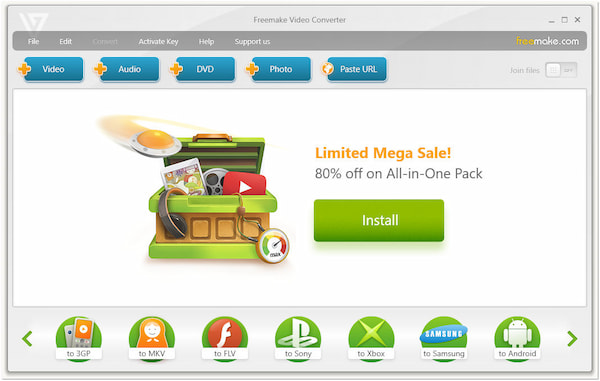
Software like Freemake Video Converter is a go-to solution for video conversion and editing tasks. But what exactly is Freemake, and what it has to offer? Basically, it is a software that claims to convert digital media files to 500+ formats. It allows you to transform a single file to another format for playback compatibility. Beyond digital media conversion, it offers several features. This includes DVD ripping and burning, built-in basic video editing tools, and preset profiles. Upon our actual testing, we conducted a comprehensive analysis to determine the actual number of officially supported file formats. Surprisingly, our finding revealed that the official list of supported formats actually amounts to only 123 formats. Also, all the converted videos will have a Freemake watermark. About the conversion speed, it takes considerably longer compared to the paid version.
AnyMP4 Provides Verified Info by Doing the Following

Overall Ratings:
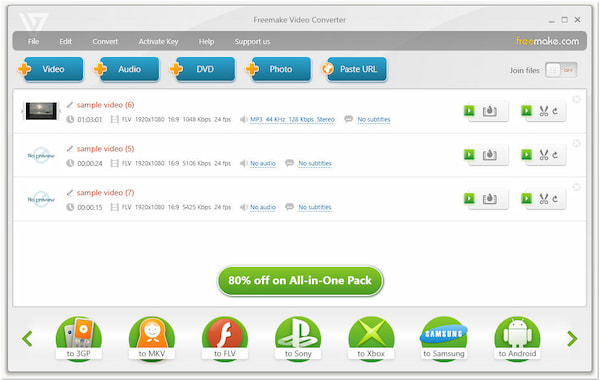
Freemake claims that it boasts compatibility with over 500+ digital media files. This includes the popular formats like MP4, AVI, WMV, MKV, 3GP, and more. Additionally, it provides conversion presets optimized for various devices, like iOS, Android, game consoles, etc. Now, a small heads-up. The Freemake Video Converter’s no-watermark advertisement can be misleading. In actuality, its free version imposes a watermark on the converted video files. If you want a watermark-free output, check this one to remove watermark from video.
Overall Ratings:
Freemake lets you extract DVD content and create a digital copy on your computer’s drive. This feature lets you convert DVDs to a format suitable for playback on various devices. Beyond DVD ripping, it also allows you to convert media files into a DVD format. This allows you to back up your files and store them on a physical disc. However, there’s a tiny catch. Burning full video DVDs is a premium version and not applicable in the free version. Additionally, the free version restricts you to creating DVDs, which cannot hold menu and interactive features.
Overall Ratings:
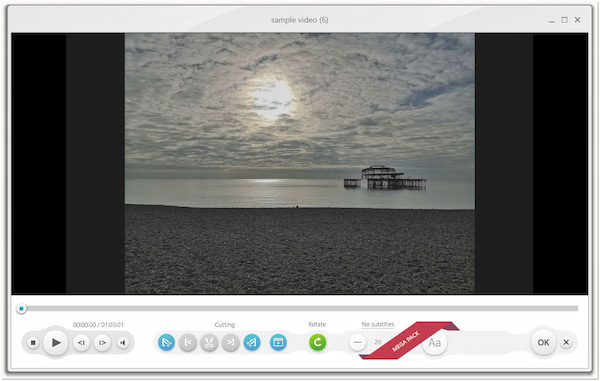
Freemake offers basic editing tools for quick video adjustments before conversion. You can cut out unwanted portions, trim the beginning or end of your videos, and even split a video into multiple clips. These functionalities allow for minor edits to fine-tune your videos before finalizing the format. But, here’s a thing. It isn’t ideal for advanced editing as it is not a full-fledged video editor. Also, Freemake Video Converter’s compressor feature reduces the quality of your video file. It would be best to use an alternative video compressor for a lossless quality.
Overall Ratings:
Freemake offers a freemium model. The free version provides basic functionalities but comes with limitations. This includes watermarks on converted videos, slower conversion speeds, and restricted access to some features. Upgrading to the paid version known a sMega Pack unlocks these limitations. Also, it offers additional features like 4× faster conversion, DVD burner, easy editor, etc. Freemake Video Converter cost may vary depending on the Mega Pack option you purchase. Here are the three different purchasing options for your reference:
| Mega Pack | Price | Description |
|---|---|---|
| 1-Week Trial | $0.95 | Try the Mega Pack for a week at a low cost. |
| Monthly Subscription | $39.95 | Pay a monthly fee to access the Mega Pack for as long as you need it. |
| Lifetime License | $299 | Purchase a one-time license for lifetime access to the Mega Pack. |
Freemake Video Converter receives mixed reviews from users. Here’s a breakdown of some common user sentiments:
I’ve been using the software for a while now, but the latest updates have forced a freemium model. I’ve now uninstalled and found alternate software that is both cheaper and better.
-Getapp
Actually, I have nothing bad to say about this software. The only thing I would have to say for being free software is the mark when you convert and create videos.
-Capterra
You would have to pay for a license key for an upgrade to use some features and enhancements, such as Watermark removal. Gosh, I hate watermarks on my videos.
-Softwareadvice
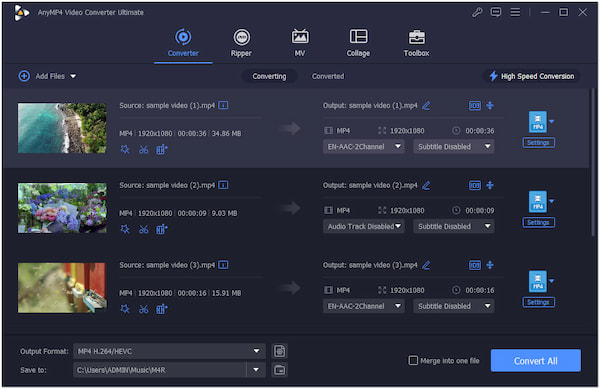
Some users might find Freemake’s interface cluttered and difficult to use. If you’re looking for a Freemake Video Converter alternative that boasts a user-oriented and well-organized interface, you can opt for AnyMP4 Video Converter Ultimate. In actuality, AnyMP4 offers the same feature as Freemake, but with more comprehensive ones. It converts files with over 500+ formats and the latest devices to choose from. AnyMP4 lets you convert multiple videos at once at up to 120× speed, whereas Freemake’s conversion is capped at a 4× speed. That’s a massive difference, especially if you’re working with a lot of files.
In regards to video editing, AnyMP4 Video Converter Ultimate surpasses Freemake. It offers comprehensive editing tools that go far beyond basic trimming and cutting. It boasts over 20 video editing tools, allowing you to create professional-looking videos. What’s more, it takes video editing a step further with its optional AI-powered enhancement features. Wait, it doesn’t end there! It goes way beyond basic conversion and editing. It can also rip DVDs, create stunning music videos, design creative collages, and more.
Secure Download
Secure Download
Is Freemake Video Converter free?
YES! Freemake offers a free version. This version allows you to convert videos to various formats, but it comes with limitations. Also, there is a paid version called the Mega Pack. This version offers additional features and functionality, like watermark-free output.
Is Freemake Video Converter safe?
YES1 Freemake is considered safe to download and use. However, there are a few things to keep in mind. The free version frequently promotes upgrading to the paid version. This might be intrusive for some users.
Is Freemake an adware?
Technically, Freemake isn’t classified as classic adware. Adware typically bombards users with intrusive advertisements outside the software. While Freemake promotes its paid version within the application, it doesn’t display ads from external sources.
That’s all we have for our Freemake Video Converter review! Freemake offers a convenient solution for basic video conversion. However, there are alternative solutions that can help you convert files quickly. AnyMP4 Video Converter Ultimate provides faster conversion speed and a wider range of editing tools. This software allows you to enhance your videos in different ways.