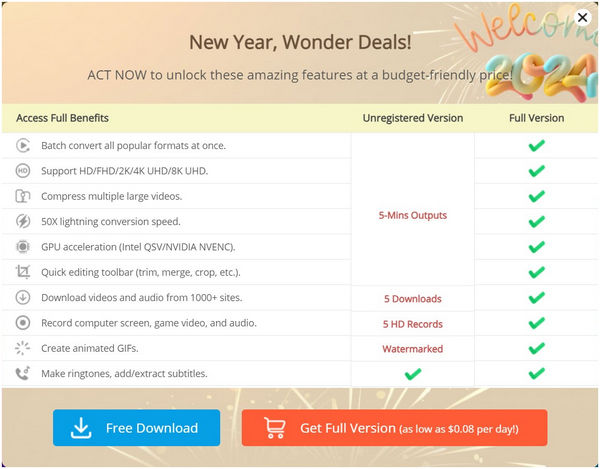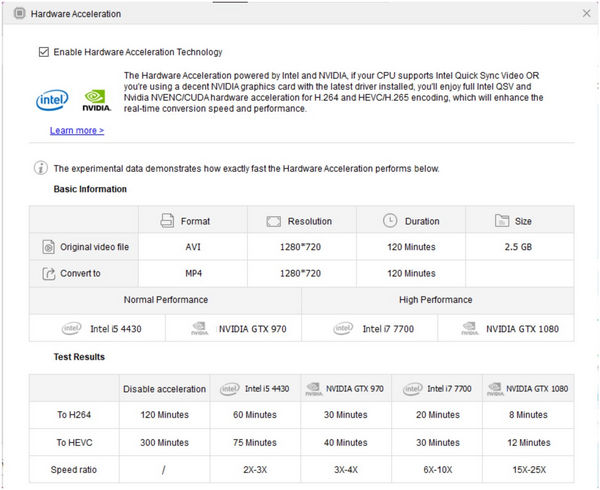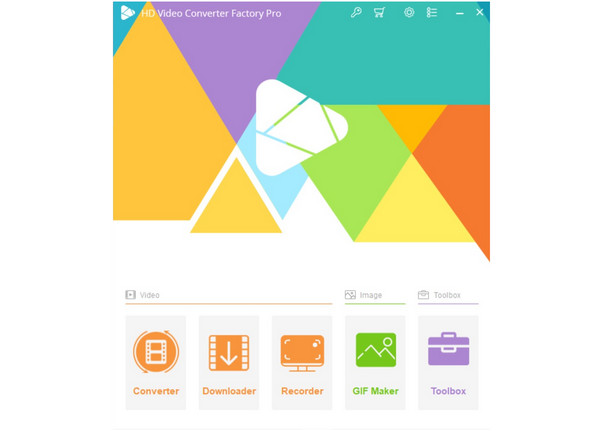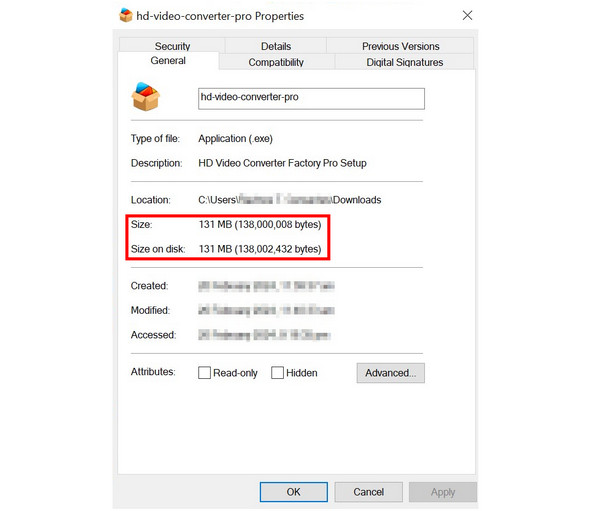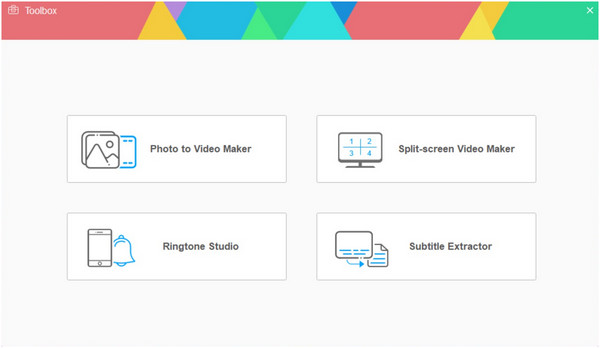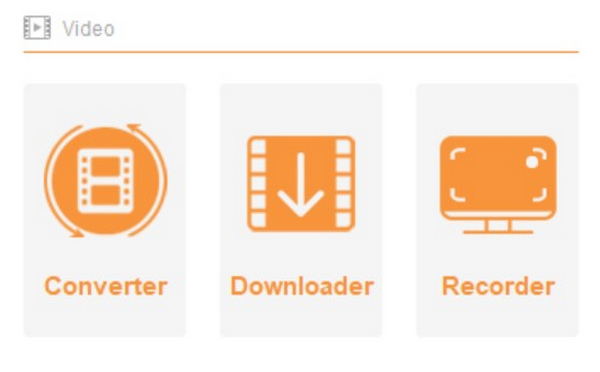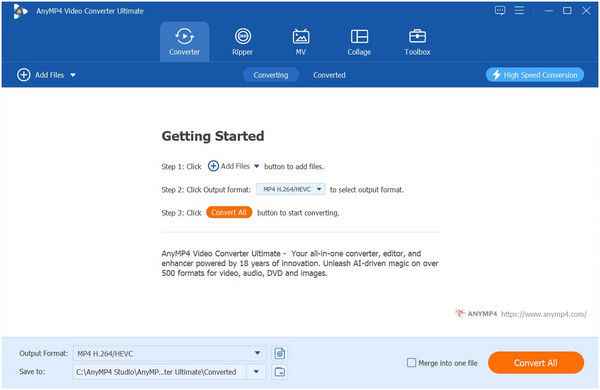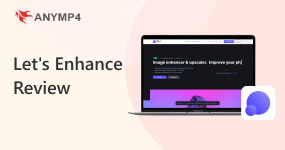Full HD Video Converter Factory Pro Review in 2025
A video converter equipped with media utility tools is one of the most convenient programs that video editors and casual movie watchers can have on their computers. Using this tool, videos that need to be used can be converted into any format that they need and its video quality can be converted as well. In this article, we will discuss and conduct a full HD Video Converter Factory Pro review to learn its format conversion and utility capabilities, together with the tool’s pros and cons. To learn more about this topic, please continue reading below.

AnyMP4 Provides Verified Info by Doing the Following
- regarding market demand and popularity.
- The AnyMP4 Content Team thoroughly tests this software mentioned in our articles.
- During the testing process, we rigorously assess a variety of essential aspects, including its user-friendly interface, large range of supported formats, high-speed conversion capabilities, extensive editing options, and favorable user feedback.
- We actively collect and evaluate customer comments on both AnyMP4 software and goods from other industry rivals.
Part 1: Overview of HD Video Converter Factory Pro
Highlighted as a program made for improving videos and saving digital storage, HD Video Converter Factory Pro demonstrated a clear message to its potential users that it is more than a basic video converter tool. Moreover, the program’s GPU acceleration and batch-processing mode are both a big plus in terms of file processing efficiency. With all these main features in mind, this tool makes a strong argument for being a competent digital utility program.
Overall Rating:
• GPU accelerated efficiency:
• Batch processing:
• Video encoding features:
• Processed videos have high quality:
Main Features:
- Video conversion to over 500 file formats.
- Essential editing tools.
- Built-in video downloader.
- Screen recording function.
- Versatile toolbox.
PROS
- Multi-purpose features.
- Fast and efficient even on slower computers.
- Converted files have their output automatically set to the best quality.
CONS
- Lack of a monthly subscription option for the paid version.
- Extremely limited free version.
Part 2: How We Test
Free Version Limitations
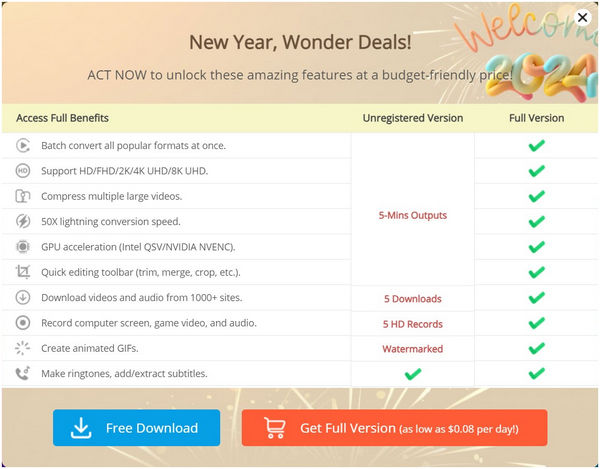
To test the performance of the tool, the free version was used by the reviewers since it can provide the basic functions of the platform albeit limited. Despite these limitations, video processing is still available, making the tool possible to review.
Speed and Performance
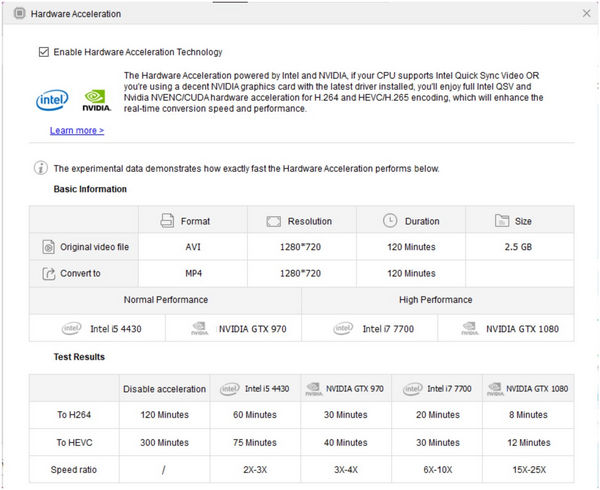
In terms of file conversion speed, the reviewer was surprised by the effectiveness of the tool’s GPU acceleration. HD Video Converter Factory Pro has good performance in terms of video processing speed.
Interface Design
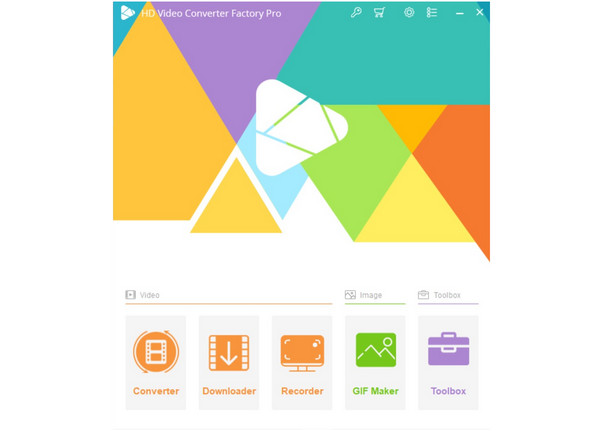
Interface design is not the strongest suit of the tool. In its main interface, clicking on a single function of the program opens another Window where the process can be conducted. The lack of in-client file processing may be a turn-off for new users together with its bulky and quite outdated UI design.
Part 3: Full Review of HD Video Converter Factory Pro
Installation File Size
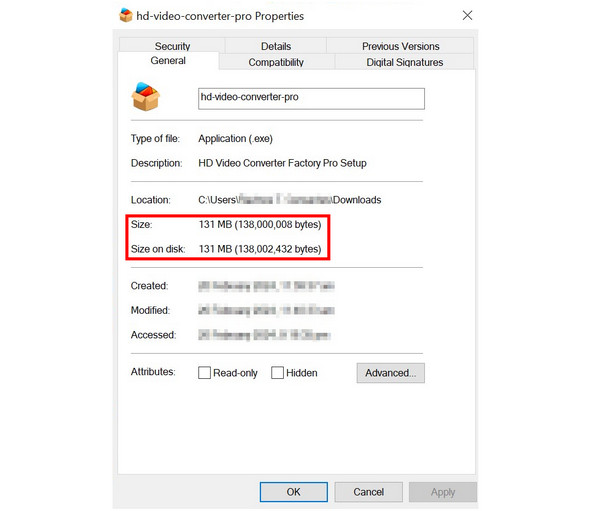
The tool has a large setup file, and its installed version is relatively larger as well in comparison to other file converter tools, which are way more compact. For example, an equally powerful alternative of the tool is smaller than the program and it runs faster.
Limited Tool Box
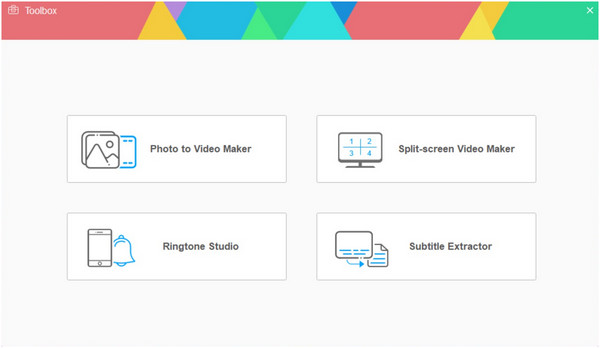
Although their website highlights that the tool has a lot of features aside from their format conversion. The dedicated toolbox interface in the platform’s main interface is extremely limited. It only has four tools such as Photo to Video Maker, Split-screen Video Maker, Ringtone Studio, and Subtitle Extractor. These tools have little convenient purposes.
Multiple Video Processing Options
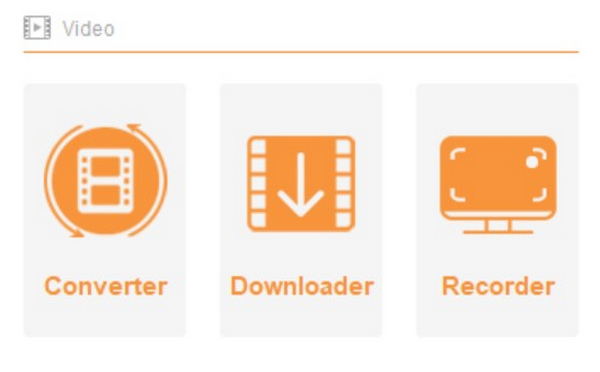
As the platform’s main service offering, videos can be Converted, Downloaded, and then Recorded by the platform. These are the main features present in the platform that most of its users will use. The built-in download function is a unique feature of the HD Video Converter Factory Pro that is usually absent in other similar platforms.
Convert Videos to 4K Quality
On top of format conversion, video quality can also be improved using the tool. This feature of upscaling video to 4K is integrated into the program’s convert option, and quality enhancement can be integrated into videos that have their format changed.
Part 4: What Users Say About HD Video Converter Factory Pro
TechRadar
HD Video Converter Factory Pro is simple to use and has a lot of built-in profiles for easier video conversion.
TechGuide
HD Video Converter Factory Pro’s interface needs a lot of time to get used to. The UI might need to be upgraded or modernized.
Part 5: HD Video Converter Factory Pro Alternative
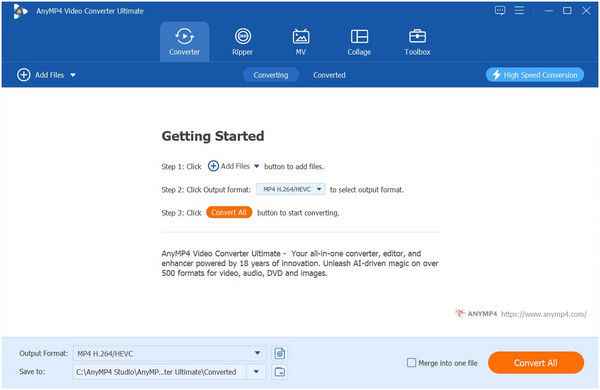
Now that we have discussed the limitations and strengths of HD Video Converter Factory Pro, users who are looking for a platform with better free version offerings and a cleaner interface might look for another alternative. If so, this part is made for you since we will discuss what makes AnyMP4 Video Converter Ultimate a better tool in terms of offered features and modern use.
The advanced features are the convenient and flexible toolbox feature of the software armed with 20+ convenient tools such as a video compressor, video enhancer, GIF maker, watermark remover, and more. Simply put, some of the main features that HD Video Converter Factory Pro highlights are all present in the toolbox section of AnyMP4 Video Converter Ultimate. Ultimately, this alternative has a better score in terms of convenience thanks to its 20+ tools being way better than 4.
Other Main Features of AnyMP4 Video Converter Ultimate:
- Built-in DVD ripper.
- MV Maker which can be used as a Video Editing tool with essential settings.
- Video and photo split-screen to create a video in picture in picture.
- 2D to 3D video conversion to enjoy your vivid movies in VR.
- GPU and CPU Acceleration to speed up your conversion process.
To start using all these convenient tools in a platform that is easy to understand and learn, download AnyMP4 Video Converter Ultimate now to enjoy the most convenient video utility tool for both PC and Mac.
Part 6. FAQs About HD Video Converter Factory Pro Review
Is HD Video Converter Factory Pro safe?
Yes, it is. The tool’s trial version is safe to use and download. Its premium version is safe as well.
Can HD Video Converter Factory Pro create VOB files?
No, it cannot. VOB needs to be ripped from DVDs. A good tool with a DVD ripper is the AnyMP4 Video Converter Ultimate.
Does HD Video Converter Factory Pro remove ASF protection?
Yes, it can. Format conversion can bypass this protection. This process can also be done in AnyMP4 Video Converter Ultimate.
Is Wonderfox HD Video Converter Factory Pro free?
Only its unregistered copy can be downloaded for free. This version has extremely limiting settings. Users need to buy the full version for unlimited offerings.
What is the best alternative to HD Video Converter Factory Pro?
AnyMP4 Video Converter Ultimate is the best in this case. It is both easier to use and has better features overall. Its user interface is also a lot cleaner.
Conclusion
HD Video Converter Factory Pro is not a bad option for users who are looking for a file converter. However, a better option that can provide the tools available in this tool is also available in AnyMP4 Video Converter Ultimate. On top of its main features, this alternative has a way better toolbox and more efficient processing.
To help other people learn the best features and alternatives for HD Video Converter Factory Pro, please consider sharing this article online.