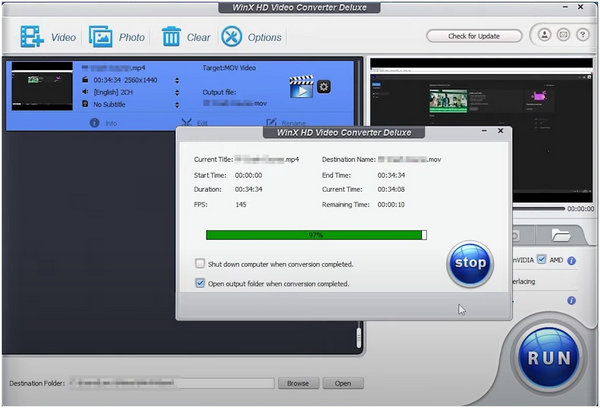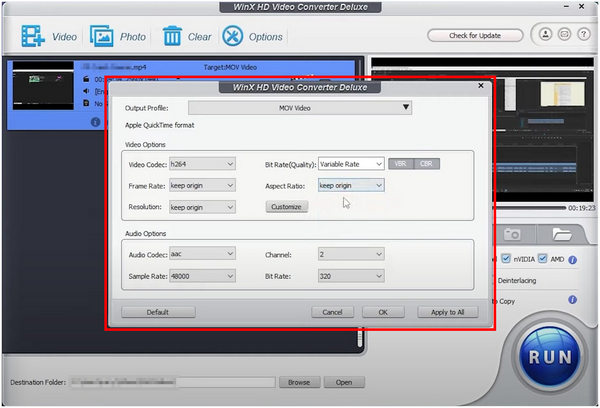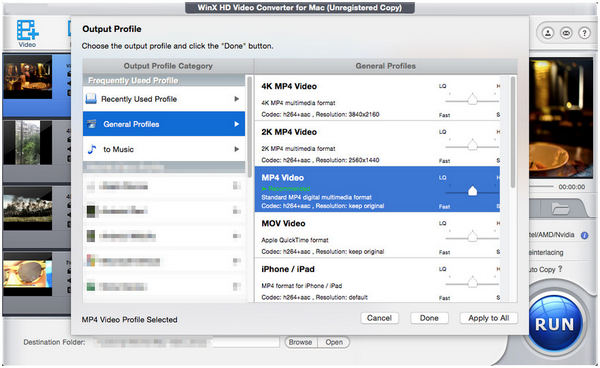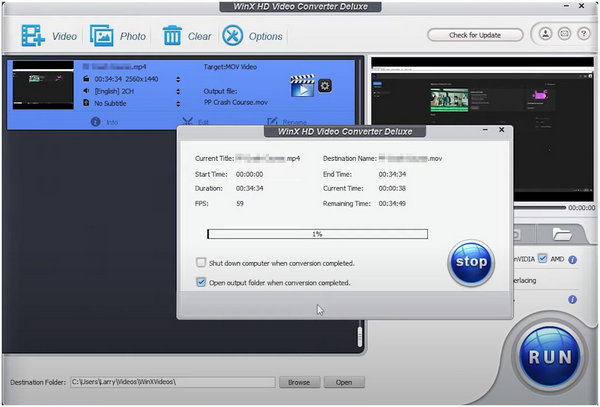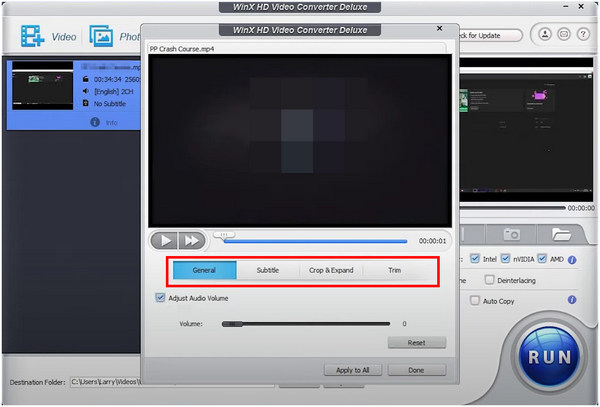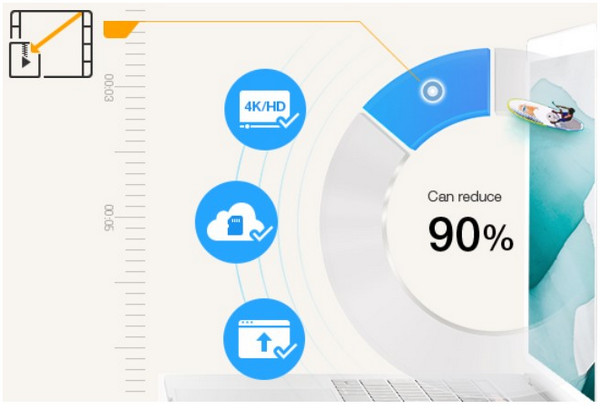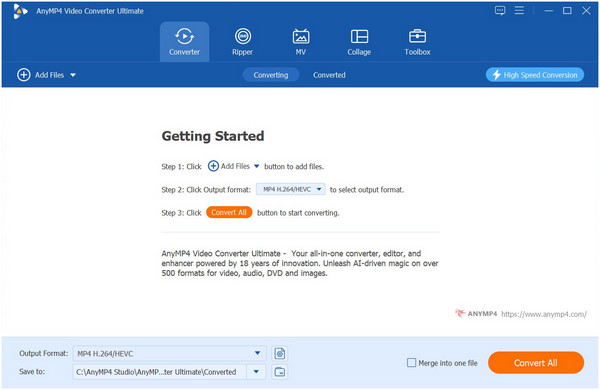Full WinX HD Video Converter Deluxe Review: Features, Price, Pros and Cons
WinX Video Software is a well-known brand in the video production market. They are known for their AI powered video editing tools, DVD ripper, and data transferring tools. With the tool’s versatility in the market, WinX decided to compete in the scene that is focused on utility and file format support with their very own video converter tool. In this article, we will conduct a full WinX HD Video Converter Deluxe review to help new users decide if this platform is a good option for their needs. We will also provide a modern alternative that can compete with WinX in the format conversion market.

AnyMP4 Provides Verified Info by Doing the Following
- Our product selection process for reviews includes extensive research into market demand and popularity.
- The AnyMP4 Content Team thoroughly tests this software software mentioned in our articles.
- During the testing phase, we meticulously evaluate a number of key parameters, including features, performance, ease of use, output quality, supported formats, speed, pricing, and customer support.
- We actively collect and analyze user feedback on both AnyMP4 software and products from other industry competitors.
Part 1: Overview of WinX HD Video Converter Deluxe
WinX HD Video Converter Deluxe can be highlighted using the four flagship features that are presented on its download site. First, its capability to convert 4K videos is a future-proof tool since video production technology is starting to reach modernization where 4K becomes the standard. Next, 4K video conversion was also developed to alleviate the downside of UHD videos, which is their file size. Third, its screen recording tool is a welcome addition. And lastly, GPU acceleration is a premier feature that makes this tool fast and high-performance.
Overall Rating:
• Efficient video conversion speed:
• Multipurpose tool with video editing function:
• File reduction for high-quality videos:
• Wide video format support:
Main Features:
- GPU accelerated video processing.
- Integrated video editing tools.
- UHD videos file size compressor.
- Supports videos taken from all devices.
- Built-in screen recorder.
PROS
- Built by established software developers.
- High-quality video support.
- Has low system requirements.
CONS
- Its Windows version has been integrated into its AI tool.
- It can only be used by Mac computers today.
Part 2: How We Test
Video Processing Efficiency
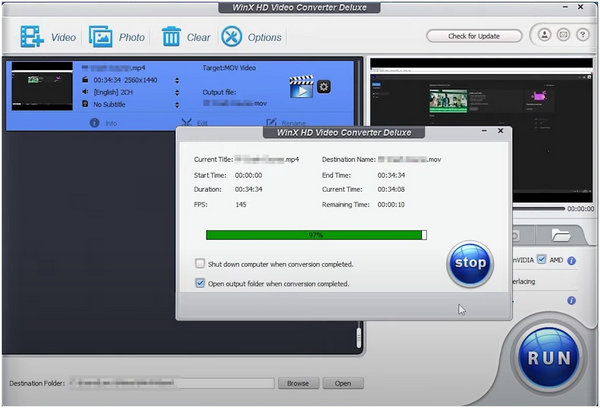
To test the quality of this tool, its GPU acceleration process was tested to see if it can really keep up with the supposed 47× faster processing speed vs other video converters. To put this to the test, we converted an MP4 file into MKV. The results showed that it is relatively fast, but the 47× metric cannot be justified.
Video Editing Features
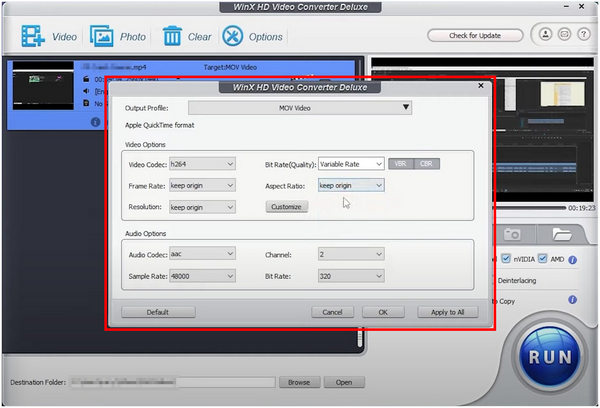
A welcome addition to users who only want to convert video formats, a basic but functional editing tool can prove useful for small editing needs. With that in mind, this platform’s Cut, Subtitle, Crop, Merge, and Rotate features are the ideal essential editing tools.
Format Support
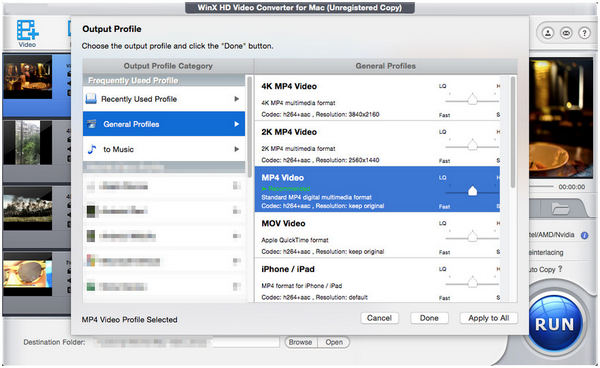
The file formats supported by WinX Video Converter can be considered as the standard, with the lineup of MP4, AVI, MKV, WMV, MOV, WebM, and HEVC. Most video files can now be processed with no problem since these formats are encoded using the widely used H.264 and H.265 codecs.
Part 3: Full Review of WinX HD Video Converter Deluxe
GPU Acceleration Resource Consumption
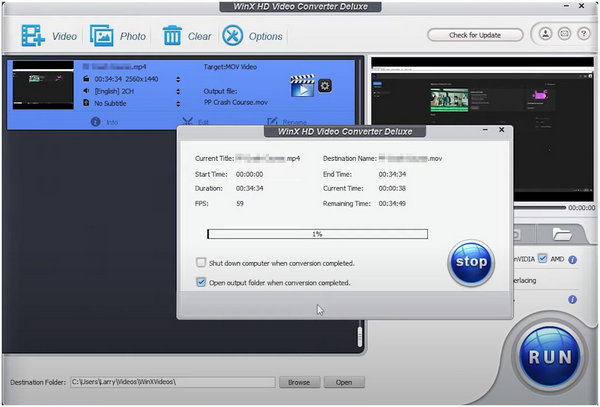
As expected, the GPU acceleration feature of the platform will consume a lot of RAM and other memory resources on your PC. Because of that, processing large files in the platform may require its users to focus their computers on the conversion function. Otherwise, the process will be prolonged.
Essential Editing Materials
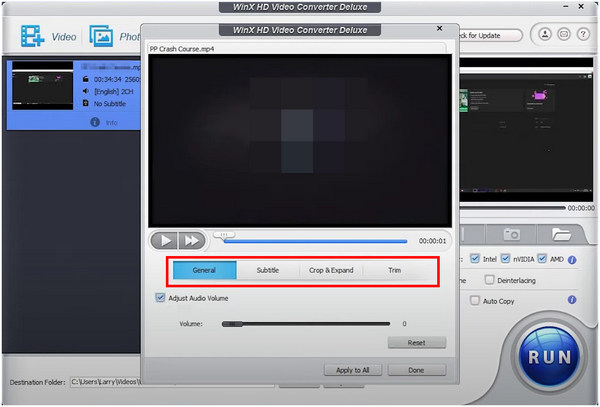
One of the best features of the tool is its basic but essential editing tools. These can be considered essential since they are the most used tool in video editing platforms. With the help of these utility functions, any minor problems in a processed video can be repaired on the go.
Powerful File Size Compressor
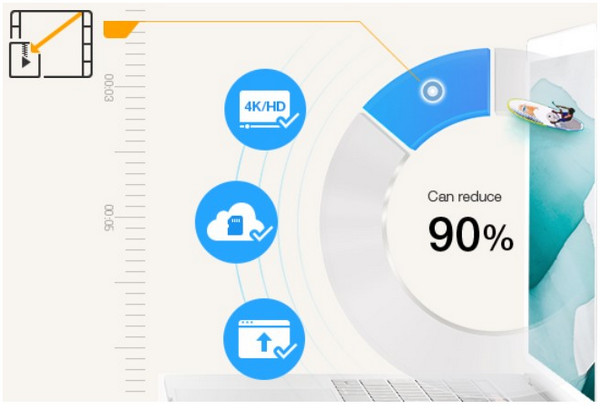
Another plus point for utility purposes is their file size compressor is another option that is perfect for modern use. Since video file size is starting to bloat up with the continuous development of video quality, a lossless file compressor is needed to fill this potential problem. Thankfully, WinX has one.
Wide Recording Device Coverage

Coverage to most modern camera recorders such as drones, smartphones, CCTVs, DSLR cameras, and more is a feature that was made to benefit modern users. Fortunately, the platform sure gets the job done. This makes video format conversion extremely accessible.
Part 4: What Users Say About WinX HD Video Converter Deluxe
According to Android Guys
WinX HD Deluxe is an exceptional tool for anyone searching for a toolbox for video conversion.
According to Amazon User Reviews
Buying the full version of WinX HD Video Converter Deluxe still asks for an activation code even if it was already paid in full.
Part 5: WinX HD Video Converter DeluxeAlternative
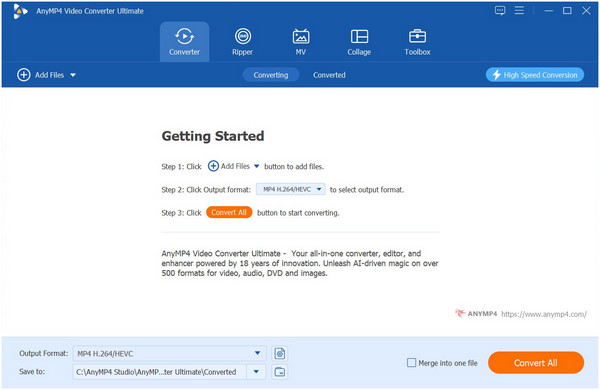
One of the biggest downsides of WinX Video Converter is its absence in the Windows market since the Windows version has been integrated into their AI video platform. Thankfully, the alternative that we will present in this section is available for both Windows and Mac, and this tool is none other than AnyMP4 Video Converter Ultimate.
This alternative is capable of doing the basic functions available in our topic for today, but it can deliver it all in a better and more effective version. For example, AnyMP4 Video Converter Ultimate can read videos at 5K to 8K resolutions no matter what their format and encoder type are. Additionally, users looking for a tool to convert video format are also in luck because this alternative can do this process faster, clocking at 70× better than the standard speed that tops the claim of WinX, only clocking at 47×.
More powerful features available in the platform:
- Built-in DVD Ripper.
- MV Maker that can create short videos quickly with templates.
- Collage creator to create picture-in-picture videos.
- Toolbox packed by 20+ tools such as Video Compressor, Watermark Remover, Video Enhancer, and more.
Download the software now and experience one of the most versatile utility software in the market:
Part 6. FAQs About WinX HD Video Converter Deluxe Review
Is WinX HD Video Converter Deluxe free?
No, it is not. Only WinX HD Video Converter Deluxe free trial is free to download. Users need to upgrade it to the full version.
Is WinX HD Video Converter Deluxe safe?
Yes, it is. This platform is safe to use. Another alternative that is safe and better is AnyMP4 Video Converter Ultimate.
Is WinX HD Video Converter Deluxe good?
Yes, it is. Its features are convenient and easy to use. However, AnyMP4 Video Converter Ultimate is better in these metrics. On the other hand, you can still repair MP4 files with WinX HD Video Converter Deluxe.
What is WinX HD Video Converter Deluxe price?
It has two different prices. The one-year subscription plan is $19.95. The lifetime license is $39.95.
Are there WinX HD Video Converter Deluxe subtitles?
Yes, there are. Users can use the tool to add subtitles. This is available in the platform’s basic editing tools.
Conclusion
We hope that this article helped you decide if WinX HD Video Converter Deluxe is a good option for your video conversion needs. However, if you are not satisfied with it, make sure to check out AnyMP4 Video Converter Ultimate.
Please share this article online to help other people decide if this tool is optimal for their needs.