PS3 is a game console that allows you to play games with ultra-clear images after inserting the disc. Since the game discs look very similar to Blu-ray discs, you may wonder whether PS3 supports the playback of Blu-ray movies, too. The post is going to answer the question, help you troubleshoot the unplayable issues, and give you the solutions. Moreover, there are more tips to optimize your Blu-ray-watching experience, including ripping Blu-ray for more flexible viewing and fine-tuning settings on PS3.
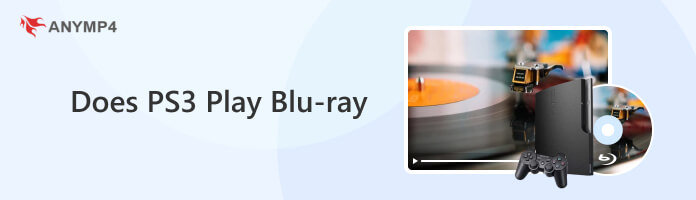
As a gamer lover, you should know PS3. Recently I found many people have the same doubt, does the PS3 can play Blu-ray movies?
Yes, of course. The PS3 console can play Blu-ray discs that are sold in the same region as the console when you make sure that your Blu-ray videos have the same region codes as your PS3.
However, if you simply insert a Blu-ray or DVD into PS3, you will get nothing playable or a poor experience. If you want to treat your PS3 as a multimedia device and play Blu-ray discs smoothly, you must understand how to adjust settings.
That is what you can find in the following parts.
PlayStation 3 is the most popular Blu-ray player on the market right now. It not only supports Blu-ray Profile 2.0 and onboard decoding for both Dolby TrueHD and DTS-HD Master Audio, but also streams media, has a browser, and plays PS3 games. However, there are 3 main reasons why PlayStation 3 cannot play Blu-ray discs.
1. PS3 doesn't work with universal remotes.
Sony decided not to include an IR receptor on the PlayStation 3. The lack of an IR receptor means that the PlayStation 3 won't work with universal remote controls, so you'll have to use the PS3 controller or the separate PS3 BD remote to control it.
2. The older AV receiver of PS3 doesn't fit multichannel analog outputs.
It is impossible to use its multichannel analog inputs to get high-resolution soundtracks by the old receiver of PlayStation 3. To get it, you're better use a standalone Blu-ray player with onboard Dolby TrueHD and DTS-HD Master Audio decoding.
3. PS3 has its own code.
Each PS3 console is manufactured for specific Blu-ray and DVD areas in accordance with international standards. If your Blu-ray is not the same as the area code in the PS3 console, you can't watch Blu-ray movies directly on the PS3.
Thus, due to PlayStation 3 won't play Blu-ray discs, you have to update to the last system software 1.50. Just check more details about the solution to play Blu-ray DVDs on PS3 as below.
Does PS3 play MKV? Here are the solutions.
1. Update system software
Connect your PS3 to the Internet and go to function screen. Once you choose Settings and then System Software Update, PS3 will start updating to latest system software. If you do not have an Internet connection, you can turn to update through a disc or a USB flash drive.
2. Get started a Blu-ray movie
Insert a Blu-ray DVD into PS3 and then head to Video tab in the home menu of PS3, rather than the Game tab. Select Blu-ray and hit X to start the Blu-ray movie. If it is the first time to watch Blu-ray with PS3, you need to permit Internet access.
3. Navigate the Blu-ray with controller
After the settings above, your PS3 plays Blu-ray discs as a traditional DVD. Then you can use your controller to control the Blu-ray movie playing on PS3.

When the movie is playing, you can hit triangle to go to a submenu and adjust various options, like subtitles, audio channels and volume. You can also head to the main menu with arrow keys. The Start key is used to pause the Blu-ray movie and the Select key could open additional information, like the length of the movie and the chapter playing currently.
Although PS3 play Blu-ray movies directly, some people prefer to transform Blu-ray to PS3 friendlier video formats, such as MP4. To protect the Blu-ray drive of PS3 or original Blu-ray disc, some PS3 users would like to rip Blu-ray to ps3.
At this time, you may need a handy tool, like AnyMP4 Blu-ray Ripper. It is a versatile Blu-ray ripper program. And you can use AnyMP4 Blu-ray Ripper to convert Blu-ray movies to HD videos and watch them on PS3 at any time.
Recommendation
Secure Download
Secure Download
1. Load Blu-ray movie to the software
After installing AnyMP4 Blu-ray Ripper on your computer, load the Blu-ray movie from Blu-ray disc by clicking Load Blu-ray button on the top of the interface, and wait until the software loads it up.
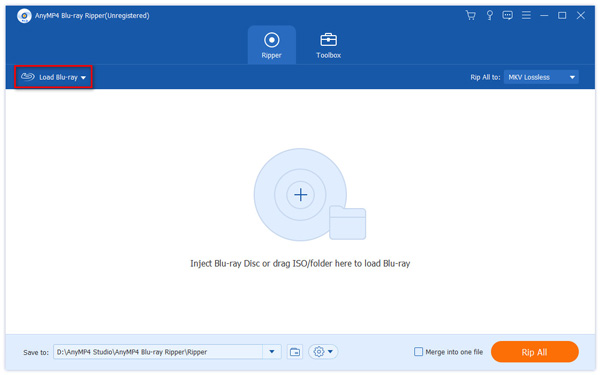
2. Choose the right format in profile panel
Unfold the drop-down list of Profile next to each Blu-ray title on the right side. Choose PS3-compatible video formats, like MP4, WMV, AVI, MPG and TS.
Alternatively, you can convert all the Blu-ray files to the same format in bulk by selecting the output format of the drop-down option of Convert All to at the top right corner.
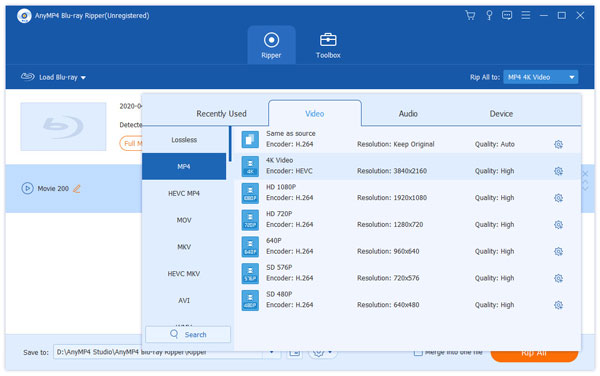
3. Edit Blu-ray movie with multiple editing features optionally
Apart from ripping videos, AnyMP4 Blu-ray Ripper also provides some video editing tools, like clip the length, crop video frame, add watermark, and so on by clicking the Edit icon.
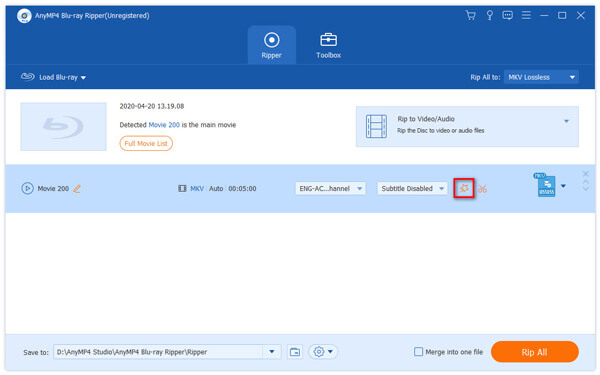
4. Convert Blu-ray to PS3
Click Convert All at the bottom of the interface after choosing the save path.
Then this software will start working.
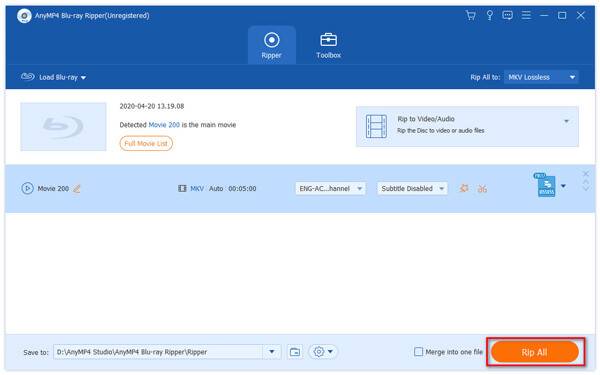
When the ripped Blu-ray movie is done, you can put it in USB and watch Blu-ray on PS3.
PS3 not only supports Blu-ray DVDs, but also could play Blu-ray movies from a USB. You can copy the ripped Blu-ray video file to a USB flash drive and watch the Blu-ray video file straight from the USB with the PlayStation 3. PS3 play Blu-ray video file as a normal Blu-ray disc.
1.Power on your PS3 and boot up to the menu.
2.Plug the USB flash contains the Blu-ray movie into the USB drive of your PS3. You can find the USB drive in the front of PlayStation 3 video game console. It is in the bottom left corner of the device.
3.Turn to your controller and go to Video tab on the PS3 menu. Press X and scroll down to USB Device. Hit X and choose the Blu-ray video file. Once you press X, the blue ray movie will start on your PS3.
Then you can watch Blu-ray movie on PS3 and use the controller to control movie play. The L1 and R1 keys allow users to fast skip back and forward between chapters. And the L2 and R2 buttons are used to quickly forward and rewind at various speeds.
Following the similar steps, you can also play DVDs on PS3, too.
Besides the settings we introduced above, you can improve the Blu-ray movie experience through more adjustments on PS3.
1.Go to Settings menu on PS3 home screen and select Video Settings.
2.Scroll down and select BD-Internet Connection and then choose Allow. When you play Blu-ray on PS3, your PS3 will connect to internet and get the latest update for the player.
3.Head to BD/DVD – Cinema Conversion and then choose Automatic. This option is used to optimize the home made Blu-ray disc.
4.Locate to BD/DVD Upscaler and select Normal from the options. This setting is suitable to the non-HD Blu-ray movie and gives you the faithful reproduction of the extra content.
5.Turn to BD/DVD Video Output Format (HDMI) . If you use a PC monitor, you should choose RGB. And Y Pb/Cb Pr/Cr is the appropriate setting for TV.
6.Navigate to BD 1080p 24 Hz Output (HDMI) and choose Automatic.
7.The next step is to set BD/DVD Dynamic Range Control and then Off. If you turn it on, the dialogue will become low-volume and unintelligible.
8.Go to BD/DVD Audio Output Format (HDMI) . If you have a slim PS3 model, choose Bitstream; otherwise, select Linear PCM.
9.Finally, select Bitstream (Mix) under the option of BD/DVD Audio Output Format (Optical Digital) .
If you want to enjoy a well Blu-ray movie experience, you should adjust Display settings and audio settings according to your output devices as well. Surely, if you want to enjoy a high-quality effect, the 4K Blu-ray player is a good option.
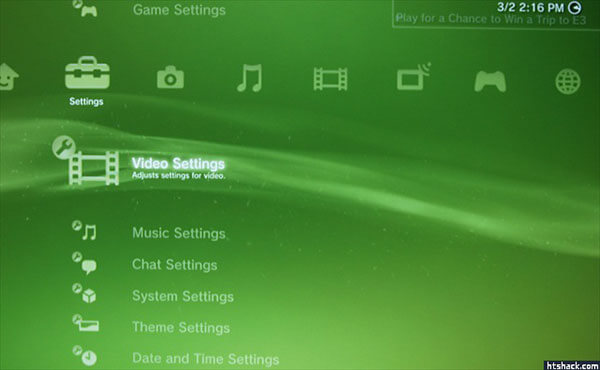
After we finish converting video formats as mentioned in part 2. We still need a USB flash drive or external hard drive to take the converted Blu-ray contents to your console. Here is easy guide for you to transfer them.
1.Connect the drive and find the ripped videos according the save path you set. Then copy over the contents ripped by Blu-ray Ripper to your drive.
2.Wait until the process is completed and then plug the drive into your PS3.
3.Copy the target videos to the PS3's hard drive. Then you can watch them smoothly on PS3.
Does PS3 Blu-ray 4K?
No. PS4 supports 4K HDR movies, but not plays 4K. PS5 contains a 4K Blu-ray drive, which can play 4K Blu-ray movies. For the details about this question, you can refer to this page: Does PS4 play Blu-ray?
Can PS3 play DVDs?
Yes. For playing DVDs on PS3, you need to select HDMI from the Display Settings to get the DVD supported resolution for playback on PS3.
Does PS4 play Blu-ray?
Yes. PS4 can play both Blu-ray and DVD. Moreover, it can stream 4K HDR movies.
This article has answered the question that does PS3 play Blu-ray. And we introduced the methods to play Blu-ray with PS3. You can play a Blu-ray DVD in PS3 directly. However, sometimes you want to protect Blu-ray drive of PS3 or the original Blu-ray DVD. So you may need an alternative to enjoy Blu-ray movies on PS3. You can convert the Blu-ray DVD to PS3 friendlier video formats with AnyMP4 Blu-ray Ripper within a few seconds. And you could copy the video file to USB and play the Blu-ray movie with PS3 at any time. Finally, we recommended some settings to optimize Blu-ray experience on PS3.