The emergence of the popularity of 3D movies has paved the way for all developers to improve their software updates. In 2014, the share of 3D revenue dropped by around 0.63%, which was risky for studios to produce 3D movies. But in 2015, the numbers rose about 1.2%. Sony Interactive Entertainment was one of these companies that improved their PlayStation products. They participated in this increased statistics by enabling 3D Blu-ray movies for the PlayStation 4 (PS4). To think that a home video game console made this change gave us a whole new perspective on the console. This article will guide how to play 3D Blu-ray on the PS4. Please continue reading below to proceed with the tutorial of this article.

PS4 is a home video game console that the great Sony Interactive Entertainment created in 2013. When the PS4 came out, it was the best console to give you the best gaming experience. Aside from its gaming capabilities, PS4 also supports audio and video playback. It also has a bonus feature in which the console supports 3D Blu-ray movies. So let's dive into the tutorial on how to play 3D Blu-ray movies on PS4.
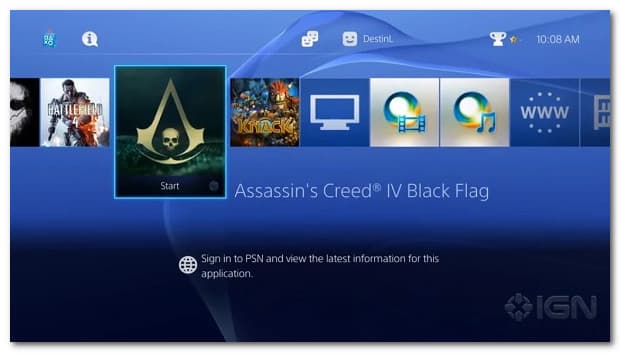
Before we get started, there are three things that you need to have to play 3D Blu-ray movies on PS4. These things are relatively technical and have no alternatives; please follow these instructions.
Make sure your system software of the PS4 is updated to its 1.75 version A 3D-compatible television (TV) that can play a Blu-ray movie A pair of 3D glasses
1.Open and launch your console. Open the settings of your PS4 by clicking on the Up button. It will take you into a menu selection and then Settings, the one with the gear icon.
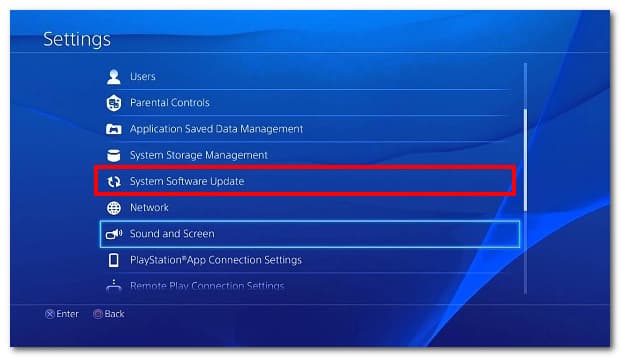
2.Select the System Software Update to update or check the version of your PS4. Once you've updated your console, it should be suitable for 3D viewing.
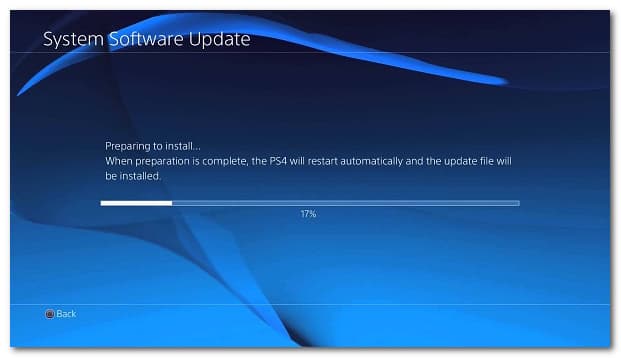
1.Open the settings of your PS4 by clicking on the Up button. It will take you into a menu selection and then Settings, the one with the gear icon.
2.Select the Sound and Screen setting and the Video Output Information setting. Then in that setting, change 2D to 3D.
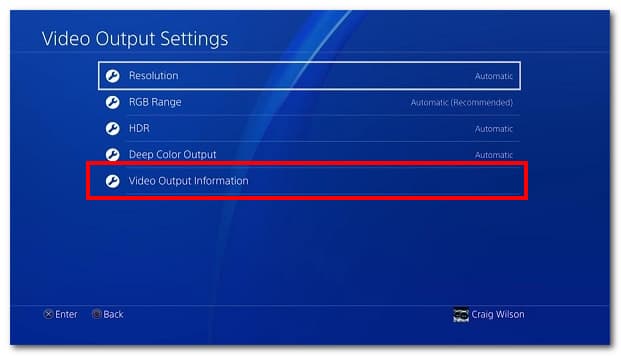
You will need an Android TV capable of playing 3D formatted movies. A 4K TV is not capable of playing 3D movies. You need to get a TV that supports the 3D format explicitly.
To watch a 3D movie properly, you need to have 3D glasses, either Passive or Active 3D glasses. Passive 3D glasses are polarizing lenses similar to the typical 3D glasses used in IMAX theaters. Passive glasses have different polarizing filters that simultaneously project images to both the left and right eye. On the other hand, the Active 3D glasses are battery-powered LCD shutter lenses. It is digital. The 3D video footage is presented 120 times per second. A left image and a right image flicker on the screen. In context, the passive glasses are not battery-powered, unlike the active ones, which are likely to be more advanced.
With all these settings adjusted and all the requirements met and arranged, you can now play 3D Blu-ray movies on your console. Just play your downloaded movie then because of the tweaked settings the 3D videos are going to show the 3D resolution.
Can you play 3D Blu-ray on PS4?
Yes! Indeed, with few updates and adjustments in the console, you can watch 3D Blu-ray movies on PS4 like playing a Blu-ray movie. Although the catch is that the TV requirement is quite a handful, modern TVs do not support the 3D format. Additionally, you are required to purchase 3D glasses, which can be pricey.
It is creative for Sony to develop a feature that lets its users play 3D movies on a gaming console. But it is essential to mention that the requirements are pretty demanding, especially on the TV spec requirements you should follow. Nevertheless, we are still in your service. That is why we will provide you easy access to how you can watch 3D movies just by using your Personal Computer (PC).
We are presenting you with AnyMP4 Blu-ray Player, a world-class offline movie player available on Windows and Mac. Play 3D Blu-ray videos on this media player to have the highest quality your file could achieve.
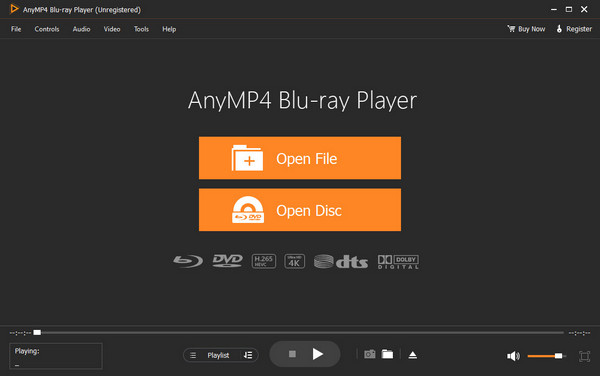
It also offers a lot of remarkable feats. It supports multiple DVD files and formats, you can refine your audio files, and it allows a user to adjust a video's visual properties. It sure does stand out for a 3D Blu-ray player by having multiple functions with just one software.
Here is a software that holds a lot of possibilities and can manage to be on top of your choices among other media players. It has a high-speed and smooth video preview or playback. I recommend AnyMP4 Blu-ray Player to users who want to view 3D movies to have a realistic experience. That is why we are going to give you a tutorial on playing a 3D Blu-ray on AnyMP4 Blu-ray Player.
1.Download AnyMP4 Blu-ray Player on its website by clicking on Free Download.
Secure Download
Secure Download
2.Install the software then launch it. On the start interface of the program, click on Open Disc then select on the 3D Blu-ray file, then click Open.
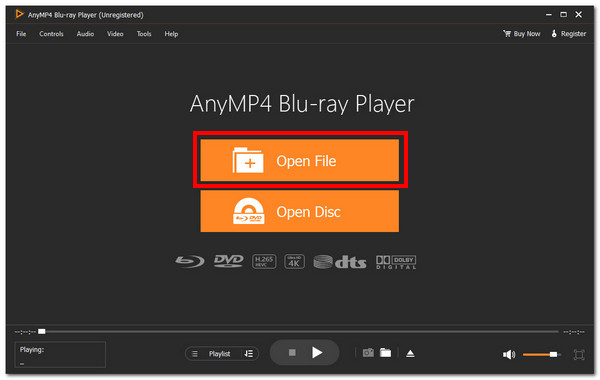
3.After opening the file, you may now watch the movie on AnyMP4 Blu-ray Player.
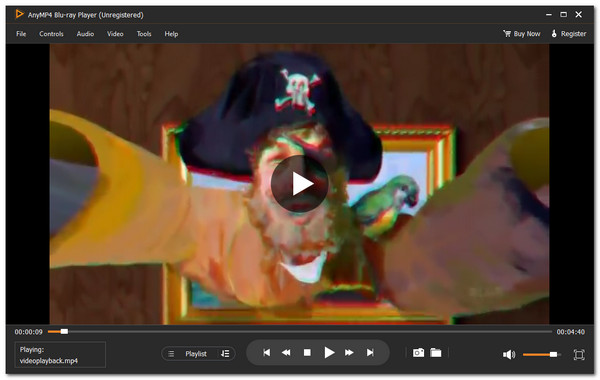
These are significantly simple because the functions are fairly basic too. You can now play any 3D Blu-ray with this software. For more 3D Blu-ray Player software, you can refer to this post.
Can Xbox One play 3D Blu-ray?
Yes, Simply go to the Video Fidelity column and tick the Allow 3D checkbox. 3D video playback is now enabled on your console.
Do they still sell 3D TVs?
Fewer 3D TVs were sold, and soon TV manufacturers stopped manufacturing them. Major companies like Vizio stopped production in 2014 and were followed by others. In January 2017, the last two major television manufacturers still producing 3D televisions, Sony and LG, announced they would stop all 3D support.
What Happened to Blu-ray 3D?
It's safe to say that the Blu-ray 3D is finally dead. The only major studio release of this format was on Wonder Woman 84. With VR getting more popular, there could have even been a 3D streaming service. The existing discs will last a while, but once they are gone, so will 3D Blu-ray fade into our memories.
Congratulations for making it in this part of the article! We are glad we can help you with these kinds of concerns. PS4 is an imaginative home video game console that surprisingly lets a user watch 3D Blu-ray movies on the device. Unfortunately, it is not meant for that feature. There are additional demanding requirements for using it to view 3D Blu-ray movies. Using AnyMP4 Blu-ray Player to convert and watch 3D Blu-ray movies is far more efficient. Thank you for reading our article about how to play 3D Blu-ray on PS4. Please share this with your friends and family and visit our website for more related content.