There are many 3D players released and used around the world. Unfortunately, some of this software will still require you to wear an accessory just like in cinemas, specifically 3D glasses. Regardless of the type of 3D glasses, they are a hassle and can turn off potential and current users. Surprisingly, with the help of progress, the software is being invented for these issues, the concern for efficiency.
Because of creativity, more and more programs are being made to improve our lives. An example of these programs is the software we will review in this article. We are introducing the five best 3D players without glasses required for viewing! We will comprehensively review which of these apps are the five most excellent. Please continue reading below and finish the article to absorb the content thoroughly and to get to the recommendation.

To understand the substance of this whole article, we must understand what 3D glasses are and what they are for. When it comes to the 3D movies aired in cinemas, you have to realize that there are two types of 3D effects; Side-by-side and Anaglyph 3D. They both serve the purpose of enabling 3D models on your videos. Anaglyph has a psychedelic feel on the visuals, and Side-by-side or Split Screen has a similar filter as the Anaglyph 3D but with a slight difference in the visual because there are two screens. To watch these films, you need 3D glasses, as mentioned before, but with innovations, the developers came up with a way to send two slightly different signals which target your left or right eye to watch 3D videos without 3D glasses.
There is a low count of media players that let users watch 3D videos. But we did all the searching for you and found these top-used media players that can play 3D videos without glasses. To find out what these players are, please continue reading below and finish it. Let's now find out the top 5 3D video players without glasses.
Platform: Windows and Mac
Price: Free
Going first on our list is the free-to-download software KM Player. Available on Windows and Mac, this program is accessible to all users because of its simplicity and easy download and installation process. With KM Player, you can play various file formats and support HD Videos. It is an excellent 3D player as it is capable of playing one. It enables users to create an anaglyph 3D effect on their videos and lets you watch 3D films without glasses.
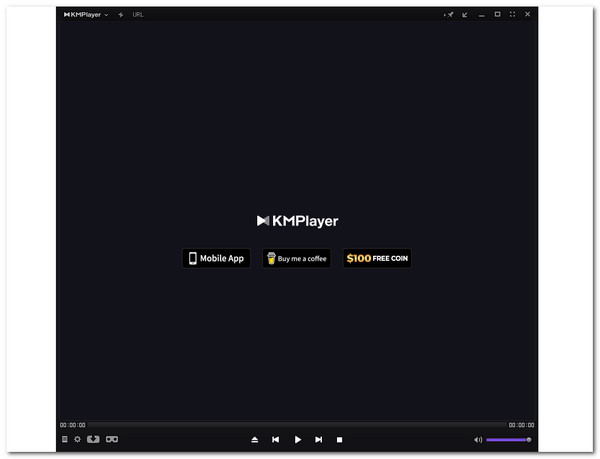
PROS
CONS

Platform: Windows Only
Price: $99.99
One of the most known 3D media players you can use and download on your PC is ArcSoft Total Media Theatre 6. This program also supports playing numerous formats like Blu-ray, DVDs, HD videos, and 3D videos. It has an identifiable interface which makes it simple to use.
The intuitive feature of this software is that you can control it with your smartphone. Quite impressive, right? The only catch is that it has few 3D features, but regardless, it is still a 3D Video Player without glasses for free download.
PROS
CONS

Platform: Windows Only
Price: $59.95
This software is one of the best, if not 3D media players available out in the market. It allows users to play almost any media like movies, videos, photos, and music file format. The modern touch on its interface makes it more convenient and richer for users' experience. You enhance your watch experience in your home by playing your movies in 3D with its 3D setting. You can convert all of your photos and videos into 3D-compatible media!
PROS
CONS
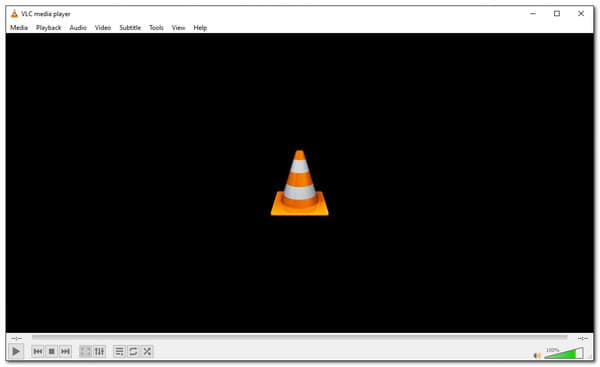
Platform: Windows and Mac
Price: Free
VLC Media Player is a famous media player with a reputation for having the capability to play almost all file formats. It plays a wide range of file types like videos, audio, and image. Additionally, you can stream from popular websites such as Netflix, Hulu, HBOMax, and many more. People have been sleeping on this software's subtle setting. With a quick tweak to the settings on this program, you can watch videos as if you are in theaters.
PROS
CONS
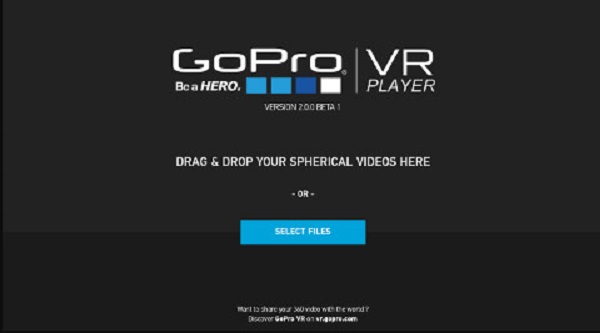
Platform: Android Only
Price: Free
As a bonus, we added an app so you can have numerous options for your 3D viewing experience. VR Player is a quite popular app for mobile users. Get this app if you want an IMAX-like vibe on your home movie viewing! It is the right application for this situation. On your smartphone screen, it can play 2D, Anaglyph 3D mode, and 3D split-screens (top-bottom and side-by-side).
Additionally, it supports almost all the popular video formats, including MP4, MKV, AVI, FLV, MOV, and many more. Moreover, you can also play Virtual Reality (VR) videos, which are the trend in these present times. In conclusion, this is the right 3D video player for android without glasses.
PROS
CONS
With the Top 5 3D Video Players without Glasses part of the article now finished, we will give you our recommendation on what is the all-time best software for this situation.
We present to you AnyMP4 Blu-ray Player, the ultimate media player. Notably, it is a world-class offline movie player on Windows and Mac. This software will play almost all Blu-ray media with the highest quality!

It supports a lot of file modes, even 3D. It allows viewing for Anaglyph 3D and Split-screen 3D (top-bottom and side-by-side), which is excellent considering for a blu-ray player.
Secure Download
Secure Download
It also offers numerous unique feats. It plays multiple DVD files, adjusts audio files, and refines your film's visuals. It sure does stand out for a 3D Blu-ray player by having all-in-one functionality and features.
This software is the ultimate program for viewing all file types and formats! It has a high-speed reading for your videos and a smooth video preview. Therefore this is the software for the best 3D video player without glasses. We recommend AnyMP4 Blu-ray Player to users looking for a realistic and interactive experience.
1. Can any screen show a 3D video?
Unfortunately no. Not all screens can show 3D videos.
2. Can I watch 3D movies if I wear glasses?
Just wear the 3D glasses over your regular glasses to watch a 3D video if you have unclear vision.
3. Do 3D movies hurt eyes?
Fortunately, it is not considered to harm your eyes in viewing 3D films. Eye experts confirm that there are no side effects for your eyes related to 3D viewing.
Congratulations on making it this far in this part of the article. With our current technology, there is nothing impossible. Watch 3D without glasses? A piece of cake with our modern developers. Now that we have provided you with these facts, you know what media player you want. Please share this with your friends and family, and visit our website for more related posts. Thank you!