Does Wii U play Blu-ray disc? The answer is no and yes. Generally speaking, Wii u does not play Blu-rays, because Nintendo does not want to pay licensing fees. If you are a Wii U user, you will discover that it is difficult to enjoy Blu-ray videos on Wii U. But Wii U game console has the ability to stream MP4 videos from the computer, for Wii U equips a modified Blu-ray drive. Although Wii U plays Blu-ray discs, it will not load the movies. Users could only enjoy Blu-ray games because of the Blu-ray driver of Wii U. That sounds upset to some Wii u users that prefer to Blu-ray movies.
Actually, we still have solutions to play Blu-rays on Wii u with USB flash drive, although Wii u does not support to playback the Blu-ray discs directly. In this article, we will introduce multiple ways to rip Blu-rays to Wii u.

Many people have asked 'Can Wii play Blu-ray?'. The answer is no. The Wii U does not have built-in Blu-ray playback capabilities and it only plays Wii Game Discs and GameCube Game Discs. It can play digital formats. Wii primarily can play AVI and MOV files, so you can rip Blu-ray to these two formats to watch Blu-ray movies on it.
Though the steps are a little bit complex, you can still use the following way to access Blu-ray movies on your Wii U. Keep reading this article.
Before learning to play Blu-rays on Wii with Homebrew, you need to know Homebrew first. Homebrew Channel is a self-updating homebrew application loader that lets you play personal Blu-rays or movies from inserted SD cards or USB storage devices, as well as start games that aren't licensed by Nintendo. If you want to use it, you should know the following attentions. The warranty on your Wii will be void if you install homebrew software on it because it will use an undetectable bug known as the Trucha Bug. In addition, installing a homebrew program on the Wii could damage your saved data. All in all, it's challenging to use Homebrew to turn a Wii into a Blu-ray player.
Follow us to see how can you play Blu-ray on a Wii console.
1.Determine the MAC address of your Wii.
The LetterBomb exploit is executed using the MAC address, a distinct network address. To record it, navigate to the Wii's Settings menu, choose Internet, then Console Information.
Note: Make sure your Nintendo Wii is the latest system version 4.3.
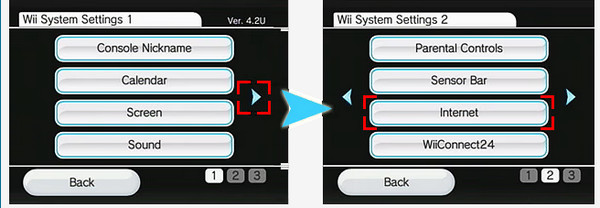
2.Create Your LetterBomb.
Note: Your SD card should be a FAT/FAT32-formatted SD card (2GB or higher).
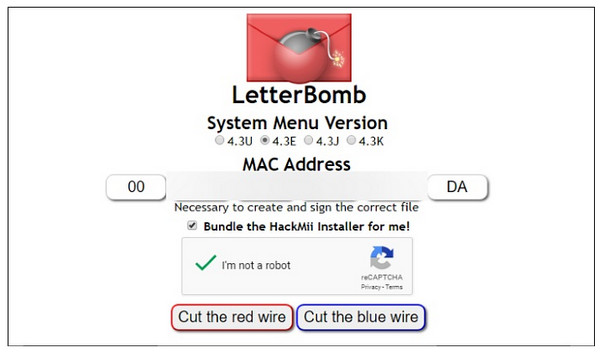
3.Install LetterBomb on the Wii.
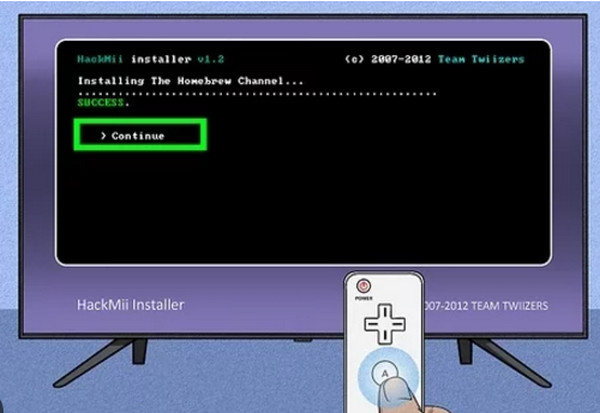
4.Set up the Homebrew browser.

5.Play Blu-rays on Wii U
To set up Blu-ray playback on the Wii/Wii U, select Media and locate MPlayer CE. Download and install the software, then put a Blu-ray disc into the Wii's disc drive to start playing the movie.
Here is the complete guide to playing Blu-rays on Wii U. If you are interested in this, follow the above steps to have a try!
AnyMP4 Blu-ray Ripper is a professional Blu-ray Converter for Wii U. It provides multiple output video formats, which include Wii U supported video formats, MOV and AVI. Moreover, it provides different profiles of MOV and AVI formats for you to choose from. This Blu-ray ripper integrates a strong algorithm, so you can rip Blu-ray discs to 4K or 1080p videos without quality loss. Then you can enjoy the perfect sound and picture quality of Blu-ray files on Wii U. Moreover, Blu-ray Ripper permits users to edit videos to improve the visual effects. And the workflow to rip Blu-ray discs to Wii U with Blu-ray Ripper is simple.
Secure Download
Secure Download
1.Free download, install and launch Blu-ray Ripper on your computer.
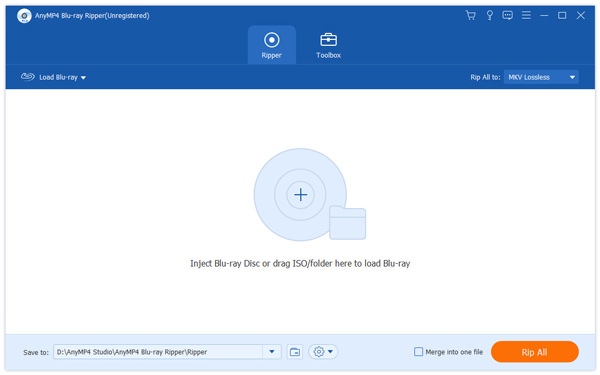
2.Insert the Blu-ray disc to Blu-ray drive. Click "Load Blu-ray" to import your Blu-ray disc.
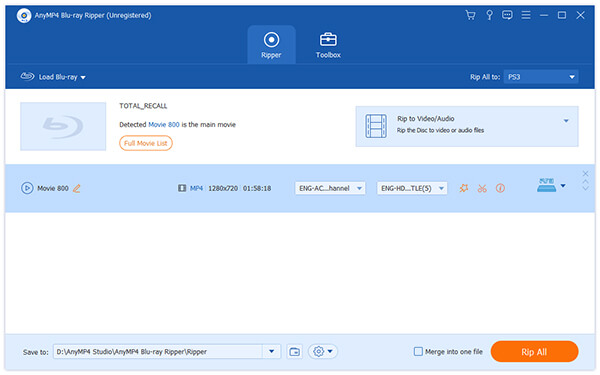
3.Choose the format that Wii U readable in the list of Profile. Select the video clips to rip and you can play the video clips on the right Preview panel before converting. If you want to adjust other parameters, you can find them in the Settings window.
if you want to play Blu-ray on Xbox One, PS3, PS4, etc., just select the related name from the dropdown list.
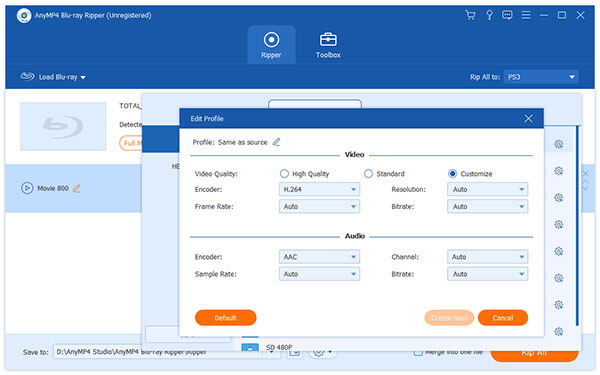
4.Click "Save to" to choose the Save folder where the output file will be saved.
5.Once you press Rip All button, Blu-ray Ripper will start ripping and save the output in the folder you set.
Note: Prepare an SD card and insert it into your PC. Set the destination folder to the SD card by clicking the Save to option.
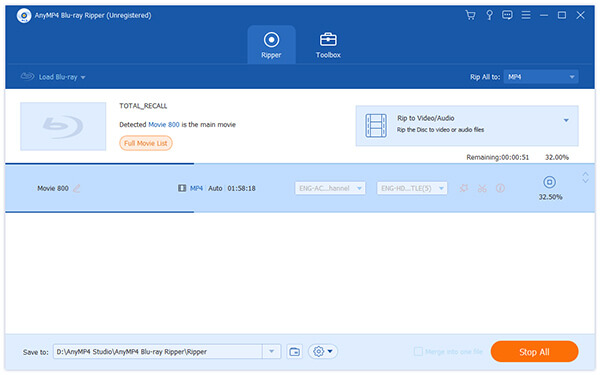
Of course, you can also convert Blu-ray for Wii U with MOV or AVI. Then you can copy the output to SD card and enjoy the Blu-ray movies on Wii U without any problems. And with Wii U's web browser, you can stream MP4 files to use your Wii U to play video back on the TV or gamepad.
More Blu-ray rippers, please check it here.
If you have already ripped Blu-ray Disc to video format, or even download some Blu-ray folder or ISO files online, you can use different methods to enjoy the Blu-ray movie on Wii U instead. Check out the 3 methods to get the desired one accordingly.
Note: Though Wii U can play Blu-ray files, but it does not play DVD files.
Method 1: Copy Videos to Wii U with SD Card
Once you insert the SD card in Wii U, and then go to Photo Channel to load the AVI or MOV videos you have converted the Blu-ray disc. Wii U asks you the photos to view, you can choose Digital Camera/ Cell Phone (Only SD Card is compatible). The firmware will detect the converted Blu-ray video, you just need to click View to playback the video file.
And you can also connect Wii to TV with AV cable. Just match the colored connectors for the two devices. The Yellow one is for video input, white for Audio input left, red for Audio input right. After setting up all these, you can use Wii U to play Blu-ray movies.
Method 2: Stream Converted video to Wii U
In order to playback the converted Blu-ray on Wii U, you can also stream the MP4 files to Plex Media Server first. And then you can enjoy the converted Blu-ray on Wii U and other devices with ease.
1.Install Plex Media Server on your computer and register an account on its official website.
2.Open Plex Media Server and go to Media Manager to configure it. When the media manager page opens in your default browser, you can add sections, like Movies, TV Shows, Music, Photos and Home Movies, in My Library box. After configuration, Plex will detect the folders and add the appropriate media files to each section.
3.Keep Plex running on your computer; power on wii u and open internet browser.
4.Go to the official website of Plex and log in your account on wii u.
5.Then you can go to the section contains the blu-ray video you want to play and play it back on Wii u.
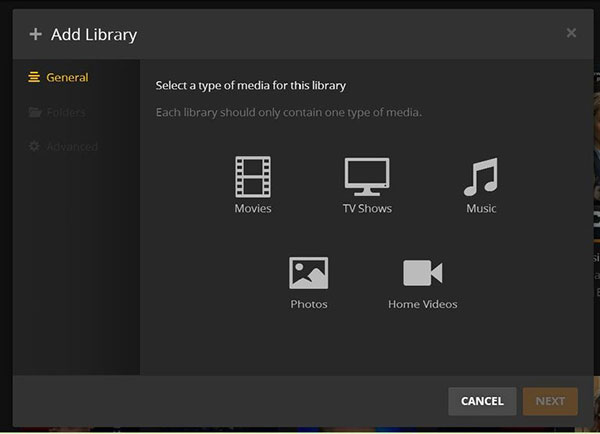
Why can't you play DVDs on a Wii?
The Wii console does not play DVD or HD-DVDs. It encodes their games on disc in a way that is rather different from the way DVDs are read.
Is Blu-ray obsolete?
From Blu-ray disc, you can find many movies or TV series you may not find in the Internet. Moreover, the quality of Blu-ray with HD resolution is better than those videos in SD quality online. Last but not least, Blu-ray disc is also a way to keep the burned videos for some personals. It is hard to say if it is obsolete, and the answer depends on your needs of Blu-ray.
Can the Xbox 360 Play Blu-ray?
No. Xbox 360 can play DVDs and videos, but does not support Blu-ray disc playback.
Based on the introductions above, you must know the answer 'Does Wii U play Blu-ray?' There are multiple ways to play Blu-ray on Wii U. Although Nintendo designed Wii U to read Blu-ray games only, you can play Blu-ray videos on Wii U as well. AnyMP4 Blu-ray Ripper performs well in ripping any Blu-ray and you can download it to have a try!
We will be very happy if this article helps.