Media player is one of the essential applications that PC and Mac users often upgrade when setting up their new device. Due to the basic nature of default media players, users usually download third-party multimedia player software that supports more advanced file formats and offers more convenient features. In this article, we will conduct a complete 5KPlayer review to learn why this software is one of the most trusted third-party media player tools used by most Windows and Mac users. We will check the software’s main features, strengths, and weaknesses for a comprehensive review. Please continue reading the article to learn more.

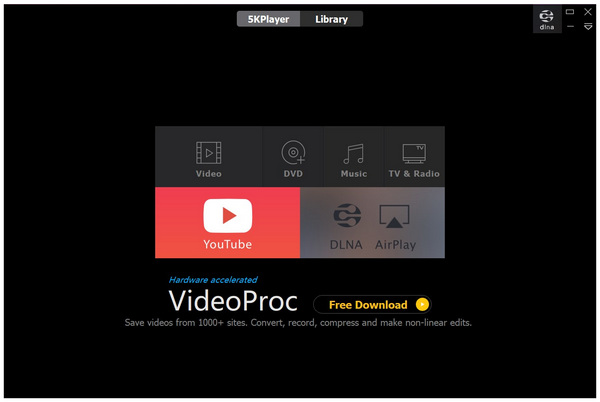
5KPlayer is a versatile media player software that can process multiple media files, whether they are saved in video or audio format. Additionally, this tool also supports YouTube video downloading with its built-in downloader and can be connected to available wireless networks such as DLNA servers and Apple Airplay. This tool is essentially a multimedia player software that offers more convenient and practical features.
This makes it a solid option for users who want to enjoy a fully functional media player software but wants extra features for additional convenience and practical usage. People with smart devices are a solid target market for the software.
Pricing: Free
Main Features:
AnyMP4 Provides Verified Info by Doing the Following

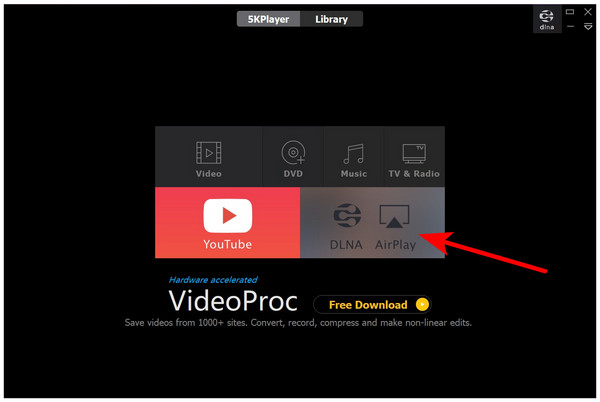
Wireless connectivity is a must for households with smart devices. Fortunately, 5KPlayer offers this service in its software. This makes the tool a solid option for users with smart TVs who want to connect their PC to their home entertainment system.
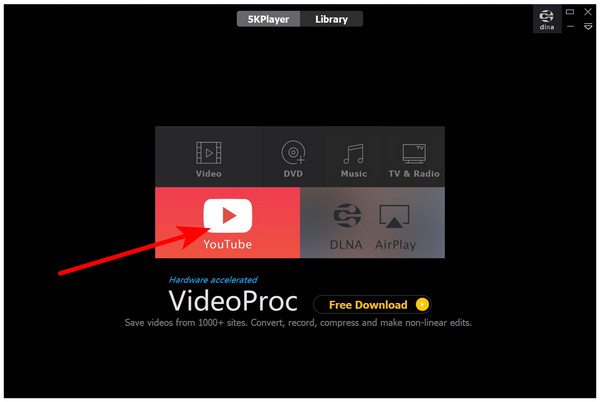
Perhaps the most convenient feature added in 5KPlayer is its built-in YouTube downloader, which works similar to online services offering YouTube video conversion. This means that the software only requires the YouTube link to be posted on the app in order to download it. For users who love downloading online videos, this feature is a compelling addition.
5KPlayer’s wide format support should be a standard addition for all video player software. Because of that, this tool supports the most commonly used formats for video and audio files, such as MP3, FLAC, ALAC, WMA, MP4, MKV, and more. The tool can also play videos up to 4K resolution, which is a solid plus.
If you think DVD drive support is a must-have feature for modern video players, you are in luck since 5KPlayer offers this service as the DVD player as well. This makes the tool capable of processing DVDs, making it ideal software for home entertainment. It also works perfectly when used together with a wireless smart TV connection.
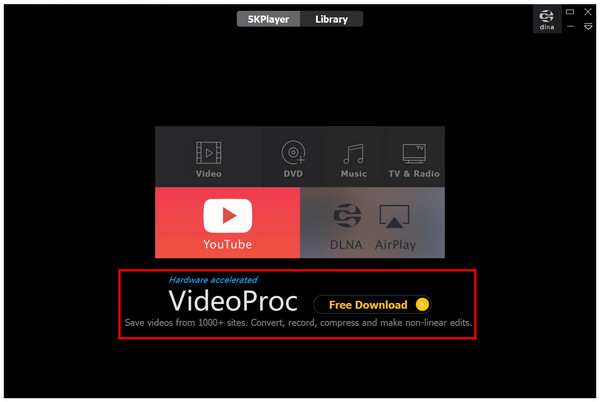
Ads are natural occurrences in free software, especially among mobile applications. However, 5KPlayer is not one, and the ad presence on its freeware can rival the obnoxious ads on mobile devices. The biggest example is the VideoProc ad on its main interface, which even has a functional download button on the interface itself.

The viewing window interface on 5KPlayer is also a weak point of the software. This is because the main menu, where the pause and volume adjustment buttons are located, is hard to use due to its translucent design. It also occupies the lower portion of the screen, which can block video subtitles.
Security concerns are a huge problem for all kinds of software. Unfortunately, 5KPlayer has a bad reputation for this figure. A quick search on the internet will reveal that users can find obvious signs of being adware. There are also forums where users suspect the tool is malware. With that in mind, be mindful during the process of 5KPlayer download on your PC.
During the review process, the AnyMP4 Content Team downloaded 5KPlayer using the free download button on their software. However, when the setup file has finished installing, 5KPlayer is nowhere to be found. This is a serious sign of malware, which alarmed the reviewer and the content team. Fortunately, the setup file for either 32-bit or 64-bit works properly. This setup file might be the cause of questions involving 5KPlayer not working.
Now that we have discussed 5KPlayer's strengths and weaknesses, we can proceed with our quick guide on using the software. Fortunately, the tool is easy to use if you only want to watch videos on your device. However, more advanced features require more advanced knowledge.
To learn how to use 5KPlayer, please read our short guide below:
1. Open 5KPlayer and select the Video option.
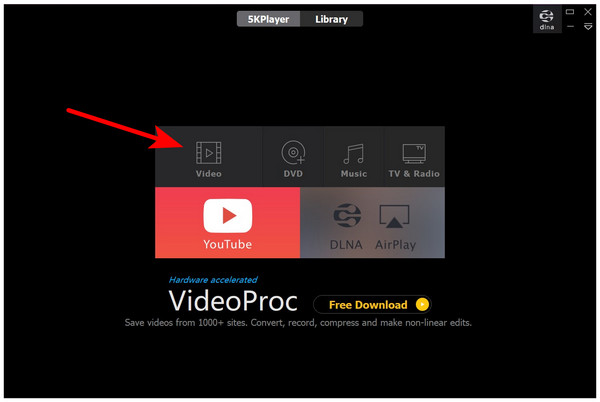
2. Navigate your file manager and then open the video that you want to watch.
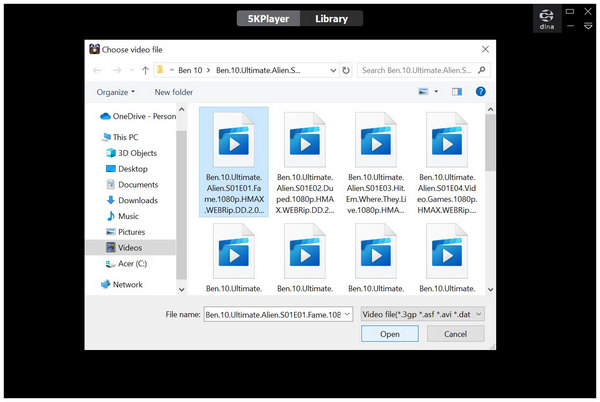
3. You can now watch your chosen video on 5KPlayer with no problem.

By following these easy steps, watching digital videos on 5KPlayer is now easy and simple. This makes the tool a good option for users who want a more advanced alternative to stock video player tools on Windows and Mac computers.
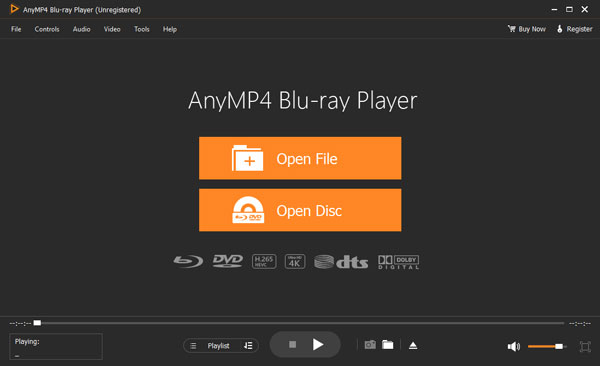
If the security concerns on 5KPlayer are too much ignored, do not worry since this section of the article will now feature two alternatives for 5KPlayer that are safer to use and can even rival the advanced features present in the topic of this article. With that in mind, these alternatives are none other than AnyMP4 Blu-ray Player together with VLC Media Player.
To start, AnyMP4 Blu-ray Player should be the number one option for users who want to play Blu-ray releases on their computer. This is because this tool is developed to specifically process these types of hardware. It is also equipped with a high-performance Dolby surround sound system, which can help it play both digital files and DVDs with no issues. Moreover, videos up to 8K can be played on this software with no problem.
Download AnyMP4 Blu-ray Player to enjoy all these powerful features.
Secure Download
Secure Download
On to the next alternative, we will also present VLC Media Player, one of the most famous third-party media players available on multiple platforms such as Windows, Mac, iOS, and Android devices. This tool makes for a good alternative since most of the main features available in 5KPlayer can be found on this software. This includes limitless format support and DVD-playing capabilities. The big plus available in this tool is the absence of ads and a completely safe setup application available on their website. In a contest between 5KPlayer vs VLC, the latter takes the advantage.
| Comparison Measurements | AnyMP4 Blu-ray Player | VLC Media Player | 5KPlayer |
|---|---|---|---|
| Beginner-friendly Video Player | |||
| Supports Blu-ray DVDs | |||
| Ad Free | |||
| Supported Platforms | Windows, Mac | Windows, Mac, iOS, Android | Windows, Mac |
| Pricing | Free $15.60 |
Free | Free |
| Pros | 1. Capable of playing advanced video and audio formats. 2. It can run HD Blu-ray videos with no problem. 3. High-quality audio system powered by Dolby and DTS. |
1. Highly customizable due to advanced editing settings. 2. Available on commonly used operating systems. |
1. Can be connected on a wireless network. 2. Built-in YouTube downloader. |
| Cons | 1. New users could mistake it for an exclusive Blu-ray player. | 1. Prone to crashes when outdated. 2. Bad sound quality when volume booster is active. |
1. Infamous for malware issues. 2. Its main interface has the presence of ads. |
Is 5KPlayer free?
Yes, it is. 5KPlayer is free to download on its website. The software also has no paid version, making its freeware the only version available.
Is 5KPlayer safe?
5KPlayer has adware and malware issues. This is a common opinion among new users and review sites. Be aware when downloading 5KPlayer. In fact, there are questions asking if it is 5KPlayer malware.
Is the video downloading feature legal?
Yes, it is. 5KPlayer checked this feature on the Google Safe Browsing diagnosis, which is a good indicator of its legality. 5KPlayer doesn't save files could indicate an issue in the downloading process.
How to remove 5KPlayer from Windows 10?
It can be uninstalled from the control panel as usual. Simply select the uninstall a program option. In the next window, right-click on 5KPlayer and select uninstall.
Does 5KPlayer work on Android?
No, 5KPlayer for Android is not available. The tool is only available for Windows and Mac computers, making it a computer exclusive. The 5KPlayer Mac is also a good option for this device. If 5KPlayer does not show AirPlay, make sure to restart the tool or your computer itself.
Now that we have done a full review of 5KPlayer, we hope that you can decide if this software is a solid option for video players. However, if the tool’s security issues are too much of a concern, make sure to check out AnyMP4 Blu-ray Player. This tool is a solid alternative that can rival 5KPlayer and other video player software, such as VLC Media Player.
If you want to help other users looking to find a reliable video player, please share this article online.