Default media players are called default for a reason. They are often basic and lack advanced functions, but they still get the job done. With that in mind, changing your device’s media player is one of the first changes that users of brand-new computers and laptops often make with their device. Both Windows and Mac users commonly choose one of the most respected media player software in the market with VLC Media Player. However, what if you choose to look for a VLC alternative for Mac? What media player should you opt for? That is the question that we will answer in this article, where we will explore five alternatives to VLC Mac by discussing their features, pros, and cons.

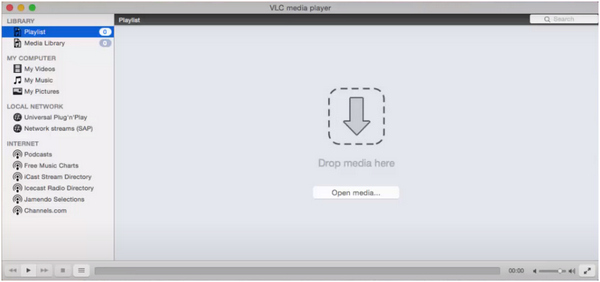
Yes, VLC Media Player is available for Mac OS computers. Along with its advanced media playing capacity and other convenient tools, one of the strongest suits of VLC Media Player is its availability across multiple platforms and devices. To support the widespread accessibility of the software, its open-source developers produced a version of the software that is available for Mac OS X, the latest iteration of the Mac operating system.
On top of the platform’s availability in Windows and Mac, VLC Media Player is also available in the Linux operating system, another open-source platform just like it. Moreover, even mobile users can also use the media player since a mobile version of VLC is available in the Google Play Store for Android phones and in the AppStore for iPhones and iPads.
With the platform’s availability now discussed, let us take a peek at what made the software a good media player, pushing users of multiple operating systems and devices to trust it.
First, the software is free to download and also ad-free. Moreover, it is packed with useful tools such as a subtitle downloader, a metadata editor, and more. But the best feature that makes the software trusted by the market is its advanced file format, making the media player capable of playing almost all media file formats.
Now that we have discussed the features and strengths of VLC Media Player, we can move on to the best alternatives that users can choose to use if they are encountering errors in VLC, looking for a change, or just simply finding an upgrade. The next part of this article will present five different media player alternatives.
AnyMP4 Provides Verified Info by Doing the Following

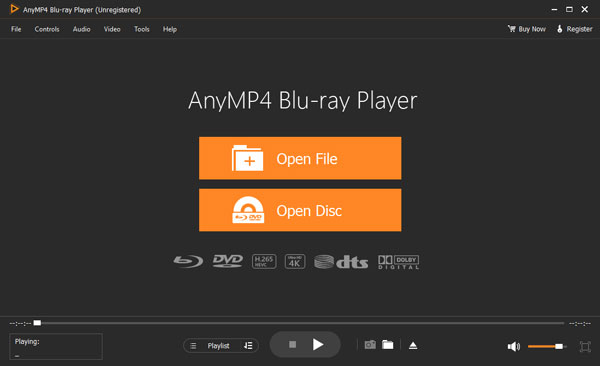
Features:
Since VLC Media Player is famous for its advanced and more technical features, we will start this list by highlighting the media players that can contest the advanced features that it can provide. With that, the best software for Mac users looking for a VLC alternative is none other than AnyMP4 Blu-ray Player.
Built as an advanced Blu-ray disc player, this versatile media player is the best tool if you are looking to play your favorite movies, music, and more. The advanced capabilities of this software are rooted in its development since it was originally meant to be used as a DVD player. Because of that, playing any form of digital media format, whether videos or audio, will not be a problem, making AnyMP4 Blu-ray Player the perfect VLC alternative.
Besides its advanced file format and playback support, it is also equipped with tools that can upgrade the overall quality of videos and audio that you are playing in it. This was made possible by its 4K lossless support, which can improve the viewing experience of compatible resolutions tenfold. Additionally, listening to your favorite music will not be the same once you experience the augmented audio quality of advanced Dolby and DTS support that can bring out a crisp surround sound.
Download AnyMP4 Blu-ray Player now, and you will never look back to VLC!
Secure Download
Secure Download
PROS
CONS
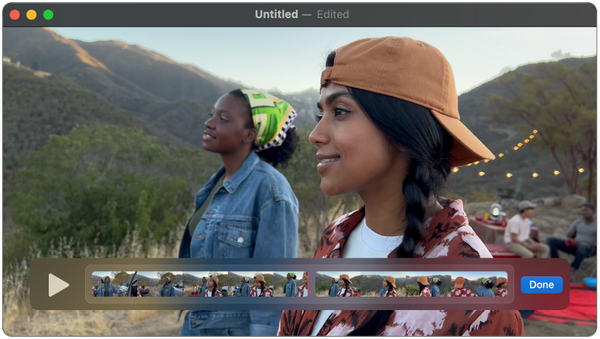
Features:
Developed by Apple themselves, QuickTime is a good option when looking for a VLC program for Mac since this software is meant to be used by Mac computers. On top of being a media player, it can also be used to edit movies and screen capture. However, QuickTime Player’s media playing capabilities are rooted in functionality, making it the least advanced option in this list.
PROS
CONS
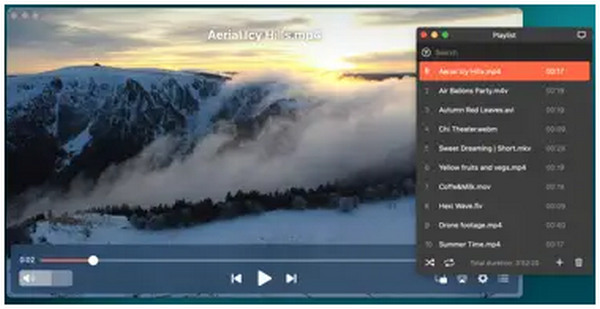
Features:
When looking for a media player that you can easily connect to modern TVs, Elmedia Video Player may be the option for you. To support this convenient feature, they added advanced audio and video settings to easily reconfigure media files that are played on a bigger screen. Playing music will also trigger an audio visualizer for additional aesthetic value.
PROS
CONS

Features:
MPlayerX is ideal for Mac users who are looking for a minimalistic media player. In fact, the website and download page of this software take pride in their media player’s simplicity, power, and aesthetics. This might be a good option if you are looking for a program with minimal visual clutter.
PROS
CONS
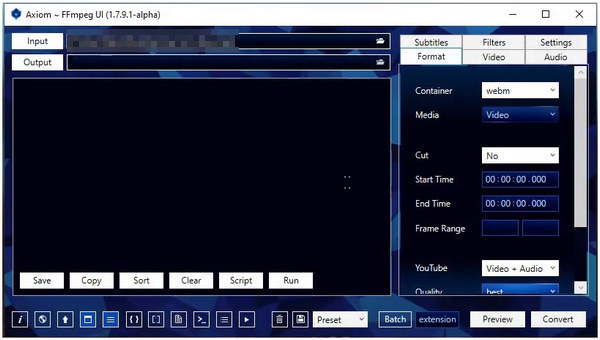
Features:
While the previous software is centered on minimalism, in that case, FFMpeg is developed for advanced users, making it packed with countless advanced features that can do other things on top of being usable as a media player. With that in mind, this might only be a good option if you are equipped with the right technical skills to use this program efficiently. Otherwise, choose a much simpler media player featured in this top five.
PROS
CONS
Is VLC safe for Mac?
Yes, VLC Media Player is safe to use for MacOS computers. It is also free to use and completely ad-free. On top of that, it is also equipped with convenient advanced features.
Why is VLC not available in the Mac App Store?
VLC only made their program available to download for Mac through their website. This might be rooted in licensing issues. Fortunately, their iOS version is downloadable on iPhone and iPad app stores. The Media player VLC Mac can only be downloaded from their site.
Does VLC work on Mac M1?
Yes, it does. VLC Media Player also works with the latest chipset developed for Mac. The various performance upgrades of this newly integrated chip will not affect the functions of VLC, whether negatively or positively. Mac users can continue using VLC as usual.
Where is VLC located on Mac?
You need to install the VLC first from their website by downloading the installation tool before looking for VLC on Mac. Mac is not a default software. Once installed, search for the software in your Mac’s search bar to be sure. VLC for MacOS can now be enjoyed on your Mac computer.
Is VLC viewer for Mac a good media player?
Yes, VLC Media Player is a good software. Its Mac version is perfectly functional on Mac computers and has the same features as the Windows version. If you are looking for a VLC alternative Mac, or VLC not playing video, feel free to check out AnyMP4 Blu-ray Player. But the player VLC Mac is still good.
What is the best MacOS VLC alternative?
The best alternative for VLC Media Player in MacOS is none other than AnyMP4 Blu-ray Player. The software is equally capable when it comes to file support. Additionally, it is also packed with an advanced sound system to help its users enjoy a more refined viewing and listening experience.
Now that we have discussed five good alternatives for VLC on Mac, we hope that you can now decide to choose what is best for your needs. If you are looking to play physical discs from your Mac, AnyMP4 Blu-ray Player is the best for you. Alternatively, you can also go back to basics with QuickTime. However, if you want to explore less common options, you can also check Elmedia Video Player, MPlayerX, and FFMpeg.
If you want to help your fellow Mac users find an alternative to VLC Mac, feel free to share this article with them and discuss the pros, cons, and features of each software present in this top five. Surely, they will be able to find what is best for them.