Entertainment websites have learned the importance of video embedding over the years. By using this technique, videos uploaded on a website can be watched by visitors instantly instead of redirecting them to a different site. This, in turn, makes the website more accessible and smoother to use. One of the software that can provide this kind of service is JW Player, a video embedding player trusted by entertainment and news websites alike. For a detailed JW Player review, please proceed to the next section of the article, where we will explore important factors to consider before choosing the software as your option.


JW Player is software that allows video-driven websites to add videos directly to their sites. Instead of the more traditional link embedding, where the video that will be played is originally uploaded to a third-party site, JW Player allows businesses to add their videos directly to their websites to promote better monetization and seamless end-to-end video delivery.
Due to JW Player's reliability, many news companies and entertainment sites trust the software to run videos on their websites. Some notable JW Player subscribers are Vice, Fox, Fandom, Eurosport, Univision, and more.
Pricing:
Main Features:
AnyMP4 Provides Verified Info by Doing the Following

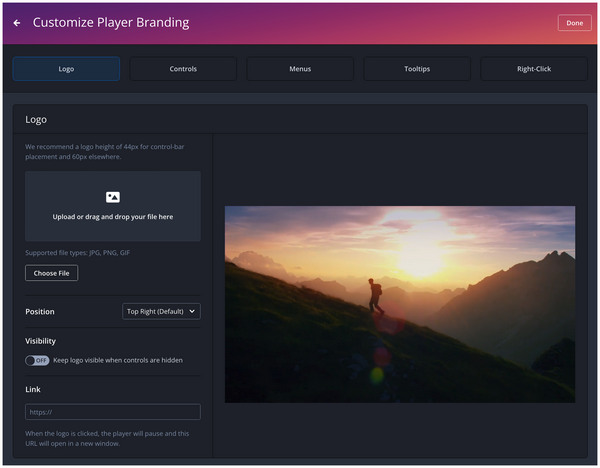
Because the tool supports video embedding on different websites, its customization option is also top-notch. To put it simply, JW Player’s design can be adjusted by changing the display color, logos, and clicking behavior. This makes the tool easy to use no matter what website it is used on.
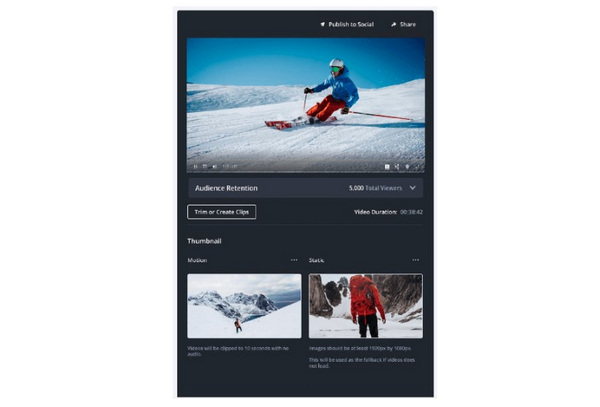
Since JW Player promotes better video monetization, the tool’s analytics system was also developed to be reliable. This was made possible by real-time analytics, reports, and recommendations that can be gathered from videos watched on JW Player. This makes reviewing content and data more convenient.
JW Player is versatile enough to support multiple video types for video embedding. Some examples of video formats supported by the tool are Live Broadcasting, HTML5 Videos, and Ad Videos saved in MP4, MOV, WebM, and other commonly used file types. This tool is a solid option, no matter what format you are using. (HTML video no sound?)
On top of their primary video embedding services, JW Player provides multiple products for different uses. Some of these are their web player, web app, out-stream player, and more, featuring multiple products that are usable on different platforms. The reliability of JW Player takes an additional positive rating.
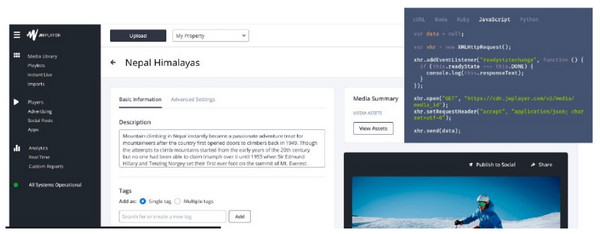
Based on the details presented above, we can now conclude that JW Player is made for more advanced usage since it is a video embedding tool at its core. This makes it a subpar option for users who simply want to use video-playing software.
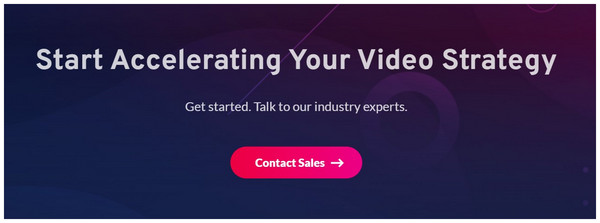
One of this tool's biggest weaknesses is its lack of clear pricing. Although it is confirmed that users can start for free, the lack of premium pricing may make it suspicious for paying consumers.
As a video embedding service, JW Player must be set up by a professional website designer or someone who has experience in basic to advanced web development. It will become even more advanced when partnered with ads and monetization.
If you are only looking for a simple video player to watch files saved on your device, JW Player is definitely overkill since this tool was made to become a video player for an entirely different medium: websites. For a simpler alternative to JW Player, you can proceed to part 5 of this article.
If you want to use JW Player to embed videos on your own website, a quick step-by-step guide is provided below using Blogger.com as the example site. Another prerequisite to learning to use JW Player effectively is knowing how to write your own script, which will be used by the tool for embedding.
1. Make sure that JW Player is installed in your web browser. Open a Blogger post and write the content that you want to post.

2. Write the embed script that you will use to add an embedded video.
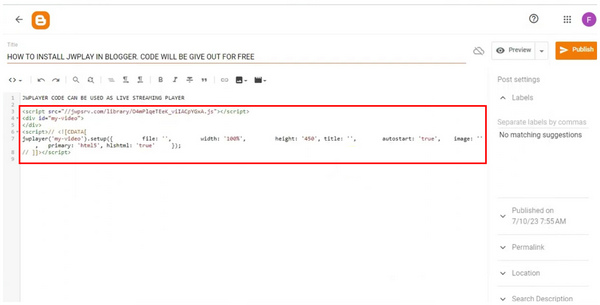
3. With the script now added, move to the file section and copy and paste the link to the video you want to embed in your Blogger website.
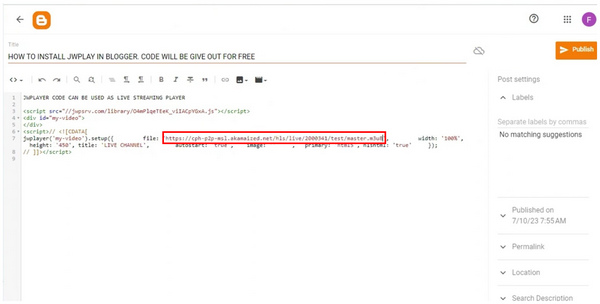
By following these steps, you have successfully embedded a video on your device using the JW Player software.
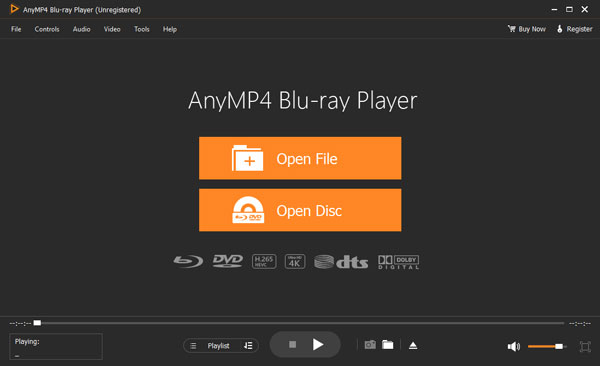
If JW Player is too advanced for your liking or if you are looking for an alternative that you can use to watch downloaded videos or Blu-ray DVDs on your computer. Look no further than AnyMP4 Blu-ray Player. A multi-functional media player that supports both digital files and Blu-ray discs built for modern Windows and Mac computers.
Secure Download
Secure Download
To start, this software is ideal for users who want to watch high-quality films and home releases of modern movies launched in DVD or Blu-ray format. This makes the tool extremely versatile and handy in different situations especially since it also supports digital format videos with no problem.
In fact, it can even be used to play music files, which will then be supplemented by their Dolby 5.1 audio system and Dolby 7.1 surround sound for an interactive viewing experience. The tool can also play video files whether they are saved in 4K or 8K quality, making it a high-performance video player that can handle crystal-clear resolutions with no problem.
To experience this powerful alternative that is more straightforward to use than JW Player, click the download link below. Then, enjoy watching your favorite movies with AnyMP4 Blu-ray Player.
| JW Player | VS | AnyMP4 Blu-ray Player |
|---|---|---|
| Beginner-friendly Video Player | ||
| Supports Blu-ray DVDs | ||
| Google Chrome, Microsoft Edge, Safari, Mozilla Firefox | Supported Platforms | Windows, Mac |
| Free Unclear pricing for the paid version | Pricing | Free $15.60 |
| 1. It can be used to embed videos on websites. 2. video monetization. |
Pros | 1. Made for playing media files on computers. 2. It can be used to play high-quality Blu-ray DVDs 3. Dolby 7.1 provides top-notch audio quality. |
| 1. Requires web designing to be used. 2. It cannot be used as a file video player. |
Cons | 1. New users might think that it is a Blu-ray player exclusively. |
Is JW Player free?
Yes, it is. The software can be used for free, and it also supports a more exclusive paid version. All you need to do is download the JW Player downloader.
How do I download JW Player?
Go to their website. Then, find the graphics with the contact sales option. Enter your details in the next window to download the software. Follow these steps to learn how to access JW Player downloader Chrome.
Is JW Player safe?
Yes, it is. JW Player is safe to use and trusted by reputable brands. Some brands subscribed to JW Player are Vice, Fox, and Eurosports.
What are some alternatives to JW Player?
The best alternative to JW Player is the AnyMP4 Blu-ray Player. This tool is more beginner-friendly and easier to use than JW Player. It also supports playing Blu-ray and DVD discs, which is a solid addition for users who want to watch physical DVDs.
How much does JW Player cost?
JW Player can be used for free. However, it has an optional paid version. It can only be availed by talking to their sales representative.
Now that we have discussed the main features and general overview of JW Player, we hope that these details will help you decide if this tool is a good option for your needs. Users who want to monetize video content on their website is an example of a potential target market of JW Player. This includes the web developers themselves or independent bloggers. However, if you think that regular video players are the more practical option, make sure to check out AnyMP4 Blu-ray Player as an alternative. Since this tool is more straightforward to use, faster, and has better audio quality when playing media files.
Please share this article online to help other users looking to find a reliable JW Player alternative.