The selection for video player software is one of the most competitive sections in the market. This was made possible since the options for this essential tool are packed by multiple freeware, often developed as open-source tools and premium services that offer modern design and advanced function. Among the open-source tools, MPlayer is a popular option since it is one of the most advanced options available today. In this article, we will conduct a complete MPlayer review to learn more about this software and learn why it is a trusted option by users of multiple operating systems.

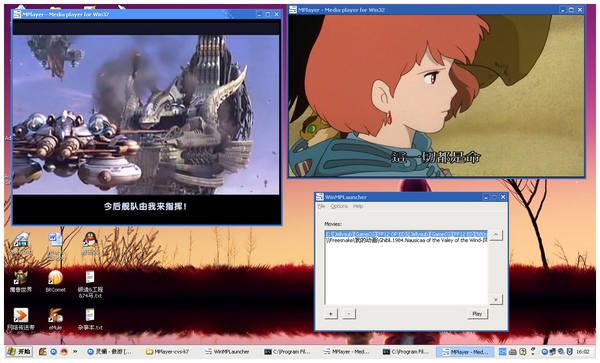
MPlayer is an open-source video player primarily developed for the Linux operating system. Due to the software’s popularity among its initial users, the tool was also released for the Windows and Mac operating systems. It eventually became one of the most popular playback systems often used today. Another software using the MPlayer playback engine is SMPlayer software, which is primarily known for its reliability.
Pricing: Free
Main Features:
AnyMP4 Provides Verified Info by Doing the Following

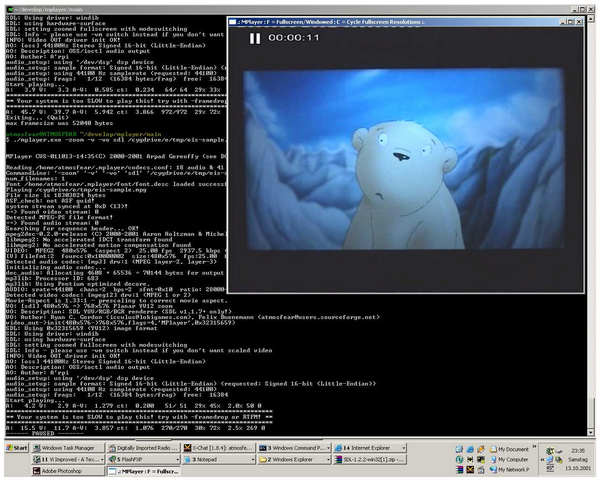
MPlayer’s advanced nature makes it one of the most powerful and versatile media players to date. It was built this way since the software is primarily developed for the Linux operating system, which requires technical knowledge to be used effectively. This power and versatility became an essential part of the tool.

Since the MPlayer video player tool runs on the FFmpeg tool command line, it became extremely lightweight due to the lack of a proper and advanced interface. It also made the software very resource-efficient due to the lack of additional technical needs.
The tool’s exceptional codec support allowed it to play different file formats like MP4, MOV, MKV, MP3, and more without problems. This is a solid addition because the software became a solid option for file types that are usually hard to open on more basic video players.
So if you need an MP4 or MP3 player, this tool is a good option.
This is perhaps the tool's best characteristic since it is open-source and requires no payment to use. This makes it an accessible option for users who want to use it. These are often advanced users with technical knowledge of command lines and FFmpeg usage.
MPlayer requires advanced technical knowledge to run or use its basic purpose. This is because the tool can only be accessed when it is run on the FFmpeg command tool. These advanced prerequisites make the software an intimidating choice for new users.
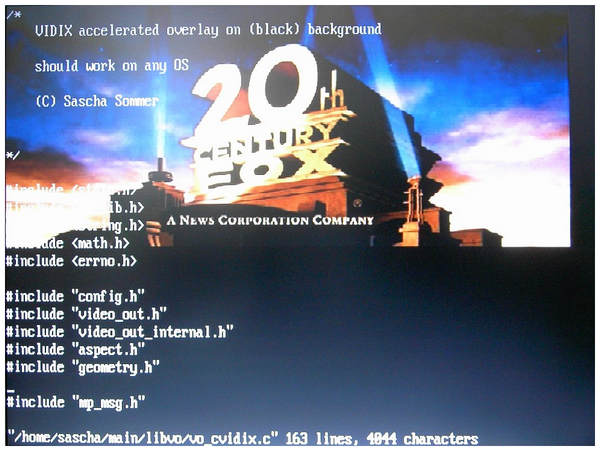
It is advisable for beginners interested in using MPlayer with no prior knowledge of command lines to use other software. This is because the MPlayer requires the basic knowledge to use FFmpeg in order to function normally. Fortunately, other video-playing software, such as SMPlayer, uses MPlayer as its playback system.
Since the tool only runs on the FFmpeg command line, a proper interface is absent. This makes skin support extremely limited since designing the interface will require even more advanced script experience and command-line writing.
If playlists are challenging to set up on regular video players, you can expect an even harder setup requirement on MPlayer. This is because creating playlists on this tool will require additional command line knowledge and prior script experience.
Because of the complex nature of the MPlayer software, the basic setup guide will be the only one that will be covered in this part. Despite this basic tutorial, we hope that it will be enough for simple MPlayer usage. To learn how to use MPlayer for watching videos on the FFmpeg tool, please read our short guide below:
1. Move the file folder of the video that you want to play before opening your command prompt. In the command line, type the list command to show the files inside the folder.
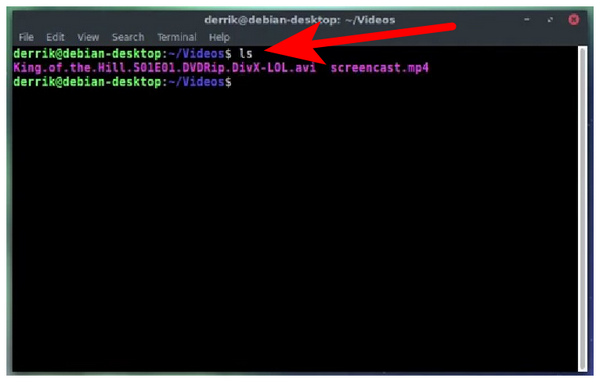
2. Next, type the MPlayer command and then write the name of the file type that you want to play.
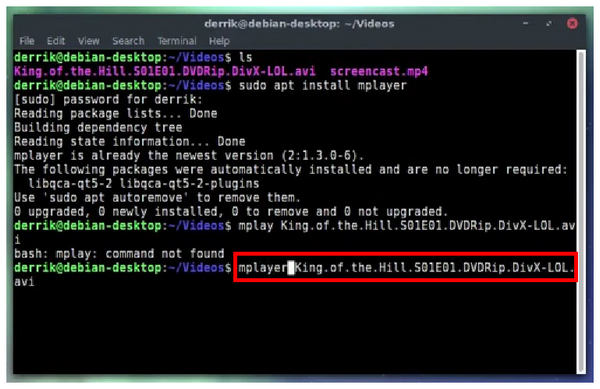
3. After typing the MPlayer command and the file name, MPlayer will run, and you can watch your video.
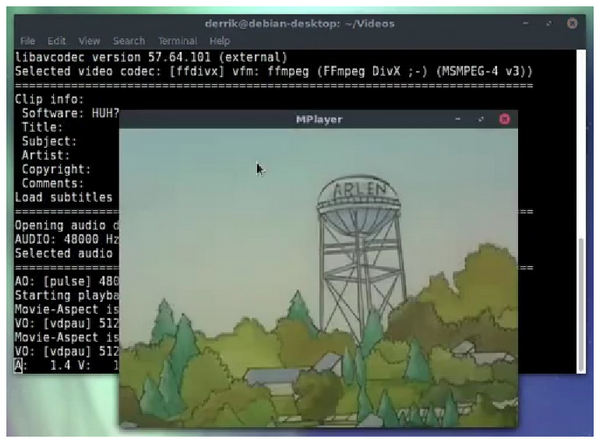
By learning the basic command on your chosen command prompt, you can now use MPlayer to watch videos on your computer without a problem. This makes the tool a good option for users who cannot play advanced file formats with their basic multimedia player software. In exchange for the more advanced requirements of using the tool, these advanced capabilities can be enjoyed on the software.
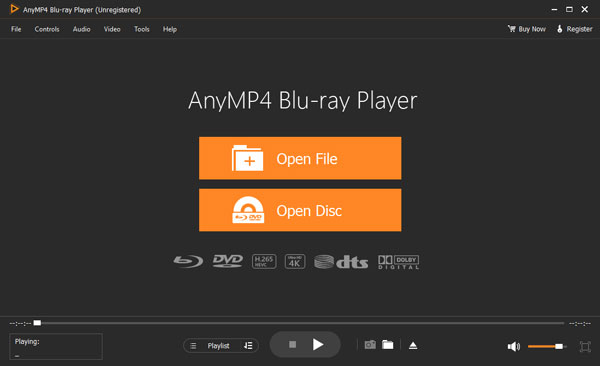
If you think that MPlayer is too advanced for beginner use or simple video-playing needs, an alternative may be a better option for you. With that in mind, AnyMP4 Blu-ray Player is the better option in this case since it is way easier to use and is also a smarter option for users only looking to find software that can play their video files.
Aside from being more straightforward, this software is also equipped with more practical features made for playing high-quality videos and lossless audio files. These features include 8K video resolution support, a surround sound system powered by Dolby 7.1 and DTS, and the versatility to play both digital files and Blu-ray DVDs with no problem. The latter feature is a solid addition since it provides the software a much-needed versatility, which most video player software considers as a staple.
If these practical features are compelling enough and you think the AnyMP4 Blu-ray Player suits your needs, you can download it by clicking on the download link below.
Secure Download
Secure Download
| AnyMP4 Blu-ray Player | VS | MPlayer |
|---|---|---|
| Beginner-friendly Video Player | ||
| Requires Command Prompt to Run | ||
| Surround Sound System | ||
| Windows, Mac | Supported Platforms | Windows, Mac, Linux |
| Free $15.60 |
Pricing | Free |
| 1. Capable of playing advanced video and audio formats. 2. Can run HD Blu-ray videos with no problem. 3. High-quality audio system powered by Dolby and DTS. |
Pros | 1. It can be used to play all file formats with no problem. 2. Available across different computer operating systems. |
| 1. New users could mistake it as an exclusive Blu-ray player. | Cons | 1. Hard to use since it requires command and script knowledge. 2. It is not advisable for beginners because of its complex nature. |
Is MPlayer safe?
Downloading the software triggers the downloading security of browsers. This is because the MPlayer website is not considered secure. Proceed with caution when starting the MPlayer download process.
How do I download and install MPlayer?
MPlayer can be downloaded in two ways. The more advanced option is to input the install command on FFmpeg. The secondary option is to download the MPlayer archive in their software. Search the internet for more detailed steps to learn how to install MPlayer. Since the tool is not available for android devices, MPlayer APK is not available.
How do I use MPlayer?
You need to use command prompt tools such as FFmpeg or your operating system’s default one. First, you need to learn how to use a command prompt to download MPlayer. Afterward, use the MPlayer command and then write the file that you want to open. Download MPlayer Linux can be done by simply using the debian command prompt.
Is there a graphical user interface?
No, MPlayer does not have a graphical user interface. The software can only be accessed through the command line. Once it is used, MPlayer will only open a video-watching window.
What are some alternatives to MPlayer?
A solid alternative to MPlayer is the AnyMP4 Blu-ray Player. This tool is one of the most advanced video-playing software for Windows and Mac since it is packed with essential features to aid in watching videos. Some examples are the surround sound system and the support for videos up to 8K resolution.
Can I use MPlayer on a Firestick?
No, you cannot. Firestick only supports popular streaming services today. Unfortunately, MPlayer is not categorized as such. Download MPlayer for firestick is impossible.
Now that we have highlighted what makes MPlayer a good video player software for experienced users, we hope that this article will be enough to help you decide whether to continue using the software or change to an alternative is a better choice. Because of that, keep in mind that AnyMP4 Blu-ray Player is a safer option that is easier to use and more practical.
Please share this article online to help other users looking for a complete MPlayer review.