SWF is short for Shockwave Flash Movie, which is the animation manufactured by Adobe Flash. People tend to publish compressed content in SWF format on the web.
As for AVI, it is the abbreviation of Audio Video Interlace File. AVI format can hold video and audio files in high quality while preserving a small file size. Thus, AVI is widely used on both desktop and mobile devices.
To fix the incompatibility issue, you can change the video format from SWF to AVI. There are many different situations you may encounter. Thus, this article explains how to convert SWF to AVI free online and offline. Just read and follow.

If you want to convert and edit SWF video to AVI in high quality, then definitely you should not miss AnyMP4 Video Converter Ultimate. The SWF to video converter allows users to convert 4K/1080p HD video to MP4, AVI, MKV and other 200 formats without quality loss, and convert between the video formats, like AVI to MP4, AVI to SWF, MP4 to SWF, MP4 to AVI, MOV, WMV, 3GP, etc.
Furthermore, you can rip DVD video to any format you like freely. All your output video and audio files are compatible with most popular devices, players and editors.
Secure Download
Secure Download
Step 1: Import your video to the program
Download the free trial of AnyMP4 Video Converter Ultimate on your Windows or Mac computer. Complete the installation with its wizard.
When you launch the SWF video converter, you can choose the “Add Files” option to import a video. It is also supported if you drag and drop a SWF flash video to the main interface directly.
If you want to convert other formats, like WMV, 3GP, MOV, MP4, FLV, etc., to AVI, just import the files directly like SWF.
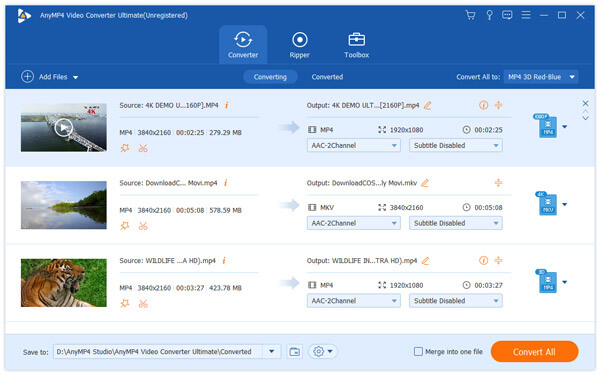
Step 2: Apply video editing features (optional)
Before converting SWF to AVI, you can apply video effects or enhance video quality here. So click the “Edit” option. A new window pops up. During this time, you can rotate, crop, add filters, apply video effects, enhance video quality and add watermark. Just enter into the certain page to complete the customization. Well, there is a real-time preview window. So you can view the change instantly. Later, choose the “OK” button to exit the “Edit” window.
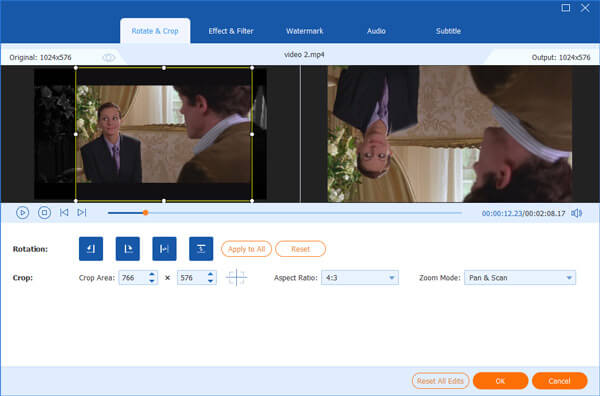
Step 3: Convert SWF to AVI
Now you need to set AVI as your output video format. So head to the “Profile” section near the bottom. You can see many classified profiles from its drop-down menu. If you want to play the SWF video on any digital device, just choose the related option. Later, select “AVI” from various choices. Well, you can also choose “AVI” from the “General Video” category directly. At last, click the “Convert” button to end the SWF to AVI conversion.
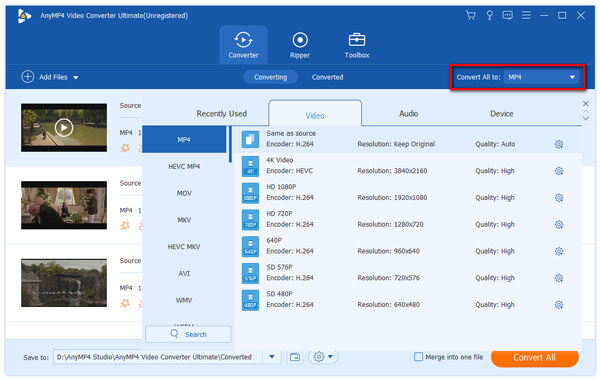
If the SWF video is in small file size, you can convert SWF to AVI online too. Most online video converters are free to use. What’s more, you do not need to download or install any third-party application. Well, this section will take Convertio as an example.
Step 1: Locate Convertio site
Search and open Convertio website on your Chrome, Safari or Firefox browser. Upload video from your computer, Dropbox, Google Drive and URL. Be aware that the maximum file size is 100MB.
Step 2: Convert SWF to AVI free online
Select “AVI” as the output format. Choose “Convert” to convert SWF video to AVI online for free. If you want to export the video to cloud storage tools, you can choose “Google Drive” or “Dropbox” next to the “Save converted files into my” category.
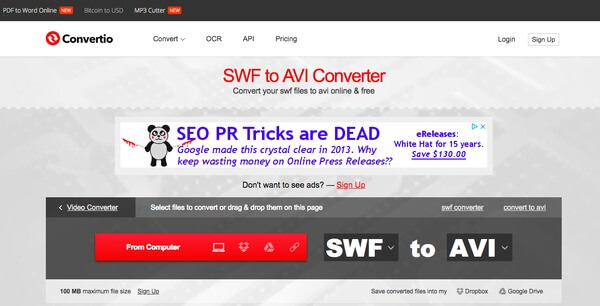
FFmpeg is a free and open source video converter that works on cross-platforms. Thus, it is also supported to convert .swf to .avi Linux Ubuntu with FFmpeg. (Find SWF editor here)
Step 1: Install FFmpeg
Open the Terminal or Command Prompt window on your computer first. Then type the command “sudo apt-get install ffmpeg”. Consequently, FFmpeg will be installed successfully.
Step 2: Convert SWF to AVI FFmpeg
Type the command “ffmpeg –i filename.swf out_file.avi” below. It means you want to replace the SWF file format with the AVI format. So change “filename.swf” with the name of your SWF file. Then replace the new name of your AVI file with the “out_file.avi”. Sooner, you can see the command line prompt again.

Actually, you can run Adobe Flash to convert video from SWF to AVI too. To start with, make sure you have installed QuickTime on your computer already.
Step 1: Run Adobe Flash
Launch Adobe Flash. Import the SWF video that you want to convert to AVI. Then choose “File” on the top menu bar. Select “Export” from its drop-down list. Later, you can choose “Export Movie” from its submenu.
Step 2: Convert SWF to AVI in Flash
When you locate the “Export Movie” window, choose “QuickTime (*.mov)” as the output format. Just choose “Save” to move on. Sooner, you can get a new dialog. Select “On disk” near the bottom. Choose “QuickTime Settings…” to manage the output preferences if necessary. Finally, select “OK” and “Export” to finish the process.

VLC Media Player is also an open source video converter you can turn to. in another word, you can convert SWF flash to AVI format using VLC for free.
Step 1: Open VLC Media Player
Free download VLC Media Player. Launch the video converter. Choose “Media” on the top menu bar. Select “Convert/Save” from its list. Now you can select “Add Files” to import a SWF video from the hard disk drive.
Step 2: Convert SWF to AVI VLC
Click “Convert/Save” at the bottom. You can get a new window named “Profile”. Set “AVI” as the output format. Well, choose the output destination folder and file name for your video file. After all preparations, choose “Start” to start converting SWF video to AVI.
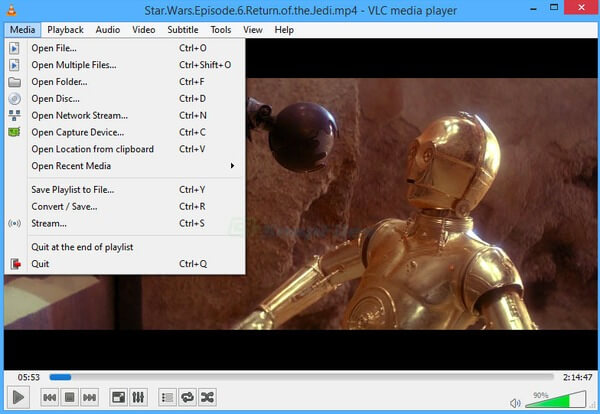
How do I convert SWF to GIF?
For creating GIF from SWF files, you will need AnyMP4 Video Converter Ultimate to do it. Just run this software and click Toolbox and select GIF Maker. After that, drag and drop one SWF video file, take the clip feature to cut down the video, set the frame rate and the loop option, and finally click Generate GIF to convert SWF to GIF.
How to convert SWF to AVI without losing quality?
For converting SWF to AVI without losing quality, you should use AnyMP4 Video Converter Ultimate. Drag and drop the SWF files, select AVI from the drop-down list of output and choose Same as source. After that, click Convert All, and you can change SWF to AVI without losing quality.
What will replace Flash?
Generally speaking, HTML5 will be used as the alternative to Adobe Flash to play video and audio within web pages.
These are 5 powerful methods to convert SWF to AVI file. If you have any question or suggestion, please don’t hesitate to contact us.