It cannot be denied that 4k videos slowly become the norm. As the technology that supports 4k is increasingly affordable, more and more people can download and make videos in 4k. However, 4k videos are not the best option in all situations. Mobile devices, for example, spend more time to load a 4k movie. There is one more problem that remains, the 4k videos are often too large for sharing on social media or keeping them on our digital devices. That is why many people asked how to convert 4k to 1080p. In this tutorial, we are going to share the best way to downscale 4k videos with the best 1080p converters.

Though converting 4k to 1080p will downscale the video resolution, people still expect to get awesome video experiences. From this point, we recommend AnyMP4 Video Converter Ultimate. Its benefits include:
In a word, Video Converter Ultimate is the best option of 1080p converter for downscale 4k videos with the best quality.
Secure Download
Secure Download
Step 1: Import 4k videos into the best 1080p converter
Get the installation file of Video Converter Ultimate and install it on your machine. When you need to downscale 4k to 1080p, launch the application and you will be presented three methods to add the 4k videos, , Add File and Download. It is able to import 4k videos from hard drives. If you want to download online 4k videos, hit Download and go to the Downloader window.
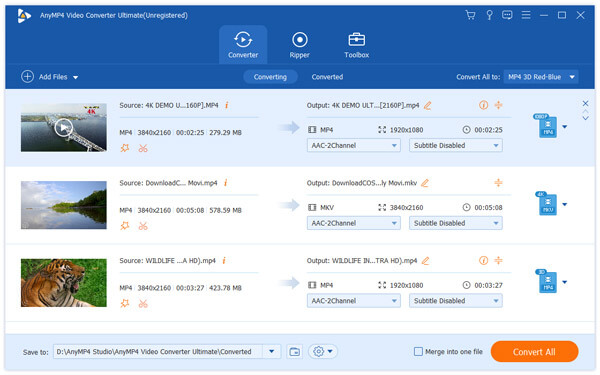
Step 2: Select 1080p as the video resolution
Select all 4k videos in the library area and move to the bottom area. Click on the Settings button to evoke the Profile Settings dialog. Select a proper video format or the target device from the Profile dropdown list. Next, locate to the Resolution option under the Video Settings section and choose 1080×720 from the list. Customize other options and hit OK to confirm it.

Step 3: Convert 4k to 1080p simply
When go back to the home interface, drop a folder in the Destination field to save the results, and click on the Convert button at bottom right side. A few minutes later, you will get the converted 1080p videos.
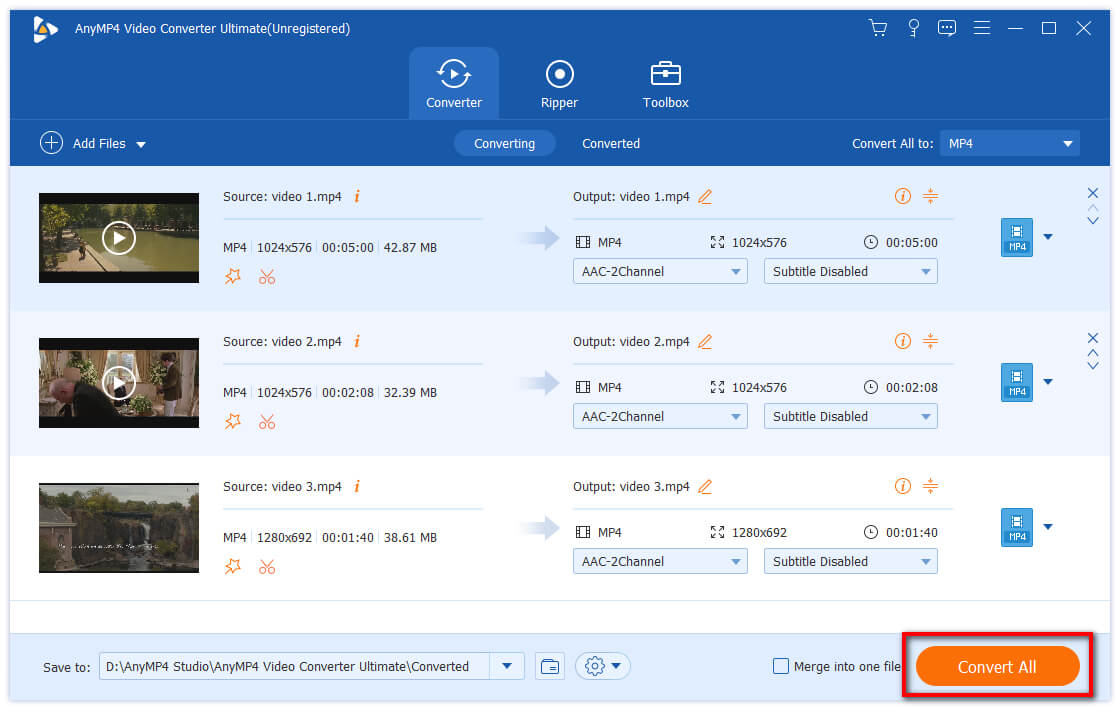
It is true that we can convert video clips using web-based converting applications; however, only a few of them are able to deal with HD videos, such as HDconverter. It offers a free and a premium version. If you want to convert 4k to 1080p, the free version is enough.

Step 1: Run your web browser and visit hdconverter.com. Press Try Free to open the converting page.
Step 2: By default, the output format is MP4, and you can switch to AVI, MOV, FLV, MKV and other formats on the top of the page.
Step 3: Then check the box next to 1080p, and drag and drop all 4k videos you want to downscale from your computer onto HDconverter page.
Step 4: Next, the online 1080p converter will upload and process your videos automatically. When prompted, download the 1080p videos to your computer.
Handbrake is a well-known video toolkit containing a wide range of tools, including a 1080p converter. As an open source project, Handbrake is a bit complicated to configure, but the steps below could help you to get what you want quickly.
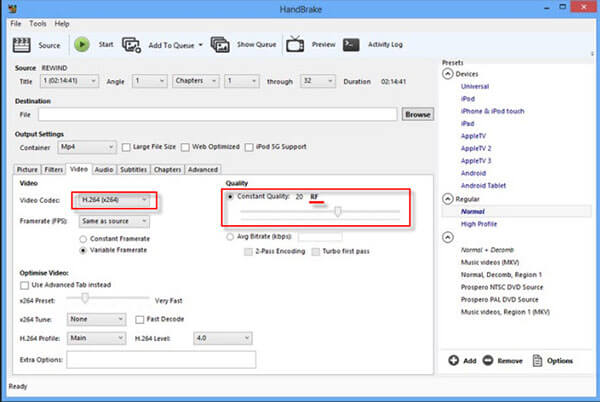
Step 1: Start your Handbrake after installed, and load the 4k video in MP4/MKV/MXF to downscale by clicking File under Source Selection. It may take a while to scan the video.
Step 2: When the video appears in the Source section, unfold the Presets panel and choose 1080p as the video resolution. Then hit the Save New Preset button.
Step 3: Adjust other options related to the output and click on the Start Encode button at the top of the window to begin converting 4k to 1080p.
Note: Though it takes more time to downscale a 4k video in Handbrake, the output quality is great.
Today, more and more people are mobile-first, who only or mainly deal with various tasks on their mobile devices. A 1080p converter app is able to downscale 4k videos without computer. We use Video Converter Android as the example to show you to workflow.

Step 1: Install the 4k to 1080p converter on your Android phone from Play Store. And then open the app from your app drawer.
Step 2: Go to the Browse tab, find and select the 4k video you want to convert on your phone.
Step 3: Then navigate to the Convert tab, set the Profile and other options based on your demands.
Step 4: Locate to the Video Settings area and pick up 1080×720 from the Res dropdown list. Then start converting the 4k video to 1080p on your phone.
Step 5: When it is complete, you can find the output in the Converted tab or the specified destination.
What is 4K?
4K resolution is the horizontal display resolution of approximately 4,000 pixels. In television and consumer media, 3840 × 2160 (4K UHD) is the dominant 4K standard, whereas the movie projection industry uses 4096 × 2160. Some 4K resolutions, like 3840 × 2160, are often casually referred to as 2160p, which is most commonly used in reference to the 4K UHDTV.
Is 4K 4 times the resolution of 1080p?
Not exactly. Digital television and digital cinematography commonly use several different 4K resolutions. 4K UHD does not have a pixel structures with 1/4 the area of 1080p with pixel shifting, only a true 4K projector offers that level of resolution.
Which is better, 4K or 1080p?
4K UHD has a considerably higher resolution than 1080P HD video, which creates a better quality than 1080p. However, when you play the 4K videos on a common player, it may lag. It is no doubt that the 4K videos are better than 1080p in quality, but it does not mean that 4K is better than 1080p.
How do I downscale 4K to 1080p?
You will need the third-party software to convert 4K UHD to 1080p HD, and AnyMP4 Video Converter Ultimate is the tool you will need. Click Add File to import the 4K files, and choose the output format with adjusting the resolution to 1080p. Finally, click Convert to downscale 4K to 1080p.
If you are looking for the methods to convert 4k to 1080p, you will find our tutorial above is helpful. We have shared multiple best ways to generate 1080p videos from 4k files. AnyMP4 Video Converter Ultimate is the best option if you care about the output quality, because it is able to produce as the highest video quality as possible. Online 1080p converter and Handbrake are good starting points. And some video converter apps allow you to downscale video resolution. Now, you can choose your favorite way and follow our guides to downscale your 4k videos.