Looking for an easy and powerful way to edit your SWF file? Looking to improve the appearance of your website? Here are 7 SWF editors that will help you produce quality flash files.
SWF is the Adobe Flash file container packing multimedia contents, vector graphics and Action Script. It uses a special way to minimize the video file size, changing to code. Unlike other multimedia files, such as MP3, MP4, MOV and more, you cannot view a SWF file in a web browser without the Flash Player plug in. When it comes to edit SWF, you also need some special software.
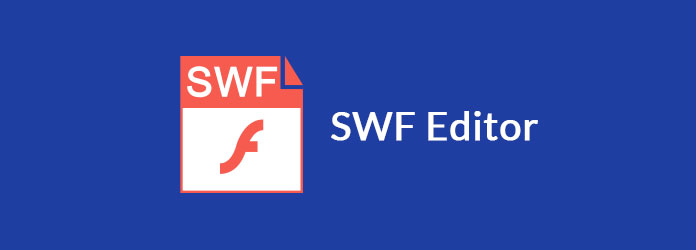
AnyMP4 Video Converter Ultimate is the professional SWF editing software for Windows and Mac computer. It is an all-in-one video editor and converter. It offers the editing features like crop, clip, watermark, merge, filters, etc. Besides, the tool allows you to compress the SWF file, edit metadata and make GIF.
Key features:
Secure Download
Secure Download
PROS
CONS
1. Add SWF file
Click the Free Download button to download AnyMP4 Video Converter Ultimate. Install and launch it on your computer. Click "Add Files" button to add the SWF file.

2. Edit SWF file
Click the Edit (the magic stick icon) to start editing SWF file.

In the editing window, you can select to crop the SWF video to get rid of the edges. Besides, you can rotate the SWF video to adjust it to the right angle.

In the Effect & Filters tab, you can add a special filter to your SWF file. You can easily adjust brightness, contrast, saturation and hue.
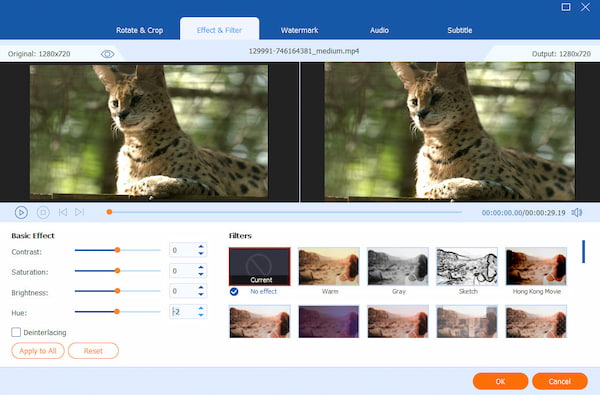
You can also add watermark to your personal video as a logo. In the Watermark section, you can adjust the text fonts, colors, colors, size and styles. This SWF editor lets you add subtitles and audio tracks to your SWF file. Click OK to save the changes.

You can click the scissors icon to start splitting the SWF files into several video segments.
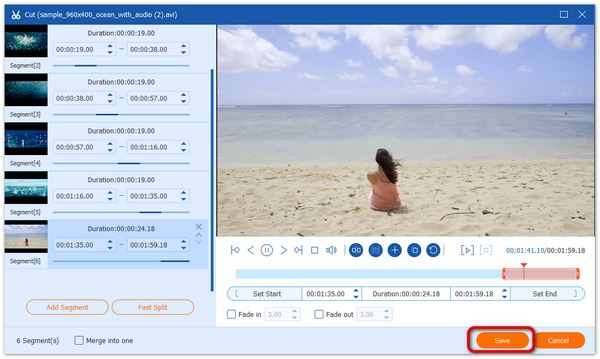
3. Export SWF file
Click the Format icon to select the output format. After all settings done, click Convert All button to export the edited file.
If you have several SWF file, you can tick Merge into one file option to combine them together.

Flash Develop is a free and open source SWF editor. It offers first class support for ActionScript and Haxe development. Check its main features below:
Key features:

PROS
CONS
Flash Decompiler Trillix is a powerful SWF to FLA converter and editor. It has the ability to decompile Flash files, extract SWF elements to multiple formats, and edit SWF files like texts, hyperlinks, images and more.
Key features:
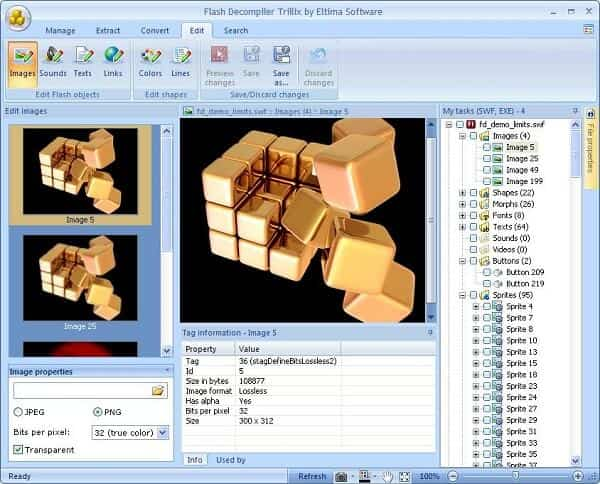
PROS
CONS
Adobe Animate CC was formally known as Flash Professional. Known as a SWF editor, you can design interactive animations with cutting-edge drawing tools. Then publish your work to multiple platforms, including WebGL, HTML5 Canvas, Flash/Adobe AIR.
Key features:

PROS
CONS
Flash Minibuilder is a lightweight and open source IDE created platforms written in ActionScript 3. You can easily edit SWF file like texts, images, links, etc. with this SWF flash editor.
Key features:
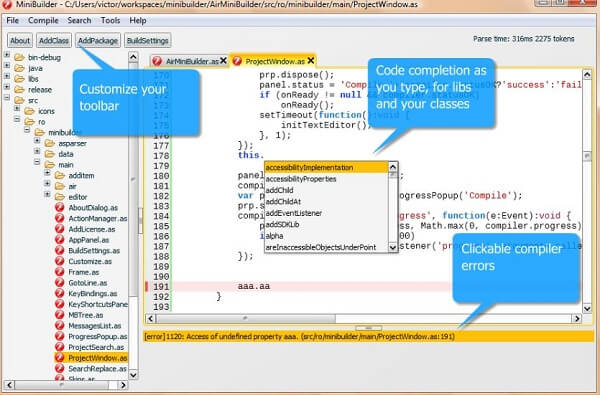
PROS
CONS
Ajax Animator is a web-based, collaborative flash Integrated development environment (IDE) especially designed for simplicity and community. You can edit SWF (Flash), Animated GIFs, SVG Animations and more.
Key features:
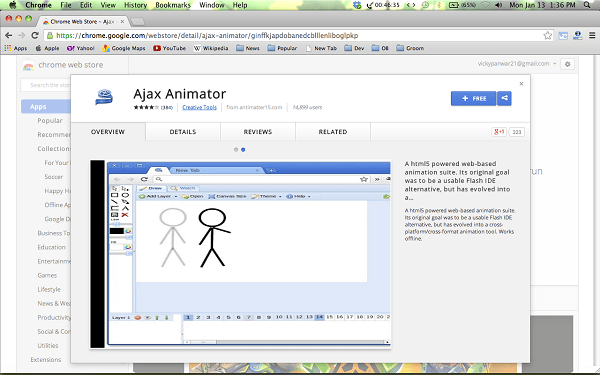
PROS
CONS
Ming is a library for creating Macromedia Flash files (SWF), written in C, and includes useful utilities for working with SWF files. Check the main features of this SWF editor.
Key features:
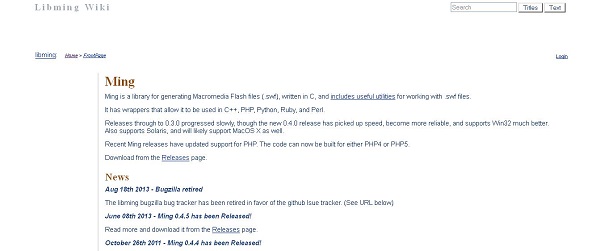
PROS
CONS
What is an SWF file used for?
SWF is an Adobe Flash file format used for multimedia, vector graphics, and ActionScript. They can contain animations or applets of varying degrees of interactivity and function. They may also be used in browser games commonly.
How can I play the SWF file after 2020?
Though Adobe has dropped its support of Flash through the browsers, and you cannot open SWF files on the browsers directly, you can download Adobe Flash Player on your Windows or Mac computer as a standalone player. Besides, you can download SWF players to open SWF movies easily.
Can SWF files be converted?
Yes. You can use an SWF converter to convert SWF to WMV, MP4, MKV, and other formats that most players can open.
You download a video file and want to edit it on your computer. Then you found that the video is saved in SWF and commonly-used video editing software cannot recognize it at all. All you can do is to find a dedicated SWF editor. Based on our sharing above, you should master at least 7 great SWF editing applications for Windows, Mac OS 12/11/X and Linux. For beginners and average people, we suggest you to try AnyMP4 Video Editor, which is not only easy to use but also able to protect the audiovisual quality of your files.