Visual assets are essential to boost the brand. Customers would like to watch a video of a product or service instead of reading it. What should be the best music video editor to make social videos? When you need to make some professional videos, it requires decent space, RAM, storage and more other resources, music video editor for Windows should be the best solution as for the case.
But if you want some simple video editors to make social videos with music files, photos and videos, you can also use online music video editors or video editing apps for Android or iOS. When you want to find a suitable music video editing programs, you can read on the article to get the desired information now.

In order to get a versatile music video editor to make social videos, AnyMP4 Video Editor should be the most recommended one. Not only editing videos with excellent filters and effects, but also making slideshows in high quality for social medias.
Secure Download
Step 1: Download and install the latest version of AnyMP4 Video Editor. After that launch the program and import the videos, photos and music files into the project to the music video editor.

Step 2: Once you click the "Add photo(s) and video(s) here" button, you can import the desired pictures into the program. You can arrange the order for the files before adding filters and effects.
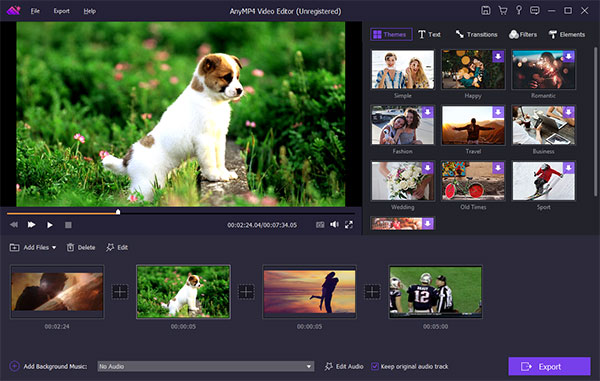
Step 3: Add background music at the bottom of the main interface. Check the "Loop Playback" or "keep original audio track" option to edit the background music.
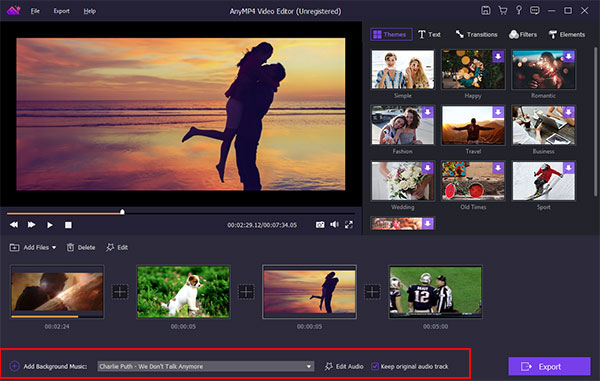
Step 4: Edit the videos and background music. When you click the "Edit" button, you can rotate, flip, set contrast/saturation/brightness/hue, set duration and more.

Besides you can also make a slideshow with ready-made theme or customize the video slideshow with your own resource. It has multiple effects, filters, themes and more other elements to make the music video excellent.
Movie Maker Online is the recommended free online music video editor to get your videos looking and sounding incredible. Just drag and drop the music, videos and photos onto a timeline to make a stunning video project. But there is one major drawback for the online music and video editing program, you will get some distracting Ads while making videos.
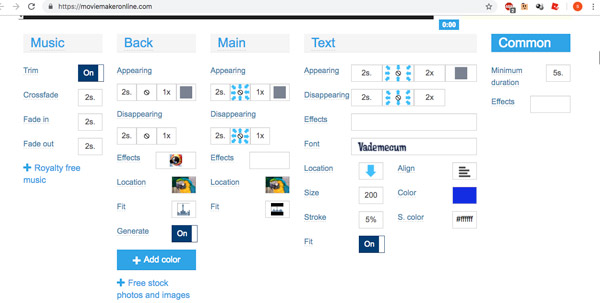
Movie Maker for YouTube & Instagram is one of the best free music video editors to record and share daily life with short videos. Just join the stickers, filters, and music files to make a visual impact and rhythm short video for YouTube or Instagram. Of course, you can also find some basic video editing features, such as trim, crop and arrange order of video clips and set focal points.

When you need to turn music and photos into a story on Android, Magisto might be a nice music video editor you can take into consideration. It has multiple editing styles for you images and videos, such as real estate, memories, dance and more. What is more important, the music video editor also comes with music suggestions, which you can get music from your library and commercial use.
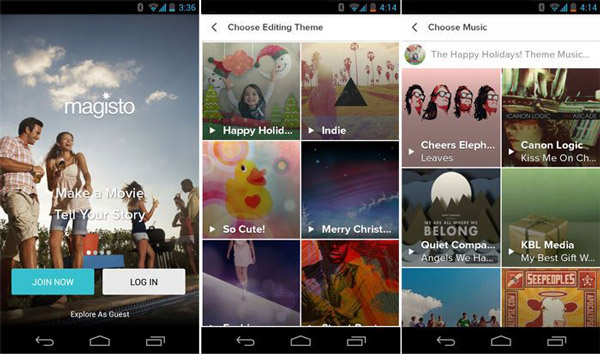
In order to make some professional video clips when you have enough memory space and storage, PowerDirector is a comprehensive music video editing app that might fulfill for your requirements. It has multiple track timeline, which you can create video effects, edit background, add video effects, make video collage, create slow motion and more. After that you can save social videos in 720P, 1080P or 4K resolution.
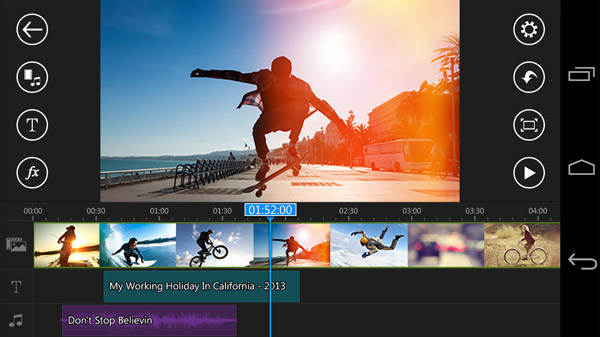
If you are familiar with the Adobe products on your Windows or Mac, Adobe Premiere Clip is the free music video editor for Android. You can get a variety of video effects and music files. Compared to the full desktop version, you can choose the "Automatic" and "Freeform" options to customize the pace of the video, the music, and the order of clips. You can edit the videos, photos and music files into a stunning social video with ease within the program.
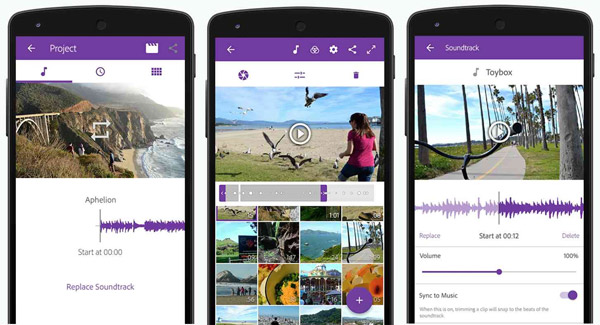
In order to control over the video editing process for photos, videos, music, texts, overlays, effects and handwriting, KineMaster is the music video editor that you can take full control over all these elements. It also includes some funny features, such as precise frame-by-frame trimming, slow motion/fast motion, change voice of the audio files, 3D transitions and even handwriting on the video files.

LapseIt, just as the name of the music video editing application, is able to create time-lapse videos. It is an accelerated view of slowly changing event with image sequences from your DSLR or GoPro camera. You can also import pre-recorded videos to create slow motion or fast motion files, which you can speed up your time lapse with millsecond precious up to 240x. From the program, you can share the files to YouTube, Facebook and many others.
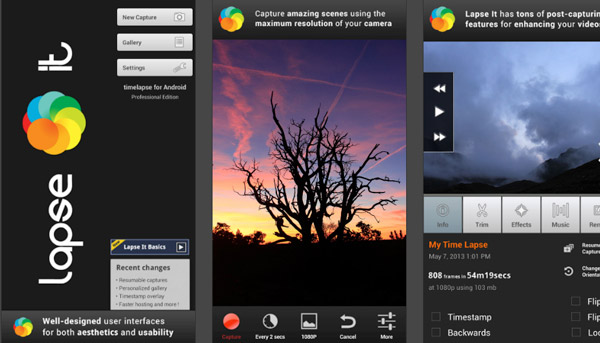
VivaVideo is another short social video maker to create video clips with music files. It has a total video speed control for playback speed, customize the video slideshow and capture videos with some special lenses. The music video editor is also able to make slideshow and video collage for different purposes. What is more, you can also share the masterpiece with friend in the community of Vivavideo directly.

Just need to select some desired pictures, videos and music files, Quik Video Editor is able to make music videos with ease. You can add up to 75 photos and video clips from different sources, it even works with motion photos. The music video editor is able to detect the faces and colors for all the photos, choose the desired theme, transition and graphic design according to your requirement.
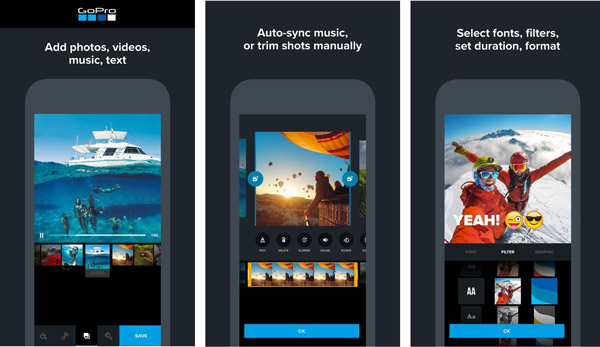
Funimate is one of the most funny music video editors. Different from the other video editors above, the video filters and effects are not suitable for a serious video clip. When you want to get some funny videos for daily life, you can merge the cool effects, music, text and emoji to your videos and amaze your friends with your creation. Of course, you can share the musical videos, lip-sync videos and more to social media websites.

As for iPhone users, iMovie should be always the default music video editing application. You do not have to install other programs to edit the video and music. Similar to the Mac versions, you can add titles, music, voiceovers, music files and photos into the video clips. Of course, you can access to the filters, theme or even the TV style templates to the project files. Once you get the desired files, you can export the videos to 4K videos.

If you simply need to add some texts and music files to the video, Overvideo might be a great help. The simple music video editor has dozen of font styles and artwork appear and disappear within your video. You can also add music to give life a soundtrack. Besides you can access to opacity, reflection and proportions to make the whole video attractive. Just use your creativity to make the video excellent.
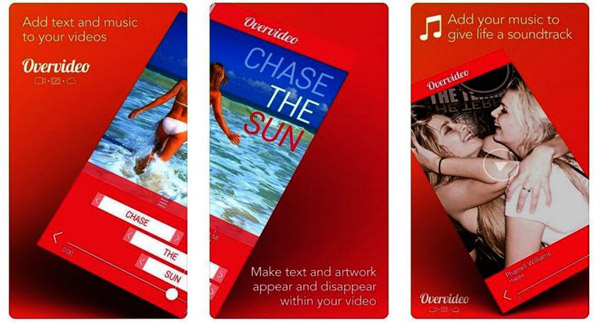
Splice is another music video editor from GoPro, which you can import photos, music and videos into a movie. It is able to automatically clip the entire video according to the highlight you marked. There are some basic video editing features, such as crop, add transition and text to the video files. One special feature need to mention for Splice is that you can share the video with links to your friends.
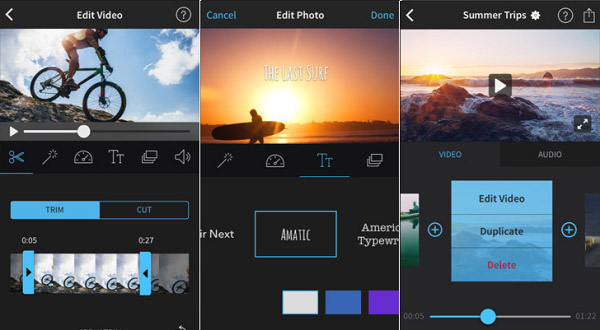
Cameo enables you to edit and share cinematic videos on your iPhone. As a music video editor from Vimeo, you can edit videos with fingertip control to adjust the entire movie, set the font style, add soundtrack and select a lifestyle theme to the output video. But you might not able to add photos, music or apply video transitions or effects. It will render and save the final movie back to the Camera Roll or save to social media websites.

Clipper enables you to combine multiple videos, edit the video length within the app and apply Instagram-style effects. It has 6 different music options, such as pop, dub-step, dramatic, folk, piano and electro-pop for the free version. When you upgrade to the professional version of music video editor, you can use the music according to your choice. It will also remove the watermark for the output files after upgrade.

LumaFusion is a powerful multi-track music video editor to make your own compelling video story. There are multiple audio and video tracks, including photos, videos, titles, graphics, narrations, music, sound effects and more. As mention about the music features, you can listen and mix 7 music genres with logo stingers, set master and auto ducking flag for auto-mixing interviews for the output files.

When you want to apply some kinds of Instagram effects for your social video, VideoGrade is one of the best-recommended programs you have to take into consideration. Just as the name of the music video editor, you can provide the movie a special feel and atmosphere. Let alone the basic editing features, you can also tweak brightness, plus recovery, color temperature and set vignetting to the grading video.

In order to make some cool videos on iPad, Perfect Video is a desired music video editor and slideshow maker. It enables you to quickly trim, merge, split, reverse, rotate and crop videos. You can also add subtitles, mosaic and more other elements to make the video special. Moreover, you can also add music and recording to the video files before exporting the desired video clips to social media.

Pinnacle Studio Pro works with all kinds of formats, videos, photos and audio files. It imports files from Vimeo, Dropbox, Camera Connection Kit and more other channels. The music video editor has powerful editing features and magical enhancements to make some gorgeous videos. One special features of the program is the amazing picture-in-picture and pan-and-zoom effect that you cannot miss.

In order to make some stunning video clips with music for social media websites, you can choose music video editor for desktop, online or smartphone. The article lists the top 20 music video editing programs for different platforms, which you can add photos, music, videos together with stunning filters and effect to make your own video clips. If you have another recommended famous video editors, you can share the program in the comments.