"Which MP3 editor software can I use to crop MP3 or other audio files?"
"Which is the best free MP3 editor available for use?"
Nowadays, MP3 editing is no longer a challenging job any more. You can easily edit audio tracks like ringtones, background music and more. If you are new to audio editing, good MP3 editing software means a lot to you.
However, there are so many MP3 editors in the market. Sometimes, it's not that easy to get a really good MP3 audio editing tool. If you have no idea which free MP3 editor to choose, you can get some references from this page.
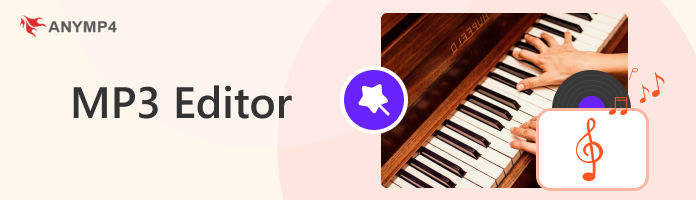
AnyMP4 Video Converter Ultimate is the one-stop MP3 editor for Mac and Windows computers. You can convert DVDs and almost all videos to various audio formats in high quality.
Yes, AnyMP4 can work as your video-to-MP3 editor and converter. It offers solutions as an MP3 tag editor and is also supported to cut and merge songs into any format. Furthermore, you can manage audio settings, output audio quality and many other details freely. The thrilling audio-visual experience and fast audio conversion speed has attracted large amounts of users.
If you are still seeking ways how to edit MP3 files on Windows 11/10 or Mac versions, here is the right place.
Main Features of this Video and Audio Editor
Secure Download
Secure Download
PROS
CONS
URL: https://www.audacityteam.org/
Audacity is an open source MP3 editor for Windows, Mac, Linux and other operating systems. You can get live recording and multitrack editing features with Audacity audio editor. If you want to achieve the certain audio effects, you can install related Audacity plugins.
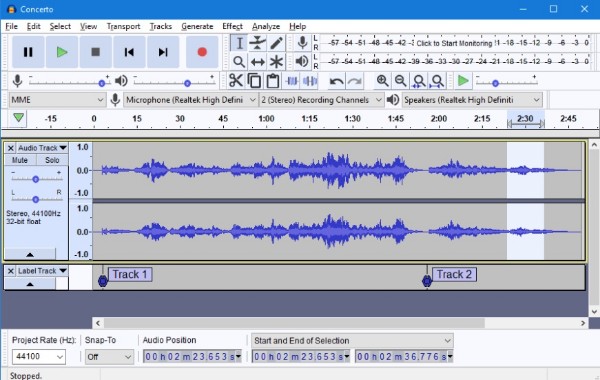
PROS
CONS
URL: http://www.nch.com.au/wavepad/index.html
WavePad audio editor was originated from NCH software. You can edit MP3 files on Mac, Windows, iPhone, iPad and Android. The audio and music editor offers many sound effects and additional plugins.

PROS
CONS
URL: https://www.adobe.com/products/audition.html
If you need a professional MP3 editor, Adobe is a reliable brand for you. You can get multitrack editing, nondestructive editing, spectral display and many other comprehensive toolsets. Though beginners may have difficulties of editing audio files.

PROS
CONS
URL: http://www.wave-editor.com/
Wave Editor is a free sound editor for Windows. You can cut, copy, paste and delete audio tracks easily. The maximum audio file size ups to 2 Gigabytes. The available sample rate varies from 8000 Hz to 96000 Hz.

PROS
CONS
Compared with MP3 editing software, online MP3 editors offer less audio editing tools. If you want to cut and merge songs online or do other basic operations, you can choose one from the following online MP3 cutter and joiner list.
| Features | Audio Trimmer | Bearaudio | TwistedWave Online | Magicode | Clideo |
|---|---|---|---|---|---|
| Icon |  |
 |
 |
 |
 |
| URL | https://audiotrimmer.com/ | https://audiotrimmer.com/ | https://twistedwave.com/online | https://magicode.me/mp3-cut | https://clideo.com/cut-audio |
| Pros | 1. Deal with problems on how to trim an MP3 directly. 2. Apply fade in and fade out features to your audio track online. 3. Extract a soundtrack from a movie or music video. |
1. Record voices with the web-based audio recorder for free. 2. Search sounds with the new Sound Library. |
1. Record or edit audio files online. 2. Add an audio file from local drive, Google Drive or SoundCloud. 3. Save your audio project after closing the window automatically. |
1. Cut and split MP3 online for free without encoding. 2. The MP3 cutter works with the new HTML5 standard instead of Flash. 3. Local processing. |
1. Secure to use without any information leaks. 2. Support popular formats including MP3, OGG, WMA, etc. 3. Provide a user-friendly interface that is easy to follow. |
| Cons | The audio MP3 cutter does not offer many editing tools and you can't find solutions on how to compress mp3 files here | The audio MP3 editor has limited output formats. | With the free account, you can edit MP3 files online up to 5 minutes in length. | You cannot merge multiple audio tracks into one long MP3 file online here. | This online audio cutter focuses on file cutting and provides only limited functions for video and audio editing and enhancing. |
Don't Miss: 10 best video cutter and editor apps
Can you find the best MP3 cutter and merger now? If you do not have much editing experience, you can free download Video Converter Ultimate for a try. The MP3 editor has simplified the entire MP3 editing process into simple clicks. Thus, even beginners can edit audio and video files with ease.
AnyMP4 Video Converter Ultimate is an excellent choice if you are longing for comprehensive editing features on your MP3 files. Follow the instructions below and learn how to edit MP3 files.
1. Access the software on your PC
Free download, install and launch the MP3 editor software.
2. Input Audio Files
Click "Add Files" to import audio files. You can also drag and drop MP3 files to the interface of the MP3 editor.
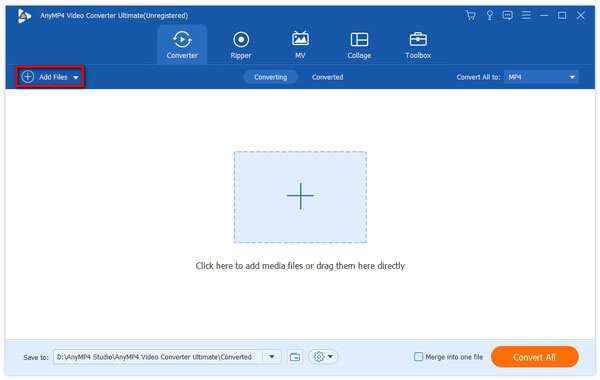
3. Edit MP3 files
Select the audio files you want to edit in the library area. Then click "Cut" on the top toolbar. You will be in the "Cut" window quickly.
There are two MP3 cutting methods. You can use the start and end time boxes to cut MP3 files accurately. In addition, you can move sliders to set the start and end points of each MP3 file manually. Make sure the selected segment is colored as yellow.

Meanwhile, you can click the "Play" icon to pre-listen the shorten MP3 audio file. Furthermore, you can join audio files in custom order with the MP3 merger feature. Just use the up and down arrows next to MP3 files to sequence MP3 segments. Click "Merge into one file" on the lower left corner to merge MP3 files. Later, choose "OK" to save changes.
4. Export the new audio file
Unfold the "Profile" list near the bottom. You can set the output audio format or digital audio player.

Change the path folder if you want. Click "Settings" to adjust MP3 audio settings.
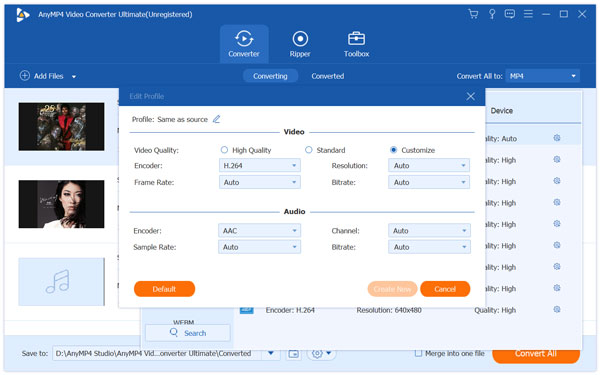
At last, click "Convert All" button to save the new audio file.
Change the path folder if you want. Click "Settings" to adjust the MP3 audio settings. For those who are desperate for methods of how to edit MP3 tags
Note: For those who are looking for how to edit MP3 tags and the album cover and add track numbers, you can achieve your goal easily and quickly here.
After you input your targeted file, you can see the Edit Media Metadata icon next to the Output format column.
Click it to open the editing interface.
In the following window, you can click the icons below the album cover to add, delete or rotate to adjust the effect. And in the right list, you can add and edit the content from Title, Artist, Album to Comments. You can change them based on your needs.

With all set, click the "Save" button and then continue with other settings as mentioned before. If you want to solve issues such as how to cut and combine MP3 files, you can move to step 3 and follow the instructions to separate your MP3 files into segments.
Before finishing the process, you can tick the "Merge into one file" box and then tap "Convert All" to finish the process.

To enjoy the full features of MP3 editors on your PC, you can also go with other MP3 software offline instead of online tools. Thus, you can get rid of the Internet speed, file size restrictions and other limitations. Both Windows PC and Mac users can get the proper audio editing software here.
1. What to do if I am unable to edit MP3 properties?
You can check if your MP3 file is broken or lost due to accidental settings. Or change to another MP3 editor like AnyMP4 Video Converter Ultimate with great compatibility with most media players and devices.
2. How to compress MP3 files?
You can launch AnyMP4 Video Converter Ultimate and add your targeted MP3 file. Then move to the "Compress Video" icon and change the compressed size and bitrate. And you can preview the effect whenever you want.
3. How to shorten an MP3 file?
AnyMP4 Video Converter Ultimate offers multiple editing functions, including cutting for you to use. Or you can also go with 10 best video cutter and editor apps to shorten your MP3 files.
Can you find the best MP3 cutter and merger now? If you do not have much editing experience, you can free download Video Converter Ultimate for a try. The MP3 editor has simplified the entire MP3 editing process into simple clicks. Thus, even beginners can edit audio and video files with ease.