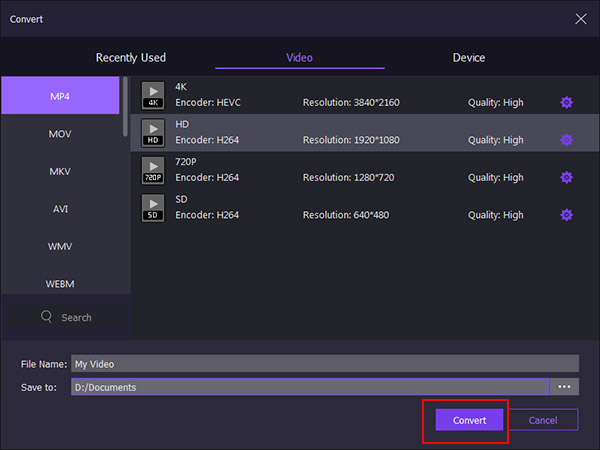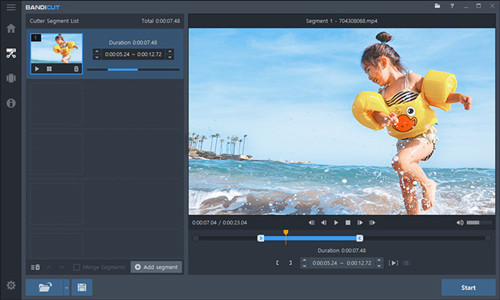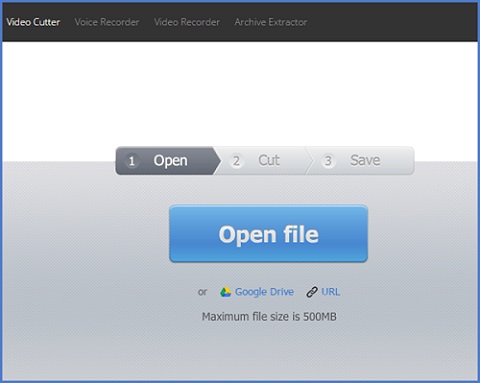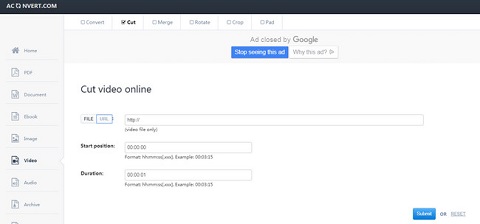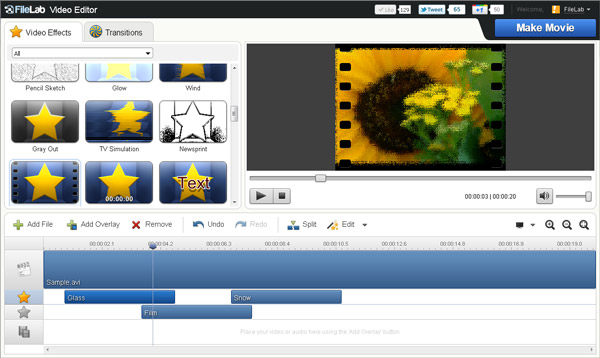10 Best Video Cutter and Editor Applications
There are many reasons that people need the video cuter and editor software. Though social networks have launched video support, you cannot post long movies. Instagram and Facebook, for example, only allow users to upload short video stories. Moreover, you may want to remove unwanted frames from the home-made videos. In such cases, a video clip editor is a useful tool to help people split video and deleted unneeded parts.
In fact, the internet is filled with lots of amazing software that has the capacity to trim videos on your computer, so picking the top one among them is the trickier part. We have been getting numerous requests from internet users to identify and share some best ways to trim video online or on computer. Here is the top 10 list.

Part 1: Top 5 Video Cutter and Editor Software on
Windows and Mac
When looking at the best cut video editors for Windows and Mac, we focus on supported video formats, available editing features and speed.
Top 1: AnyMP4 Video Editor
Key features:
- 1. Cut video footages in a single click.
- 2. Edit videos without losing quality.
- 3. Support almost all video formats.
- 4. Provide a wide range of video editing tools.
- 5. Export videos in the full resolution.
Pros
- 1. This video clip editor is compatible with Windows 10/8/8.1/7.
- 2. The output quality is great.
- 3. The intuitive interface makes video trimming easy.
Cons
- 1. It cannot share the output to Facebook directly.
In short,
AnyMP4 Video Editor is the best option to cut videos and delete unwanted frames on your computer.
How to clip videos with the best video shortener

- Step 1: Import videos into Video Editor
Download and install the latest version of the video shortener to your computer and launch it. Click the Add photos and videos here button to import the video that you want to clip, or drag and drop the video file onto the storyboard.

- Step 2: Trim the video and delete unneeded frames
Select the video and hit the Edit menu to go to the Video Editor window. Then you can find the video editing tools on the right pane of the split screen video editor. To remove unwanted frames, select Clip and trim the video based on your need. Click OK to confirm the changes.
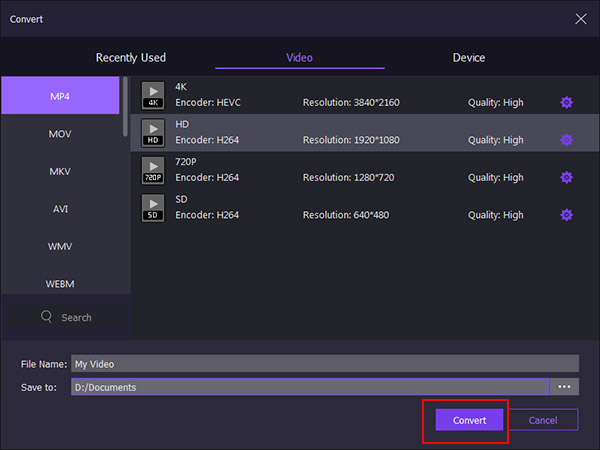
- Step 3: Output the shortened video
When it finished, click the Export button, pick up a proper video format, such as MP4, and the desired resolution and quality. Enter the video name in the File Name box and choose a specified location to save the shortened video. Once hit the Convert button, Video Editor will do the rest work.
Top 2: Bandicut
Key features:
- 1. Cut off several frames of a video.
- 2. Merge video clips together.
- 3. Split a long video into pieces.
- 4. Extract audio from video files.
Pros
- 1. As a video clip maker, it supports a plenty of video formats, like M4V, MKV, FLV, WEBM, etc.
- 2. It is available to Windows 10/8/7/XP/Vista.
Cons
- 1. The video editing features are limited as a paid video editor.
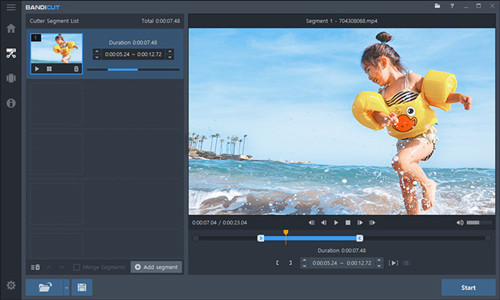
Top 3: Avidemux
Key features:
- 1. Trim and split video clips.
- 2. Combine video files to make a movie.
- 3. Export videos for playing on portable devices.
- 4. Available to Windows, Mac OS 12/11/X and Linux.
Pros
- 1. Avidemux allows you to trim video on Windows 10 and other platforms for free.
Cons
- 1. The open-source application is not stable.

Top 4: Moo0 Video Cutter
Key features:
- 1. Make a video clip from a long movie.
- 2. Support AVI, MP4, FLV, MKV, and more.
- 3. Trim a video on the timeline or with starting and end points.
- 4. Preview the video in real time.
Pros
- 1. This movie trimmer is free of charge.
- 2. The interface is user-friendly.
Cons
- 1. It is only available to Windows.
- 2. The output quality is not as good as other top video editing software.

Top 5: VSDC Video Editor
Key features:
- 1. Cut videos on the timeline.
- 2. Look at the shortened video with the built-in media player.
- 3. Join several video clips together.
- 4. Apply video effects on video result.
Pros
- 1. The video cutting editor offers a wide range of video editing tools.
- 2. It is able to combine video clips in different formats.
Cons
- 1. Some features need to upgrade and payment.
- 2. This video editor eats up CPU when processing video files.

Part 2. 5 Best video clipper online
Similar to desktop video editors, there are many great online video clippers. Best of all, most of them are completely free of charge.
Top 1: Online Video Cutter
Main features:
- 1. Import a video file from your hard drive, Google Drive or URL.
- 2. Support all commonly-used video formats.
- 3. Delete unwanted frames from a video.
- 4. Download the shortened video as you wish.
Pros
- 1. It is able to trim videos online without installing anything on your machine.
- 2. All features are free of charge.
Cons
- 1. It can only edit a video no more than 500MB at one time.
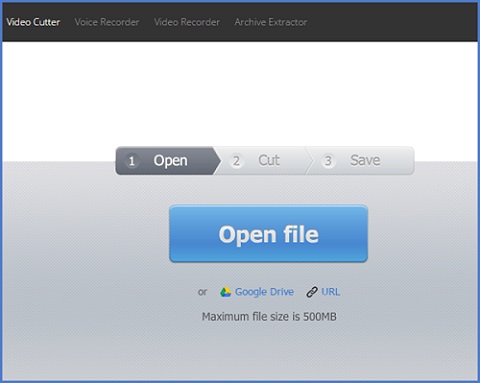
Top 2: Aconvert Video Cutter
Main features:
- 1. Upload videos from your computer or URL.
- 2. Support MP4, AVI, FLV, MKV, WEBM, MOV, etc.
- 3. Set starting point and duration to trim the video online.
- 4. Offer video converting, cropping, rotating and other tools.
Pros
- 1. This online video cutter is free to use.
- 2. The output quality is ok.
Cons
- 1. The file size is limited up to 200MB.
- 2. You cannot preview the shorter video online.
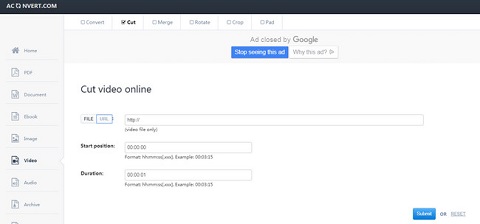
Top 3: VideoToolbox
Main features:
- 1. Upload your videos to the cloud server.
- 2. Cut and trim a video online.
- 3. Deal with MKV, 3GP, AVI, FLV, etc.
- 4. Preview the shorter video before downloading.
Pros
- 1. This online video cutter offers free storage for each account.
- 2. It provides a number of video editing tools, such as rotate, watermark, and more.
Cons
- 1. It takes a while to download video results to computer.

Top 4: ClipChamp
Main features:
- 1. Import a video from computer, Google Drive or Webcam.
- 2. Convert the shorter video to another format.
- 3. Download the result to your machine.
- 4. Share the video clip to social media.
Pros
- 1. It has the capacity to trim and convert a video at the same time.
- 2. The interface is straightforward.
Cons
- 1. The free trail only permits you to deal with 5 video files.

Top 5: FileLab Video Editor
Main features:
- 1. Trim videos online on the timeline.
- 2. Support HD videos and standard video files.
- 3. Merge video clips with transitions.
- 4. Decorate the shorter video with text and effects.
Pros
- 1. As its name said, this online video cutter and editor could produce high quality video outputs.
- 2. It offers a wide variety of video editing features.
Cons
- 1. It takes much longer time to upload and process a video file than other top online video cutters.
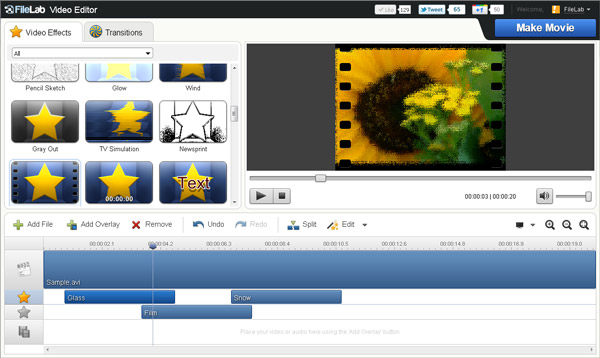
Conclusion
Based on our sharing above, you should grasp at least 10 great ways to cut and trim videos on Windows and Mac machines. Generally speaking, there are two kinds of video editing software, the desktop program and online utility. The former usually offers extensive features and smooth experiences, but you have to install it on your computer, such as AnyMP4 Video Editor. On the other hand, online video cutter and editor is a good way to process short videos without installing software. Anyway, you can pick up your favorite application according to our reviews and introductions.