Are you looking for a way to learn basic VFX software use or perhaps find another program to upgrade your videos? This article is made for you since we will review five of the best visual effects software available today ranging from the easiest to use up to the tools considered as industry standard. We will review these software based on the platform they are available, their price points, the purpose they are made for, and both their pros and cons. Please continue reading below to learn more!


Before venturing into our review proper, let us first discuss what are visual effects software or the more advanced 3D visual effects software; since complete beginners need to learn what they are to help them have a clearer idea about them. To put it simply, visual effects software is a video editing tool that can add supplementing effects to videos to increase the value of videos in terms of being informative or better looking. VFX may vary from simple screen particles, transition effects, and overlays to more complicated 3D elements that can be used for animation and modeling real-life buildings. (Check more 3D movie makers here.)
To find out the best program that you can use today, we presented a list of visual effects software in the next part of this article, along with their biggest strengths and weaknesses, to help our readers decide which platform they should get.
|
Free |
Easy to Use |
Portable File Size |
High PC Specs Requirement |
Can Produce 3D Models |
|---|---|---|---|---|
Platforms: Windows and Mac
Price: Free - $89.96 One-time Purchase
Best Used For/By:

We will start this list by introducing the most beginner-friendly and free video editing & visual effects software downloadable today in AnyMP4 Video Converter Ultimate. Although built as a video format converter first; this software can be used as a video editing and VFX software made possible by its built-in Movie Maker Editor that is both easy to use and capable of adding VFX in video clips.
Both lightweight and beginner friendly, its Movie Maker Editor is packed with everything a VFX artist needs, from built-in themes, aspect ratio, and resolution editors, along with effects and filter library.
To use the Movie Maker Editor of AnyMP4 Video Converter Ultimate, simply proceed to the MV section of their main interface and add the video that you want to edit.
Download the software now and learn how to add VFX to your favorite videos on your own!
Secure Download
Secure Download
PROS
CONS
Platforms: Windows and Mac
Price: Free - $19.99/Month
Best Used For/By:
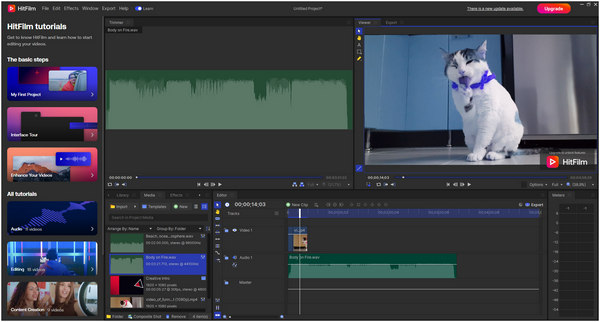
The middle ground between beginner and experienced editors, HitFilm Express, is the perfect option for novice video editors who want to learn video editing and VFX compositing in traditional software. Additionally, it is packed with built-in tutorials and digital assets to supplement the needs of its users, both newbies and experts alike.
Editing in HitFilm Express uses a simple click-and-drop system of editing assets in the video timeline.
PROS
CONS
Platforms: Windows, Mac, Linux, and Steam.
Price: Free
Best Used For/By:
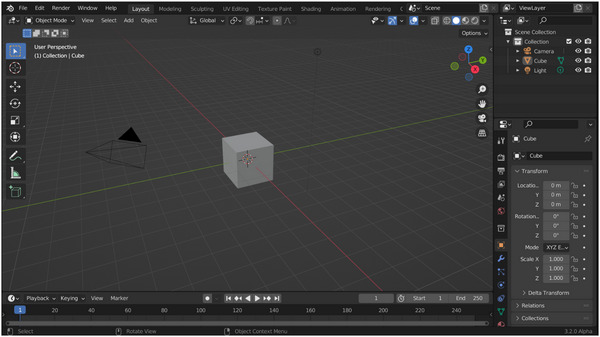
The first option to be completely free in this list, Blender is an open-source visual effects software that is often the first option of users looking for an AutoCAD alternative. This free visual effects software is still capable of producing 3D VFX that paid software can create.
PROS
CONS
Platforms: Windows and Mac
Price: $31.49/Month
Best Used For/By:

Adobe After Effects is usually the first pick by aspiring multimedia professionals since it can be used both as a video editor and a VFX producer. On top of that, digital materials created in After Effects can be used and transferred to other Adobe software, making assets in it perfect for Adobe-centered projects. (Check more Adobe video editor alternatives here.)
Adobe After Effects requires the editor to learn video editing and 3D modeling to use it effectively.
PROS
CONS
Platforms: Windows and Mac
Price: $245 - $5,925
Best Used For/By:
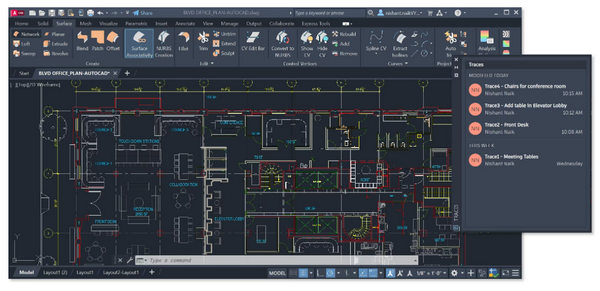
AutoCAD is the most advanced software presented in this article since it is used for real life projects such as buildings and house design by industry professionals such as engineers and architects. With that, this software might be overkill for beginner VFX artists, but it is also perfect for those aspiring to enter this profession.
AutoCAD is a requirement for the mentioned industries that use the software, making it a common elective in their respective college courses.
PROS
CONS
Can you do VFX for free?
Yes, you can. AnyMP4 Video Converter Ultimate and Blender can be used for free. They are equally capable when compared to paid software.
Is VFX harder than animation?
Animation is harder. The most basic VFX compositing is easier than basic animation. On the advanced side, animation is also harder than building 3D VFX models.
What Adobe program is best for VFX?
Adobe After Effects is the best for VFX. It can be used as a video editor as well. Combining VFX production and video editing in one software is very convenient. This is certainly the best special effects visual effects software that Adobe offers.
What is the easiest VFX software to learn?
AnyMP4 Video Converter Ultimate is the easiest to learn. Its MV editor can provide the fundamentals of video and VFX editing. It also has countless advanced uses. It is also the best free visual effects software.
Is there any AI VFX software available today?
Yes, there are. Some examples are Midjourney and Deepmotion. However, it is better to learn to produce VFX rather than relying on AI.
Now that we have discussed the best visual effects software available today, we hope that we helped you decide the perfect tool based on your experience. From the easiest to learn to the most advanced, we hope that you will learn how to use VFX software free soon.
Please share this article online to help other people looking for video visual effects software that they can use.