Video editing is one of the most useful digital skills that the creative industry has continuously helped develop over the years. Today, there are dedicated collegiate courses that offer this skill in order to nourish more scholars into multiple outlets of this modern creative talent. If we put it into perspective, video editing may be related to the art of painting during the previous millennia. In this article, we will discover five video editing software for kids to help them develop their creative skills when it comes to the digital landscape.

With the emergence of countless video editing software available today across multiple platforms, it is almost guaranteed that some of these platforms are simple enough and built for accessibility that a young creative mind will be able to use it with the help of their imagination alone. This was made even more accessible thanks to the rapid rise of smartphone technology, with most modern pieces now designed to be used as pocket computers instead of the advanced cell phones that it was intended to be.
In fact, one of the most recent social media platforms that skyrocketed in popularity and user count throughout the pandemic may be considered as a pioneer in video editing tools made specifically for kids - with Tiktok. When browsing this short-form content platform, boys and girls in the younger demographic are now capable of adding effects to their dance moves and skits. This is a clear assessment that video editing is an effective creative outlet for the colorful minds of the younger generation.
In the next part of this article, we will feature multiple video editing tools that are commonly used as the best video editing software for kids and beginner video editors alike.
AnyMP4 Provides Verified Info by Doing the Following

Best used for:
PROS
CONS

With the first program in our article, we will first introduce the video editor tool of one of the most popular brands known for its accessibility and beginner-friendly software with AnyMP4 Video Editor. Similar to other AnyMP4 program offerings, their video editor tool was also developed with ease of use in mind, making it a perfect software for editors of different skills and ages.
Because of that, AnyMP4 Video Editor was equipped with easy-to-use tools that can serve every beginner’s needs but are still viable for advanced video editing purposes, such as brightness and contrast editor, saturation and hue adjustment, adding transitions, and more. On top of that, these editing tools may be configured via simple sliders that young creative minds find amusing.
Along with these mentioned features, edited videos on this software may be directly shared online via Tiktok, Instagram, Facebook, YouTube, X/Twitter, or Snapchat. This partnership made editing and posting videos online become as easy and accessible within a few clicks.
Download AnyMP4 Video Editor now and introduce your kids or younger siblings to the creative scene of video editing!
Secure Download
Best used for:
PROS
CONS
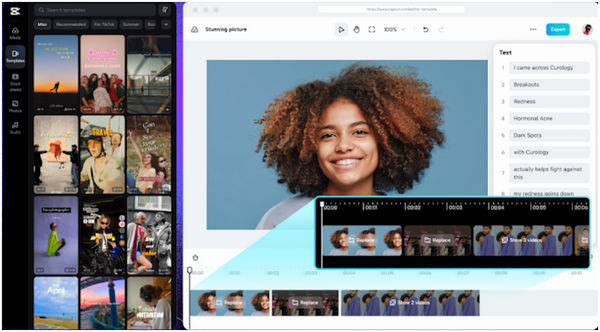
Made famous by their flashy template perfect for Tiktok and other short-form platforms, Capcut is another video editor that is easy to use and perfect for curious young editors. Another factor that makes this software perfect for developing interest in video editing is the countless selection of elements that can be easily inserted into the video, such as text, stickers, effects, filters, animation, and more.
Best used for:
PROS
CONS
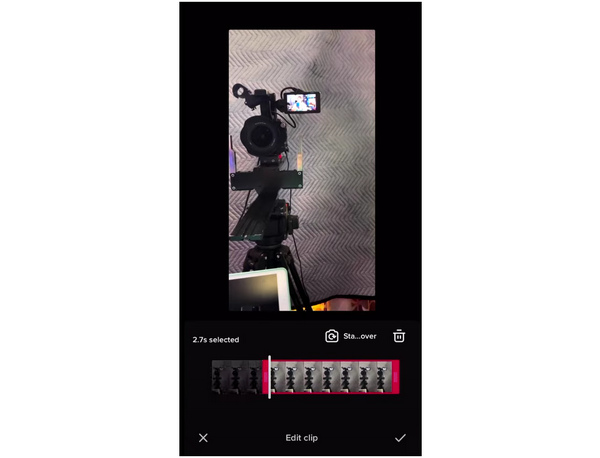
We will stay on the topic of short-form videos by sticking to the app that made it famous with TikTok. Since this platform was made for sharing bite-size video clips, its default video editors were optimized for ease of use, making it sufficient enough for basic video editing, such as adding filters, stickers, and basic transitions. The easy-to-use but effective editor of TikTok is a good platform to help young minds become interested in video editing.
Best used for:
PROS
CONS
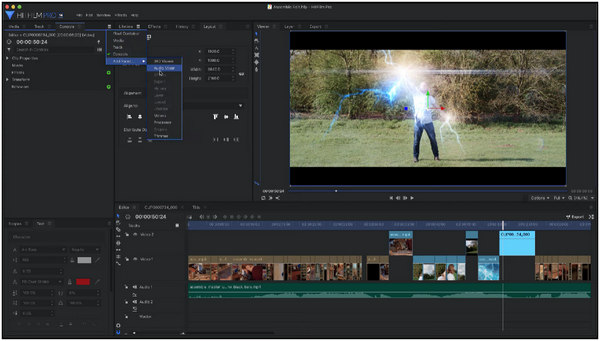
We will jump in terms of simplicity and learning curve in this next recommendation with Hitfilm. Considered one of the most famous free editing software for Mac and Windows, Hitfilm was designed to look more like a traditional video editor. With that, most of its features are intimidating at first, especially for beginners, but it is the best video editing software to introduce young editors to the intricacies of this craft.
Best used for:
PROS
CONS

Similar to Hitfilm, KineMaster also resembles the layout and interface of traditional video editors albeit it was made much simpler and easy to use. However, KineMaster is built for mobile devices with it being available for both Android and iOS. Since this app is also free and more accessible for young editors, it is a good choice for first time video editing use.
Is CapCut appropriate for ten-year-olds?
Yes, Capcut is tagged as E for everyone on Google Play and App Store. The assets available inside the app are safe for all ages. It is a good choice for mobile editing.
What is the best app for kids to make YouTube videos?
Kids who want to learn how to edit videos for YouTube must be accustomed to the traditional video editing interface. With that, editing on a PC is a much better platform. The best video editor for computers today is none other than AnyMP4 Video Editor.
Can a kid learn video editing?
Yes, video editing can be learned by anyone. In fact, starting an interest in this hobby may also propose professional opportunities. Video editing is a good digital hobby for young kids to learn.
What is the simplest video editing program?
There are an unlimited number of simplified video editors online. The best among them is AnyMP4 Video Editor. This software has the features necessary for learning video editing, but it is not as complicated as other programs on computer platforms.
What is the best video editor for kids?
There are a lot of options for video editors across multiple platforms. For mobile devices, KineMaster is a good start. Meanwhile, AnyMP4 Video Editor is the best for computers.
Video editing is a good hobby for young kids to pick up since it has a lot of potential for career growth, and the skill is future-proof. With that, looking for free video editing software for kids is a good move for parents or older siblings to introduce this interest to their young loved ones.
If this article helped you decide which editing software to introduce to your little ones, please consider sharing it online to help other parents looking for similar tools.