Lightworks is a powerful and professional film editing solution that can do you a great favor whether you are a movie industry expert or a social media marketer. It has been at the forefront of film editing and has been used on many famous films in cinema history, such as The Wolf of Wall Street, LA Confidential, The King's Speech and many more. What's more, Lightworks has won a 2017 EMMY Award for its pioneering digital nonlinear editing.
It's more exciting that such an outstanding video editor has a free version with powerful video editing tools available. Here we will give a full review to the free version of Lightworks video editor.

Lightworks video editor is available on all platforms like Windows, Linux and Mac OS X/11/12. It has not much requirement on your computer performance since it's lightweight enough to run on almost any computer. The free version of Lightworks is powerful in the video editing features, but there are strong limitations in the export resolution and format. For example, with a free Lightworks video editor, you can only export videos at 720P resolution and only in MPEG4/H.264 format. If you want to break through the limitation, you need to pay to upgrade to the Pro version. The price is $24.99 per month or $174.99 per year.

AnyMP4 Video Editor is a powerful two-in-one application that enables you to edit videos and make slideshow with pictures, videos and music. It has all the essential video editing features like Lightworks video editor.
Secure Download
Main Features:
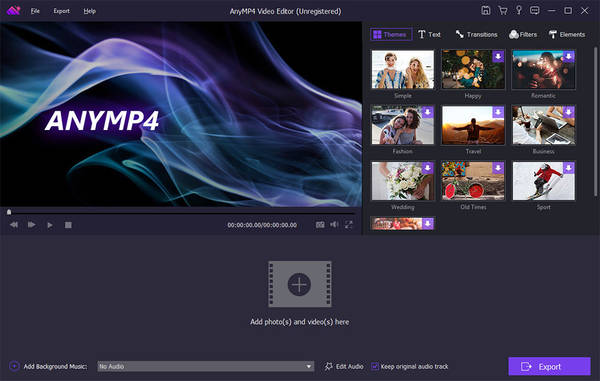
DaVinci video editor also enjoys good reputation in the field of video editing, which has a good performance in high-end post production. The latest version is DaVinci Resolve 15, it combines online and offline video editing, color correction, audio post production and visual effects all in one, which provides powerful video editing features for movie industry experts. The good news is that this amazing video editor is also free. And it has no system requirement, it works well on Windows, Linux and Mac.

DaVinci Resolve provides professional editing functions like fusion effects, color correction, fairlight audio and more for its users. In other words, this professional video editor requires its users to have much more professional knowledge in video editing. The learning curve is steep, it's not so suitable for beginners. You must watch many tutorial videos on YouTube to get adopted to this video editor. Moreover, before you download the free version of DaVinci Resolve 15, you need to provide your detailed information including your full name, email, phone number, country etc. If you are not willing to share your private information, you may be stopped in this step. Anyway, if you are a professional in video editing, DaVinci Resolve will be your good choice.
Shotcut video editor is a free, open source video editor that works well with Windows, Mac and Linux. It's totally free without any ads or features hidden behind a paywall. Shotcut is especially friendly to novice videographers, you can use it to cut your video footage to a specified length you need in a few easy steps. Besides, with a selection of filters and effects, you can give your videos a better look. It also support 4K resolutions. There are a raft of video and audio filters available in Shotcut, which must be its best feature. These filters are fully customizable and can be layered or combined in all interesting ways you can imagine. However, there is no way to preview a filter before applying it, which is inconvenient for users to judge whether the filter is suitable or not timely.
Generally speaking, Shotcut video editor is hard to fault, it deserves a try if you are a beginner.
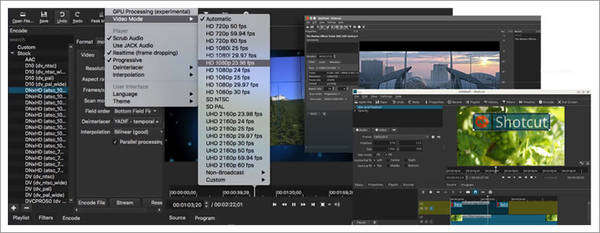
After reading the review of Lightworks video editor, I believe that you already have a judgment that whether this free video editor can do what you want. If Lightworks is not suitable for you because of its export limitation, AnyMP4 Video Editor can be the best alternative. And Shotcut is best for beginners who have basic demands on video editing, while DaVinci Resolve 15 is more fit for professionals.